CKEditor 5 LTS Edition
CKEditor 5 Long-term Support (LTS) Edition provides extended maintenance and support for enterprise customers who require stability and predictable update cycles.
CKEditor 5 LTS Edition is for teams that need long-term stability without sacrificing security. Released once every two years, each LTS version provides up to 3 years of guaranteed security and compatibility fixes with zero breaking changes.
| LTS Edition | Regular releases |
|---|---|
| Once every 2 years | Major version every 2–3 months |
| 3-year security warranty | Security fixes only in the latest version |
| Third-party API changes assurance | No third-party compatibility fixes |
| Zero breaking changes |
Minor breaking changes allowed in minor releases; Major breaking changes in major releases |
| No forced upgrades for 3 years | Requires regular major updates |
With LTS Edition, you can stick to a single major version for up to 3 years without compromising on security or quality. You get:
- 6 months of active development – New features, enhancements, and bug fixes.
- 2.5 years of maintenance phase – Security and critical/high third-party compatibility updates (for example, with browsers or Microsoft Word/Excel).
- Predictable update cycles – Plan deployments without surprise breaking changes.
- Focus on your business – Less time managing editor updates, more time building features.
It means enterprise teams in regulated industries, government, education, or any environment where stability is crucial can deploy once and maintain security without the overhead of frequent major version migrations.
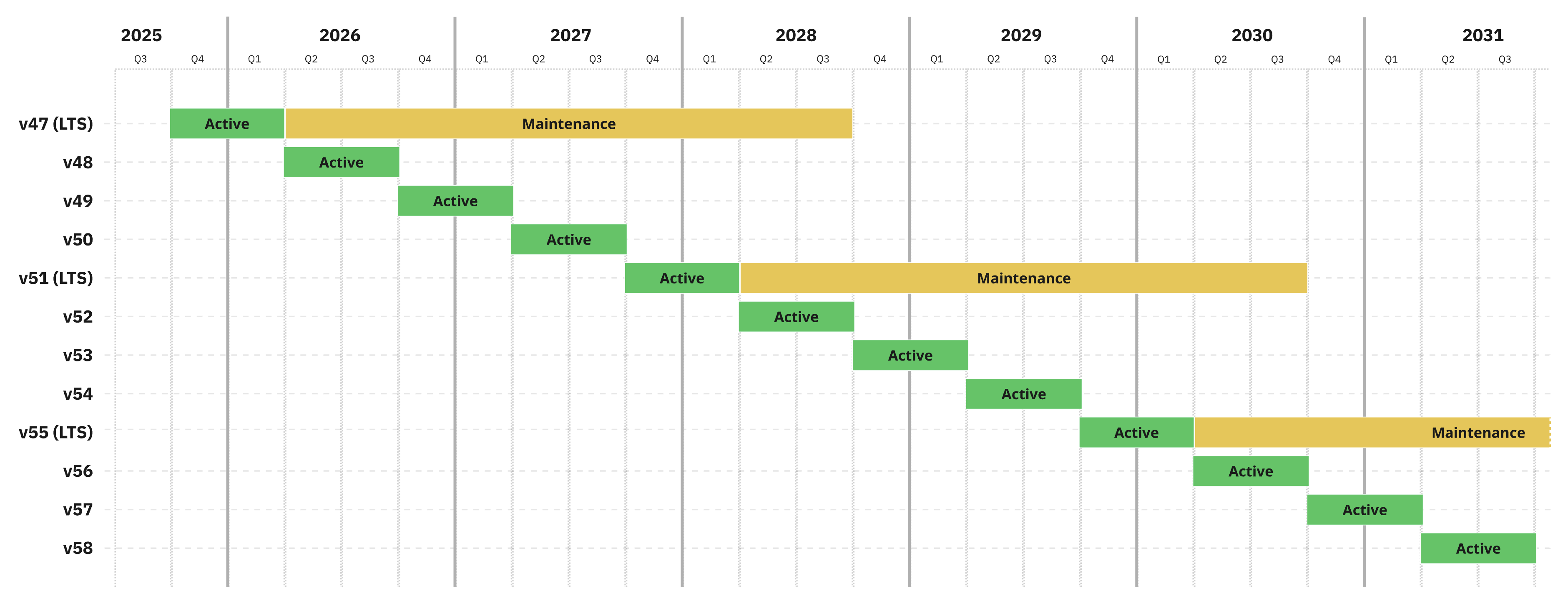
Legend:
- Active phase: New features and bug fixes. (~6 months)
- In LTS releases: no breaking changes allowed.
- In Regular releases: minor breaking changes allowed.
- Maintenance phase: Security and critical/high third‑party compatibility updates. Available to LTS Edition customers only. (~2.5 years)
Schedule details of the LTS releases:
- Cadence: One LTS release every 2 years (early October).
- Current LTS release: As of October 2025 →
v47.x. - Active phase (first 6 months): New features and bug fixes; no breaking changes.
- Maintenance phase (next 2.5 years): Security fixes and critical/high-severity third-party compatibility updates (for example, browsers or Microsoft Office). Begins with a technical release that separates the LTS-only distribution.
- Overlap: Consecutive LTS releases overlap with each other for 1 year, simplifying migration.
- Limited breaking changes exception: A closed, pre‑announced set of new features in an LTS release may introduce minor breaking changes during the Active phase. See the list of exceptions for
v47.x.
Unlike the LTS releases, the Regular releases (for example, v48.x, v49.x) may include minor breaking changes in minor releases (for example, in v48.1.0, v48.2.0). Read more in the Versioning policy guide.
Here is how the lifecycle looks for an integrator using the LTS Edition:
- Initial installation (October 2025): The integrator deploys
v47.0.0. - Active and maintenance phases (2025–2028):
- They may install subsequent patch releases (
v47.x.x) within the same LTS line. - These updates include bug fixes, security patches, and critical compatibility adjustments, but never breaking changes.
- Customers are notified whenever a security or compatibility update is available.
- They may install subsequent patch releases (
- Migration window (starting October 2027):
- The next LTS release,
v51.x, becomes available. - A 1-year overlap period begins, giving the integrator flexibility to plan and execute the migration without disruption.
- The next LTS release,
- End of support (October 2028):
- The
v47.xLTS line reaches the end of its 3-year support cycle. - From this point onward, the integrator must be on the
v51.xLTS release (or later) to continue receiving updates.
- The
Due to the rapid development of the CKEditor AI feature (released in October 2025), during the Active phase of v47.x, new releases may include minor breaking changes in this feature. No breaking changes will be allowed for this feature in the Maintenance phase (after April 2026).
The CKEditor 5 AI Assistant feature (introduced in v40.0.0) is not affected by this exception.
Throughout the life cycle of the LTE version, some experimental features may be added during the Active LTS phase. These can take the form of experimental flags or separate plugins. They would typically be added to test changes coming in the next major release.
Experimental plugins will be marked by a name, for example, PasteFromMarkdownExperimental. The feature guide in our documentation will, too, mention if a feature is experimental. It will also inform the user why or what the current issues with the plugin are.
Experimental flag is a configuration option that enables specific features. These are turned off by default and need to be explicitly set to true to use. Each experimental feature has its own separate key.
However, these experimental additions are not covered by LTS guarantees, meaning they may change, evolve, or be removed without the stability or compatibility assurances provided for core LTS features.
The LTS Edition releases of CKEditor 5 are available through standard distribution channels: npm, ZIP, and CDN. Using the editor versions released in the Maintenance phase requires a subscription, which includes the CKEditor 5 LTS Edition add-on. Contact sales to learn more.
To install an LTS version:
- Choose the latest release of CKEditor 5 in the current LTS line. Starting October 2025, this is the newest version in the
v47.x.xline. - Choose a compatible version of the React, Angular, or Vue integrations (if you use one). See the Compatibility section below.
- Choose a compatible version of CKBox (if you use it). See the Compatibility section below.
Apart from making sure to use the right versions of all dependencies, follow the instructions below.
When installing CKEditor 5 LTS Edition from npm, make sure to specify the major version like this:
npm install ckeditor5@47
npm install ckeditor5-premium-features@47
These commands will install the latest version in the v47.x.x line.
Apart from this, follow the matching guides covering the technology of your choice (for example, React, Angular, Vue, or vanilla JS) in the Getting started section.
When installing CKEditor 5 LTS Edition from ZIP, make sure to choose the LTS version:
Apart from this, follow the matching guides covering the technology of your choice (for example, React, Angular, Vue, or vanilla JS) in the Getting started section.
When installing CKEditor 5 LTS Edition from CDN, make sure to choose the LTS version:
<link rel="stylesheet" href="https://cdn.ckeditor.com/ckeditor5/47.5.0/ckeditor5.css" />
<link rel="stylesheet" href="https://cdn.ckeditor.com/ckeditor5-premium-features/47.5.0/ckeditor5-premium-features.css" />
<script src="https://cdn.ckeditor.com/ckeditor5/47.5.0/ckeditor5.umd.js"></script>
<script src="https://cdn.ckeditor.com/ckeditor5-premium-features/47.5.0/ckeditor5-premium-features.umd.js"></script>
Or specify version: '47.5.0' when using functions such as useCKEditorCloud().
Apart from this, follow the matching guides covering the technology of your choice (for example, React, Angular, Vue, or vanilla JS) in the Getting started section.
The LTS Edition comes with extended guarantees beyond regular release policies, designed to give enterprise teams stability and peace of mind.
Please note that time limitations apply to all warranties described in this section.
Throughout the Active and Maintenance phases (a total of 3 years), the LTS release will receive security fixes for any detected vulnerabilities.
If dependency has a vulnerability and provides a patch, CKEditor 5 will ship a new LTS patch release.
Third-party APIs include:
- Officially supported frameworks (React, Angular, Vue).
- Supported browsers, mobile environments, and operating systems.
- Microsoft Word/Excel and Google Docs.
The LTS Edition ensures fixes for critical or high-severity regressions caused by changes in these third-party products.
- Fixes are delivered throughout the 3-year Active and Maintenance phases.
- Exceptions apply if regressions cannot be resolved on the CKEditor side (for example, if they require fixes from the third-party vendor).
In short, CKEditor 5 LTS aims to ensure the integration quality remains stable during the entire 3-year support window.
This section outlines compatibility rules and guarantees specific to the LTS Edition.
The cloud-hosted CKEditor Cloud Services support CKEditor 5 versions up to 5 years old, which includes all currently supported LTS releases.
The latest On-Premises CKEditor Cloud Services support CKEditor 5 versions up to 5 years old, covering all active LTS releases.
Compatibility with browser versions, operating systems, and other third-party APIs/software products
Copy linkThe CKEditor 5 LTS Edition follows the same compatibility guarantees as regular releases, with the added benefit of extended maintenance:
- Supported environments: All browsers, operating systems, and mobile platforms officially listed in the Browser compatibility guide.
- Assurance period: Critical/high-severity regressions caused by updates in these environments will be fixed for the full 3-year LTS lifecycle. See Third-party API changes assurance for details.
It ensures that CKEditor 5 remains stable and reliable in evolving ecosystems, while minimizing disruption in long-term projects.
The LTS Edition ensures predictable integration with major JavaScript frameworks used in enterprise applications.
- Framework coverage: Each LTS release supports the versions of React, Angular, and Vue that were officially listed as supported on the day the LTS release was published.
- Ongoing support: In addition, all new versions of these frameworks released during the 3-year LTS support period will also be supported.
- Support window: It means your project can safely adopt both the originally supported framework versions and any new framework releases that appear during the lifecycle of the LTS line.
- Updates: Compatibility fixes will be provided if critical or high-severity regressions appear in any of the covered framework versions.
For details on which framework versions are supported by a given LTS line, see the Compatibility matrix below.
CKEditor integrates with several add-ons delivered by trusted partners, including:
- Spell and grammar checker by WebSpellChecker.
- Math equations and Chemical formulas by Wiris.
- Image optimizer by Uploadcare.
Please note that the LTS Edition does not guarantee ongoing compatibility with these third-party services.
If your project depends on any of these integrations, we recommend contacting us to discuss available options and support arrangements.
When installing CKEditor 5 LTS Edition, ensure you use the compatible versions of other products from the CKEditor Ecosystem.
Refer to the table below to see which versions of each ecosystem library should be used together with CKEditor 5 LTS Edition.
| Software | Supported versions | Notes |
|---|---|---|
| React |
>=16.13.1
|
Use with @ckeditor/ckeditor5-react in version ^11.0.0
|
| Angular |
>=16.0.0
|
Use with @ckeditor/ckeditor5-angular in version ^10.0.0
|
| Vue |
>=3.0.0
|
Use with @ckeditor/ckeditor5-vue in version ^7.3.0
|
| CKBox |
>=2.8.2
|
The current LTS version line is v47.x.
The latest release in this line is v47.5.0.
No major upgrades are required for 3 years, unless you choose to adopt a newer version earlier.
We do recommend installing patch releases within the LTS line, as they may include stability improvements or security fixes. These updates never introduce breaking changes. They are safe and easy to adopt.
Yes. You can switch to the LTS Edition at any time, though adopting it early maximizes your stability window.
Yes. You can switch to a regular release whenever you want (for example, to access a new feature). Once the next LTS release is published, you can return to the LTS line.
Remember that while on a regular release, you lose the additional warranties offered by the LTS Edition.
You can either upgrade to the next LTS release or move to the latest regular release.
To ensure a seamless transition, each LTS release overlaps with the next for a period of one year.
CKEditor offers enterprise-grade services, including SLAs, custom development, and dedicated support.
Contact our sales team to discuss your needs.