AI Review
The AI Review feature provides users with AI-powered quality assurance for their content by running checks for grammar, style, tone, and more. It also introduces an intuitive interface for reviewing and managing AI-suggested edits directly within the document, ensuring content meets professional standards with minimal manual effort.
To start using the Review feature, first load the AIReviewMode plugin in your editor configuration. The Review Mode button will appear in the AI user interface. Learn more about installing and enabling AI features.
After picking one of the available commands in the Review Mode tab, AI will analyze the document and propose a series of suggestions:
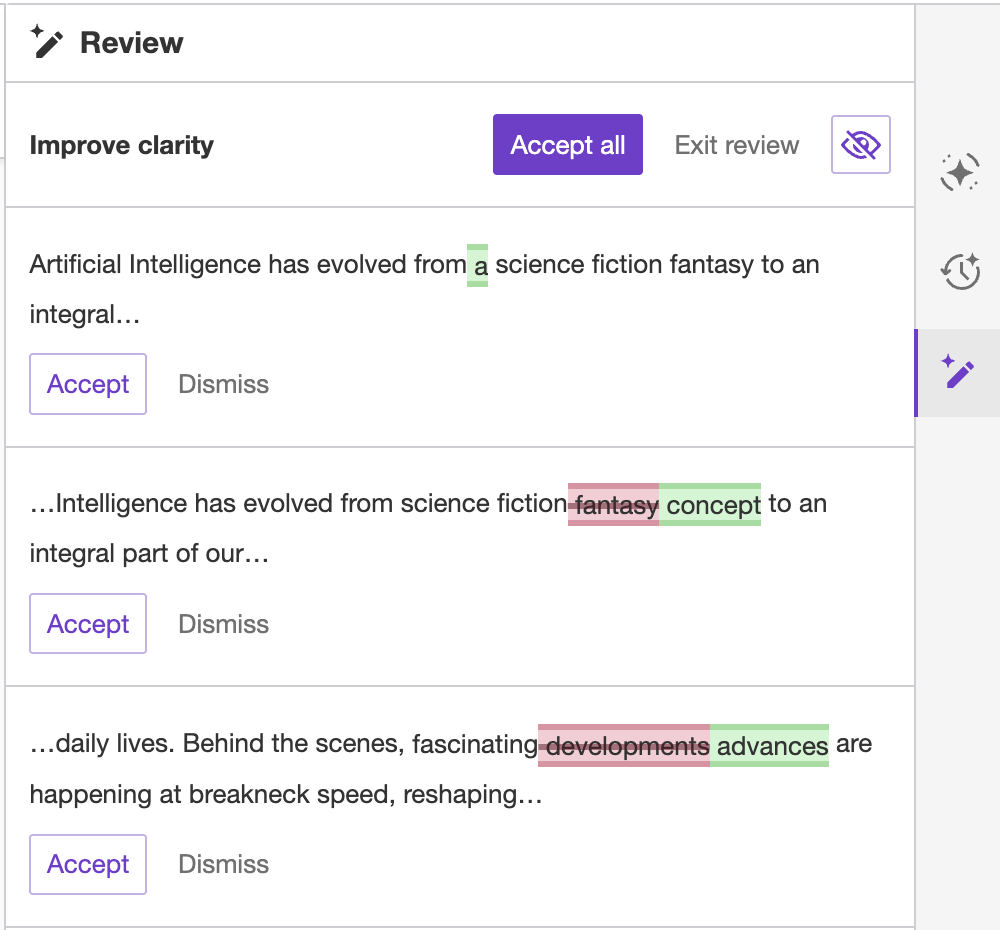
While in the Review Mode, the editor remains read–only and allows you to browse suggestions. You can either click suggestions in the sidebar or select them in the editor content (underlined):
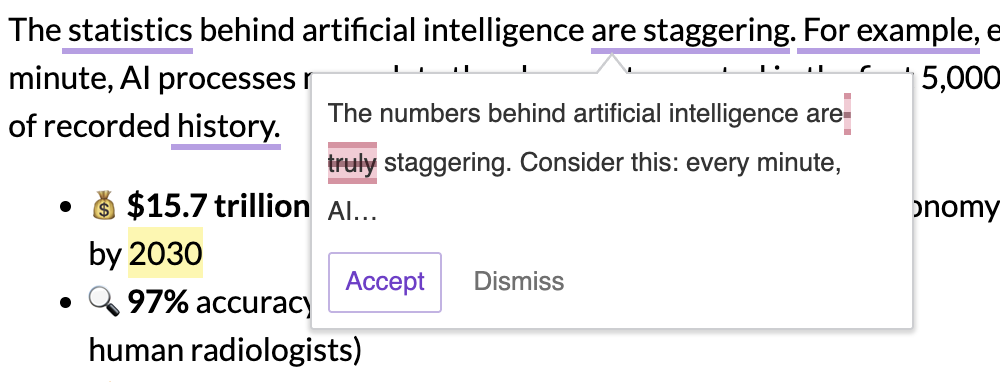
You can accept or dismiss review suggestions by clicking the corresponding buttons. You can also accept all suggestions by using the “Accept all” button in the top of the user interface and preview changes similar to chat suggestions. Changes that were accepted or dismissed become greyed out in the interface. You can also abandon the review by hitting the “Exit review” button.
Once you are done reviewing your document and all changes are accepted or rejected, click “Finish review” (the button state changes automatically) to return to the normal operation of the editor, where typing is possible.
The feature comes with several review commands:
| Command name | Command description | Additional information |
|---|---|---|
| Custom command | Enter a custom command for a specific review. | You can pick one of the available AI models to execute a custom command. The default model is selected based on the model configuration. |
| Proofread | Check the text for errors in grammar, spelling and punctuation. | |
| Improve clarity | Improve the logical structure and precision for clearer message. | |
| Improve readability | Adjust sentence structure and word choice for an easier read… | |
| Adjust length | Shorten or lengthen the text as needed. | Longer and Shorter options available |
| Adjust tone and style | Modify the text to a desired tone and style. | Several tone and style options are available: Casual, Direct, Friendly, Confident, Professional |
The Review Mode uses the unified model configuration from config.ai.models, which is shared across all AI features (Chat and Review Mode). This ensures consistent model selection behavior across your AI features.
When using the Custom command, the default model is automatically selected based on the defaultModelId configuration. You can also manually select a different model from the available models list, which is filtered by the displayedModels configuration.
The model selector UI visibility is controlled by the config.ai.models.showModelSelector setting.