License
Checking the current license usage can be done by clicking the “License” button in the top-right corner of the Management Panel.
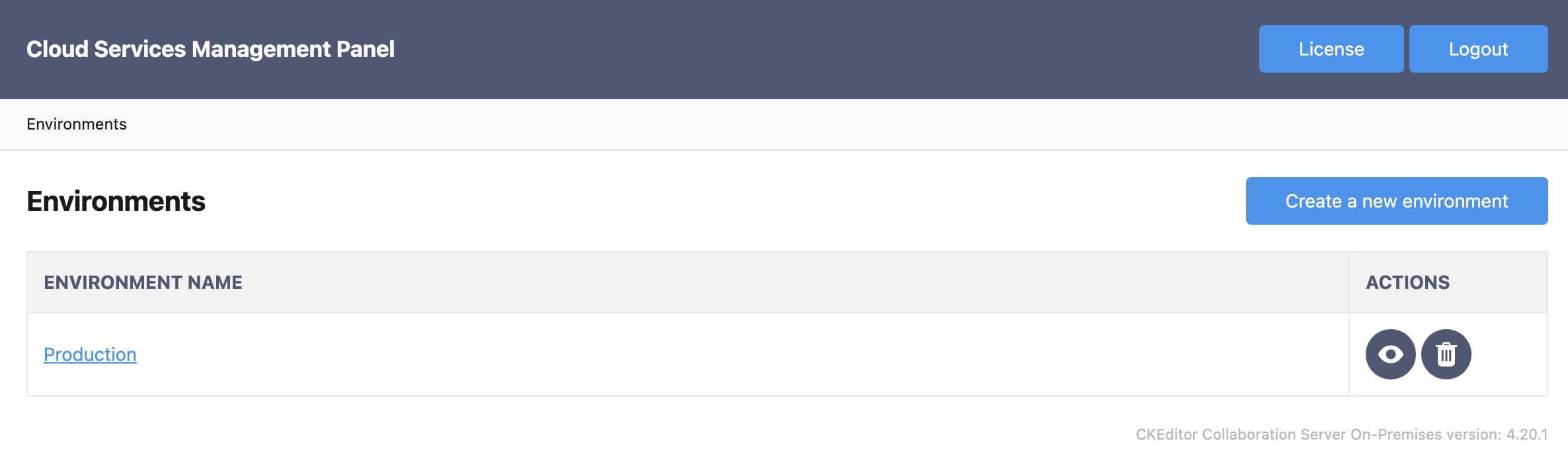
A modal with license details will appear.
The information displayed on a modal can differ depending on the type of license.
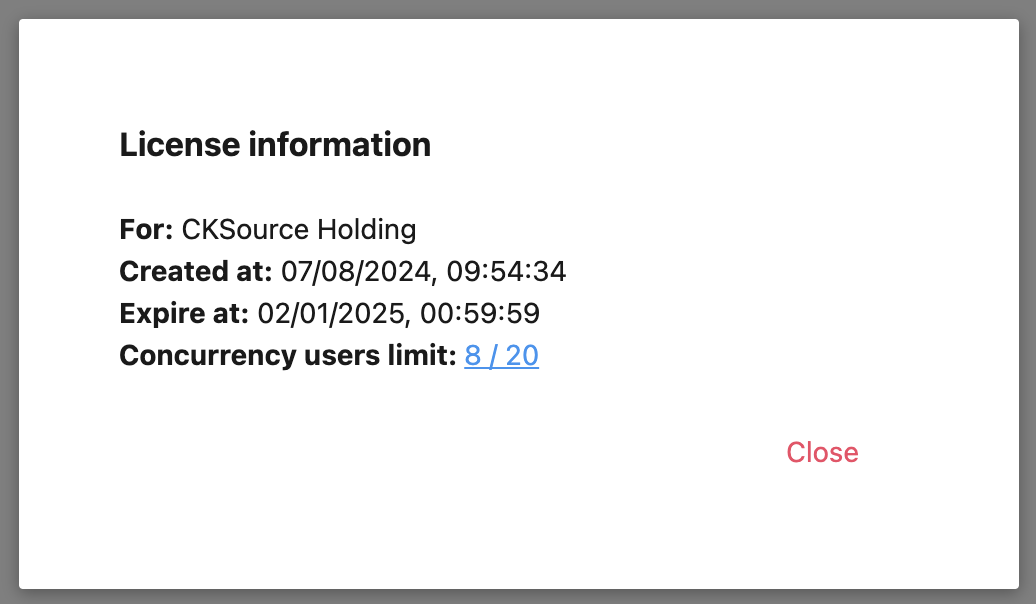
You can display a list of users counted into the usage by clicking into the displayed usage, for example, 8/20.
Read more about billing in the Billings section.
The On-Premises variant of the CKEditor Collaboration Server is limited by the number of unique connected users.
A unique user is counted based on a unique pair of the aud(environment ID) and sub(user ID) properties from the token. In the case of an anonymous user, every user will be billed separately, as a random user ID will be assigned.
To limit the billing, ensure that, for every real user, you always use the same, unique sub(user ID) to generate the token.
Read more about users in the User section.