Import from Word - overview
CKEditor Cloud Services offer a fast and highly scalable service enabling the user to import the content from the Microsoft Word to HTML. The feature is available as a service, making it possible to send the Word file straight into the Cloud Services server or use it directly with CKEditor 5 WYSIWYG editor plugin that integrates the feature out of the box.
This is a premium feature and you need a subscription to use it. You can purchase it here for your open source CKEditor implementation. Contact us if:
- CKEditor commercial license is needed for your application.
- You need on-premises (self-hosted) version of the service.
- You have other licensing questions.
You can also sign up for the CKEditor Premium Features 14-day free trial.
The DOCX to HTML converter provides a REST API for converting the Microsoft Word files to HTML documents. The service generates HTML data and returns it to the API consumer, allowing it to display it in the browser or inside a CKEditor 5 instance. It can be used to automate the conversion of Word files and allows for mass documents conversion with the omission of the editor.
Here you can see a simple document with some basic formatting in Word:
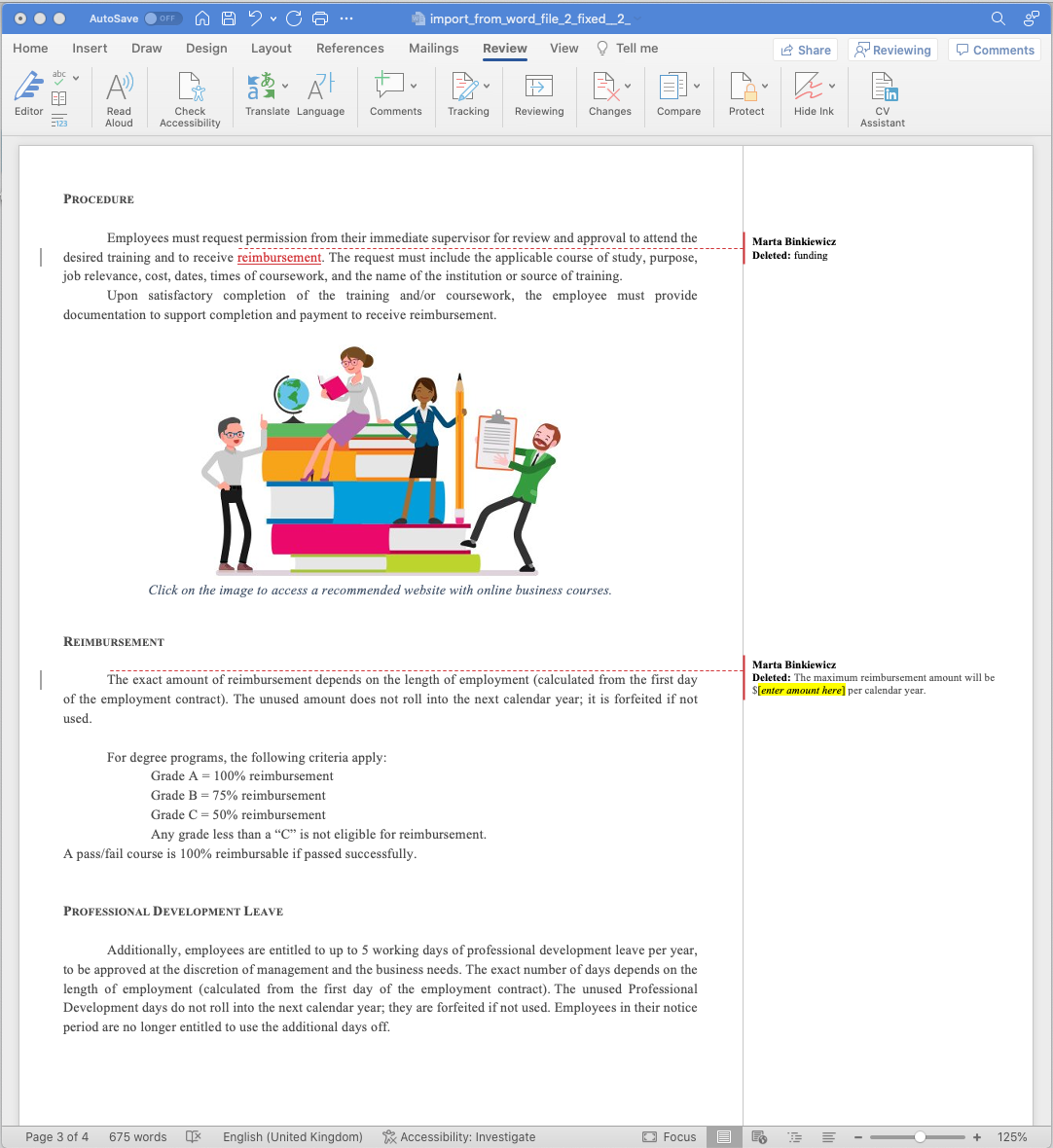
And here is the same sample document but already imported into CKEditor 5. All the formatting was retained.
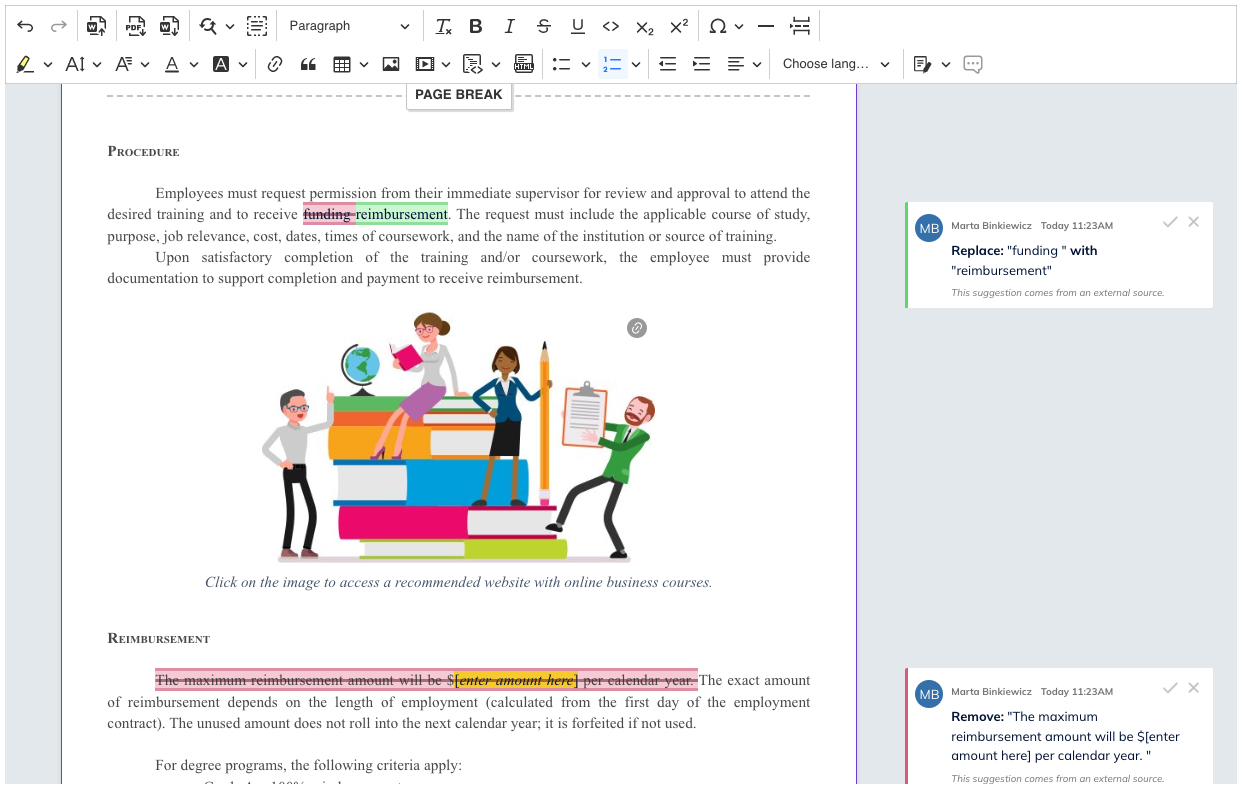
To integrate the feature into your environment, first check the Quick start guide to start using it.
You can also test the feature using the import from Word demo page.
The Import from Word feature supports the following file types:
- Microsoft Word
.docx - Microsoft Word template
.dotx
If you would like to see other file types support introduced, please contact us.
The REST API of the DOCX to HTML converter is an HTTP API service that allows you to convert Word files to HTML. Whether you just don’t use CKEditor 5 or want to migrate many Word documents from your database to HTML, you can use the API to integrate front-end or back-end applications with the Import from Word feature.
The service will preserve all formatting and styles from the Word document, including advanced features like collaboration features and document settings.
See the Quick Start guide to learn more how to integrate REST API in your application.
The Import from Word CKEditor plugin allows you to easily import Word files into your content, retaining formatting and rich media. When enabled, this feature takes care of the communication with the MS Word files converter, letting you enjoy Word documents in the editor.
Thanks to this plugin, all it takes is just one upload to keep on editing the content that was created in Word without interruption.
The CKEditor 5 WYSIWYG editor also offers a simpler Paste from Office plugin, which allows you to just paste content from Microsoft Word into your editor and maintain the original structure and formatting (provided the formatting features are supported by the editor setup).
See the features comparison guide to learn more about the differences between the Paste from Word and Import from Word features.
For a current list of all supported features that can be converted correctly by the Import from Word feature, please see the dedicated supported features guide.
The Import from Word converter is a service that generates an HTML document based on the .docx file provided by the customer. To perform the conversion, it requires the data to be sent from the Import from Word plugin or through the REST API, but the service itself is fully stateless.
The data (especially your sensitive data: the input file, converted HTML, comments, suggestions) is only used during the request processing and not stored. However, we do store some information needed for billing and maintaining our system. We try to reduce the amount of stored data to a required minimum and at this moment we store such information as the number and duration of imports, the final payload size, the number of unique imports, and statistical data (IP addresses, editor versions).
All logs related to processing requests are saved only in case of an unexpected situations and are stored for 14 days. The data in logs includes an error message, stack trace and information about the request.