
CKEDITOR.dom.range
Represents a delimited piece of content in a DOM Document. It is contiguous in the sense that it can be characterized as selecting all of the content between a pair of boundary-points.
This class shares much of the W3C Document Object Model Range ideas and features, adding several range manipulation tools to it, but it's not intended to be compatible with it.
// Create a range for the entire contents of the editor document body.
var range = new CKEDITOR.dom.range( editor.document );
range.selectNodeContents( editor.document.getBody() );
// Delete the contents.
range.deleteContents();
Usually you will want to work on a ranges rooted in the editor's editable element. Such ranges can be created with a shorthand method – editor.createRange.
var range = editor.createRange();
range.root.equals( editor.editable() ); // -> true
Note that the root of a range is an important property, which limits many algorithms implemented in range's methods. Therefore it is crucial, especially when using ranges inside inline editors, to specify correct root, so using the CKEDITOR.editor.createRange method is highly recommended.
Selection
Range is only a logical representation of a piece of content in a DOM. It should not be confused with a selection which represents "physically marked" content. It is possible to create unlimited number of various ranges, when only one real selection may exist at a time in a document. Ranges are used to read position of selection in the DOM and to move selection to new positions.
The editor selection may be retrieved using the CKEDITOR.editor.getSelection method:
var sel = editor.getSelection(),
ranges = sel.getRanges(); // CKEDITOR.dom.rangeList instance.
var range = ranges[ 0 ];
range.root; // -> editor's editable element.
A range can also be selected:
var range = editor.createRange();
range.selectNodeContents( editor.editable() );
sel.selectRanges( [ range ] );
Filtering
Properties
-
Indicates that this is a collapsed range. A collapsed range has its start and end boundaries at the very same point so nothing is contained in it.
var range = new CKEDITOR.dom.range( editor.document ); range.selectNodeContents( editor.document.getBody() ); alert( range.collapsed ); // false range.collapse(); alert( range.collapsed ); // trueDefaults to
true -
The document within which the range can be used.
// Selects the body contents of the range document. range.selectNodeContents( range.document.getBody() ); -
Node within which the range ends.
var range = new CKEDITOR.dom.range( editor.document ); range.selectNodeContents( editor.document.getBody() ); alert( range.endContainer.getName() ); // 'body' -
Offset within the ending node of the range.
var range = new CKEDITOR.dom.range( editor.document ); range.selectNodeContents( editor.document.getBody() ); alert( range.endOffset ); // == editor.document.getBody().getChildCount() -
The ancestor DOM element within which the range manipulation are limited.
-
Node within which the range begins.
var range = new CKEDITOR.dom.range( editor.document ); range.selectNodeContents( editor.document.getBody() ); alert( range.startContainer.getName() ); // 'body' -
Offset within the starting node of the range.
var range = new CKEDITOR.dom.range( editor.document ); range.selectNodeContents( editor.document.getBody() ); alert( range.startOffset ); // 0
Methods
constructor( root ) → rangeCKEDITOR.dom.range#constructorCreates a CKEDITOR.dom.range instance that can be used inside a specific DOM Document.
Parameters
root : document | elementThe document or element within which the range will be scoped. global "TODO" - precise algorithms descriptions needed for the most complex methods like enlarge.
Returns
range
checkBoundaryOfElement( element, checkType ) → BooleanCKEDITOR.dom.range#checkBoundaryOfElementCheck whether a range boundary is at the inner boundary of a given element.
Parameters
element : elementThe target element to check.
checkType : NumberThe boundary to check for both the range and the element. It can be CKEDITOR.START or CKEDITOR.END.
Returns
Booleantrueif the range boundary is at the inner boundary of the element.
checkEndOfBlock( skipTrimming ) → BooleanCKEDITOR.dom.range#checkEndOfBlockVerifies whether range ends on non-text or non-inline element.
Note: Calls to this function may produce changes to the DOM. The range may be updated to reflect such changes.
Parameters
skipTrimming : BooleanWhether range trim should be skipped.
Returns
Boolean
checkReadOnly() → BooleanCKEDITOR.dom.range#checkReadOnlyCheck if elements at which the range boundaries anchor are read-only, with respect to
contenteditableattribute.Returns
Boolean
checkStartOfBlock( skipTrimming ) → BooleanCKEDITOR.dom.range#checkStartOfBlockVerifies whether range starts on non-text or non-inline element.
Note: Calls to this function may produce changes to the DOM. The range may be updated to reflect such changes.
Parameters
skipTrimming : BooleanWhether range trim should be skipped.
Returns
Boolean
clone() → rangeCKEDITOR.dom.range#clonecloneContents( [ cloneId ] ) → documentFragmentCKEDITOR.dom.range#cloneContentsClones content nodes of the range and adds them to a document fragment, which is returned.
Parameters
[ cloneId ] : BooleanWhether to preserve ID attributes in the clone.
Defaults to
true
Returns
documentFragmentDocument fragment containing a clone of range's content.
collapse( toStart )CKEDITOR.dom.range#collapseMakes the range collapsed by moving its start point (or end point if
toStart==true) to the second end.Parameters
toStart : BooleanCollapse range "to start".
createBookmark( [ serializable ] ) → ObjectCKEDITOR.dom.range#createBookmarkCreates a bookmark object, which can be later used to restore the range by using the moveToBookmark function.
This is an "intrusive" way to create a bookmark. It includes
<span>tags in the range boundaries. The advantage of it is that it is possible to handle DOM mutations when moving back to the bookmark.Note: The inclusion of nodes in the DOM is a design choice and should not be changed as there are other points in the code that may be using those nodes to perform operations.
Parameters
[ serializable ] : BooleanIndicates that the bookmark nodes must contain IDs, which can be used to restore the range even when these nodes suffer mutations (like cloning or
innerHTMLchange).
Returns
ObjectAnd object representing a bookmark.
PropertiesstartNode : node | StringNode or element ID.
endNode : node | StringNode or element ID.
serializable : Booleancollapsed : Boolean
createBookmark2( [ normalized ] ) → ObjectCKEDITOR.dom.range#createBookmark2Creates a "non intrusive" and "mutation sensible" bookmark. This kind of bookmark should be used only when the DOM is supposed to remain stable after its creation.
Parameters
[ normalized ] : BooleanIndicates that the bookmark must be normalized. When normalized, the successive text nodes are considered a single node. To successfully load a normalized bookmark, the DOM tree must also be normalized before calling moveToBookmark.
Returns
ObjectAn object representing the bookmark.
Propertiesstart : ArrayStart container's address (see CKEDITOR.dom.node.getAddress).
end : ArrayStart container's address.
startOffset : NumberendOffset : Numbercollapsed : Booleannormalized : Booleanis2 : BooleanThis is "bookmark2".
createIterator() → iteratorCKEDITOR.dom.range#createIteratordeleteContents( [ mergeThen ] )CKEDITOR.dom.range#deleteContentsDeletes the content nodes of the range permanently from the DOM tree.
Parameters
[ mergeThen ] : BooleanMerge any split elements result in DOM true due to partial selection.
endPath() → elementPathCKEDITOR.dom.range#endPathenlarge( unit, [ excludeBrs ] )CKEDITOR.dom.range#enlargeExpands the range so that partial units are completely contained.
Parameters
unit : NumberThe unit type to expand with. Use one of following values: CKEDITOR.ENLARGE_BLOCK_CONTENTS, CKEDITOR.ENLARGE_ELEMENT, CKEDITOR.ENLARGE_INLINE, CKEDITOR.ENLARGE_LIST_ITEM_CONTENTS.
[ excludeBrs ] : BooleanWhether include line-breaks when expanding.
Defaults to
false
-
Whether this range is the same as another passed range.
Parameters
range : rangeA range to be compared with this range.
Returns
BooleanWhether ranges are identical.
extractContents( [ mergeThen ], [ cloneId ] ) → documentFragmentCKEDITOR.dom.range#extractContentsThe content nodes of the range are cloned and added to a document fragment, meanwhile they are removed permanently from the DOM tree.
Note: Setting the
cloneIdparameter tofalseworks for partially selected elements only. If an element with an ID attribute is fully enclosed in a range, it will keep the ID attribute regardless of thecloneIdparameter value, because it is not cloned — it is moved to the returned document fragment.Parameters
[ mergeThen ] : BooleanMerge any split elements result in DOM true due to partial selection.
[ cloneId ] : BooleanWhether to preserve ID attributes in the extracted content.
Defaults to
true
Returns
documentFragmentDocument fragment containing extracted content.
fixBlock( isStart, blockTag ) → elementCKEDITOR.dom.range#fixBlockWraps inline content found around the range's start or end boundary with a block element.
// Assuming the following range: // <h1>foo</h1>ba^r<br />bom<p>foo</p> // The result of executing: range.fixBlock( true, 'p' ); // will be: // <h1>foo</h1><p>ba^r<br />bom</p><p>foo</p>Non-collapsed range:
// Assuming the following range: // ba[r<p>foo</p>bo]m // The result of executing: range.fixBlock( false, 'p' ); // will be: // ba[r<p>foo</p><p>bo]m</p>Parameters
isStart : BooleanWhether the start or end boundary of a range should be checked.
blockTag : StringThe name of a block element in which content will be wrapped. For example:
'p'.
Returns
elementCreated block wrapper.
getBoundaryNodes() → ObjectCKEDITOR.dom.range#getBoundaryNodesReturns two nodes which are on the boundaries of this range.
Returns
Object- Properties
startNode : nodeendNode : nodeprecise desc/algorithm
-
Returns an array of CKEDITOR.dom.rect elements that are represented as rectangles which are covered by ranges. Rectangles represent the area of the screen occupied by the elements contained within the range.
In the following example:
<p><span>first {span</span><span> second span</span></p> <p><span>very long }span</span></p>Brackets represent the beginning and the end of the selection.
Returned rectangles would be represented by areas like below:
first [span][ second span] [very long ]spanwhere each pair of brackets represents one rectangle.
Note: Various browsers might return a different list of rectangles.
Internet Explorer 8 does not have the native
range.getClientRects()method, which is a base for this method, implemented. As a workaround it will return an array containing only one rectangle which would start in the top left-hand corner of the selection and end in the bottom right-hand corner. Possible cases when the returned rectangle does not fully cover ranges are presented below: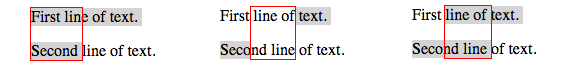
Parameters
[ isAbsolute ] : BooleanThe function will retrieve an absolute rectangle of the element, i.e. a position relative to the upper-left corner of the topmost viewport.
Returns
rect[]
getCommonAncestor( [ includeSelf ], [ ignoreTextNode ] ) → elementCKEDITOR.dom.range#getCommonAncestorFind the node which fully contains the range.
Parameters
[ includeSelf ] : BooleanDefaults to
false[ ignoreTextNode ] : BooleanWhether ignore CKEDITOR.NODE_TEXT type.
Defaults to
false
Returns
element
getEnclosedNode() → nodeCKEDITOR.dom.range#getEnclosedNode-
Gets next node which can be a container of a selection. This methods mimics a behavior of right/left arrow keys in case of collapsed selection. It does not return an exact position (with offset) though, but just a selection's container.
Note: use this method on a collapsed range.
Returns
element | text
getNextNode( evaluator, [ guard ], [ boundary ] ) → element | nullCKEDITOR.dom.range#getNextNodeTraverse with CKEDITOR.dom.walker to retrieve the next element before the range start.
Parameters
evaluator : FunctionFunction used as the walker's evaluator.
[ guard ] : FunctionFunction used as the walker's guard.
[ boundary ] : elementA range ancestor element in which the traversal is limited, default to the root editable if not defined.
Returns
element | nullThe returned node from the traversal.
-
getPreviousNode( evaluator, [ guard ], [ boundary ] ) → element | nullCKEDITOR.dom.range#getPreviousNodeTraverse with CKEDITOR.dom.walker to retrieve the previous element before the range start.
Parameters
evaluator : FunctionFunction used as the walker's evaluator.
[ guard ] : FunctionFunction used as the walker's guard.
[ boundary ] : elementA range ancestor element in which the traversal is limited, default to the root editable if not defined.
Returns
element | nullThe returned node from the traversal.
getTouchedEndNode() → nodeCKEDITOR.dom.range#getTouchedEndNodegetTouchedStartNode() → nodeCKEDITOR.dom.range#getTouchedStartNodeinsertNode( node )CKEDITOR.dom.range#insertNodeInserts a node at the start of the range. The range will be expanded to contain the node.
Parameters
node : node
moveToBookmark( bookmark )CKEDITOR.dom.range#moveToBookmarkMoves this range to the given bookmark. See createBookmark and createBookmark2.
If serializable bookmark passed, then its
<span>markers will be removed.Parameters
bookmark : Object
since 4.3.0
moveToClosestEditablePosition( [ element ], [ isMoveForward ] ) → BooleanCKEDITOR.dom.range#moveToClosestEditablePositionMoves the range boundaries to the closest editing point after/before an element or the current range position (depends on whether the element was specified).
For example, if the start element has
id="start",<p><b>foo</b><span id="start">start</start></p>, the closest previous editing point is<p><b>foo</b>^<span id="start">start</start></p>(between<b>and<span>).See also: moveToElementEditablePosition.
Parameters
[ element ] : elementThe starting element. If not specified, the current range position will be used.
[ isMoveForward ] : BooleanWhether move to the end of editable. Otherwise, look back.
Returns
BooleanWhether the range was moved.
moveToElementEditEnd( target ) → BooleanCKEDITOR.dom.range#moveToElementEditEndmoveToElementEditStart( target ) → BooleanCKEDITOR.dom.range#moveToElementEditStartmoveToElementEditablePosition( el, isMoveToEnd ) → BooleanCKEDITOR.dom.range#moveToElementEditablePositionMoves the range boundaries to the first/end editing point inside an element.
For example, in an element tree like
<p><b><i></i></b> Text</p>, the start editing point is<p><b><i>^</i></b> Text</p>(inside<i>).Parameters
el : elementThe element into which look for the editing spot.
isMoveToEnd : BooleanWhether move to the end editable position.
Returns
BooleanWhether range was moved.
moveToPosition( node, position )CKEDITOR.dom.range#moveToPositionMoves the range to a given position according to the specified node.
// HTML: <p>Foo <b>bar</b></p> range.moveToPosition( elB, CKEDITOR.POSITION_BEFORE_START ); // Range will be moved to: <p>Foo ^<b>bar</b></p>See also setStartAt and setEndAt.
Parameters
node : nodeThe node according to which the position will be set.
position : NumberOne of CKEDITOR.POSITION_BEFORE_START, CKEDITOR.POSITION_AFTER_START, CKEDITOR.POSITION_BEFORE_END, CKEDITOR.POSITION_AFTER_END.
moveToRange( range )CKEDITOR.dom.range#moveToRangeoptimize()CKEDITOR.dom.range#optimizeTransforms the startContainer and endContainer properties from text nodes to element nodes, whenever possible. This is actually possible if either of the boundary containers point to a text node, and its offset is set to zero, or after the last char in the node.
optimizeBookmark()CKEDITOR.dom.range#optimizeBookmarkMove the range out of bookmark nodes if they'd been the container.
removeEmptyBlocksAtEnd( atEnd )CKEDITOR.dom.range#removeEmptyBlocksAtEndRecursively remove any empty path blocks at the range boundary.
Parameters
atEnd : BooleanRemoval to perform at the end boundary, otherwise to perform at the start.
scrollIntoView()CKEDITOR.dom.range#scrollIntoViewScrolls the start of current range into view.
select() → selectionCKEDITOR.dom.range#selectselectNodeContents( node )CKEDITOR.dom.range#selectNodeContentssetEnd( endNode, endOffset )CKEDITOR.dom.range#setEndSets the end position of a Range.
Parameters
endNode : nodeThe node to end the range.
endOffset : NumberAn integer greater than or equal to zero representing the offset for the end of the range from the start of
endNode.
setEndAfter( node )CKEDITOR.dom.range#setEndAfterSets end of this range after the specified node.
// Range: <p>foo^<b>bar</b></p> range.setEndAfter( elB ); // The range will be changed to: // <p>foo[<b>bar</b>]</p>Parameters
node : node
setEndAt( node, position )CKEDITOR.dom.range#setEndAtMoves the end of this range to given position according to specified node.
// HTML: <p>^Foo <b>bar</b></p> range.setEndAt( textBar, CKEDITOR.POSITION_BEFORE_START ); // The range will be changed to: // <p>[Foo <b>]bar</b></p>See also setStartAt and moveToPosition.
Parameters
node : nodeThe node according to which position will be set.
position : NumberOne of CKEDITOR.POSITION_BEFORE_START, CKEDITOR.POSITION_AFTER_START, CKEDITOR.POSITION_BEFORE_END, CKEDITOR.POSITION_AFTER_END.
setEndBefore( node )CKEDITOR.dom.range#setEndBeforeSets end of this range before the specified node.
// Range: <p>^foo<b>bar</b></p> range.setStartAfter( textBar ); // The range will be changed to: // <p>[foo<b>]bar</b></p>Parameters
node : node
setStart( startNode, startOffset )CKEDITOR.dom.range#setStartSets the start position of a range.
Parameters
startNode : nodeThe node to start the range.
startOffset : NumberAn integer greater than or equal to zero representing the offset for the start of the range from the start of
startNode.
setStartAfter( node )CKEDITOR.dom.range#setStartAfterSets start of this range after the specified node.
// Range: <p>foo<b>bar</b>^</p> range.setStartAfter( textFoo ); // The range will be changed to: // <p>foo[<b>bar</b>]</p>Parameters
node : node
setStartAt( node, position )CKEDITOR.dom.range#setStartAtMoves the start of this range to given position according to specified node.
// HTML: <p>Foo <b>bar</b>^</p> range.setStartAt( elB, CKEDITOR.POSITION_AFTER_START ); // The range will be changed to: // <p>Foo <b>[bar</b>]</p>See also setEndAt and moveToPosition.
Parameters
node : nodeThe node according to which position will be set.
position : NumberOne of CKEDITOR.POSITION_BEFORE_START, CKEDITOR.POSITION_AFTER_START, CKEDITOR.POSITION_BEFORE_END, CKEDITOR.POSITION_AFTER_END.
setStartBefore( node )CKEDITOR.dom.range#setStartBeforeSets start of this range after the specified node.
// Range: <p>foo<b>bar</b>^</p> range.setStartBefore( elB ); // The range will be changed to: // <p>foo[<b>bar</b>]</p>Parameters
node : node
shrink( mode, [ selectContents ], [ options ] )CKEDITOR.dom.range#shrinkDecreases the range to make sure that boundaries always anchor beside text nodes or the innermost element.
Parameters
mode : NumberThe shrinking mode (CKEDITOR.SHRINK_ELEMENT or CKEDITOR.SHRINK_TEXT).
- CKEDITOR.SHRINK_ELEMENT – Shrinks the range boundaries to the edge of the innermost element.
- CKEDITOR.SHRINK_TEXT – Shrinks the range boundaries to anchor by the side of enclosed text node. The range remains if there are no text nodes available on boundaries.
[ selectContents ] : BooleanWhether the resulting range anchors at the inner OR outer boundary of the node.
Defaults to
false[ options ] : Boolean | ObjectIf this parameter is of a Boolean type, it is treated as
options.shrinkOnBlockBoundary. This parameter was added in 4.7.0.Defaults to
true
splitBlock( [ cloneId ] )CKEDITOR.dom.range#splitBlockParameters
[ cloneId ] : BooleanWhether to preserve ID attributes in the result blocks.
Defaults to
false
splitElement( element, [ cloneId ] ) → elementCKEDITOR.dom.range#splitElementBranch the specified element from the collapsed range position and place the caret between the two result branches.
Note: The range must be collapsed and been enclosed by this element.
Parameters
element : element[ cloneId ] : BooleanWhether to preserve ID attributes in the result elements.
Defaults to
false
Returns
elementRoot element of the new branch after the split.
startPath() → elementPathCKEDITOR.dom.range#startPathtrim( [ ignoreStart ], [ ignoreEnd ] )CKEDITOR.dom.range#trimChange start/end container to its parent or to a new node created from container split.
Works on the container if it is a text node and the range is collapsed or start/end is not ignored.
Parameters
[ ignoreStart ] : BooleanDefaults to
false[ ignoreEnd ] : BooleanDefaults to
false
-
Looks for elements matching the
queryselector within a range.Parameters
query : StringA valid CSS selector.
[ includeNonEditables ] : BooleanWhether elements with
contenteditableset tofalseshould be included.Defaults to
false
Returns
element[]
since 4.7.0 private
_getTableElement( [ tableElements ] ) → element | nullCKEDITOR.dom.range#_getTableElementReturns any table element, like
td,tbody,tableetc. from a given range. The element is returned only if the range is contained within one table (might be a nested table, but it cannot be two different tables on the same DOM level).Parameters
[ tableElements ] : ObjectMapping of element names that should be considered.
Returns
element | null
-
-
Static methods
-
Merges every subsequent range in given set, returning a smaller array of ranges.
Note that each range in the returned value will be enlarged with
CKEDITOR.ENLARGE_ELEMENTvalue.Parameters
ranges : range[]
Returns
range[]Set of merged ranges.

