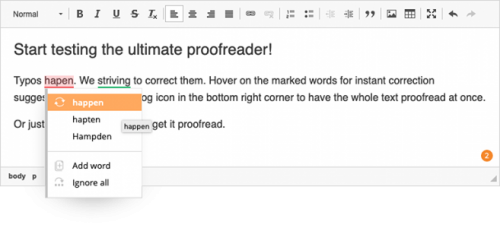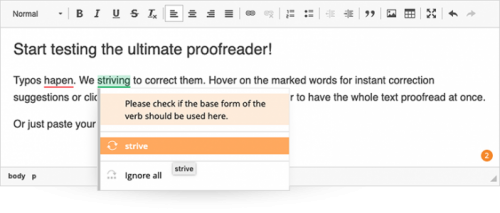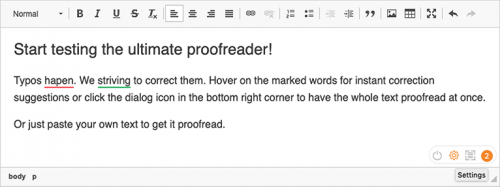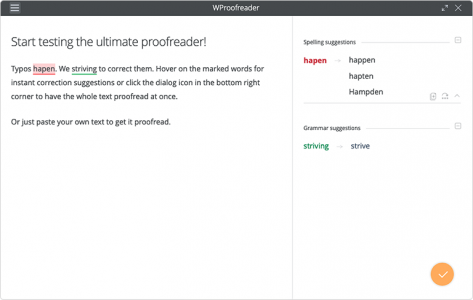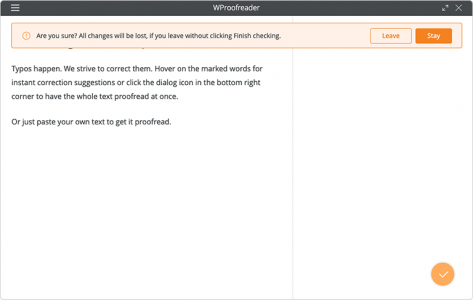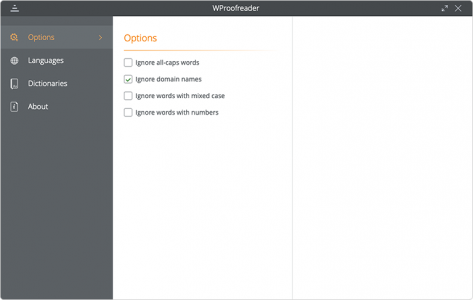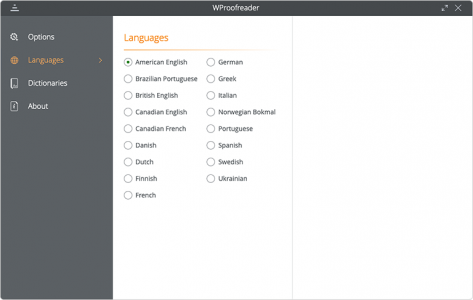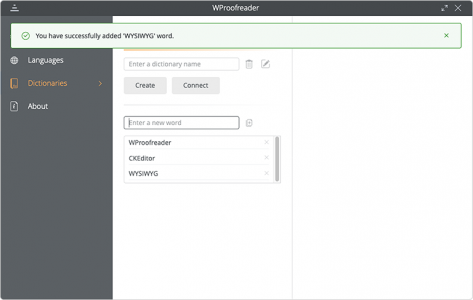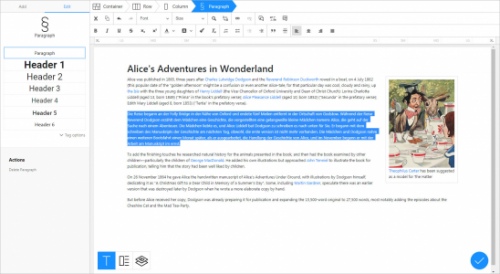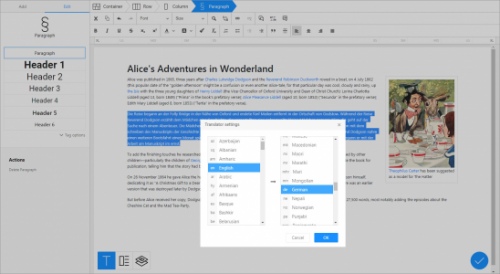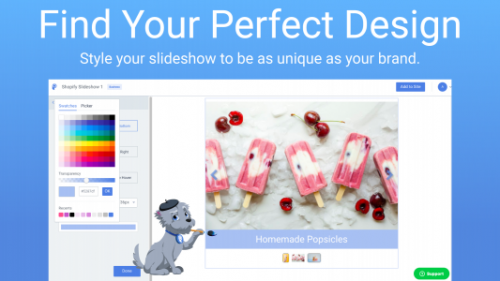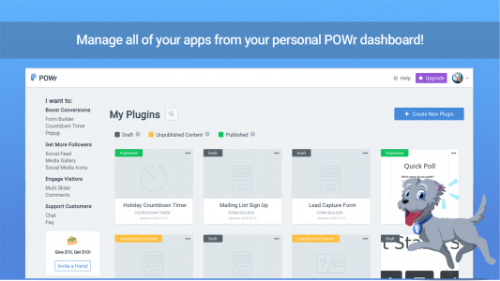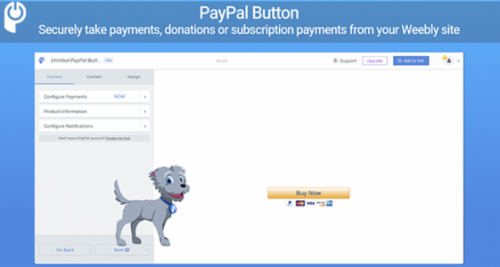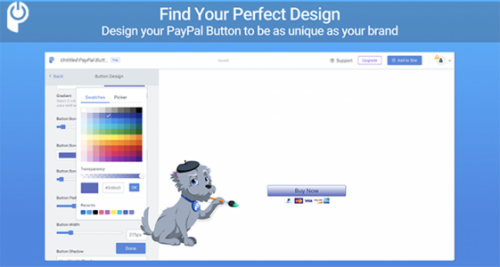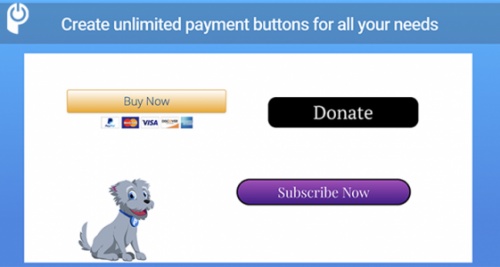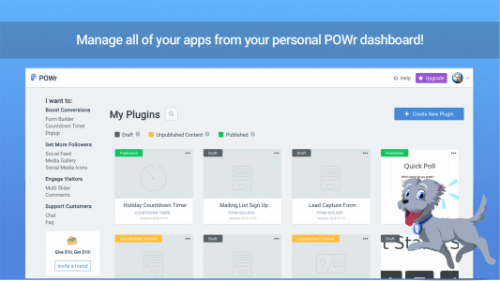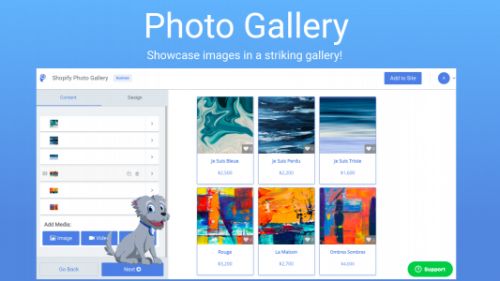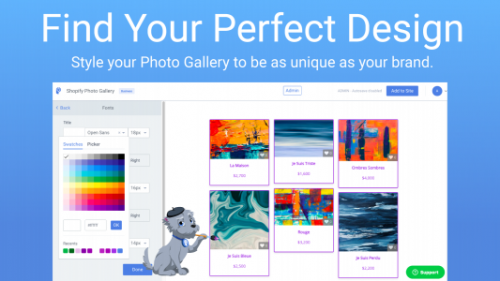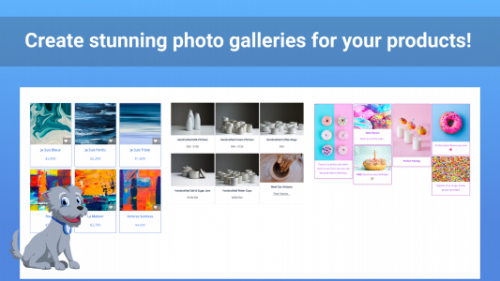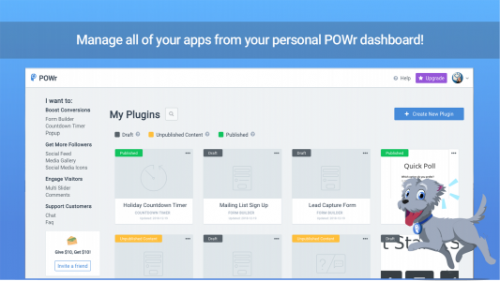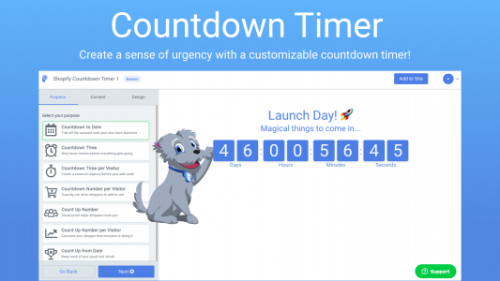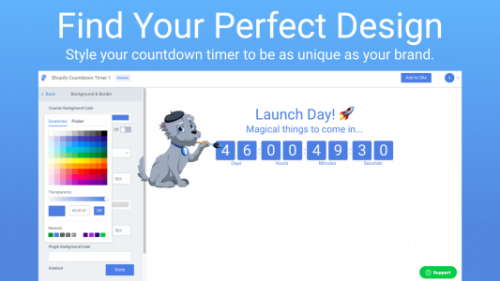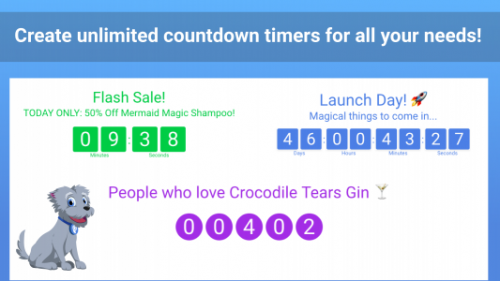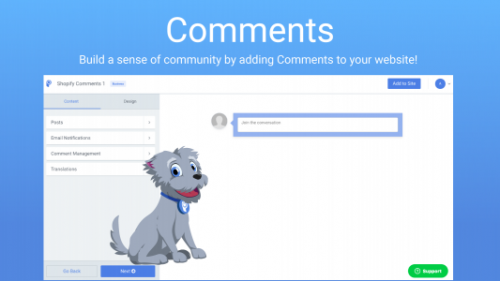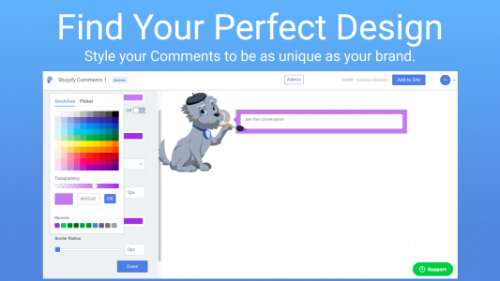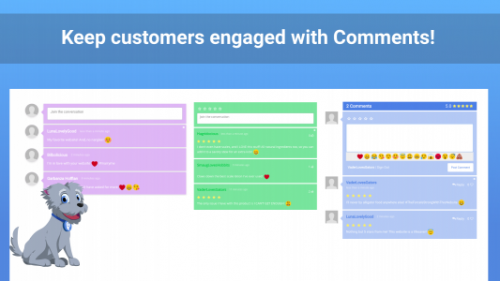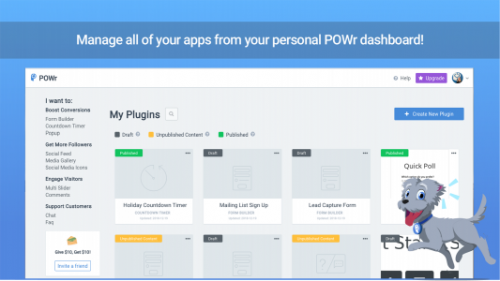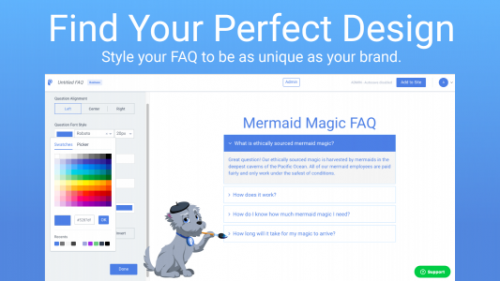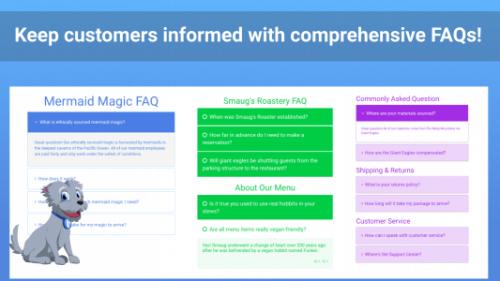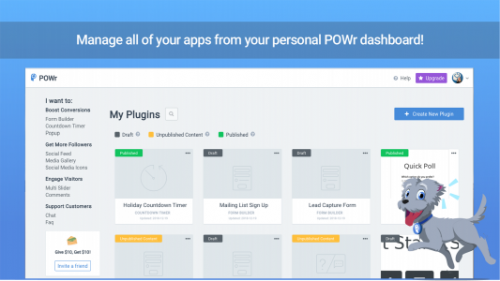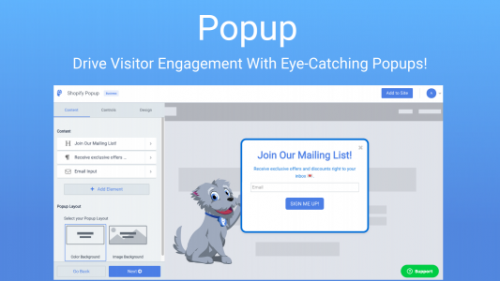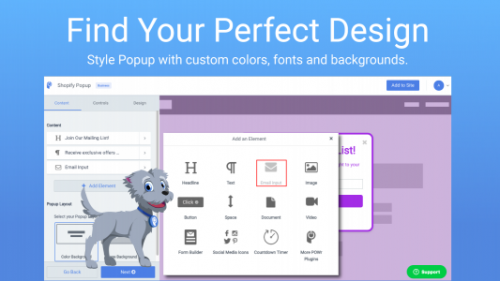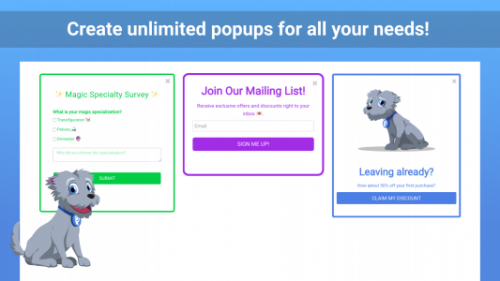Paste Tools
This plugin allows to create custom paste handling logic for a given paste type. It is used in the Paste from Word and Paste from Google Docs implementations.
It supports filtering content with Advanced Content Filter and custom filter files.
This is an official plugin provided and supported by CKEditor developers.
You can submit bug reports directly to its GitHub issues tracker and discuss any integration issues on StackOverflow.
Releases
| Plugin versions | CKEditor versions | |||
|---|---|---|---|---|
| 4.25 | 4.24 | 4.23 | ||
|
Version: 4.25.1-lts |
||||
|
First minor release of CKEditor 4.25.1-lts |
||||
|
Version: 4.24.0-lts |
||||
|
First major release of CKEditor 4.24.0-lts |
||||
|
Version: 4.23.0-lts |
||||
|
First major release of CKEditor 4.23.0-lts |
||||
WProofreader
- Categories: Contents, Data, Tools
- Author: WebSpellChecker
- License: Commercial
WProofreader is an external solution for an advanced check of text for any spelling, grammar or style problems. It provides both as you type and on-click proofreading modes in a convenient UI. End users just need to hover on the marked words for instant corrections or have the whole text proofread at once in a separate dialog.
Here’s why WProofreader:
- Available as a standalone secure solution on your server or as an annual subscription to the service hosted by WebSpellChecker.
- Out-of-the-box offer supports spell check in 17 languages and grammar check in 15 out of 17 default languages: American English, British English, Brazilian Portuguese, Canadian English, Canadian French, Danish, Dutch, Finnish, French, German, Greek, Italian, Norwegian Bokmal, Portuguese, Spanish, Swedish and Ukrainian.
- There are also over 150 additional languages and specialized dictionaries such as Medical and Legal available. You can check the full list here.
- Personal user dictionaries. Some rare or field-specific words may be not recognized by our proofreading engine and reported as a mistake. If the word is spelled correctly, a user can add it to their own dictionary to prevent it from being reported in the future.
- Global custom dictionaries are company-wide vocabularies, which are created and set at an admin level on top of the base languages.
- WAI-compliant, up to WCAG 2.1 and Section 508 accessibility standards.
- All modern web browsers are supported including the latest stable versions of Chrome, Firefox, Safari, MS Edge, and Internet Explorer 11 and native mobile browsers such as iOS Safari and Chrome for Android.
WProofreader is a commercial solution developed and provided by WebSpellChecker. You can obtain the license here.
Translator
- Categories: Contents, Semantics, Tools
- Author: doksoft
- License: Commercial
Install this to instantly translate content you edit in CKEditor to 90+ world languages.
Main features:
- Works directly from CKEditor, no exporting of content is required
- Preserves the original HTML layout after translation
- One-click translation. Just select the text and click the Translate button or press Ctrl+Enter.
- The translation settings allow you to select the translation engine, the source language and the destination language.
The Translator plugin makes translation much easier and straightforward. Regardless of how complex the layout of your web page is, the plugin translates your content to the specified language in no time and with regards to context, and leaves the original formatting in place. No further adjustment or fine-tuning is required! This is literally click-and-go translation now available for CKEditor.
Multi Slider
Draw your customers’ attention to your bestsellers and promotions in a beautiful slider or carousel.
- Upload photos to your slider to highlight your best products and increase traffic to your popular products.
- Create a product image slider
- Use customer images and testimonials in your slider
- Highlight promotions and discounts in a slider
- Showcase new additions to your store in a slider
- Promote your best-sellers in an image slider
- Show off your collections in a slider
- Create a slider for banner images
- Add call-to-action buttons and descriptions to your slider banners to get customers to relevant pages quickly.
- Choose between several eye-catching slider transition styles.
- Highly customizable design for Image Slider + Carousel: pick custom colors and fonts, adjust size, add borders, and more.
- Image Slider + Carousel supports text in any language.
- Image Slider + Carousel is mobile responsive on any device.
- Instant access to 50+ POWr plugins, such as Social Feed for fresh content on your site and Popup for stellar landing page conversion.
Customer Support You Can Count On
If you have any questions or need help getting Multi Slider up and running, we’re here to help! Please visit our Help Center for tips, support, and answers to common questions.
Releases
| Plugin versions | CKEditor versions | |||
|---|---|---|---|---|
| 4.25 | 4.24 | 4.23 | ||
|
Version: 1.0 |
||||
|
This is version 1.0 for POWr Multi Slider. |
||||
PayPal Button
- Categories: Development, Tools, UI
- Author: powrplugins
- License: GPL, LGPL, MPL
Features
- The easy way to accept secure one-time payments and custom donation amounts through your website.
- Offer subscriptions with custom billing intervals.
- Maximize conversions with user-friendly checkout interface and support for 25+ currencies with PayPal and Stripe.
Make taking payments through your site a breeze:
- PayPal handles the checkout, but your customer can choose from any available payment method.
- Enable Stripe or offline payments too!
- Add shipping and tax.
- For donations, let your customer choose their amount at checkout.
- Flexible design: custom text, custom colors, fonts, size, borders, and more.
- Supports text in any language.
- Mobile responsive on any device.
Why POWr users love PayPal Button:
"Perfect app for handling transactions on your site. This app is not only highly functional, but it looks great as well." - chestnutfamilyreun
Releases
| Plugin versions | CKEditor versions | |||
|---|---|---|---|---|
| 4.25 | 4.24 | 4.23 | ||
|
Version: 1.0 |
||||
|
This is version 1.0 for POWr PayPal Button. |
||||
Gallery
Make your product and company images come to life with a beautiful Pinterest-style gallery or lookbook.
- Upload photos to create a product grid gallery or lookbook, press galleries, a gallery for your team, or a user testimonial gallery.
- Add titles and caption text.
- Use call-to-action buttons to direct users to another page.
- Add alt text to each photo to optimize images for SEO.
- Enable a lightbox popup to let customers take a closer look at your photos.
- Text search to let users filter your gallery entries (photos) by keywords in the captions.
- Highly customizable design: adjust spacing between gallery entries, choose ideal photo size, add borders, pick custom fonts for captions, and more.
- Supports text in any language.
- Mobile responsive on any device.
- Get instant access to 50+ POWr plugins, such as Social Feed for fresh content on your site and Popup for stellar landing page conversion to complement Photo Gallery.
Customer Support You Can Count On
If you have any questions or need help getting Photo Gallery up and running, we’re here to help! Please visit our Help Center for tips, support, and answers to common questions.
Releases
| Plugin versions | CKEditor versions | |||
|---|---|---|---|---|
| 4.25 | 4.24 | 4.23 | ||
|
Version: 1.0 |
||||
|
This is version 1.0 for POWr Gallery. |
||||
Countdown Timer
About Countdown Timer by POWr
Create urgency during shoppers’ purchase decision for higher conversions with a custom counter. Create your count down with these features:
- Display the remaining years, days, hours, and minutes of a special deal or sale event.
- Count down to any future date to build up excitement for an upcoming event, such as an end-of-season sale, new collection launch, and more.
- Count down to a specific number.
- Count up from any past date, perfect for displaying the number of days since an incident.
- Add custom text and a button to your counter or timer to offer coupon or discount codes and direct customers to your sale landing page on your site.
- Show a custom message or button to redirect your visitors during and after your count has ended.
- Make the countdown automatically repeat, so you never have to remember to set it up!
- Reset the timer for each new visitor, so every visitor sees their own X minutes remaining on a special sale or offer.
- Add it to any product, featured product or page on your site.
- Use custom fonts, colors, backgrounds, and animations to style your POWr Countdown Timer.
- Supports text in any language.
- Mobile responsive on any device.
- Instant access to 50+ POWr plugins, such as Social Feed for fresh content on your site and Popup for stellar landing page conversion.
Customer Support You Can Count On
If you have any questions or need help getting Countdown Timer up and running, we’re here to help! Please visit our Help Center for tips, support, and answers to common questions.
Releases
| Plugin versions | CKEditor versions | |||
|---|---|---|---|---|
| 4.25 | 4.24 | 4.23 | ||
|
Version: 1.0 |
||||
|
This is version 1.0 of POWr Countdown Timer. |
||||
Comments
About Comments
Share your customer feedback with the world and build confidence in your business with POWr Comments. Works like Facebook comments, with custom layout options, replies, voting and comment moderation!
Enjoy all of these features:
- Collect and display reviews and star ratings for your products or collect blog comments.
- Show ratings and/or comments to highlight popular products.
- Remove any unwanted comments or ratings and reviews.
- Comment moderation: publish new comments, ratings and reviews after approval.
- Email alerts about new comments, ratings and reviews so you can respond to feedback quickly.
- Enable anonymous commenting in your Comments, Ratings & Reviews.
- Reply to individual comments, ratings or reviews to build a sense of community.
- Let website visitors upvote individual comments, ratings or reviews for more meaningful feedback.
- Order comments, ratings or reviews by newest first, oldest first, popularity, or manually.
- Highly customizable design for Comments, Ratings & Reviews: pick custom colors and fonts, adjust size, add borders, and more.
- POWr Comments supports text in any language.
- Mobile responsive on any device.
- Instant access to all 50 POWr plugins.
Fast and Free Customer Support
If you have any questions or need help getting up and running with Comments we’re here to help! Unlike most app providers we offer free support and our awesome support team are available 24 hours a day. You can also visit our Help Center for tips, support, and answers to common questions.
Releases
| Plugin versions | CKEditor versions | |||
|---|---|---|---|---|
| 4.25 | 4.24 | 4.23 | ||
|
Version: 1.0 |
||||
|
This is version 1.0 for POWr Comments. |
||||
FAQ
About FAQ by POWr
Create, organize and display Frequently Asked Questions on any page.
Make finding an answer to common questions easy! With POWr FAQ you can:
- Reduce support requests by adding answers to frequent questions to your website.
- Include shipping details, your refund policy and more on your Help page.
- Use an accordion layout to make it easy to browse through different questions.
- Expand answers to your most frequent questions.
- Include text, links, images, and videos in your answers.
- Add a search bar to make your FAQ searchable.
- Enable upvoting or downvoting on answers.
- Add half-width sections to maximize space on your page and display FAQs side by side.
- Customize your design: choose custom question icons, add hover effects, pick colors to match your brand, and more.
- Supports text in any language.
- Mobile responsive on any device.
- Instant access to all 50 POWr plugins, such as Social Feed for fresh content on your site and Popup for stellar landing page conversion.
Customer Support You Can Count On
If you have any questions or need help getting FAQ up and running, we’re here to help! Please visit our Help Center for tips, support, and answers to common questions.
Releases
| Plugin versions | CKEditor versions | |||
|---|---|---|---|---|
| 4.25 | 4.24 | 4.23 | ||
|
Version: 1.2 |
||||
|
This is version 1.2 for POWr FAQ. |
||||
Popup
GET MORE SALES AND REDUCE CART ABANDONMENT WITH A CUSTOM POPUP!
- Create your perfect mailing list popup or newsletter signup popup and collect email addresses in your own personal dashboard.
- Collect feedback with a survey popup, or add clickable images (like emojis) to gather feedback and reviews directly from your popup.
- Announce flash sales or create urgency by embedding a Countdown Timer and featured product images in your popup.
- Offer special discount codes or promotions with a custom call to action button to redirect users to your sales page.
- Show your popup immediately when your page loads.
- Fix your popup to the top or bottom of your site so your customers see the popup on every page.
- Get more followers on your social channels by adding all of your social links to Popup.
- Custom triggers: show Popup with time delay, show Popup on a click, or show Popup when user is about to exit your page.
- Send a customized welcome email that sends automatically when a user signs up through your popup.
- Control the frequency with which Popup should appear to the same visitor.
- Hide ‘Close’ button so that visitor has to engage with Popup.
- Highly customizable popup design: change your popup background color, use full-screen window or small popup window, add borders to your popup, pick custom fonts for your popup, and more.
- Popup supports text in any language.
- Popup is mobile responsive on any device.
- Get instant access to 50+ POWr plugins, such as Social Feed for fresh content on your site and Countdown Timer for stellar landing page conversion.
Fast and Free Customer Support
If you have any questions or need help getting Popup up and running, we’re here to help! Please visit our Help Center for tips, support, and answers to common questions.
Releases
| Plugin versions | CKEditor versions | |||
|---|---|---|---|---|
| 4.25 | 4.24 | 4.23 | ||
|
Version: 1.2 |
||||
|
This is version 1.2 of POWr Popup. |
||||