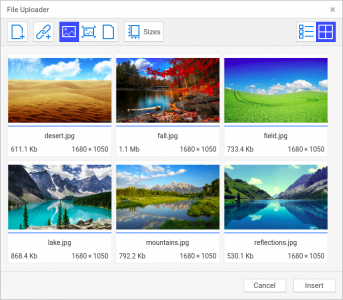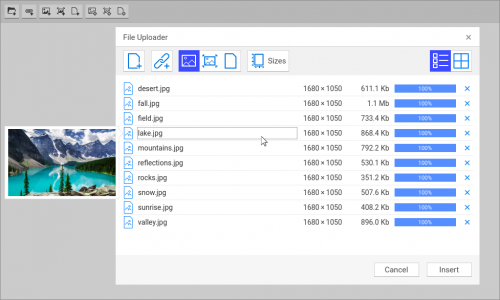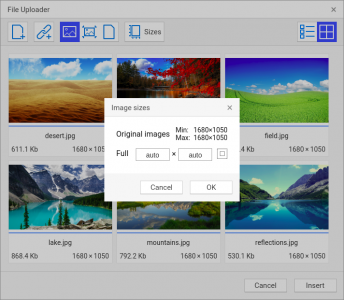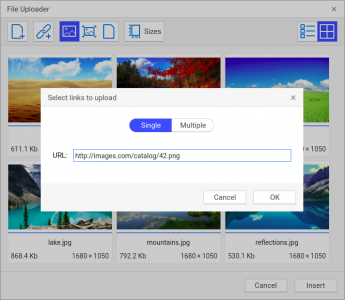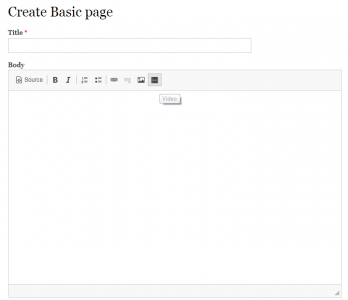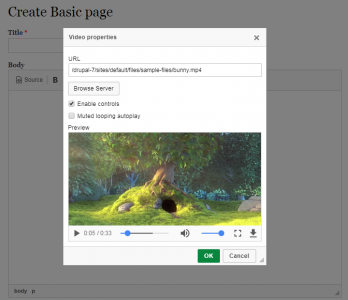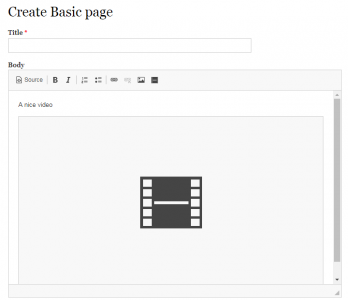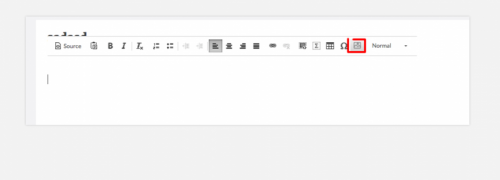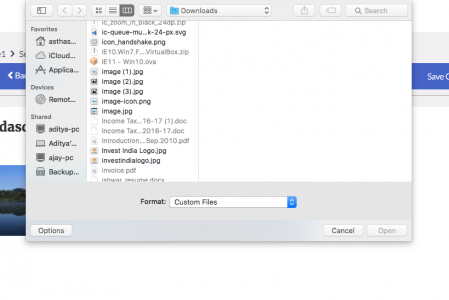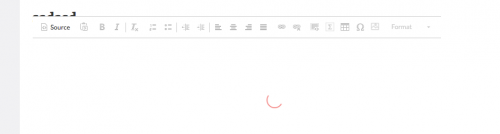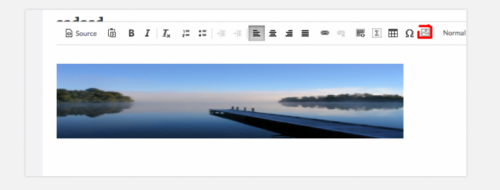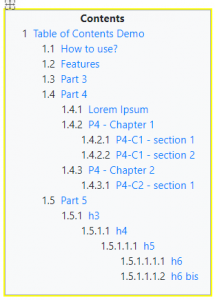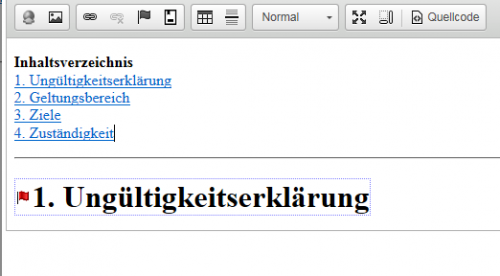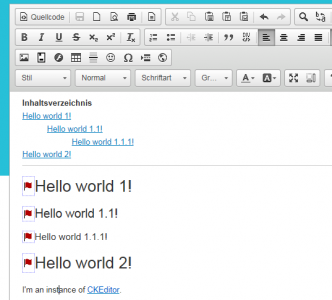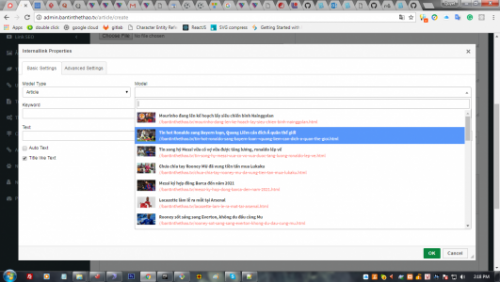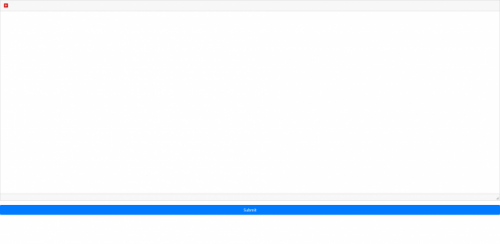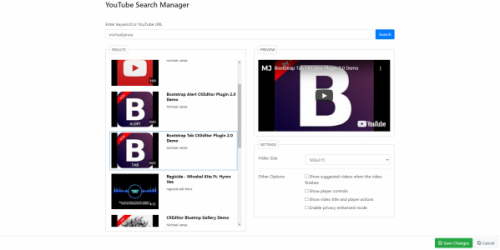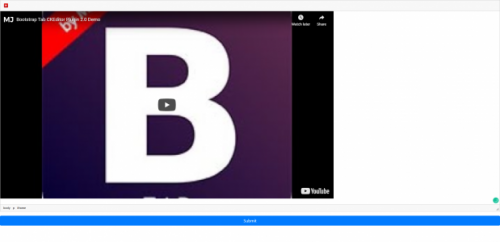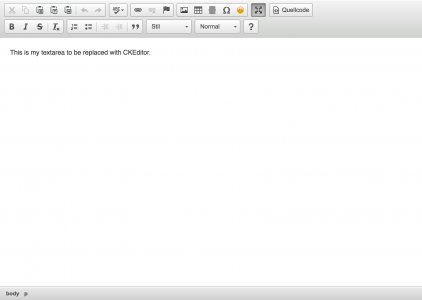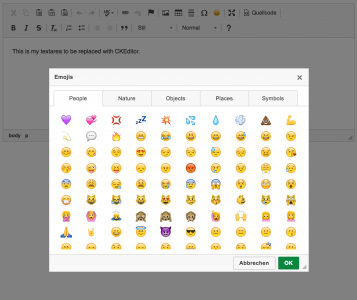File Uploader
- Categories: Contents, Data, Tools
- Author: doksoft
- License: Commercial
File Uploader is a versatile solution to upload files and images to the server and to embed them into the edited area. Besides uploading, it offers the most critical features, such as relocation from an external website by URL, resizing of pictures and inserting them as a preview or a link.
This one add-on encompasses functionality of these previously known add-ons:
- Quick Image Upload
- Quick Image Preview Upload
- Quick File Upload
- Easy Image Upload
- Easy Image Preview Upload
- Easy File Upload
- Rehost Image
File Uploader is a standalone product, it has its own SDK and does not need third-party file managers.
The main features:
- Automatically makes backup copies of original images before editing.
- File sets are uploaded as transactions to avoid partial uploading.
- Images can be renamed after uploading and before commit.
- There are three templates for uploading files - as an image, as a preview and as a link to the file.
- Resize all uploaded images at once. Just specify dimensions you want the images to fit.
- JavaScript and TypeScript SDK. Use the API that allows to invoke a component of your application with specified parameters.
Learn how File Uploader works, to understand the philosophy we put as a base of the component, and to learn its features and capabilities.
Releases
| Plugin versions | CKEditor versions | |||
|---|---|---|---|---|
| 4.25 | 4.24 | 4.23 | ||
|
Version: 1.2 |
||||
|
Fixed undefined CKEDITOR.lang.en.fakeobjects.video
|
||||
Image Uploader
- Categories: Tools
- Author: Astha Sharma
- License: GPL, LGPL, MPL
Image Uploader Plugin
An open source plugin for CKEditor to upload images saved on your local machine. Now you can easily use this upload plugin avoiding the hassle of creating your own image uploader plugin and also it's totally free:).
How to install?
- Click on download button, rename the folder to simage and add the entire simage folder into CKEditor plugins folder.
- You can use this plugin with CKEditor. You need to configure the end point where you want to store the images uploaded using this plugin. Add it in your config.js as follows:
CKEDITOR.config.extraPlugins: 'simage' //to enable to plugin
CKEDITOR.config.imageUploadURL: <INSERT URL>
CKEDITOR.config.dataParser: func(data)
- The dataParser attribute expects a function with a parameter in which you should pass the data returned by the endpoint that you have configured (imageUploadURL) . This function is expected to return a url. This url will be set to the src attribute of image html element.
- Example response by imageUploadURL endpoint
{
url: 'imageUrl'
}
- You can also use srcset attribute to display the image based on resolution of the display. This is optional, in case you don't specify srcset attribute in config.js, it will pick up the image from src which is set by the return value of dataParser function. srcset attribute should be configured to be a function which returns the expected string that you want to set in srcsethtml attribute. Response returned by the endpoint that you have configured is passed to this function as an argument. Add the following statement in config.js to enable srcset:
config.srcSet: func(data)
- You can listen to preventFormSubmit event to do anything while the image is uploading.
- For example, this can be a hook to display a wait icon while the image is uploading.
- Similarly, you can use the event enableFormSubmit to perform any action after image has successfully uploaded or the image upload failed. For example, you can remove the wait icon at this point.
Releases
| Plugin versions | CKEditor versions | |||
|---|---|---|---|---|
| 4.25 | 4.24 | 4.23 | ||
|
Version: 1.3 |
||||
|
- Updated the events to be triggered to enabled form submit or prevent form submit. |
||||
Table of Contents
a simple Table of Contents widget which crawls the content for Heading-Tags (<h1>, ... ,<h6>) and adds Anchor tags to headings.
Screenshots
Releases
| Plugin versions | CKEditor versions | |||
|---|---|---|---|---|
| 4.25 | 4.24 | 4.23 | ||
|
Version: 0.11 |
||||
|
-minor style fixes |
||||
Table of Contents
This plugin generates a table of contents.
- It simply crawls the content for Heading-Tags (<h1>, ... ,<h6>)
- Creates formated Table of Contents with <p> and margins for indent. (see screenshot 2)
- generates for each heading id- and name-attributes on h-tag
- deletes automatically already generated tocs inside the document.
The Plugin uses some code from http://ckeditor.com/forums/CKEditor-3.x/CKEditor-Plugin-Table-Contents. The Plugin is localized in german and english.
## Installation
1. Download the plugin from here
2. Extract (decompress) the downloaded file into the plugins folder of your CKEditor installation.
Example: http://example.com/ckeditor/plugins/toc
3. Enable the plugin by using the extraPlugins configuration setting.
Example: CKEDITOR.config.extraPlugins = "toc";
Make sure, "div" is included into the format_tags configuration setting.
Example: CKEDITOR.config.format_tags = 'div';
4. The "Links"-Toolbar now contains the toc-button
Releases
| Plugin versions | CKEditor versions | |||
|---|---|---|---|---|
| 4.25 | 4.24 | 4.23 | ||
|
Version: 3.1 |
||||
|
killed some minor bugs |
||||
Internal Link
- Categories: Tools
- Author: vanquyettran
- License: MIT
Insert internal link. Require query template to compile HTML code.
Screenshots
Releases
| Plugin versions | CKEditor versions | |||
|---|---|---|---|---|
| 4.25 | 4.24 | 4.23 | ||
|
Version: 1.0 |
||||
|
Ver 1.0 |
||||
Image Uploader without file browser
- Categories: Contents, Tools
- Author: siulongwas
- License: MIT
This simple plugin replaces the built-in image upload function. The plugin enables the developers use their own server to save the image without any file browser.
Update at 18 Oct 2017:
Example has been added in GitHub.
Releases
| Plugin versions | CKEditor versions | |||
|---|---|---|---|---|
| 4.25 | 4.24 | 4.23 | ||
|
Version: 1.1.0 |
||||
|
||||
YouTube Search
- Categories: Contents, Tools, Usability
- Author: michaeljanea
- License: Commercial
A search result contains information about a YouTube video, channel, or playlist that matches the search parameters.
DEPENDENCIES:
It requires the following plugins to work: Widget and Line Utilities.
NOTE: You can send your suggestions, comments, concerns, or inquiries through mj.plugins.info@gmail.com or by filling up the contact form of my website. I'm having trouble using Disqus lol.
Glossary
Glossary plugin.
Calls API endpoint, binds term and its definition
Releases
| Plugin versions | CKEditor versions | |||
|---|---|---|---|---|
| 4.25 | 4.24 | 4.23 | ||
|
Version: 0.1 |
||||
|
started |
||||
Emojione
This plugin integrates the emojione library into the CKEditor. The plugin allows you to add all known emojis into your content in unicode format.
Releases
| Plugin versions | CKEditor versions | |||
|---|---|---|---|---|
| 4.25 | 4.24 | 4.23 | ||
|
Version: 1.0.2 |
||||
|
Added emojione JS library to support using builder. |
||||