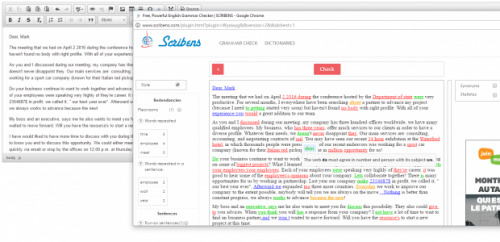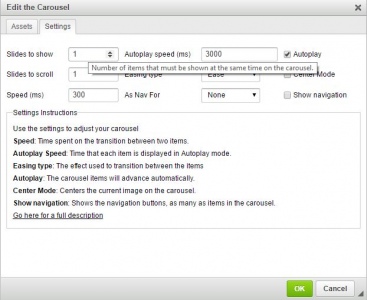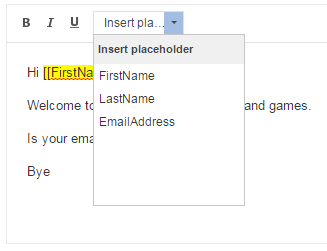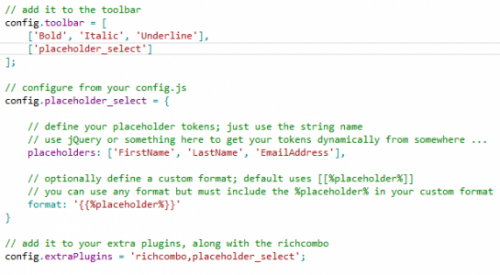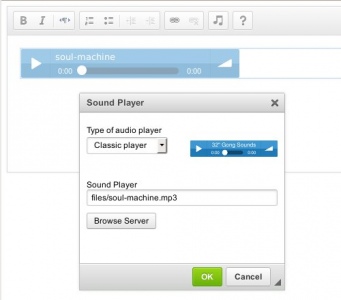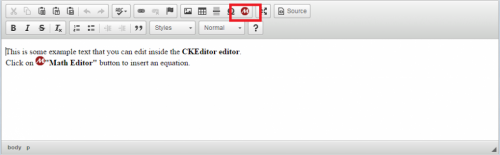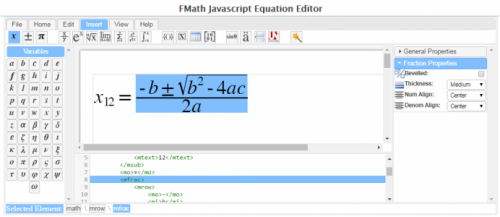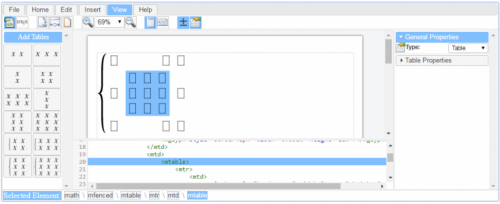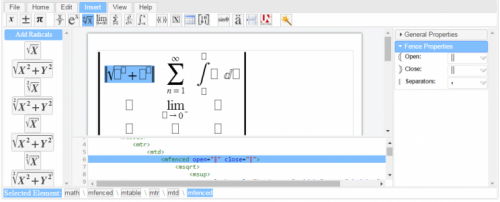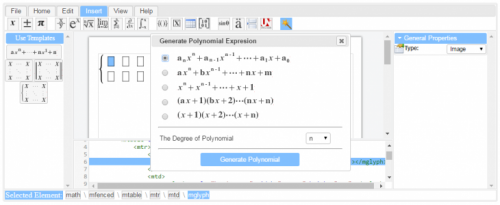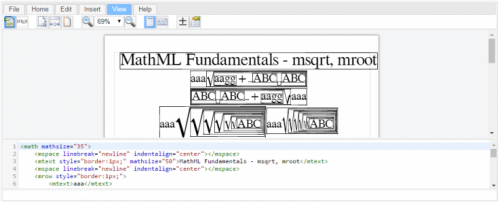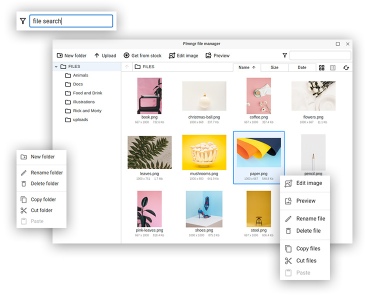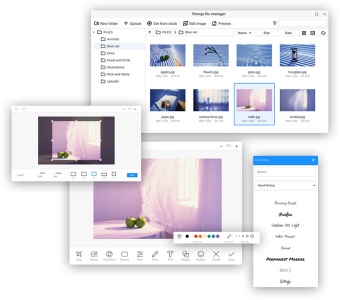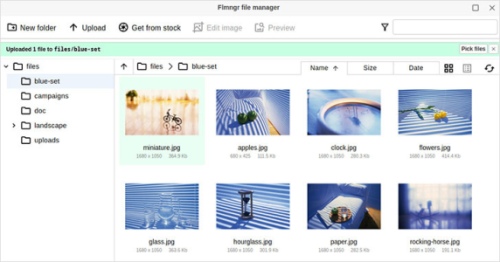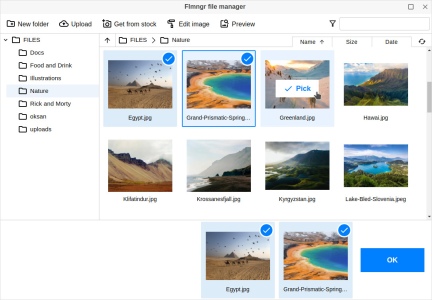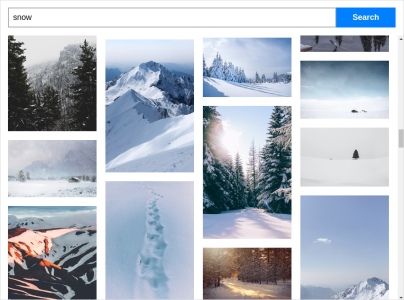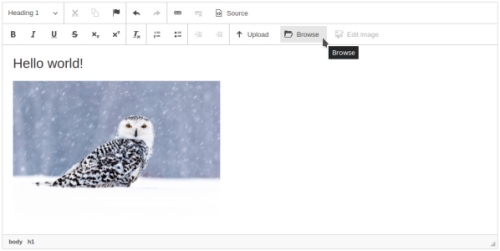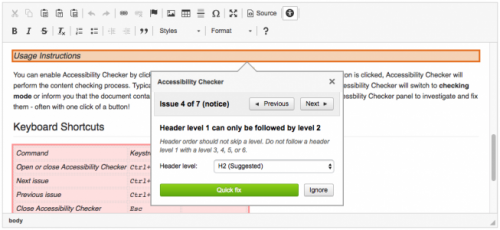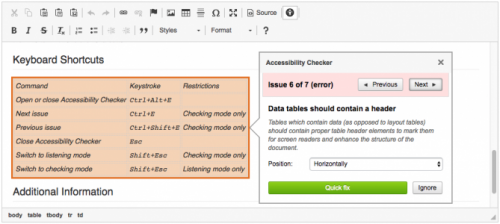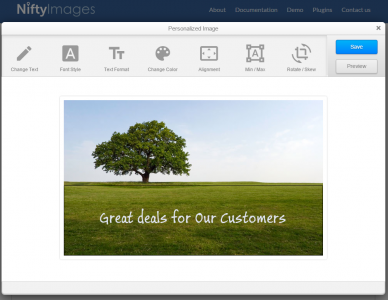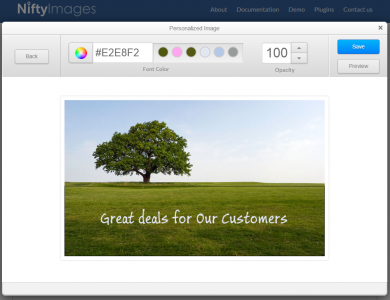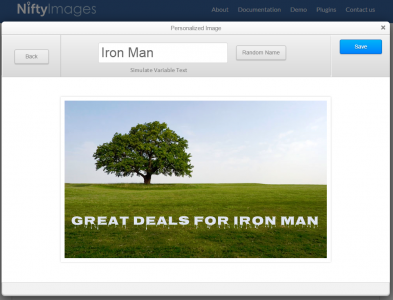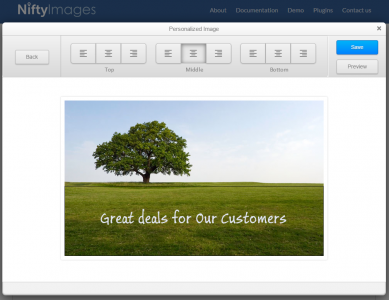Scribens
Scribens is a powerful, free English spelling and grammar checker.
This spellchecker corrects over 250 types of grammar mistakes and detects stylistic elements such as repetitions, run-on sentences, redundancies, and more. It even suggests synonyms for every word.
Screenshots
Releases
| Plugin versions | CKEditor versions | |||
|---|---|---|---|---|
| 4.25 | 4.24 | 4.23 | ||
|
Version: 1.2 |
||||
|
http -> https |
||||
Numeric Input
- Categories: Development, Tools, Usability
- Author: Uritec
- License: MPL
Numeric Input is a plugin that allows you to use <input type = "number"> in the dialogs of CKEditor.
If you have created a dialog and want to add a field in which the user can only enter a number, the CKEditor only lets you use a text field and add a validation when the user clicks on the OK button in the dialog.
To improve the user experience and usability of their plugins, you can add the Numeric Input plugin to your editor.
With Numeric Input You can tell the browser user that the field is type = "number"; in this way the browser will:
- Prevent the user to enter non-numeric values
- Offer buttons to increase or decrease the numerical value
- Prevent the user to enter a value out of range
With Numeric Input you can define the valid number range and the value to add or subtract when the user clicks the buttons to increase or decrease.
In version 0.2 we have added a numericinput_modifyfields configuration option to apply these improvements to existing dialogs without the need to change them, please take a look at our demo.
Releases
| Plugin versions | CKEditor versions | |||
|---|---|---|---|---|
| 4.25 | 4.24 | 4.23 | ||
|
Version: 0.2 |
||||
|
Included the optional configuration entry numericinput_modifyfields to allow easy customization of existing dialogs (eg: table, image, or other third party plugins) |
||||
Google This Term
A simple CKEditor context menu plugin to add a menu button for searching selected word on the google.
Dependency:
CKEditor Context Menu plugin is required
Installation:
add "googlethisterm" to your ckeditor's extraPlugins variable.
Releases
| Plugin versions | CKEditor versions | |||
|---|---|---|---|---|
| 4.25 | 4.24 | 4.23 | ||
|
Version: 1.2 |
||||
|
Not that serious |
||||
Select All Context Menu
A simple CKEditor plugin which adds a button to the context menu of CKEditor to select all the content of a editable area.
Dependencies:
This plugin requires the context menu plugin of CKEditor
Releases
| Plugin versions | CKEditor versions | |||
|---|---|---|---|---|
| 4.25 | 4.24 | 4.23 | ||
|
Version: 1.1 |
||||
|
Fixed language issue. |
||||
Placeholder Select
- Categories: Data, Tools, UI
- Author: troy.lutton
- License: MIT
A configurable, generic and lightweight solution for inserting placeholder tokens into the editor via a combo box (select box) dropdown located in the toolbar.
This plugin was inspired by the strinsert and placeholders plugin. This was a commonly requested plugin on StackOverflow. It doesn't have any hard dependencies other than the combobox plugin.
By default it will use the placeholder plugins token format (with square brackets, For example [[myplaceholder]]). This enables it to support the placeholders plugin out of thebox. However to achieve maximum flexibility any custom format can be specified through your config.js file. Thus is could for example support {{my-token}} or @@some-token@@.
Placeholders are defined as an array of strings from your config.js. If you wish to dynamically set the tokens, you can just use jQuery/JavaScript to get them from somewhere and set them in your config.js.
Configuration
See the screenshots for a configuration demo. It's easy!
Related links
See the following plugin to achieve the highlighting from the screenshots
Releases
| Plugin versions | CKEditor versions | |||
|---|---|---|---|---|
| 4.25 | 4.24 | 4.23 | ||
|
Version: 0.1 |
||||
|
Initial release |
||||
Sound Player
Feature
Adds a button in CKEditor to listen Self-Hosted musique on the site. It can also operate a web radio streaming.
Four differents audio players are availables.
Compatible with every browsers and supports.
This plugin use the SoundManager2 library.
Installation
In config.js :
config.extraPlugins = 'soundPlayer';
Widget is needed.
Use
After creation with CKEditor, you have to insert the JS and CSS dependencies in your page :
- soundPlayer/soundmanager2/soundmanager2-jsmin.js in every cases ;
- soundPlayer/soundmanager2/bar-ui.css and bar-ui-min.js for the bar-ui player ;
- soundPlayer/soundmanager2/360player.css, 360player-min.js and berniecode-animator-min.js for the 360 player ;
- soundPlayer/soundmanager2/inlineplayer.css and inlineplayer-min.js for the inline player ;
- soundPlayer/soundmanager2/mp3-player-button.css and mp3-player-button-min.js for the mp3 player button.
You also need to add this script with the absolute url (without domain name) to link the swf directory :
soundManager.setup({url:'/folder/another-folder/soundPlayer/soundmanager2/swf/'});
Screenshots
Releases
| Plugin versions | CKEditor versions | |||
|---|---|---|---|---|
| 4.25 | 4.24 | 4.23 | ||
|
Version: 1.0 |
||||
|
First stable version |
||||
FMath Editor
- Categories: Accessibility, Tools, UI
- Author: ionelalexandru
- License: GPL, LGPL, MPL
Mathematics on web.
"FMath Editor" is a WYSIWYG formula editor (an equations editor).
It is based ONLY on JavaScript, so it runs on any browser.
Releases
| Plugin versions | CKEditor versions | |||
|---|---|---|---|---|
| 4.25 | 4.24 | 4.23 | ||
|
Version: 3.3 |
||||
ChangesL:
- add theme selection in View menu;
- add "table" properties;
- add "image" properties;
- solve known bugs;
How to install: 1. Download the package and unzip the content in folder plugins. The folder structure must be plugins/FMathEditor/dialogs/... 2. Add in config.js the line config.extraPlugins='FMathEditor'; |
||||
File Manager
Installation manual & CodePen samples: CKEditor 4 / CKEditor 5.
Meet the Flmngr file manager – an all-inclusive solution for managing your files and images on the website. Upload multiple images as easy as just one (selecting them from your device or by drag'n'drop), move, delete and rename files across folders the way you want.
You can use for free everything you expect from a file manager. All base tools of working with files. Premium users will unlock ImgPen image editor, picking stock photos from Unsplash, integrations for Amazon S3 and Azure Blob, multiselection (for managing galleries).
This plugin is deeply integrated into CKEditor features but also accessible outside of CKEditor by well documented API.
PHP backend can be installed as Composer package of by just copying files (legacy way). So you can integrate it into any CMS or framework, including Laravel, Yii, Symfony, Zend or any other.
Releases
| Plugin versions | CKEditor versions | |||
|---|---|---|---|---|
| 4.25 | 4.24 | 4.23 | ||
|
Version: 2023.8.1 |
||||
|
Debug version info added |
||||
Balloon Panel
The Balloon Panel plugin provides the ability to create a floating, balloon-shaped container capable of presenting content at a precise position in the document.
It is used in Accessibility Checker to create the floating panels with accessibility tips.
This is an official plugin provided and supported by CKEditor developers.
You can submit bug reports directly to its GitHub issues tracker and discuss any integration issues on StackOverflow.
Releases
| Plugin versions | CKEditor versions | |||
|---|---|---|---|---|
| 4.25 | 4.24 | 4.23 | ||
|
Version: 4.25.1-lts |
||||
|
First minor release of CKEditor 4.25.1-lts |
||||
|
Version: 4.24.0-lts |
||||
|
First major release of CKEditor 4.24.0-lts |
||||
|
Version: 4.23.0-lts |
||||
|
First major release of CKEditor 4.23.0-lts |
||||
Personalized Images
The NiftyImages Widget Plugin for CKEditor is a Free and unique integration to enable the personalization of images from the toolbar.
Releases
| Plugin versions | CKEditor versions | |||
|---|---|---|---|---|
| 4.25 | 4.24 | 4.23 | ||
|
Version: 1.0 |
||||
|
Initial release of the NiftyImages Widget plugin for the CKEditor |
||||