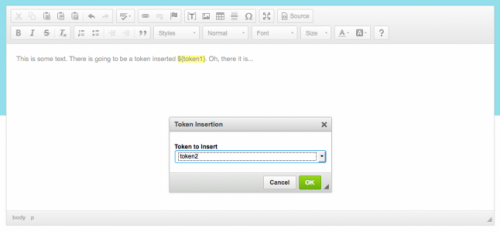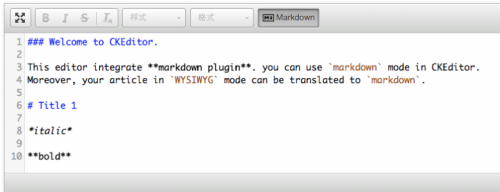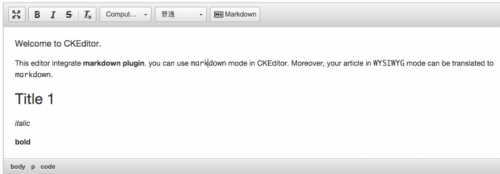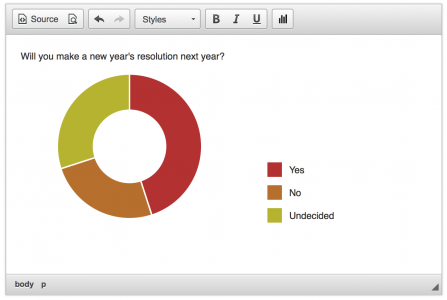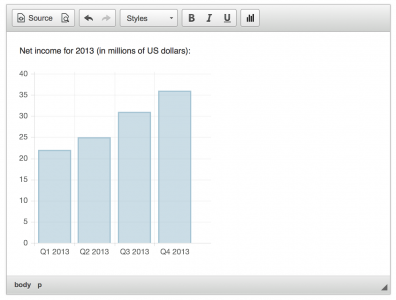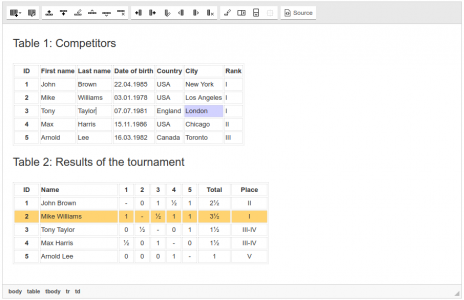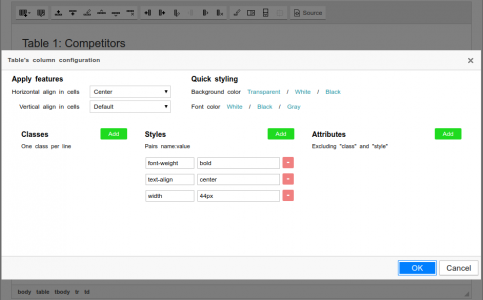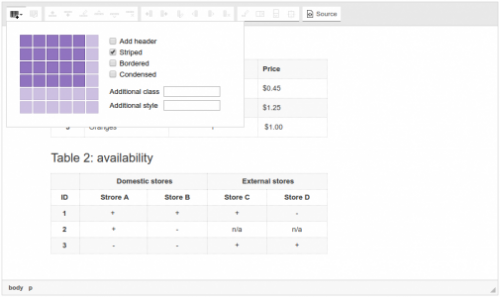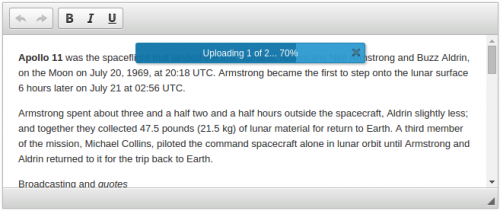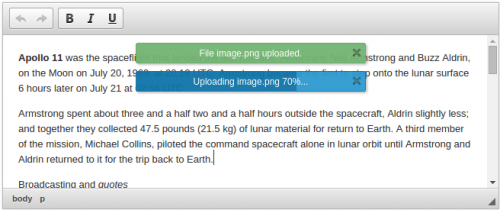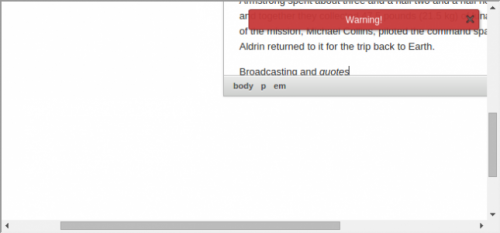Image Rotate
Allows user to rotate image by adding Rotate Clockwise and Rotate Counter-clockwise to image context menu.
NB! Will work only with:
- data uri images
- images hosted on same domain as editor
- remote images, which have CORS enabled headers.
The output will be data uri image.
Desktop Browser Compatibility
canvas and canvas.toDataURL() : IE 9+; Edge 12+; Firefox 3.6+; Chrome 4+; Safari 4+; Opera 9+
If you have any issues, please report at https://github.com/liias/imagerotate/issues.
Releases
| Plugin versions | CKEditor versions | |||
|---|---|---|---|---|
| 4.25 | 4.24 | 4.23 | ||
|
Version: 1.1.1 |
||||
|
||||
Token Insertion
This plugin allows you to insert tokens into the CKEditor for replacement with data. For instance, it can be used for variables in mako or twig templates, or your own custom token replacement code.
The default token style is currently for mako template variables (e.g. - ${tokenName}), as that is what I initially developed this for, but it is configurable for any strings to start/end a token. You can also configure what tokens are available in the dropdown.
This plugin is largely based on the placeholder plugin made by the CKEditor folks. I haven't supplied all of the translations that they did in that plugin, but I will add in any contributed translations that folks would like if they supply them.
Please see the github page for more in-depth documentation.
Screenshots
Releases
| Plugin versions | CKEditor versions | |||
|---|---|---|---|---|
| 4.25 | 4.24 | 4.23 | ||
|
Version: 1.1 |
||||
|
Fixed an issue with certain token replacements. Added Russian translation. |
||||
Markdown
Markdown Plugin for CKEditor This is a plugin for CKEditor, you can use markdown mode in CKEditor. Moreover, your article in WYSIWYG mode can be translated to markdown.
Releases
| Plugin versions | CKEditor versions | |||
|---|---|---|---|---|
| 4.25 | 4.24 | 4.23 | ||
|
Version: 1.0 |
||||
|
Usage
Enjoy it!
Demo example:
|
||||
Attachments
- Categories: Tools
- Author: sahilbatla
- License: GPL, LGPL, MPL
This plugin helps you attach/upload files to your server. It is based on the upload feature if CKEditor but is focused on attachments as menu option. Installation is as follows :-
customToolbar:
[
{ name: 'tools', items : [ 'Maximize', 'ShowBlocks','-', 'Attachments' ] }
]
CKEDITOR.replace('ckeditor',
{ extraPlugins: 'attach',
toolbar: this.customToolbar,
filebrowserUploadUrl: '/path/to/upload.php',
})
Various configuration options which help you alter the plugin behavior are :-
1) AutoClose - To auto close dialog on upload (autoClose: true)
2) Callback on attachment upload - onAttachmentUpload: function(responseHTML) {}
3) validateSize - Validate size of file before upload (validateSize: 30) i.e 30mb limit
Sample Code :-
CKEDITOR.replace('ckeditor', {
filebrowserUploadUrl: '/path/to/upload.php',
extraPlugins: 'attach', // attachment plugin
toolbar: this.customToolbar, //use custom toolbar
autoCloseUpload: true, //autoClose attachment container on attachment upload
validateSize: 100, //100mb size limit
on: {
onAttachmentUpload: function(response) {
/*
the following code just utilizes the attachment upload response to generate
ticket-attachment on your page
*/
attachment_id = $(response).attr('data-id');
if (attachment_id) {
attachment = $(response).html();
$closeButton = $('<span class="attachment-close">').text('x').on('click', closeButtonEvent)
$('.ticket-attachment-container').show()
.append($('<div>', { class: 'ticket-attachment' }).html(attachment).append($closeButton))
.append($('<input>', { type: 'hidden', name: 'attachment_ids[]' }).val(attachment_id)
);
}
}
}
}
});
Releases
| Plugin versions | CKEditor versions | |||
|---|---|---|---|---|
| 4.25 | 4.24 | 4.23 | ||
|
Version: 1.0 |
||||
|
The first version of attachment plugin for CKEditor. Please report any issues faced in the comments section or mail me at sahilbathla1@gmail.com |
||||
Chart
This is a proof-of-concept plugin that adds support for injecting charts into CKEditor. To render charts, the Chart.js library is used. The plugin serves as an example of using external JavaScript libraries in CKEditor, using the widgets feature. It has lots of comments inside to help you understand how it was built.
This plugins is not compatible with Internet Explorer 8.
For an installation instruction check README.md
Releases
| Plugin versions | CKEditor versions | |||
|---|---|---|---|---|
| 4.25 | 4.24 | 4.23 | ||
|
Version: 1.0.2 |
||||
|
||||
Imgur
A CKEditor plugin that help you upload images to imgur in easy way.
imgur is a photo storage service for free.
Releases
| Plugin versions | CKEditor versions | |||
|---|---|---|---|---|
| 4.25 | 4.24 | 4.23 | ||
|
Version: 1.0.0 |
||||
|
The first stable release. |
||||
Table Tools
- Categories: Contents, Data, Tools
- Author: doksoft
- License: Commercial
Are you tired of working with annoying tables? Rows and columns just don’t stay as you want them to? Table Tools saves the day!
Just install Table Tools and receive a full range of possibilities to build a table of any complexity effortlessly.
The plugin has its own library that allows any table transformations including creating rows and columns, swapping places, merging and splitting cells.
You can configure styles, classes and cell attributes and apply them to the whole table or just a specific column, row or cell.
By the way, the set of plugins integrates to Foundation and Bootstrap frameworks. So you just need to select the framework and Table Tools will take into account its specifics automatically.
Drag and Drop Image Uploads
- Categories: Clipboard, Contents, Tools
- Author: audionautics
- License: MIT
This was supposed to be deleted, like, a year ago. Yet... still here!
Stop downloadin' it, people. It no work-y.
Releases
| Plugin versions | CKEditor versions | |||
|---|---|---|---|---|
| 4.25 | 4.24 | 4.23 | ||
|
Version: 0.1.0 |
||||
|
Release V.0.1.0 Drag and Drop uploading of Images Currently Imgur and S3 are the two upload locations supported, but, since uploading files boils down to submitting a Imgur:
AWS S3:
|
||||
Notification Aggregator
This plugin exposes the NotificationAggregator class which allows you to aggregate multiple tasks (e.g. uploading multiple files) into a single notification.
This addon complements the Notification plugin that lets you create the notifications which are displayed inside CKEditor and can be combined with your website or CMS notifications.
Screenshots
This is an official plugin provided and supported by CKEditor developers.
You can submit bug reports directly to its GitHub issues tracker and discuss any integration issues on StackOverflow.
Releases
| Plugin versions | CKEditor versions | |||
|---|---|---|---|---|
| 4.25 | 4.24 | 4.23 | ||
|
Version: 4.25.1-lts |
||||
|
First minor release of CKEditor 4.25.1-lts |
||||
|
Version: 4.24.0-lts |
||||
|
First major release of CKEditor 4.24.0-lts |
||||
|
Version: 4.23.0-lts |
||||
|
First major release of CKEditor 4.23.0-lts |
||||
Notification
This plugin implements methods for creating and displaying various types of notifications – information, warning, success and progress.
It can be combined with the Notification Aggregator plugin to create notifications aggregating many small tasks in one message.
This is an official plugin provided and supported by CKEditor developers.
You can submit bug reports directly to its GitHub issues tracker and discuss any integration issues on StackOverflow.
Releases
| Plugin versions | CKEditor versions | |||
|---|---|---|---|---|
| 4.25 | 4.24 | 4.23 | ||
|
Version: 4.25.1-lts |
||||
|
First minor release of CKEditor 4.25.1-lts |
||||
|
Version: 4.24.0-lts |
||||
|
First major release of CKEditor 4.24.0-lts |
||||
|
Version: 4.23.0-lts |
||||
|
First major release of CKEditor 4.23.0-lts |
||||