Applying Block-Level Text Formats
This feature is provided through a plugin that is included in the Standard and Full presets available from the official CKEditor 4 Download site, although some text formats are disabled in the Standard preset.
The Format plugin provides the ability to add block-level text formatting to your document. When enabled, it introduces the  toolbar button that applies these text formats. The formats work on block level which means that you do not need to select any text in order to apply them and entire blocks will be affected by your choice.
toolbar button that applies these text formats. The formats work on block level which means that you do not need to select any text in order to apply them and entire blocks will be affected by your choice.
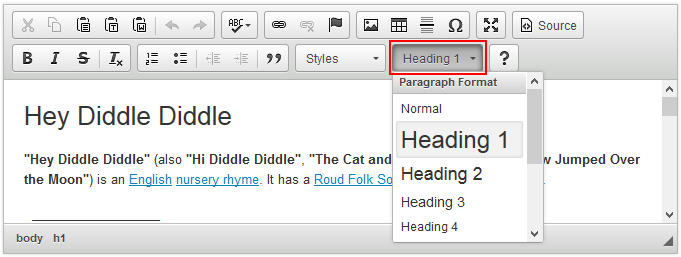
If you want to apply inline styles on selected text fragments, read about basic text styles and the Styles drop-down list.
# Enabling All Block-Level Text Formats
By default, some of these formats are not included in the Standard preset due to the CKEDITOR.config.format_tags settings available in the config.js file, but you can easily enable them by using one of the following solutions. The same procedure also applies to limiting the number of text format options available in the editor.
# Enable All Block-Level Text Format Globally
Open the config.js file available in your ckeditor directory, and edit the config.format_tags entry in the following way:
// Enable all default text formats:
config.format_tags = 'p;h1;h2;h3;h4;h5;h6;pre;address;div';
// Enable a limited set of text formats:
config.format_tags = 'p;h1;h2;pre;div';
Advantages
This will apply to all CKEditor 4 instances that you create, so you will not need to remember to change it for each one separately.
Disadvantages
You will need to remember not to overwrite this file when upgrading to a newer CKEditor 4 version. Solution: Provide a custom configuration file overriding the default configuration.
# Enable All Block-Level Text Formats for a Single Editor Instance
If you want to change the default settings for a particular editor instance, provide the modified config.format_tags value in the in-page configuration when creating a CKEditor 4 instance, for example:
// Enable all default text formats:
CKEDITOR.replace( 'editor1', {
format_tags: 'p;h1;h2;h3;h4;h5;h6;pre;address;div'
});
// Enable a limited set of text formats:
CKEDITOR.replace( 'editor1', {
format_tags: 'p;h1;h2;pre;div'
});
Advantages
This will only apply to a selected CKEditor 4 instance that you create, without affecting your global configuration.
Disadvantages
You will need to provide the in-page configuration for all other CKEditor 4 instances that you want to use it with.
# Custom Block-Level Text Formats Definition
The text format feature is customizable — you can easily adjust format definitions, for example by adding a custom class.
Each entry from the CKEDITOR.config.format_tags setting must have a corresponding definition in a configuration option named config.format_(tagName), for example the <h1> tag is defined in CKEDITOR.config.format_h1
If you want to, for example, add CSS classes to format definitions, you can do it in the following way:
config.format_h1 = { element: 'h1', attributes: { 'class': 'editorTitle1' } };
config.format_h2 = { element: 'h2', attributes: { 'class': 'editorTitle2' } };
config.format_pre = { element: 'pre', attributes: { 'class': 'editorCode' } };
Remember that depending on your use case, the CSS classes for text formats need to be defined accordingly. For classic editor they should be defined in an external CSS file added to the editor configuration with the CKEDITOR.config.contentsCss option. For inline editor they need to be added directly to the page stylesheet.
The block-level text format feature is automatically integrated with Advanced Content Filter, so all custom format definitions are treated as allowed by the editor content filtering mechanism.
# Block-Level Text Formats Demo
See the working “Applying Block-Level Text Formats” sample that showcases the usage and customization of basic text formatting.
# Related Features
Refer to the following resources for more information about text styling:
- The Basic Text Styles: Bold, Italic and More article explains how to apply bold, italic, underline, strikethrough, subscript and superscript formatting to text selections.
- The Applying Styles to Editor Content article discusses creating more semantically correct text styles.
- The Setting Text and Background Color article explains how to use and customize the Text Color and Background Color features.


