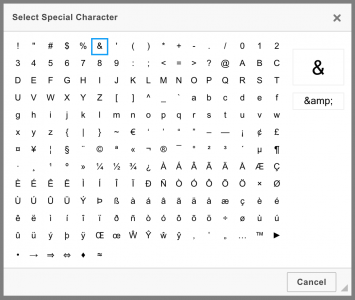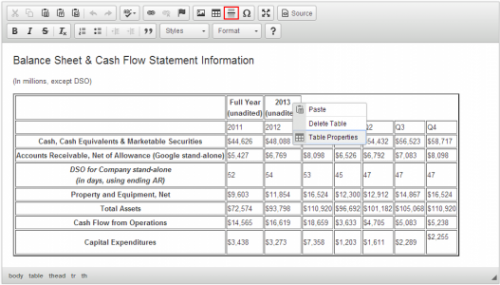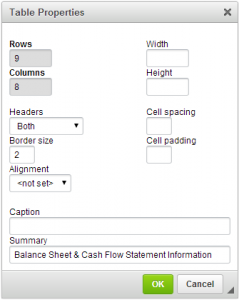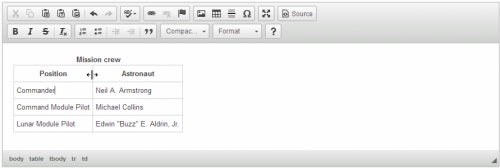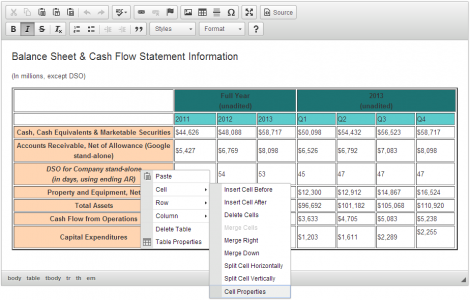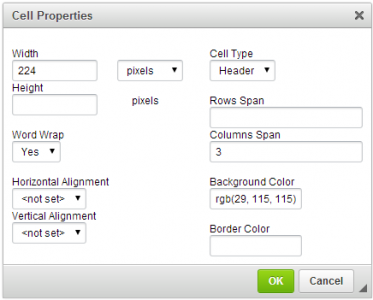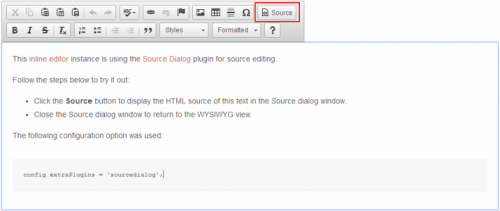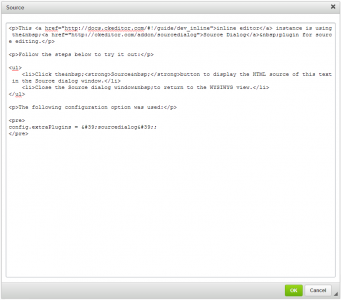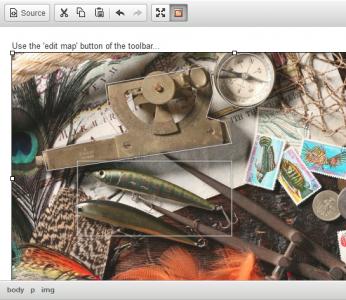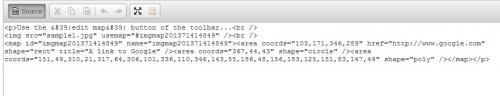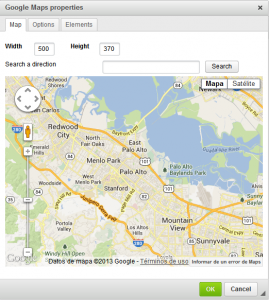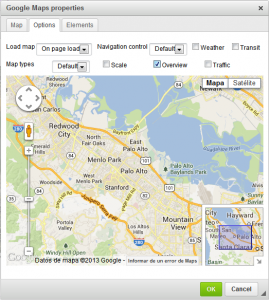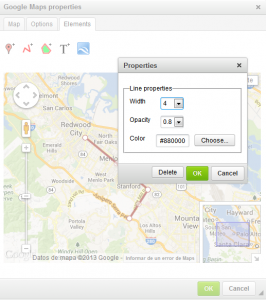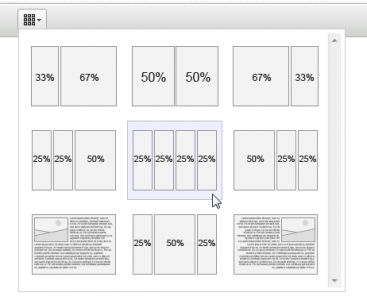Special Characters
With this plugin it is possible to insert characters that are not part of the standard keyboard.
Screenshots
This is an official plugin provided and supported by CKEditor developers.
You can submit bug reports directly to its GitHub issues tracker and discuss any integration issues on StackOverflow.
Releases
| Plugin versions | CKEditor versions | |||
|---|---|---|---|---|
| 4.25 | 4.24 | 4.23 | ||
|
Version: 4.25.1-lts |
||||
|
First minor release of CKEditor 4.25.1-lts |
||||
|
Version: 4.24.0-lts |
||||
|
First major release of CKEditor 4.24.0-lts |
||||
|
Version: 4.23.0-lts |
||||
|
First major release of CKEditor 4.23.0-lts |
||||
Table
This plugin adds the Table Properties dialog window with support for creating tables and setting basic table properties, such as:
- Number of rows and columns.
- Table width and height.
- Cell padding and spacing.
- Table headers setting.
- Table border size.
- Table alignment on the page.
- Table caption and summary.
Table support in CKEditor can also be extended with the following plugins:
- Table Tools – adds a more advanced context menu for table items and the Cell Properties dialog window.
- Table Resize – adds support for column resizing with your mouse.
- Color Dialog – provides a Select Color dialog window for selecting a cell background and border color from the color table.
- Advanced Tab for Dialogs – adds the Advanced tab to the Table Properties dialog window.
This is an official plugin provided and supported by CKEditor developers.
You can submit bug reports directly to its GitHub issues tracker and discuss any integration issues on StackOverflow.
Releases
| Plugin versions | CKEditor versions | |||
|---|---|---|---|---|
| 4.25 | 4.24 | 4.23 | ||
|
Version: 4.25.1-lts |
||||
|
First minor release of CKEditor 4.25.1-lts |
||||
|
Version: 4.24.0-lts |
||||
|
First major release of CKEditor 4.24.0-lts |
||||
|
Version: 4.23.0-lts |
||||
|
First major release of CKEditor 4.23.0-lts |
||||
Table Resize
This plugin adds support for table column resizing with your mouse. Hover your mouse over the column border to see the cursor change to indicate that the column can be resized. Click and drag your mouse to set the desired column width.
Note: Do not confuse it with the native browser resize tools that are available in Firefox and Internet Explorer.
This plugin complements the Table plugin which provides basic table operations.
Screenshots
This is an official plugin provided and supported by CKEditor developers.
You can submit bug reports directly to its GitHub issues tracker and discuss any integration issues on StackOverflow.
Releases
| Plugin versions | CKEditor versions | |||
|---|---|---|---|---|
| 4.25 | 4.24 | 4.23 | ||
|
Version: 4.25.1-lts |
||||
|
First minor release of CKEditor 4.25.1-lts |
||||
|
Version: 4.24.0-lts |
||||
|
First major release of CKEditor 4.24.0-lts |
||||
|
Version: 4.23.0-lts |
||||
|
First major release of CKEditor 4.23.0-lts |
||||
Table Tools
This plugin adds a more advanced context menu for table items and the Cell Properties dialog window with support for features such as:
- Cell type.
- Cell width and height.
- Word wrap settings.
- Horizontal and vertical alignment.
- Row and column span.
- Cell and border color.
- Inserting and deleting cells, rows and columns.
- Merging and splitting cells horizontally and vertically.
This plugin complements the Table plugin which provides basic table operations.
Table support in CKEditor can also be extended with the following plugins:
- Table Resize – adds support for column resizing with your mouse.
- Color Dialog – provides a Select Color dialog window for selecting a cell background and border color from the color table.
- Advanced Tab for Dialogs – adds the Advanced tab to the Table Properties dialog window.
This is an official plugin provided and supported by CKEditor developers.
You can submit bug reports directly to its GitHub issues tracker and discuss any integration issues on StackOverflow.
Releases
| Plugin versions | CKEditor versions | |||
|---|---|---|---|---|
| 4.25 | 4.24 | 4.23 | ||
|
Version: 4.25.1-lts |
||||
|
First minor release of CKEditor 4.25.1-lts |
||||
|
Version: 4.24.0-lts |
||||
|
First major release of CKEditor 4.24.0-lts |
||||
|
Version: 4.23.0-lts |
||||
|
First major release of CKEditor 4.23.0-lts |
||||
Content Templates
This plugin provides a dialog to offer predefined content templates - with page layout, text formatting and styles.
It comes with a couple of sample templates inside of the plugin directory, while user may load instead their own favorite templates.
This is an official plugin provided and supported by CKEditor developers.
You can submit bug reports directly to its GitHub issues tracker and discuss any integration issues on StackOverflow.
Releases
| Plugin versions | CKEditor versions | |||
|---|---|---|---|---|
| 4.25 | 4.24 | 4.23 | ||
|
Version: 4.25.1-lts |
||||
|
First minor release of CKEditor 4.25.1-lts |
||||
|
Version: 4.24.0-lts |
||||
|
First major release of CKEditor 4.24.0-lts |
||||
|
Version: 4.23.0-lts |
||||
|
First major release of CKEditor 4.23.0-lts |
||||
Source Dialog
The Source Dialog plugin provides an easy way to edit raw HTML source of the editor content, similarly to what is possible with the Source Editing Area plugin for classic editor, but using a dialog window.
This plugin brings source code editing capabilities to inline editors, but it can be combined with classic editors, too.
This is an official plugin provided and supported by CKEditor developers.
You can submit bug reports directly to its GitHub issues tracker and discuss any integration issues on StackOverflow.
Releases
| Plugin versions | CKEditor versions | |||
|---|---|---|---|---|
| 4.25 | 4.24 | 4.23 | ||
|
Version: 4.25.1-lts |
||||
|
First minor release of CKEditor 4.25.1-lts |
||||
|
Version: 4.24.0-lts |
||||
|
First major release of CKEditor 4.24.0-lts |
||||
|
Version: 4.23.0-lts |
||||
|
First major release of CKEditor 4.23.0-lts |
||||
Image Paste
This page now includes just the basic free version of the ImagePaste plugin. Following versions have been renamed to SimpleUploads, that plugin isn't free and includes lots of features that aren't available in this one.
This plugin takes care of images pasted or dropped in Firefox to convert them to uploaded files and avoid the problems caused by embedding huge base64 images into a page (no separate caching, worse performance, incompatibility with some mail clients, some servers might strip them out when you try to save them, problems trying to edit those images in CKEditor....)
You just need to have a QuickUploader configured in CKEditor and add this plugin, then it will take care of convert the pasted images with Firefox into normal files stored at your server.
Again: This plugin is targetted only at Firefox, it takes the base64 data-encoded URI images and converts them into normal files.
Releases
| Plugin versions | CKEditor versions | |||
|---|---|---|---|---|
| 4.25 | 4.24 | 4.23 | ||
|
Version: 1.1.1 |
||||
|
Added allowedContent settings in case the Advanced tab has been removed from the image dialog. |
||||
Image Maps
This plugin is designed to easily create image maps (aka "hotspots") on any image that you have inserted in CKEditor.
After selecting an image you can draw over it the active areas that you want to link in that image, and you can use rectangles, circles or free form drawing. It generates the standard HTML codes like <map>, and <area>, there's no special requirement to use this kind of effects.
Those hotspots are highlighted in the image while the document is being edited, so you can easily recognize that this is an special image.
The plugin is compatible with CKEditor 3.6 and 4.x
Google Maps
This plugin allows the users to easily create and insert a Google Map into the content. There are many available options so you can get a nice and powerful map inserted in the page with very little effort and no previous knowledge about HTML, Javascript or even the Google Maps are required.
Select the type of map that you want to use (map, satellite), location, zoom, size. The add markers to highlight the places that you want, select the color for them, join them with lines or draw an area.
It's possible to select other less known features like weather, traffic, ... check the demo to see all the options by yourself.
The only requirement is that the server/CMS is configured to allow javascript as that's the way to make Google maps work without using iframes.
The product is sent directly after payment and it includes the install instructions (as easy as any other CKEditor plugin). All future upgrades to the plugin are included.
The plugin is compatible with CKEditor 3.6 and 4.x
Templates
- Categories: Contents, Layout, Usability
- Author: doksoft
- License: Commercial
The Templates add-on is very useful if you need to insert some simple template on the web page, for example, wrap a text around image or create four equal columns. Many popular HTML markup snippets including the above ones are already included in the plugin. So, you just click the suitable template and insert it.
For even faster inserting, configure this plugin to be shown as a dropdown (popup) or a dialog.