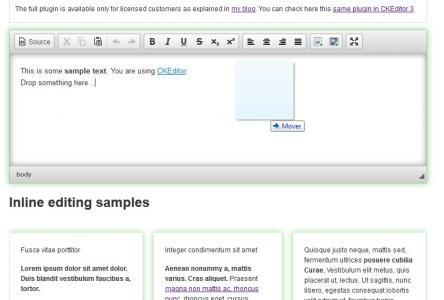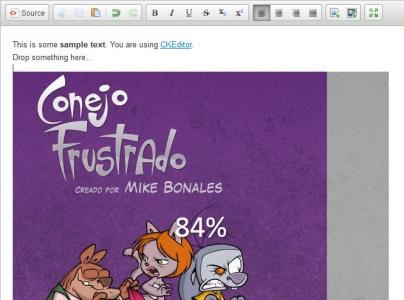SimpleUploads (file and images upload options)
This plugin (formerly know as ImagePaste) offers a set of rich and very easy to use options to upload images and files to CKEditor.
The available options depend on the browser used, but with all of them you can upload a file/image by drag&drop from your computer (for IE you have to use IE10). An option that it's available for all the browsers (including IE8 and IE9) is to include two new toolbar buttons: just click them and you are immediately prompted to select a file; as soon as you select it, the file will start being uploaded to the server, no other plugins offers something simpler than this.
If you use Firefox or Chrome, you can upload an image that you have copied to your clipboard (eg: photoshop, paint.net...) and with Firefox you can copy a file in your desktop and when you press Ctrl+V in the editor that file will be uploaded to your server.
In Firefox it avoids the insertion of base64 images that happens by default, as that's a huge waste of resources that should be avoided with the type of images that people might want to paste into the editor. Instead it uploads them as files to the server and so they can be served in paralell to the page and cached on their own.
It takes care of highlighting the available and selected editor for drag and drop operations so you can easily check that it's working as expected in a situation with multiple editors. Check the demo with the inline editors it feels like magic ;-)
The plugin works with CKEditor 3.6 and 4.x, the only requirement is that you have already configured CKEditor to allow file uploads. You can use CKFinder or any other upload system that uses the CKEditor API, even create your own one.
The screenshots only try to show a little of the features, it's better for you to check the demo and test all the features (remember, the available options depend on the browser that you use, when they improve their capabilities the other options will work automatically)