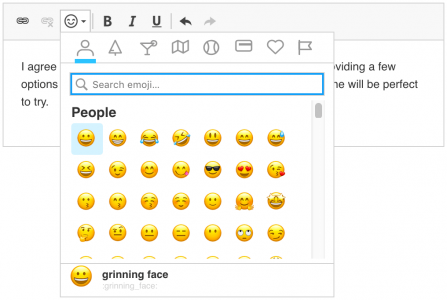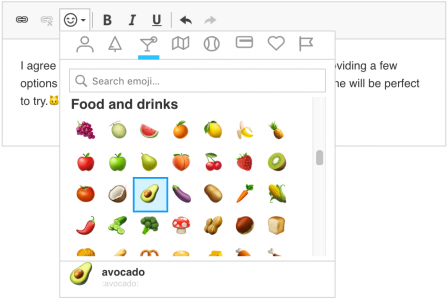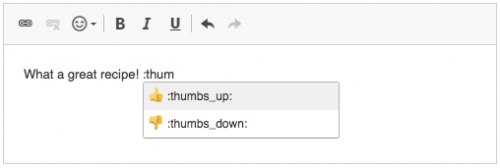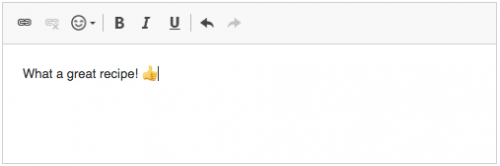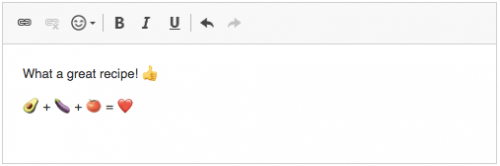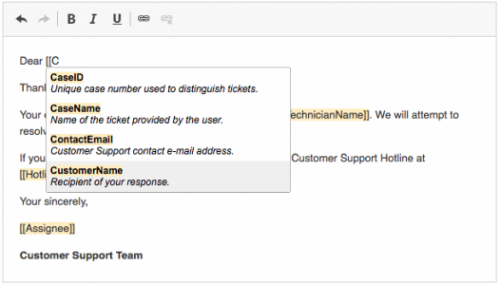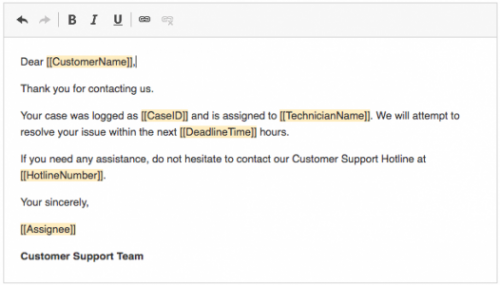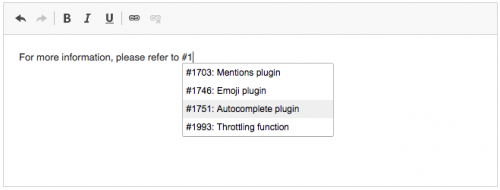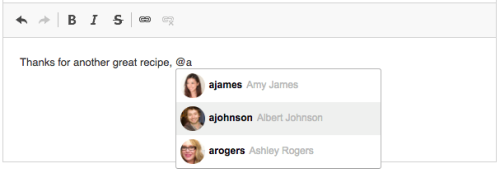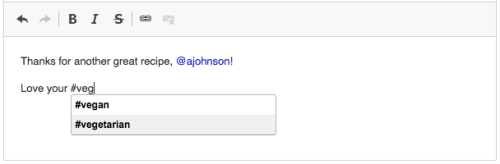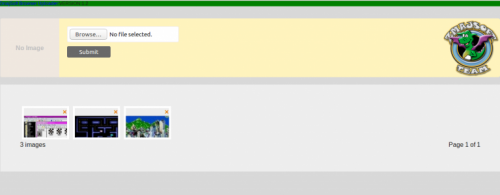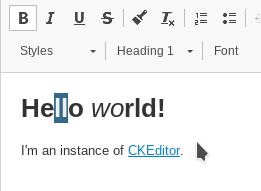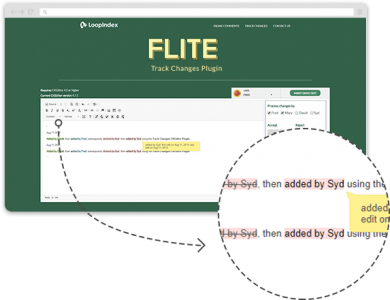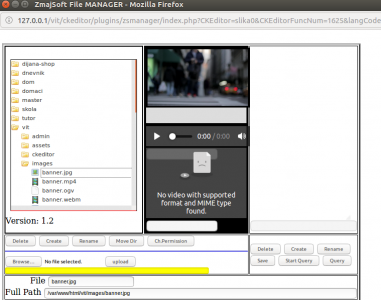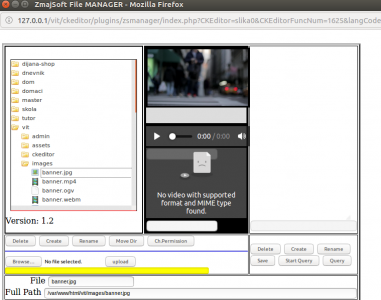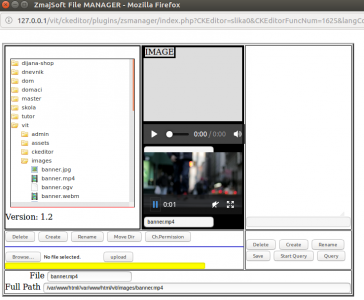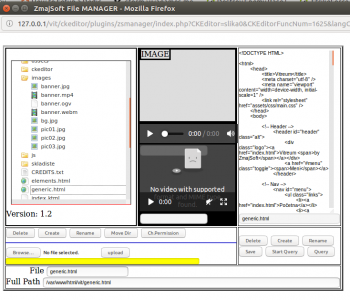Emoji
This plugin introduces support for easy inserting of emoji characters in a unified, platform-independent way. Emojis are inserted by typing codes based on Unicode Short Names in the editor or by opening the emoji dropdown with a toolbar button.
The emoji dropdown allows you to filter the list, navigate by category or search for relevant emoji.
Keyword matching functionality ensures that when you are looking for a term (such as "doctor"), related matches (like ":face_with_medical_mask:", ":man_health_worker:", ":woman_health_worker:", ":hospital:" or ":pill") will be displayed, too.
The Emoji plugin that provides this functionality is an implementation of the Autocomplete feature. It includes an autocomplete component that will list available emojis after the user types the colon character (":") in the editor content.
This is an official plugin provided and supported by CKEditor developers.
You can submit bug reports directly to its GitHub issues tracker and discuss any integration issues on StackOverflow.
Releases
| Plugin versions | CKEditor versions | |||
|---|---|---|---|---|
| 4.25 | 4.24 | 4.23 | ||
|
Version: 4.25.1-lts |
||||
|
First minor release of CKEditor 4.25.1-lts |
||||
|
Version: 4.24.0-lts |
||||
|
First major release of CKEditor 4.24.0-lts |
||||
|
Version: 4.23.0-lts |
||||
|
First major release of CKEditor 4.23.0-lts |
||||
Autocomplete
This plugin provides contextual completion feature for custom text matches based on user input. Every time the user types a pre-configured matching character, such as "@" or "#", they get information about available autocomplete options. It includes the following features:
- Customization of the text matching function.
- Asynchronous data feed.
- Templating system for both the dropdown options and accepted output.
- Throttling to reduce text check frequency.
This feature is a base for implementing specialized autocomplete features, such as mentions, emoji or custom implementations.
This is an official plugin provided and supported by CKEditor developers.
You can submit bug reports directly to its GitHub issues tracker and discuss any integration issues on StackOverflow.
Releases
| Plugin versions | CKEditor versions | |||
|---|---|---|---|---|
| 4.25 | 4.24 | 4.23 | ||
|
Version: 4.25.1-lts |
||||
|
First minor release of CKEditor 4.25.1-lts |
||||
|
Version: 4.24.0-lts |
||||
|
First major release of CKEditor 4.24.0-lts |
||||
|
Version: 4.23.0-lts |
||||
|
First major release of CKEditor 4.23.0-lts |
||||
Mentions
This plugin allows you to type a pre-configured marker character, such as "@" or "#", and get suggested values for the text matches. The feed of items to be displayed in the autocomplete suggestion dropdown can be provided in a synchronous or asynchronous way. It allows you to add custom user mentions or tags to the editor.
The Mentions plugin that provides this functionality is an implementation of the Autocomplete feature.
This is an official plugin provided and supported by CKEditor developers.
You can submit bug reports directly to its GitHub issues tracker and discuss any integration issues on StackOverflow.
Releases
| Plugin versions | CKEditor versions | |||
|---|---|---|---|---|
| 4.25 | 4.24 | 4.23 | ||
|
Version: 4.25.1-lts |
||||
|
First minor release of CKEditor 4.25.1-lts |
||||
|
Version: 4.24.0-lts |
||||
|
First major release of CKEditor 4.24.0-lts |
||||
|
Version: 4.23.0-lts |
||||
|
First major release of CKEditor 4.23.0-lts |
||||
image browser-uploader
This is image UPLOADER , but also and image BROWSER
HUH.. NEW VERSION checkout.
now VERSION 1.2:
dated 13.05.2018
how to use?
Browsing..Simple, click on image in CKEditor, then on button Browse Server.
When you find picture you want, 2 left click on picture to put it on editor window.
To upload picture, Same as for browsing, exept now, you need to find picture in your comp.
To do that, click on button 'browse', click on picture, you will see preview, than button upload...
What is new?
well... now you can delete image from a galery
now, you can upload image with same name without replacing old image with same name.
improved thumbs creation.
Preview image before upload...
fixed few bugs...
TO DO?
automatic upgrade.
How to update?
Replace/merge old 'ckeditor/plugins/zsuploader' folder.
If you allredy have pictures in folder 'zsuploader/images' keep it...
INSTALLATION
Very easy to install
1: Download and unzip 'ZSUploader' to CKEditor/ plugins...
2: in CKEditor/config.js below a line '// config.uiColor = '#AADC6E';'
CKEDITOR.editorConfig = function( config ) {
// Define changes to default configuration here. For example:
//config.language = 'sr-latn';
// config.uiColor = '#AADC6E';
};
add this line
config.extraPlugins = 'zsuploader';
Or if you allredy have enabled some plugins,just add this new
Eg config.extraPlugins = 'youtybe,zsuploader';
that is all
NOTICE that some skins can make a problem with browse server buton , do not show that button.
Works perfect wih moono skin...I do not know where is a problem,
For more possibilities, please read included Read_me.txt file
Screenshots
Releases
| Plugin versions | CKEditor versions | |||
|---|---|---|---|---|
| 4.25 | 4.24 | 4.23 | ||
|
Version: 1.2 |
||||
|
What is new? TO DO? |
||||
Google Doc Paste Plugin
- Categories: Clipboard
- Author: Mithoon Kumar
- License: GPL, LGPL, MPL
This plugin will help to copy contents from google doc and paste in ck-editor. This plugin will support the following functionalities :-
- Paste content from google doc to ckeditor in the same format.
- Tables, unordered lists and ordered lists are also pasted correctly.
- Enable formatting of text (bold, underline, italics, color)
Releases
| Plugin versions | CKEditor versions | |||
|---|---|---|---|---|
| 4.25 | 4.24 | 4.23 | ||
|
Version: 1.4 |
||||
|
This version of the google doc paste plugin is supported by CKEditor versions 4.6, 4.7, 4.8, 4.9, 4.10. |
||||
Computed Styles
- Categories: Styling
- Author: mysticfall
- License: GPL, LGPL, MPL
Modified version of Basic Styles addon to use computed style information to handle inherited text styles better.
Now style buttons like bold/italic/underline correctly reflect actual text formatting applied to an active selection even when it's inherited from a style preset (i.e. 'Heading' or 'Subtitle') and can be used to override its effect.
Screenshots
Releases
| Plugin versions | CKEditor versions | |||
|---|---|---|---|---|
| 4.25 | 4.24 | 4.23 | ||
|
Version: 1.0.1 |
||||
|
Added a content filtering rule for convenience. |
||||
LoopIndex Track Changes (Commercial License)
The plugin provides the option to track the changes (additions/deletions) made to your editor's text, with the support of multi-user changes, meaning, changes will be colored differently for each user and will show the user information, enabeling you to see exactly who is the change owner.
Changes are marked as added or deleted.
The operations supported by the plugin are:
-
Enable / Disable Track Changes
-
Show / Hide Track Changes
-
Accept / Reject All Changes
-
Accept / Reject A Single Change
-
Displays The Changed Text Author
-
Displays The Change Timestamp
Screenshots
Image Base
The plugin adds a basic template for image widgets with the following features:
- Upload integration with upload progress indicator.
- A collapsible image caption.
- An ability to link the image widget.
This plugin is used by Easy Image.
This is an official plugin provided and supported by CKEditor developers.
You can submit bug reports directly to its GitHub issues tracker and discuss any integration issues on StackOverflow.
Releases
| Plugin versions | CKEditor versions | |||
|---|---|---|---|---|
| 4.25 | 4.24 | 4.23 | ||
|
Version: 4.25.1-lts |
||||
|
First minor release of CKEditor 4.25.1-lts |
||||
|
Version: 4.24.0-lts |
||||
|
First major release of CKEditor 4.24.0-lts |
||||
|
Version: 4.23.0-lts |
||||
|
First major release of CKEditor 4.23.0-lts |
||||
Cloud Services
The plugin allows to integrate CKEditor 4 instances with CKEditor Cloud Services, including the Easy Image upload backend.
This is an official plugin provided and supported by CKEditor developers.
You can submit bug reports directly to its GitHub issues tracker and discuss any integration issues on StackOverflow.
Releases
| Plugin versions | CKEditor versions | |||
|---|---|---|---|---|
| 4.25 | 4.24 | 4.23 | ||
|
Version: 4.25.1-lts |
||||
|
First minor release of CKEditor 4.25.1-lts |
||||
|
Version: 4.24.0-lts |
||||
|
First major release of CKEditor 4.24.0-lts |
||||
|
Version: 4.23.0-lts |
||||
|
First major release of CKEditor 4.23.0-lts |
||||
Image, file, movie browser- uploader AND code editor AND Query executor
- Categories: Contents, Data, Tools
- Author: zmmaj
- License: Commercial
ZSManager ( ZmajSoft Manager) is able to UPLOAD and SEARCH for files, images, movies... with preview.
Also you can to EDIT Any code (html, php, js, mixed, text and anything else readable)
Also you can change file and folder permissions.
Also you can CREATE, DELETE, MOVE, RENAME And EDIT FILES.
ALL THAT DIRECTLY on your running site
Huh sound great...
This App is also and PLUGIN for CKEditor.. all versions.
Read "Read me" how to configure with CKEditor... It's standard.. just edit CKEditor config.js and add
"zsmanager" in plugin line.
OR Read complete documentation at
http://www.zmajsoft.zone/Editor_plugin/zsmanager/readme.html
DEMO URL is http://www.zmajsoft.zone/Editor_plugin/zsmanager/index.php
Warning, almost all what you done, you can not UNDO.
You can destroy your site with this Editor with easy.
I do not give to you ANY GARANTIES. simple you MUST know what are you doing.
I am not responsible for ANY of your data, site, or anything else.
This app is should have been free,but I expect that one who has to pay her and knows what he doing.