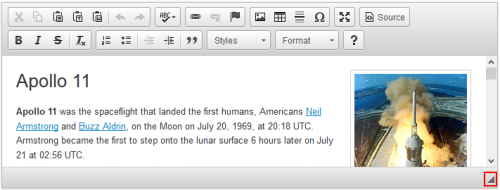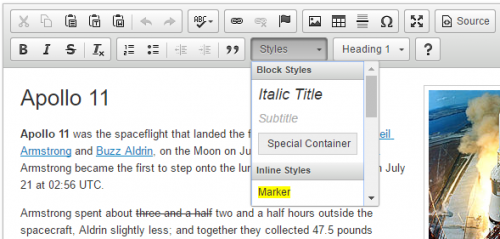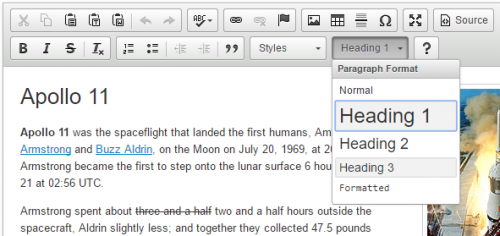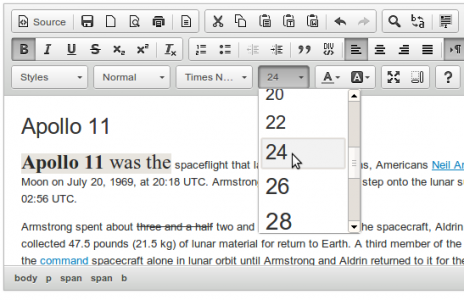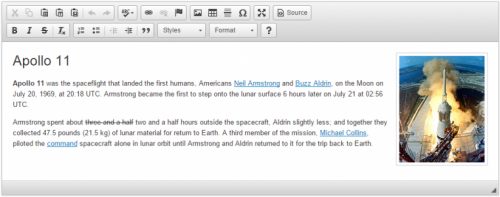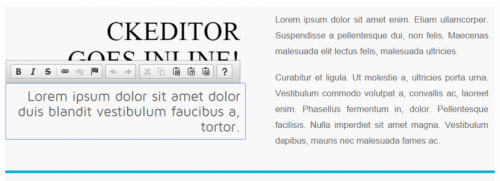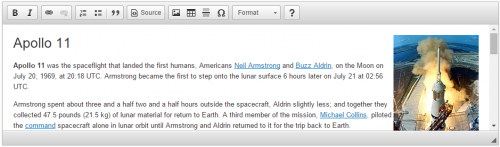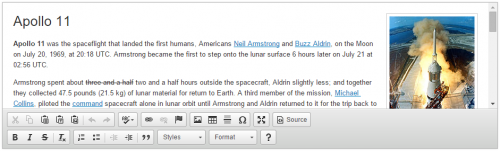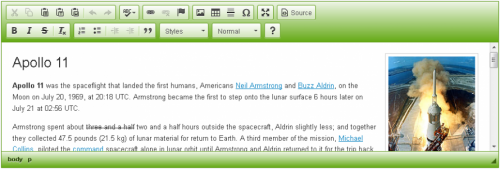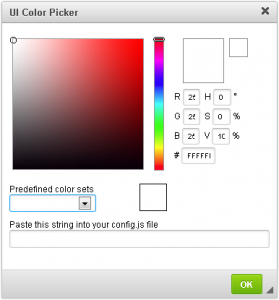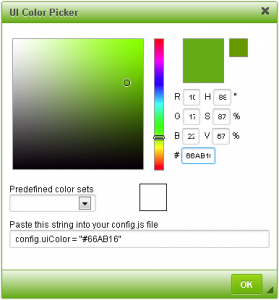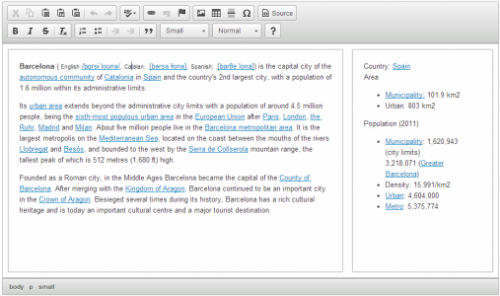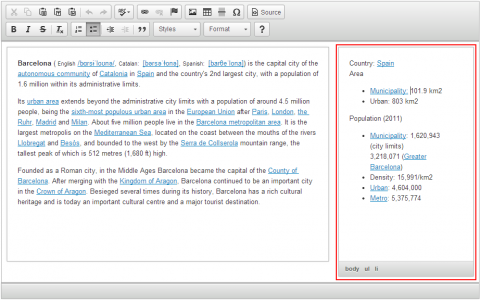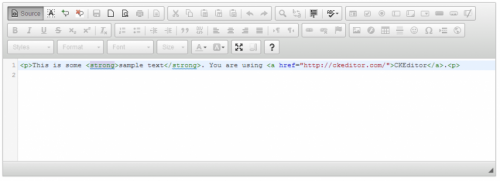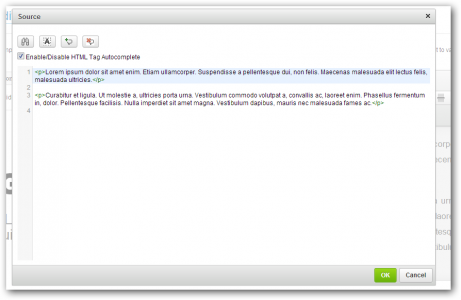Panel
This plugin used along with the floatpanel plugin is to provide the basis of all editor UI panels - dropdown, menus, etc.
This is an official plugin provided and supported by CKEditor developers.
You can submit bug reports directly to its GitHub issues tracker and discuss any integration issues on StackOverflow.
Releases
| Plugin versions | CKEditor versions | |||
|---|---|---|---|---|
| 4.25 | 4.24 | 4.23 | ||
|
Version: 4.25.1-lts |
||||
|
First minor release of CKEditor 4.25.1-lts |
||||
|
Version: 4.24.0-lts |
||||
|
First major release of CKEditor 4.24.0-lts |
||||
|
Version: 4.23.0-lts |
||||
|
First major release of CKEditor 4.23.0-lts |
||||
Panel Button
This plugin extends the Button Interface plugin and represents a single dropdown menu item, color panel, etc.
This is an official plugin provided and supported by CKEditor developers.
You can submit bug reports directly to its GitHub issues tracker and discuss any integration issues on StackOverflow.
Releases
| Plugin versions | CKEditor versions | |||
|---|---|---|---|---|
| 4.25 | 4.24 | 4.23 | ||
|
Version: 4.25.1-lts |
||||
|
First minor release of CKEditor 4.25.1-lts |
||||
|
Version: 4.24.0-lts |
||||
|
First major release of CKEditor 4.24.0-lts |
||||
|
Version: 4.23.0-lts |
||||
|
First major release of CKEditor 4.23.0-lts |
||||
Editor Resize
This plugin allows you to resize the classic editor instance by dragging the resize handle (◢) located in the bottom right (or bottom left in the Right-to-Left mode) corner of the editor. It can be configured to make the editor resizable only in one direction (horizontally, vertically) or in both.
Other configuration options provided by this plugin:
Screenshots
This is an official plugin provided and supported by CKEditor developers.
You can submit bug reports directly to its GitHub issues tracker and discuss any integration issues on StackOverflow.
Releases
| Plugin versions | CKEditor versions | |||
|---|---|---|---|---|
| 4.25 | 4.24 | 4.23 | ||
|
Version: 4.25.1-lts |
||||
|
First minor release of CKEditor 4.25.1-lts |
||||
|
Version: 4.24.0-lts |
||||
|
First major release of CKEditor 4.24.0-lts |
||||
|
Version: 4.23.0-lts |
||||
|
First major release of CKEditor 4.23.0-lts |
||||
Rich Combo
This plugin provides the main class that includes a set of methods used for constructing drop-downs like Styles, Format, Font Size and Font Family to be used in the CKEditor UI.
This is an official plugin provided and supported by CKEditor developers.
You can submit bug reports directly to its GitHub issues tracker and discuss any integration issues on StackOverflow.
Releases
| Plugin versions | CKEditor versions | |||
|---|---|---|---|---|
| 4.25 | 4.24 | 4.23 | ||
|
Version: 4.25.1-lts |
||||
|
First minor release of CKEditor 4.25.1-lts |
||||
|
Version: 4.24.0-lts |
||||
|
First major release of CKEditor 4.24.0-lts |
||||
|
Version: 4.23.0-lts |
||||
|
First major release of CKEditor 4.23.0-lts |
||||
Editor Toolbar
This plugin provides the classical experience to access editor commands, including items like buttons and drop-down lists.
It allows toolbar items to be selectively added with custom layout, with one of the following ways:
- Customize each individual button,
- Define the toolbar group that contain buttons.
The editor toolbar will be displayed in a floating space around the editing area for the inline editor, or usually on top of the editing area for classic editor.
In classic editor the toolbar can be collapsed or set to display at a different position.
Read more about customizing the editor toolbar in the Toolbar Configuration article.
This is an official plugin provided and supported by CKEditor developers.
You can submit bug reports directly to its GitHub issues tracker and discuss any integration issues on StackOverflow.
Releases
| Plugin versions | CKEditor versions | |||
|---|---|---|---|---|
| 4.25 | 4.24 | 4.23 | ||
|
Version: 4.25.1-lts |
||||
|
First minor release of CKEditor 4.25.1-lts |
||||
|
Version: 4.24.0-lts |
||||
|
First major release of CKEditor 4.24.0-lts |
||||
|
Version: 4.23.0-lts |
||||
|
First major release of CKEditor 4.23.0-lts |
||||
UI Color Picker
- Categories: Development, UI
- Author: CKSource
- License: GPL, LGPL, MPL, CKSource CDL
This plugin provides a color picker dialog to select and preview the editor user interface color provided by the skin chamelon feature.
This is an official plugin provided and supported by CKEditor developers.
You can submit bug reports directly to its GitHub issues tracker and discuss any integration issues on StackOverflow.
Releases
| Plugin versions | CKEditor versions | |||
|---|---|---|---|---|
| 4.25 | 4.24 | 4.23 | ||
|
Version: 4.25.1-lts |
||||
|
First minor release of CKEditor 4.25.1-lts |
||||
|
Version: 4.24.0-lts |
||||
|
First major release of CKEditor 4.24.0-lts |
||||
|
Version: 4.23.0-lts |
||||
|
First major release of CKEditor 4.23.0-lts |
||||
IFrame Editing Area
This plugin represents an editing area that stores the editor content inside of an embedded iframe, so that content styles were not inherited from the host page.
Note: This is the core functionality of the classic, iframe-based editor which can only be disabled if it is backfilled by an alternative plugin (such as Div Editing Area) or if only inline editor is used.
This is an official plugin provided and supported by CKEditor developers.
You can submit bug reports directly to its GitHub issues tracker and discuss any integration issues on StackOverflow.
Releases
| Plugin versions | CKEditor versions | |||
|---|---|---|---|---|
| 4.25 | 4.24 | 4.23 | ||
|
Version: 4.25.1-lts |
||||
|
First minor release of CKEditor 4.25.1-lts |
||||
|
Version: 4.24.0-lts |
||||
|
First major release of CKEditor 4.24.0-lts |
||||
|
Version: 4.23.0-lts |
||||
|
First major release of CKEditor 4.23.0-lts |
||||
Shared Space
This plugin makes it possible to share the same editor toolbar and bottom bar among several CKEditor instances.
Note: The Maximize and Editor Resize features are not supported in the shared space environment and should be disabled in this context.
This is an official plugin provided and supported by CKEditor developers.
You can submit bug reports directly to its GitHub issues tracker and discuss any integration issues on StackOverflow.
Releases
| Plugin versions | CKEditor versions | |||
|---|---|---|---|---|
| 4.25 | 4.24 | 4.23 | ||
|
Version: 4.25.1-lts |
||||
|
First minor release of CKEditor 4.25.1-lts |
||||
|
Version: 4.24.0-lts |
||||
|
First major release of CKEditor 4.24.0-lts |
||||
|
Version: 4.23.0-lts |
||||
|
First major release of CKEditor 4.23.0-lts |
||||
Zoom
A simple dropdown that allows to zoom in/out the contents of the editor just like MS Word or any other word processor.
The contents themselves aren't changed just the view inside the editor.
The updated from the old version has been sponsored by Solution architects gmbh
Releases
| Plugin versions | CKEditor versions | |||
|---|---|---|---|---|
| 4.25 | 4.24 | 4.23 | ||
|
Version: 2.2 |
||||
|
Fixed compatibility with latest versions of CKEditor and IE 11 |
||||
CodeMirror (Source) Syntax Highlighting
Syntax Highlighting for the CKEditor (Source View and Source Dialog) with the CodeMirror Plugin
The Full Theme List can be found here: http://codemirror.net/demo/theme.html
Download latest VersionAvailable Shortcuts
- 'Ctrl-K' to comment the currently selected text
- 'Ctrl-Shift-K' to uncomment currently selected text
- 'Ctrl-Alt-K' to auto format currently selected text
- 'Ctrl-Q' Expand/Collapse Code Block
- 'Ctrl-F' to perform a search
- 'Ctrl-G' to find next
- 'Ctrl-Shift-G' to find previous
- 'Ctrl-Shift-F' to find and replace
- 'Ctrl-Shift-R' to find and replace all
Installation
- Extract the contents of the file into the "plugins" folder of CKEditor.
- In the CKEditor configuration file (config.js) add the following code:
config.extraPlugins = 'codemirror';
If you are using CKEditor in inline mode you also need to add the sourcedialog to the extra Plugins list
config.extraPlugins = 'sourcedialog,codemirror';
To Configure the Plugin the following options are available...
config.codemirror = {
// Set this to the theme you wish to use (codemirror themes)
theme: 'default',
// Whether or not you want to show line numbers
lineNumbers: true,
// Whether or not you want to use line wrapping
lineWrapping: true,
// Whether or not you want to highlight matching braces
matchBrackets: true,
// Whether or not you want tags to automatically close themselves
autoCloseTags: true,
// Whether or not you want Brackets to automatically close themselves
autoCloseBrackets: true,
// Whether or not to enable search tools, CTRL+F (Find), CTRL+SHIFT+F (Replace), CTRL+SHIFT+R (Replace All), CTRL+G (Find Next), CTRL+SHIFT+G (Find Previous)
enableSearchTools: true,
// Whether or not you wish to enable code folding (requires 'lineNumbers' to be set to 'true')
enableCodeFolding: true,
// Whether or not to enable code formatting
enableCodeFormatting: true,
// Whether or not to automatically format code should be done when the editor is loaded
autoFormatOnStart: true,
// Whether or not to automatically format code should be done every time the source view is opened
autoFormatOnModeChange: true,
// Whether or not to automatically format code which has just been uncommented
autoFormatOnUncomment: true,
// Define the language specific mode 'htmlmixed' for html including (css, xml, javascript), 'application/x-httpd-php' for php mode including html, or 'text/javascript' for using java script only
mode: 'htmlmixed',
// Whether or not to show the search Code button on the toolbar
showSearchButton: true,
// Whether or not to show Trailing Spaces
showTrailingSpace: true,
// Whether or not to highlight all matches of current word/selection
highlightMatches: true,
// Whether or not to show the format button on the toolbar
showFormatButton: true,
// Whether or not to show the comment button on the toolbar
showCommentButton: true,
// Whether or not to show the uncomment button on the toolbar
showUncommentButton: true,
// Whether or not to show the showAutoCompleteButton button on the toolbar
showAutoCompleteButton: true,
// Whether or not to highlight the currently active line
styleActiveLine: true
};
Releases
| Plugin versions | CKEditor versions | |||
|---|---|---|---|---|
| 4.25 | 4.24 | 4.23 | ||
|
Version: 1.18.9 |
||||
|
||||