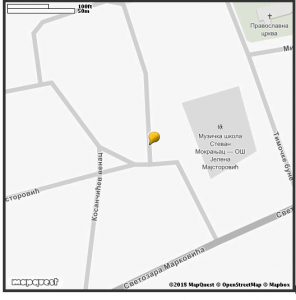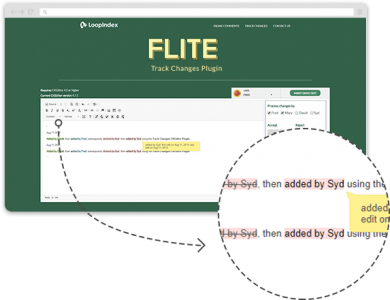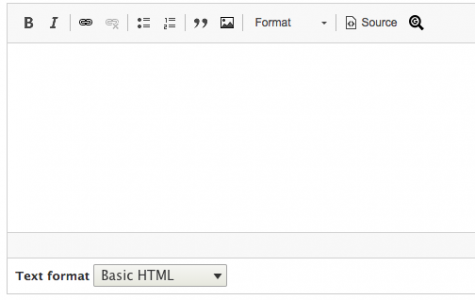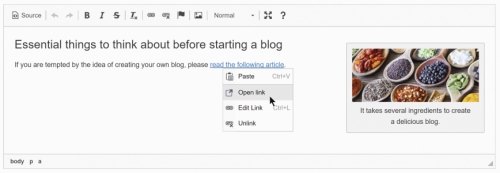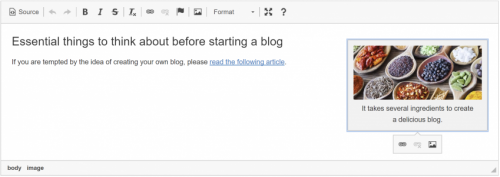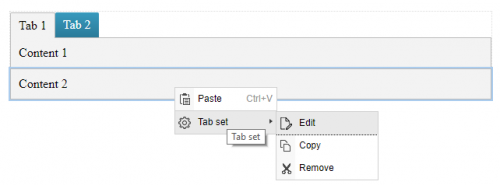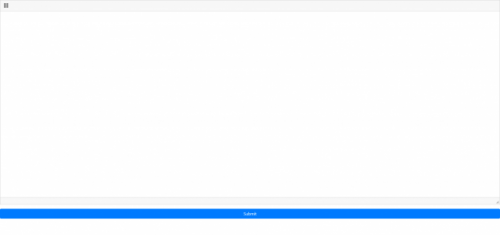OpenStreet-Map
Since google map now require to pay for API key, I was decide to change all my maps to something else.
End now, we have OpenStreet map. For this I was use MapQuest library...
Please check "https://developer.mapquest.com/documentation/ " for more.
Yes and OpernStreet require API key, buy it's free of charge.
So, please go to "https://developer.mapquest.com/plan_purchase/steps/business_edition/business_edition_free/register
and GRAB your free API key.
You need just first time to add this key, will be saved for future time.
About Plugin, in short...
1: you need your API key . grab it.
2: you can put one or two marker on the map
3: you must to know lattitude and longitude of marker places, you have for taht purpose link to click on top of plugin window.
4:select type of marker, there is several.. try it..
5: select type of map, try, and select what you need.
6: select zoom... (this works perfect with one marker, with two you will got best fit in window.
7: Choose window size...
press OK.
That is..
Installation:
1:Unzip OpenStreet.zip to "CKEditor.plugins/"
2:In config.js add OpenStreet on line
config.extraPlugins = "OpenStreet";
That is.. save, reload, try :)
If you have and other plugins in this line than add OpenStreet as
config.extraPlugins = "inlinesave,zsmanager,OpenStreet";
or in similar order..
enjou.
Releases
| Plugin versions | CKEditor versions | |||
|---|---|---|---|---|
| 4.25 | 4.24 | 4.23 | ||
|
Version: 1.1 |
||||
|
Nothing special required, but please.. I did not have time to test this plugin in all situation.. So, if you have a problem please tell me. |
||||
LoopIndex Track Changes (Commercial License)
The plugin provides the option to track the changes (additions/deletions) made to your editor's text, with the support of multi-user changes, meaning, changes will be colored differently for each user and will show the user information, enabeling you to see exactly who is the change owner.
Changes are marked as added or deleted.
The operations supported by the plugin are:
-
Enable / Disable Track Changes
-
Show / Hide Track Changes
-
Accept / Reject All Changes
-
Accept / Reject A Single Change
-
Displays The Changed Text Author
-
Displays The Change Timestamp
Screenshots
Google Search
- Categories: Tools, UI
- Author: prafullsranjan
- License: MIT
A simple ckeditor plugin to add a google search button to search selected word.
Installation:
add "googlesearch" to your ckeditor's extraPlugins variable.
Screenshots
Releases
| Plugin versions | CKEditor versions | |||
|---|---|---|---|---|
| 4.25 | 4.24 | 4.23 | ||
|
Version: 1.1 |
||||
|
minor bug fixes |
||||
Open Link
Open Link is a very simple plugin, extending the editor context menu with a possibility to open the link in a new tab. It has the following features:
- It extends the context menu with a possibility to open the link in a new tab.
- It allows you to open the link with a Ctrl/Cmd click.
The plugin also integrates with linked Enhanced Image widgets.
Screenshots
Releases
| Plugin versions | CKEditor versions | |||
|---|---|---|---|---|
| 4.25 | 4.24 | 4.23 | ||
|
Version: 1.0.7 |
||||
|
Fixed a security issue where maliciously crafted links would execute code on client side upon opening the link. This is a final release, from now on plugin is marked as not maintained anymore. |
||||
Balloon Toolbar
This plugin provides an API to create floating toolbars pointing at a given element.
It also allows you to specify context-aware toolbars, providing a very easy way of defining a customized toolbar for a given content type.
See the Ballon Toolbar plugin documentation for more technical information.
This is an official plugin provided and supported by CKEditor developers.
You can submit bug reports directly to its GitHub issues tracker and discuss any integration issues on StackOverflow.
Releases
| Plugin versions | CKEditor versions | |||
|---|---|---|---|---|
| 4.25 | 4.24 | 4.23 | ||
|
Version: 4.25.1-lts |
||||
|
First minor release of CKEditor 4.25.1-lts |
||||
|
Version: 4.24.0-lts |
||||
|
First major release of CKEditor 4.24.0-lts |
||||
|
Version: 4.23.0-lts |
||||
|
First major release of CKEditor 4.23.0-lts |
||||
Image Resizer(Width and Height)
- Categories: UI
- Author: furkanaydogdu
- License: GPL, LGPL, MPL
This plugin handles the image height and width resizing process in editor by dragging the image edges.
Releases
| Plugin versions | CKEditor versions | |||
|---|---|---|---|---|
| 4.25 | 4.24 | 4.23 | ||
|
Version: 1.0.0 |
||||
|
initial release |
||||
Table Resizer(Row and Column)
- Categories: UI
- Author: furkanaydogdu
- License: GPL, LGPL, MPL
This plugin handles the table row and column resizing process on editor.
Releases
| Plugin versions | CKEditor versions | |||
|---|---|---|---|---|
| 4.25 | 4.24 | 4.23 | ||
|
Version: 1.0.0 |
||||
|
initial release |
||||
Widget Context Menu
- Categories: Accessibility, UI, Usability
- Author: betserd
- License: MIT
A CKEditor plugin which makes it possible to edit, copy and remove widgets using the right click context menu. This overcomes the problems of some widgets that are difficult to select. The name of the widget in the context menu is the title of the outer element, if that does not exist it shows the name of the widget.
Configuration
By default no configuration is required. To disable commands use any of the following config settings:
config.widgetcontextmenu_edit = false;
config.widgetcontextmenu_copy = false;
config.widgetcontextmenu_remove = false;
Dependencies:
- Context Menu Plugin (http://ckeditor.com/cke4/addon/contextmenu)
- Widget Plugin (http://ckeditor.com/cke4/addon/widget)
Installation:
- Add the widget to your CKEditor build
OR
- Extract the downloaded file into the CKEditor’s plugins folder.
- Enable the plugin by changing or adding the extraPlugins line in your configuration (config.js): config.extraPlugins = 'widgetcontextmenu';
Screenshots
Releases
| Plugin versions | CKEditor versions | |||
|---|---|---|---|---|
| 4.25 | 4.24 | 4.23 | ||
|
Version: 1.13 |
||||
|
Added Copy command and added config settings |
||||
Ckeditor FontAwesome plugin
Ckeditor FontAwesome integration plugin for drupal wysiwyg module.
Releases
| Plugin versions | CKEditor versions | |||
|---|---|---|---|---|
| 4.25 | 4.24 | 4.23 | ||
|
Version: 1.0 |
||||
|
Main version |
||||
Bootstrap Grid Builder (Mobile Friendly)
- Categories: Contents, Layout, UI
- Author: michaeljanea
- License: Commercial
Bootstrap includes a responsive, mobile-first fluid grid system that appropriately scales up to 12 columns as the device or viewport size increases.
- Manage your grid’s layout for Large Desktop, Desktop, Tablet, and Moble
- Resizable Feature
- Compatible with Bootstrap 4
NOTE: You can send your suggestions, comments, concerns, or inquiries through mj.plugins.info@gmail.com or by filling up the contact form of my website. I'm having trouble using Disqus lol.