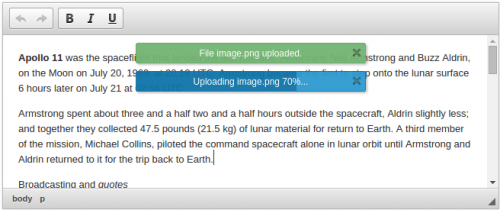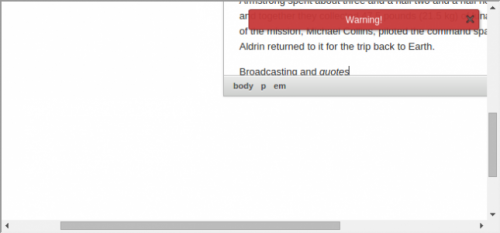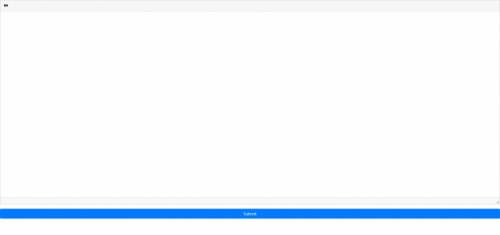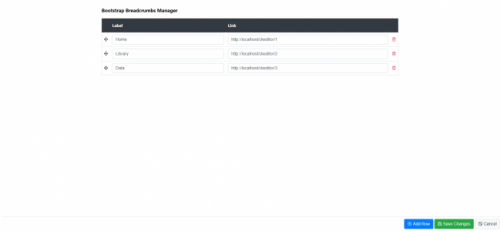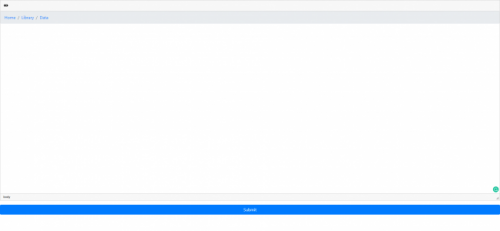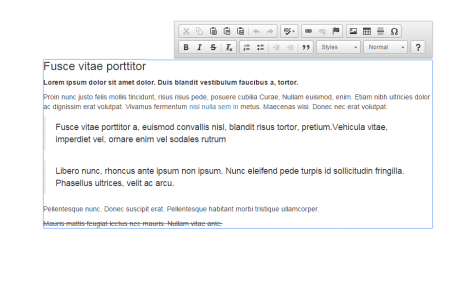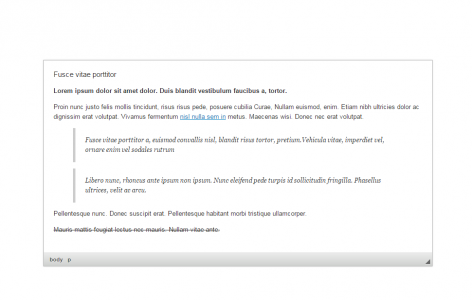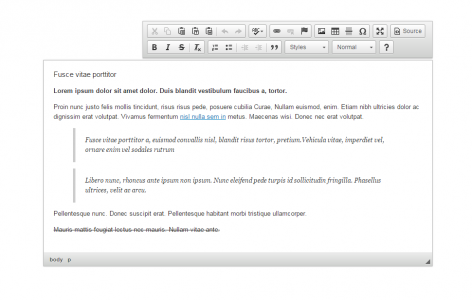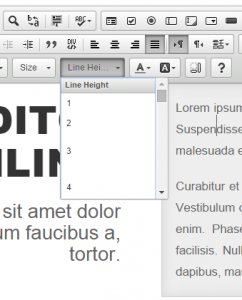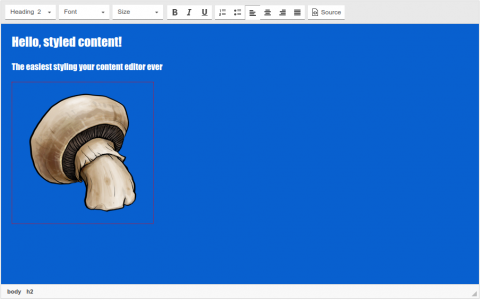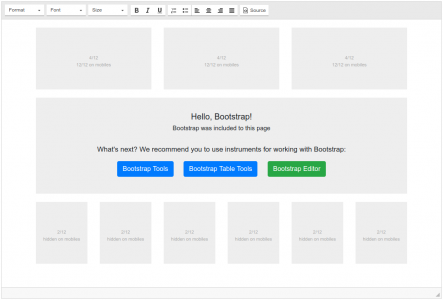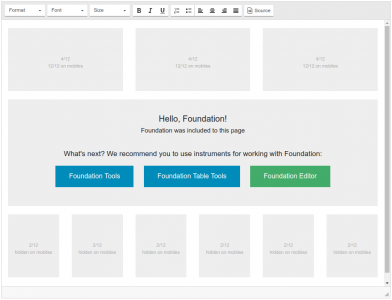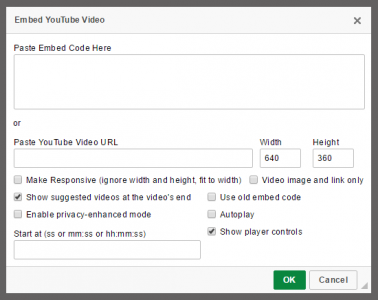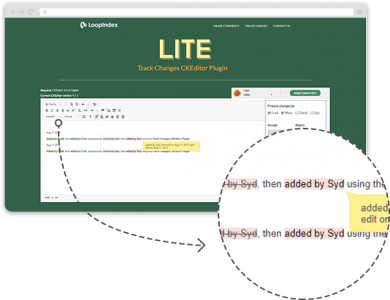Notification
This plugin implements methods for creating and displaying various types of notifications – information, warning, success and progress.
It can be combined with the Notification Aggregator plugin to create notifications aggregating many small tasks in one message.
This is an official plugin provided and supported by CKEditor developers.
You can submit bug reports directly to its GitHub issues tracker and discuss any integration issues on StackOverflow.
Releases
| Plugin versions | CKEditor versions | |||
|---|---|---|---|---|
| 4.25 | 4.24 | 4.23 | ||
|
Version: 4.25.1-lts |
||||
|
First minor release of CKEditor 4.25.1-lts |
||||
|
Version: 4.24.0-lts |
||||
|
First major release of CKEditor 4.24.0-lts |
||||
|
Version: 4.23.0-lts |
||||
|
First major release of CKEditor 4.23.0-lts |
||||
Bootstrap Breadcrumbs
- Categories: Contents, Layout, UI
- Author: michaeljanea
- License: Commercial
Indicate the current page’s location within a navigational hierarchy.
- Compatible with Bootstrap 4
DEPENDENCIES:
No dependencies.
NOTE: You can send your suggestions, comments, concerns, or inquiries through mj.plugins.info@gmail.com or by filling up the contact form of my website. I'm having trouble using Disqus lol.
Static Space
This plugin attaches the toolbar panel to one of the editor's corners. The toolbar hides when the editor loses focus.
By default this plugin is used with inline editing and replaces Floating Space plugin. In order to use this plugin with standard editor (iframe or div) you should change config.staticSpacePriority.
Configuration- config.staticSpacePositionY - vertical position of the toolbar. Allowed values: 'top', 'bottom'. Defaults to: 'top'.
- config.staticSpacePositionX - horizontal position of the toolbar. Allowed values: 'left', 'right'. Defaults to: 'left'.
- config.staticSpacePriority - plugin load priority. For CKEDITOR.replace mode (iframe or div) the value should be <= 9. Defaults to: 19.
The editable element should have 100% width of it's parent element.
Releases
| Plugin versions | CKEditor versions | |||
|---|---|---|---|---|
| 4.25 | 4.24 | 4.23 | ||
|
Version: 1.2.0 |
||||
|
support CKEDITOR.replace mode |
||||
Line Height
Adds the functionality to set the line-height property of an element similar to the font-size.
Installation notes:
- Add "lineheight" in the toolbar configuration alongwith other plugins. Refer this link for toolbar configuration
- Add "lineheight" in config.extraPlugins in the config.js file. Refer this for setting configurations
Adding custom values for line-height:
if you want to add your own values for line-height, you can modify the CKEDITOR.config.line_height in config.js. Let's assume that you need line-height value in "em" other than default integers. So, all you need to do is to add this line in the config.js file:
config.line_height="1em;1.1em;1.2em;1.3em;1.4em;1.5em" ;
In this way, you'll have your custom values in dropdown and hence you can modify it accordingly.
Or if you want values in pixels, then:
config.line_height="1px;1.1px;1.2px;1.3px;1.4px;1.5px" ;
So, you can have any unit for line-height using this option. For more information on modifying the settings, you can refer this link
Adding new languages
Translate "Line Height" into your language using any translation tools.
- Create a new file and name it as yourLanguageCode.js, for eg: en.js for English, fr.js for French and put it inside lang folder.
- Copy this code and replace en and "Line Height" with your language code and the translation respectively:
CKEDITOR.plugins.setLang('lineheight','en', {
title: 'Line Height'
} );
Note: Please review and rate this plugin. It will help other users before they use it.
If you still face any problems, feel free to clear it in the comments below or just head over to Stackoverflow.com and make sure you tag proper keywords in your question. I will be glad to assist you.
Screenshots
Releases
| Plugin versions | CKEditor versions | |||
|---|---|---|---|---|
| 4.25 | 4.24 | 4.23 | ||
|
Version: 1.0.4 |
||||
|
Added languages |
||||
Allow Save
The default "Save" button is not available if you're not using the "replace textarea" method since CKEditor 4 and even in that case it's enabled only in wysiwyg mode.
This is just that plugin but removing those restrictions so you're allowed to use it and to hook into the command to do whatever you need.
Usage: In this builder remove the "Save" plugin and add this one. You're done. Now the button is always available and you can hook on the "save" event of the editor to save your data.
Releases
| Plugin versions | CKEditor versions | |||
|---|---|---|---|---|
| 4.25 | 4.24 | 4.23 | ||
|
Version: 1.0 |
||||
|
First version. No further development expected as it isn't needed. |
||||
Toolbar switch on Maximize
This plugin allows you to change the themed ui editor instance toolbar when switching between maximized mode and normal.
Requires:
- Maximize plugin. But not the button that goes with it. All toolbars used in the ckeditor instance have to use the 'Toolbarswitch' button instead.
- A custom config to define the small and big toolbars.
- function CKeditor_OnComplete(ckEditorInstance){ ... your own custom code or leave empty... } This was added to the plugin for those that wrap the ckeditor in other java script to shield the rest of their code from ckeditor version particularities.
-
Turn off advanced content filtering with: "config.allowedContent = true;" otherwise content will be filtered away when switching from a big to a small toolbar.
- jQuery
Example replace:
CKEDITOR.replace('sometextcomponentname', {
customConfig: '/...custom_ckeditor_config.js',
toolbar: 'yoursmalltoolbarname',
smallToolbar: 'yoursmalltoolbarname',
maximizedToolbar: 'yourbigtoolbarname'
});
In case you want to use the same config everywhere and do
CKEDITOR.replace('sometextcomponentname');
everywhere instead. Simply add the following to the "config.js":
config.toolbar_minToolbar = [...]; // Custom minimized toolbar config
config.toolbar_maxToolbar = [...]; // Custom maximized toolbar config
config.toolbar = 'minToolbar';
config.smallToolbar = 'minToolbar';
config.maximizedToolbar = 'maxToolbar';
config.allowedContent = true;
Releases
| Plugin versions | CKEditor versions | |||
|---|---|---|---|---|
| 4.25 | 4.24 | 4.23 | ||
|
Version: 4.3.2 |
||||
|
Typo fix in javascript: https://github.com/paulveldema/ckeditor-plugins/issues/4 |
||||
Include CSS & JS
- Categories: Contents, Styling, UI
- Author: doksoft
- License: Commercial
Editing pages is much easier when you see them exactly as they are published: in the same fonts, same sizes and colors as your main theme. This is the essence of WYSIWYG-editors after all. The Include CSS & JS plugin frees you from using the preview function every minute by simply attaching CSS & JS to the inner CKEditor's area.
If you use Bootstrap or Foundation framework you can painlessly configure which components of Bootstrap/Foundation you want to apply. Moreover, the plugin supports downloading both from the official CDN and your local installations of the framework.
So, you can adapt the inner area of the WYSIWYG-editor to the form of your website.
Youtube Plugin
This plugin allows inserting Youtube videos using embed code or just the video URL.
InstallationFollow these steps:
- Extract the downloaded file into the CKEditor’s plugins folder.
- Enable the plugin by changing or adding the extraPlugins line in your configuration (config.js):
config.extraPlugins = 'youtube';Configuration
You can also change the default plugin options on config.js:
Video width:
config.youtube_width = '640';
Video height:
config.youtube_height = '480';
Make responsive (ignore width and height, fit to width):
config.youtube_responsive = true;
Show related videos:
config.youtube_related = true;
Use old embed code:
config.youtube_older = false;
Enable privacy-enhanced mode:
config.youtube_privacy = false;
Start video automatically:
config.youtube_autoplay = false;
Show player controls:
config.youtube_controls = true;
Disable the change of settings. The elements on the list will be disabled (but still visible). See the available element list below.
config.youtube_disabled_fields = ['txtEmbed', 'chkAutoplay'];
List of UI elements:
- txtEmbed
- txtUrl
- txtWidth
- txtHeight
- chkResponsive
- chkNoEmbed
- chkRelated
- chkOlderCode
- chkPrivacy
- chkAutoplay
- txtStartAt
- chkControls
Screenshots
Releases
| Plugin versions | CKEditor versions | |||
|---|---|---|---|---|
| 4.25 | 4.24 | 4.23 | ||
|
Version: 2.1.18 |
||||
I would like to thank MRoci to all the fixes on this release. Thank you so much! |
||||
LoopIndex Track Changes
The plugin provides the option to track the changes (additions / deletions) made to your editor's text, with the support of multi user changes, meaning, changes will be colored differently for each user and will show the user information, enabeling you to see exactly who is the change owner.
Changes are marked as added or deleted.
The operations supported by the plugin are:
-
Enable / Disable Track Changes
-
Show / Hide Track Changes
-
Accept / Reject All Changes
-
Accept / Reject A Single Change
-
Displays The Changed Text Author
-
Displays The Change Timestamp
Screenshots
Releases
| Plugin versions | CKEditor versions | |||
|---|---|---|---|---|
| 4.25 | 4.24 | 4.23 | ||
|
Version: 1.2.30 |
||||
|
LITE (Track changes for CKEditor) version 1.2.30 Release notes: This is a maintenance release. Notable changes: 2. Since the rangy library supports requirejs (and AMD in general), it was not accessible on pages that loaded requirejs. We've introduced minimal support for this scenario, allowing rangy to be accessed from the global scope when requirejs is present. Enjoy! |
||||
Resize with window
This plugin allows you to resize the themed ui editor instance by dragging the corners of the surrounding window. The editor will resize in any direction the window is resized.
This plugin is an alternative to the resize method used in the plugin "Editor Resize". Therefore for correct functioning of resizewithwindow the 'resize' plugin should be disabled. The ckeditor config should contain:
config.resize_enabled = false;
This removes the visible component of resizing the editor by its own lower right corner.
Note: requires jQuery
Releases
| Plugin versions | CKEditor versions | |||
|---|---|---|---|---|
| 4.25 | 4.24 | 4.23 | ||
|
Version: 4.3.3 |
||||
|
Fix: Toolbarswitch broke resizewithwindow in ckeditor version 4.3.2 |
||||