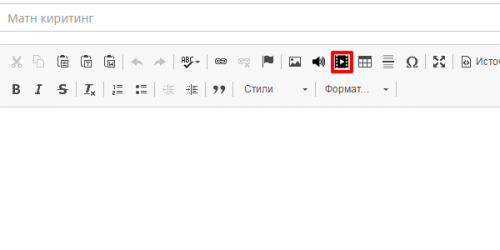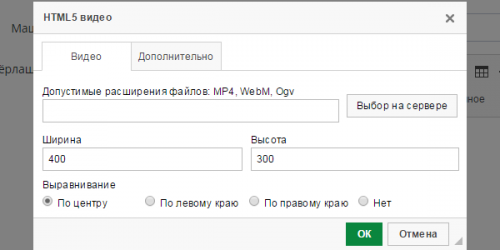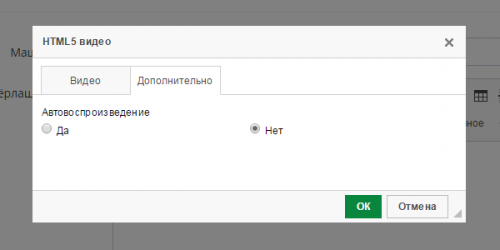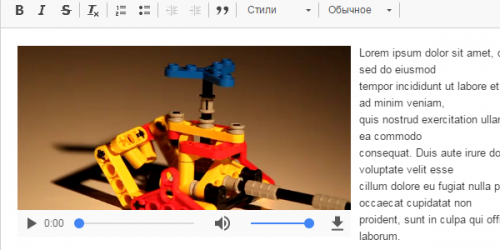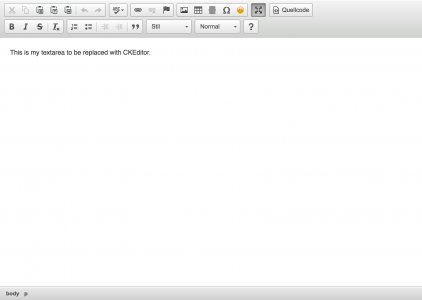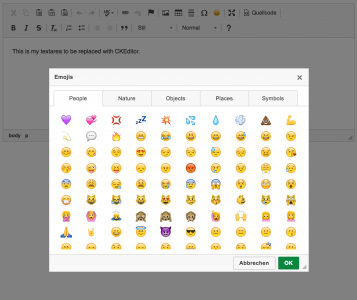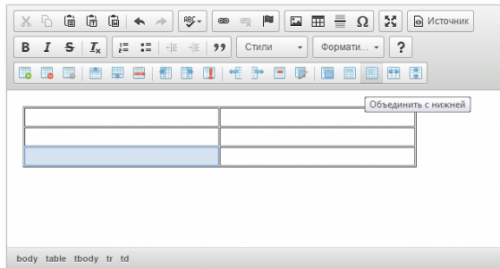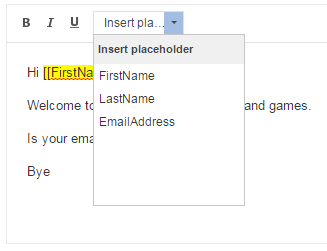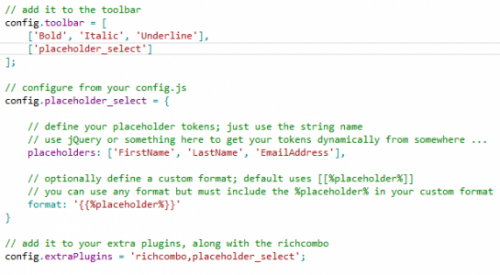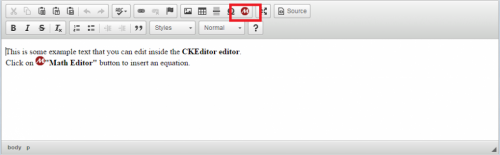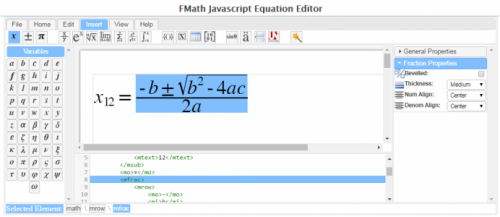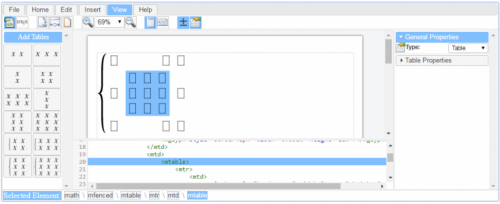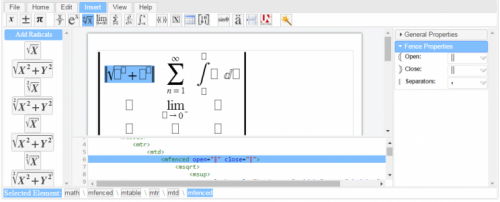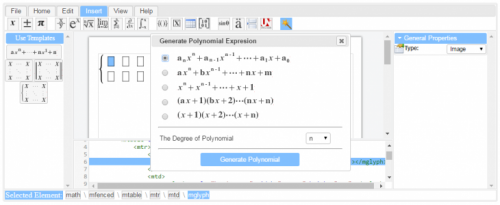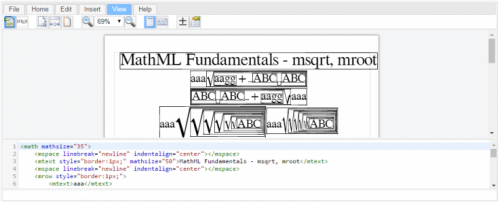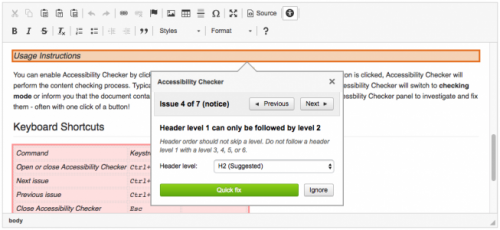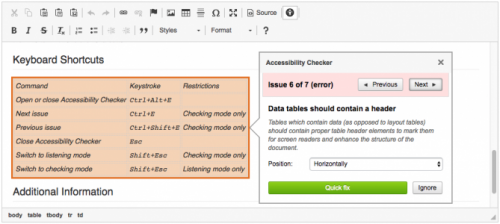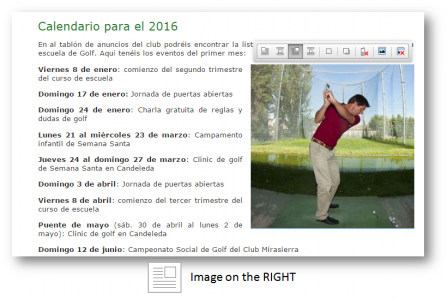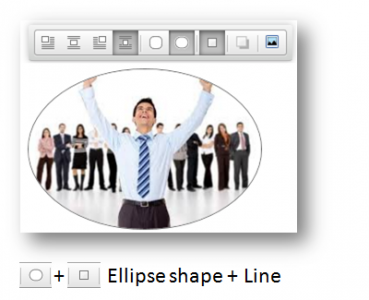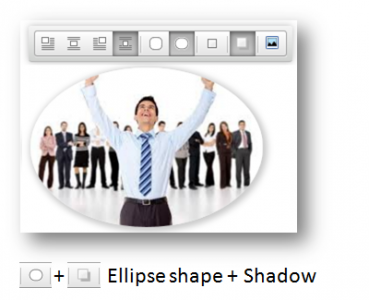SharePoint Image Picker
Plugin that allows you to insert images from a SharePoint 2013 Asset Library (Asset Picker).
Releases
| Plugin versions | CKEditor versions | |||
|---|---|---|---|---|
| 4.25 | 4.24 | 4.23 | ||
|
Version: 1.0 |
||||
|
First release major version of the plugin |
||||
HTML5 video
- Categories: Contents, UI
- Author: bahriddin17
- License: GPL
This is simple HTML5 video plugin for CKEditor that is transformed version of ckeditor-html5-audio.
Features
- Creates an HTML5 video tag for your video. You can:
- Use a video file that is hosted on another website using its URL.
- Use a video file that is already on your server.
- Upload a video file to your server and use it.
- You can choose the alignment of the HTML5 video player. Available options:
- Center (default)
- Left
- Right
- None
- You can change player's size (width and height in pixels).
- You can choose whether to play the video automatically or not. Default is no.
- You can change the position of the HTML5 video player by dragging and dropping it.
- You can change the properties of an existing player using the context menu or double clicking on it.
- Easy to use. The user interface is similar to the enhanced image plugin.
- Available in multiple languages: Basque, English, French, German, Russian, Spanish, Ukrainian, and Uzbek.
Notes
- If you are installing this plugin in GNU/Linux make sure that its folders and files have the right permissions otherwise you might get errors.
- Enable the plugin and it's dependencies by using the extraPlugins configurations setting in the config.js file:
config.extraPlugins = 'html5video,widget,widgetselection,clipboard,lineutils'; -
By default CKEditor does not include a file browser or uploader. The "Browse server" and "Upload" tabs need server side code to work so they don't appear if there is no file browser or uploader.
To fix the problem you can install CKFinder and integrate it with CKEditor. There are how-to guides in the documentation:
- Take into account that most (all?) mobile browsers disable the autoplay option and don't play the video without user interaction.
I'd like to give special thanks to Simple HTML5 audio team to help and support me.
Releases
| Plugin versions | CKEditor versions | |||
|---|---|---|---|---|
| 4.25 | 4.24 | 4.23 | ||
|
Version: 1.2 |
||||
|
||||
Emojione
This plugin integrates the emojione library into the CKEditor. The plugin allows you to add all known emojis into your content in unicode format.
Releases
| Plugin versions | CKEditor versions | |||
|---|---|---|---|---|
| 4.25 | 4.24 | 4.23 | ||
|
Version: 1.0.2 |
||||
|
Added emojione JS library to support using builder. |
||||
BlueImp Gallery
- Categories: Contents, Layout, UI
- Author: michaeljanea
- License: Commercial
blueimp Gallery is a touch-enabled, responsive and customizable image & video gallery, carousel and lightbox, optimized for both mobile and desktop web browsers.
It features swipe, mouse and keyboard navigation, transition effects, slideshow functionality, fullscreen support and on-demand content loading and can be extended to display additional content types.
- Compatible with Bootstrap and Non-Bootstrap BlueImp Gallery
- Available in 66 languages
- Compatible with CKFinder, KCFinder, Filemanager, and elFinder
- Image Gallery
- Video Gallery
DEPENDENCIES:
It requires the following plugins to work: CKFinder, Widget, and Line Utilities.
NOTE: You can send your suggestions, comments, concerns, or inquiries through mj.plugins.info@gmail.com or by filling up the contact form of my website. I'm having trouble using Disqus lol.
Table Tools Toolbar
- Categories: UI
- Author: likemusicdev
- License: MIT
A plugin for CKEditor 4, that add toolbar's groups with buttons relevant to tabletools plugin's table's context menu items actions.
Screenshots
Releases
| Plugin versions | CKEditor versions | |||
|---|---|---|---|---|
| 4.25 | 4.24 | 4.23 | ||
|
Version: 0.0.1 |
||||
|
First version) |
||||
Placeholder Select
- Categories: Data, Tools, UI
- Author: troy.lutton
- License: MIT
A configurable, generic and lightweight solution for inserting placeholder tokens into the editor via a combo box (select box) dropdown located in the toolbar.
This plugin was inspired by the strinsert and placeholders plugin. This was a commonly requested plugin on StackOverflow. It doesn't have any hard dependencies other than the combobox plugin.
By default it will use the placeholder plugins token format (with square brackets, For example [[myplaceholder]]). This enables it to support the placeholders plugin out of thebox. However to achieve maximum flexibility any custom format can be specified through your config.js file. Thus is could for example support {{my-token}} or @@some-token@@.
Placeholders are defined as an array of strings from your config.js. If you wish to dynamically set the tokens, you can just use jQuery/JavaScript to get them from somewhere and set them in your config.js.
Configuration
See the screenshots for a configuration demo. It's easy!
Related links
See the following plugin to achieve the highlighting from the screenshots
Releases
| Plugin versions | CKEditor versions | |||
|---|---|---|---|---|
| 4.25 | 4.24 | 4.23 | ||
|
Version: 0.1 |
||||
|
Initial release |
||||
FMath Editor
- Categories: Accessibility, Tools, UI
- Author: ionelalexandru
- License: GPL, LGPL, MPL
Mathematics on web.
"FMath Editor" is a WYSIWYG formula editor (an equations editor).
It is based ONLY on JavaScript, so it runs on any browser.
Releases
| Plugin versions | CKEditor versions | |||
|---|---|---|---|---|
| 4.25 | 4.24 | 4.23 | ||
|
Version: 3.3 |
||||
ChangesL:
- add theme selection in View menu;
- add "table" properties;
- add "image" properties;
- solve known bugs;
How to install: 1. Download the package and unzip the content in folder plugins. The folder structure must be plugins/FMathEditor/dialogs/... 2. Add in config.js the line config.extraPlugins='FMathEditor'; |
||||
Balloon Panel
The Balloon Panel plugin provides the ability to create a floating, balloon-shaped container capable of presenting content at a precise position in the document.
It is used in Accessibility Checker to create the floating panels with accessibility tips.
This is an official plugin provided and supported by CKEditor developers.
You can submit bug reports directly to its GitHub issues tracker and discuss any integration issues on StackOverflow.
Releases
| Plugin versions | CKEditor versions | |||
|---|---|---|---|---|
| 4.25 | 4.24 | 4.23 | ||
|
Version: 4.25.1-lts |
||||
|
First minor release of CKEditor 4.25.1-lts |
||||
|
Version: 4.24.0-lts |
||||
|
First major release of CKEditor 4.24.0-lts |
||||
|
Version: 4.23.0-lts |
||||
|
First major release of CKEditor 4.23.0-lts |
||||
Live Collaborative Edit
- Categories: UI
- Author: syntithenai
- License: MIT
This plugin enables real time collaborative editing of the ckeditor content allowing many users to make changes to ckeditor content and see each others changes in real time.
It is built to work with a variety of persistence systems by configuration. It was built to work with the open source cmfive CRM REST module. There is also a sample php persistence implementation in the plugin github repository.
Releases
| Plugin versions | CKEditor versions | |||
|---|---|---|---|---|
| 4.25 | 4.24 | 4.23 | ||
|
Version: 0.3 |
||||
|
Bug fix jump to start of line or document when content is updated after save. |
||||
Image Toolbar
- Categories: Styling, UI, Usability
- Author: Uritec
- License: Commercial
Image Toolbar plugin allows CKEditor's users to move the image, draw a line around it, create a shadow on it, etc.. in a simply and quick way.
Clicking on the image, a toolbar allowing these of options will open:
- Align your image to the left (or to the right) of the text
- Center the image on the line
- Integrate it within the text, as one more character
- Draw a line around the image
- Shade the image
- Crop it as a ellipse
- Etc.
You can create your options for the toolbar. For example, you can add:
- for the selected image not to appear on the Cell Phone web version
- to cut the selected image (Image Crop is requiered)
- to remove the image
- Etc.