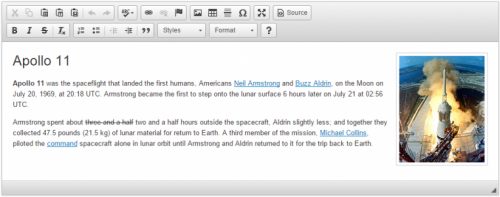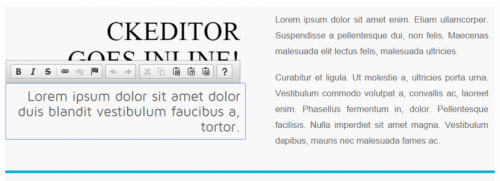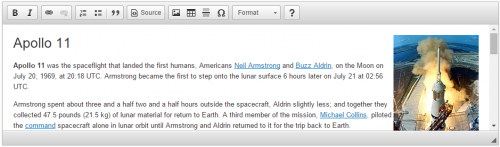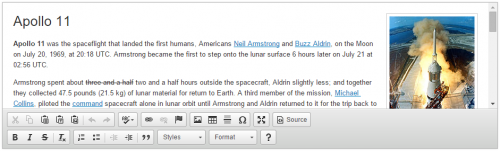Editor Toolbar
This plugin provides the classical experience to access editor commands, including items like buttons and drop-down lists.
It allows toolbar items to be selectively added with custom layout, with one of the following ways:
- Customize each individual button,
- Define the toolbar group that contain buttons.
The editor toolbar will be displayed in a floating space around the editing area for the inline editor, or usually on top of the editing area for classic editor.
In classic editor the toolbar can be collapsed or set to display at a different position.
Read more about customizing the editor toolbar in the Toolbar Configuration article.
This is an official plugin provided and supported by CKEditor developers.
You can submit bug reports directly to its GitHub issues tracker and discuss any integration issues on StackOverflow.
Releases
| Plugin versions | CKEditor versions | |||
|---|---|---|---|---|
| 4.25 | 4.24 | 4.23 | ||
|
Version: 4.25.1-lts |
||||
|
First minor release of CKEditor 4.25.1-lts |
||||
|
Version: 4.24.0-lts |
||||
|
First major release of CKEditor 4.24.0-lts |
||||
|
Version: 4.23.0-lts |
||||
|
First major release of CKEditor 4.23.0-lts |
||||