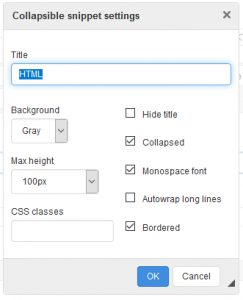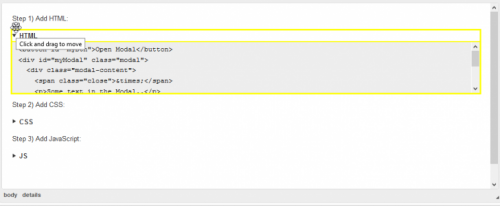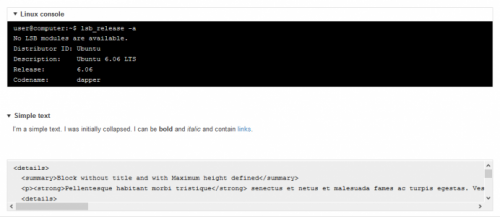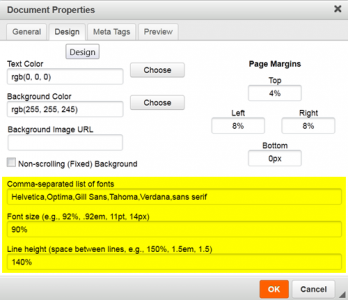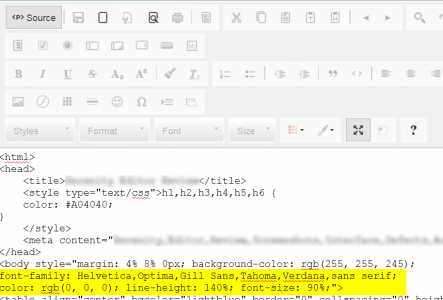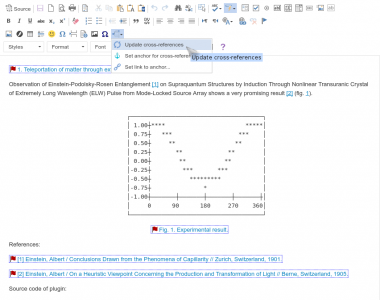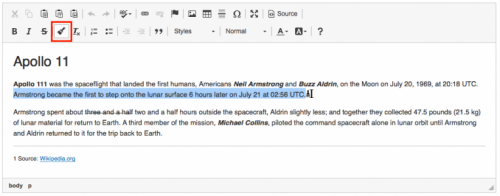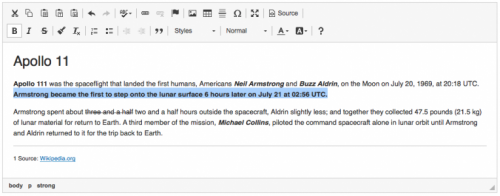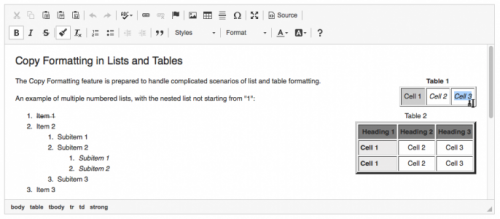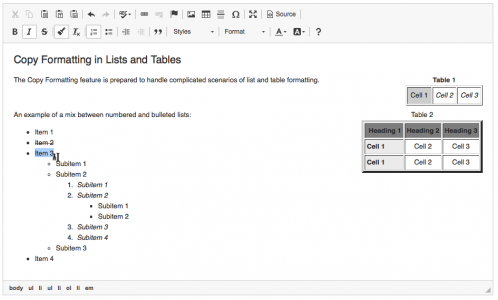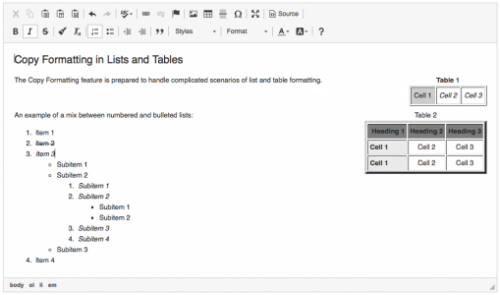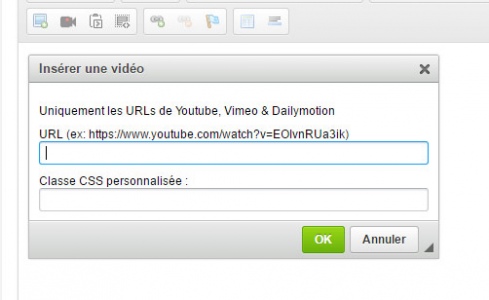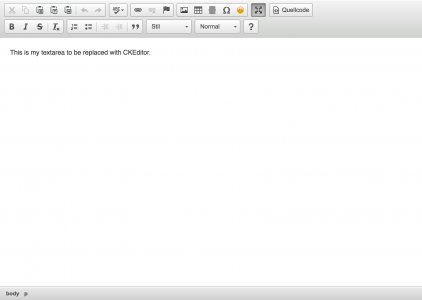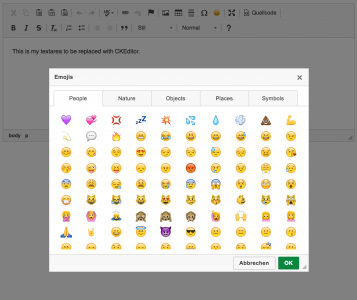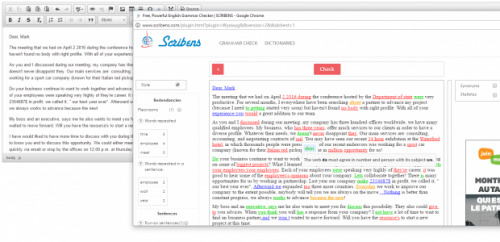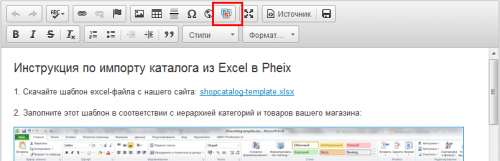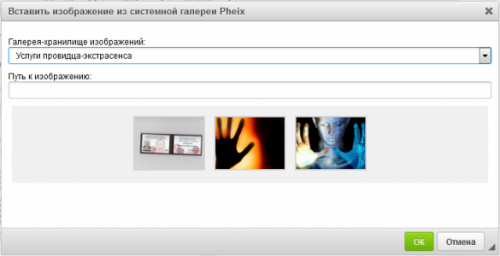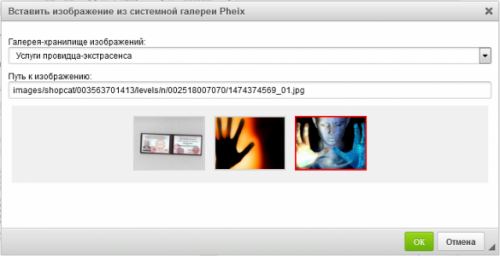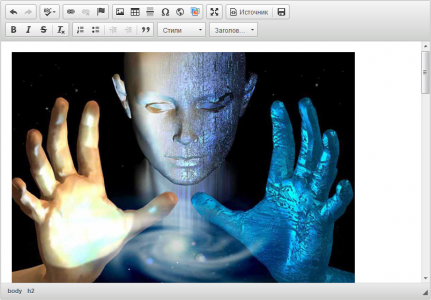Collapsible Snippet
This plugin creates customizable collapsible text or code blocks using HTML5 details/summary element. Initially it was designed to handle code snippets (like <pre> element), but it can be used with any text, not just code.
Main features- Utilizes widget architecture
- Don't requires heavy external JS or CSS libraries (for highlighting and so on)
- Easily configurable by end-user (see screenshots below)
- Supports localization
- <strong>, <em> and <a> tags are supported inside text block
- Easy and straightforward installation
- Can be easily stylized by using .pre class
This plugin uses:
- HTML5 details/summary tags for implementing spoiler functionality. Current browser support state for this can be found on http://caniuse.com/#feat=details
- CKeditor built-in escaping mechanism. If you're not satisfied with it - you can write custom one
- Inline styles for the most of user-defined settings
- Data-attributes for internal storage of user-defined settings
Unfortunately, sometimes CKEditor don't preserve line breaks. I haven't found any option to make him doing this. If you have any ideas, feel free to create issues and PRs
Changing default settingsIf you don't like our default settings, you can override it by passing your own settings directly into CKeditor configuration. The following settings are supported:
- preDefaultTitle (string)
- preDefaultClass (string)
- preDefaultMonospace (boolean)
- preDefaultHidesummary (boolean)
- preDefaultCollapse (boolean)
- preDefaultWrap (boolean)
- preDefaultBordered (boolean)
Example: {preDefaultTitle: 'Open snippet', preDefaultBordered: true, ...}
You can read more about settings here: https://github.com/smartcorestudio/CKeditor-collapsible-snippet
Releases
| Plugin versions | CKEditor versions | |||
|---|---|---|---|---|
| 4.25 | 4.24 | 4.23 | ||
|
Version: 1.0b2 |
||||
|
Added default configuration settings |
||||
Document Font
Adds font, font size, and line height fields to the Document Properties plugin. Following the example of the Document Properties plugin, these settings are saved as inline styles to the <BODY> tag, so they control defaults for an entire document rather than only for paragraph or smaller elements as do CKEditor's Font and Size dropdowns.
Inline styles in the <BODY> tag allow users to configure an entire document's appearance without resorting to an external style sheet. Note, however, that styles defined in this way override duplicate definitions in external style sheets as well as embedded styles in <HEAD>, and are overridden by styles defined in subordinate elements. See Types of CSS Styles for details.
Releases
| Plugin versions | CKEditor versions | |||
|---|---|---|---|---|
| 4.25 | 4.24 | 4.23 | ||
|
Version: 2.0 |
||||
|
Version 2.0: Tested only witih CKEditor 4.6, but may be compatible with other versions.
|
||||
Cross Reference
Adds cross references links with optional auto-numeration for chapters, images, tables and references. Other types of references can be defined in config.
InstallationYou can use builder or install plugin manually:
-
Download the plugin.
-
Extract (decompress) the downloaded file into the plugins folder of your CKEditor installation. Example: http://example.com/ckeditor/plugins/crossreference
-
Enable the plugin by using the extraPlugins configuration setting. Example: CKEDITOR.config.extraPlugins = 'crossreference';
Screenshots
Releases
| Plugin versions | CKEditor versions | |||
|---|---|---|---|---|
| 4.25 | 4.24 | 4.23 | ||
|
Version: 1.2.0 |
||||
|
||||
Widget Selection
This plugin improves selection handling for Widget elements. Due to some browser bugs additional handling is required to allow the widget selection.
For example, the plugin makes it possible to use the Ctrl / Cmd + A keyboard shortcuts to select widgets even though they are at the beginning or end of the editor content.
This plugin also integrates with the Select All plugin.
This is an official plugin provided and supported by CKEditor developers.
You can submit bug reports directly to its GitHub issues tracker and discuss any integration issues on StackOverflow.
Releases
| Plugin versions | CKEditor versions | |||
|---|---|---|---|---|
| 4.25 | 4.24 | 4.23 | ||
|
Version: 4.25.1-lts |
||||
|
First minor release of CKEditor 4.25.1-lts |
||||
|
Version: 4.24.0-lts |
||||
|
First major release of CKEditor 4.24.0-lts |
||||
|
Version: 4.23.0-lts |
||||
|
First major release of CKEditor 4.23.0-lts |
||||
Copy Formatting
Allows for quick and easy copying of text formatting between the parts of your document. By default, it provides support for copying text, list and table styles.
Note: Copy Formatting only works with inline styles, so it will not copy or apply block-level styles (e.g. headers) to text.
This plugin comes with great accessibility support and is highly customizable. Refer to the Using the Copy Formatting Feature documentation for more information.
This is an official plugin provided and supported by CKEditor developers.
You can submit bug reports directly to its GitHub issues tracker and discuss any integration issues on StackOverflow.
Releases
| Plugin versions | CKEditor versions | |||
|---|---|---|---|---|
| 4.25 | 4.24 | 4.23 | ||
|
Version: 4.25.1-lts |
||||
|
First minor release of CKEditor 4.25.1-lts |
||||
|
Version: 4.24.0-lts |
||||
|
First major release of CKEditor 4.24.0-lts |
||||
|
Version: 4.23.0-lts |
||||
|
First major release of CKEditor 4.23.0-lts |
||||
Video Embed
Insert easily video from Youtube, Vimeo and Dailymotion with their urls only.
Usage :
- Copy video's url from adress bar and Paste this url field in plugin dialog
- [optional] Set custom css class name
- Click "Ok"
Accepted URL :
- Youtube (full & tiny url)
- Dailymotion (full & tiny url)
- Vimeo (full only)
Dependencies: Dialog
Screenshots
Releases
| Plugin versions | CKEditor versions | |||
|---|---|---|---|---|
| 4.25 | 4.24 | 4.23 | ||
|
Version: 1.1 |
||||
|
||||
Emojione
This plugin integrates the emojione library into the CKEditor. The plugin allows you to add all known emojis into your content in unicode format.
Releases
| Plugin versions | CKEditor versions | |||
|---|---|---|---|---|
| 4.25 | 4.24 | 4.23 | ||
|
Version: 1.0.2 |
||||
|
Added emojione JS library to support using builder. |
||||
VideoPlus
Video plugin for CKEditor with Track (Captions/Subtitles) based on Original Video plugin from Alfonso Martínez de Lizarrondo.
Releases
| Plugin versions | CKEditor versions | |||
|---|---|---|---|---|
| 4.25 | 4.24 | 4.23 | ||
|
Version: 3.5 |
||||
|
First version upgraded from Original Video plugin. Based on 1.3 version |
||||
Scribens
Scribens is a powerful, free English spelling and grammar checker.
This spellchecker corrects over 250 types of grammar mistakes and detects stylistic elements such as repetitions, run-on sentences, redundancies, and more. It even suggests synonyms for every word.
Screenshots
Releases
| Plugin versions | CKEditor versions | |||
|---|---|---|---|---|
| 4.25 | 4.24 | 4.23 | ||
|
Version: 1.2 |
||||
|
http -> https |
||||
Gallery browser for Pheix modules
Wlpheix - simple Gallery browser in CKEditor 4, used by different modules of CMS Pheix. It adds Gallery button, that provides access to internal galleries.
Overview1. Click Gallery button:
2. Dialog consists of 2 filelds: Gallery list & Path to image. In Gallery list all rigistered in CMS galleries present:
3. Choose Gallery from Gallery list (you can manage galleries via System::Gallery module):
4. You can see the chosen Gallery contents:
5. Choose image & and it's URI will appear in Path to image field:
6. Click OK & image will apear in your CKEditor session:
Wlpheix plugin is supported in CKEDitor 4.
ContactPlease send your questions or feedback to pheix@apopheoz.ru or feel free to use feedback form at pheix.org!
Releases
| Plugin versions | CKEditor versions | |||
|---|---|---|---|---|
| 4.25 | 4.24 | 4.23 | ||
|
Version: 1.0.4 |
||||
|
Changelog for 1.0.4 version:
|
||||