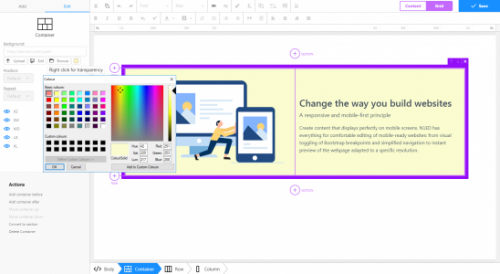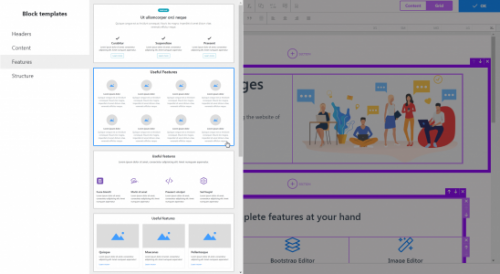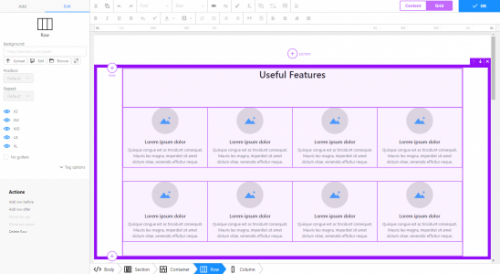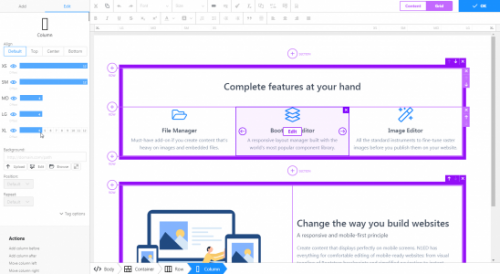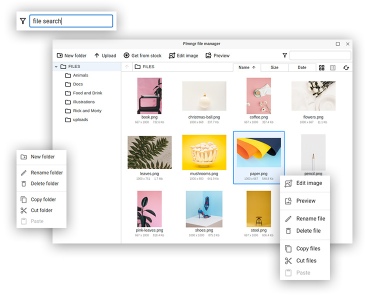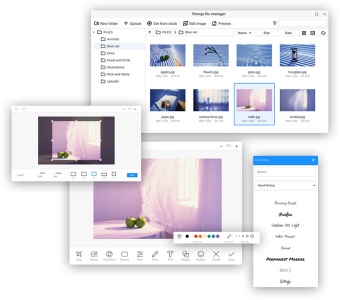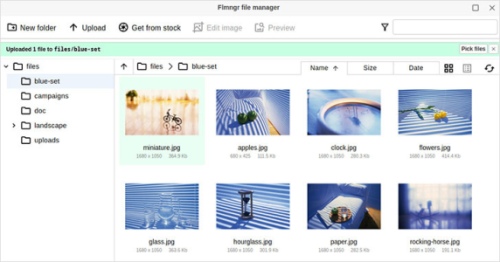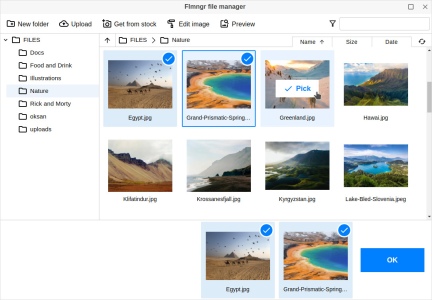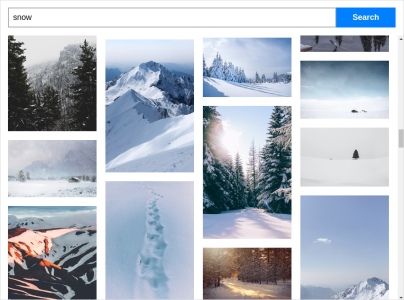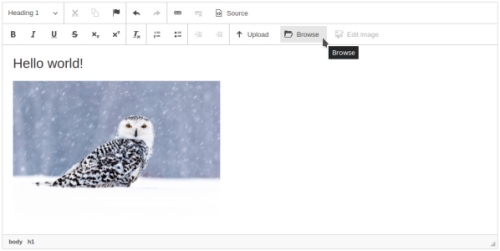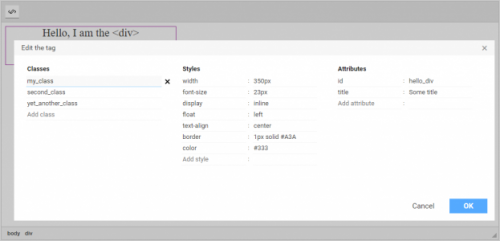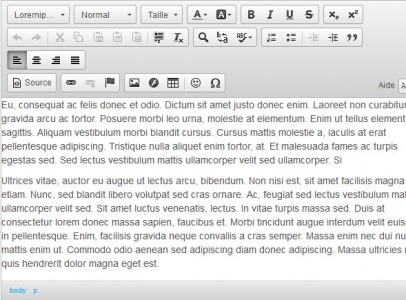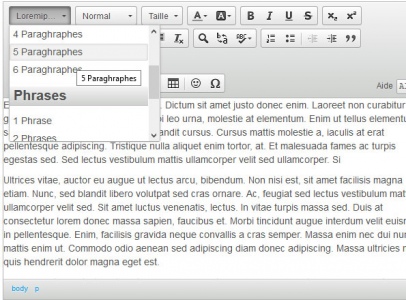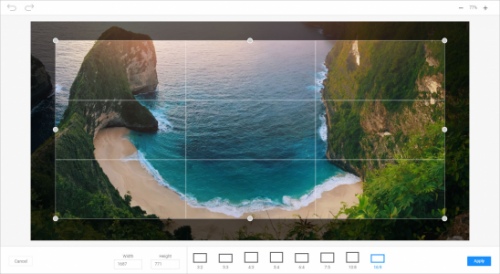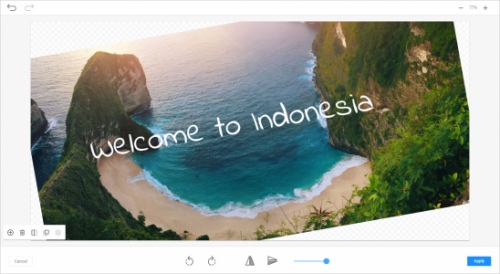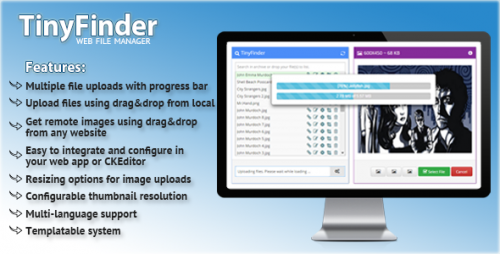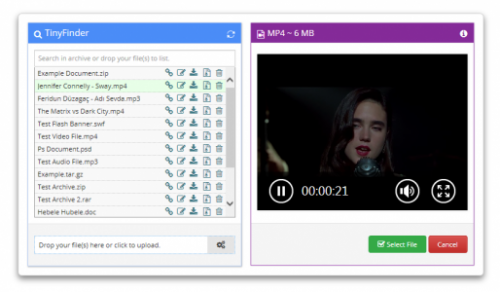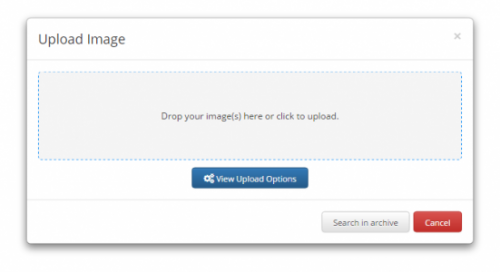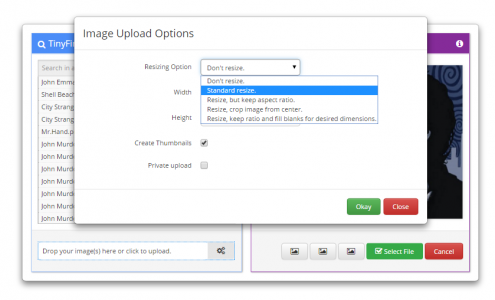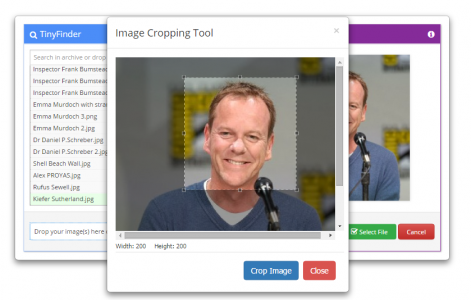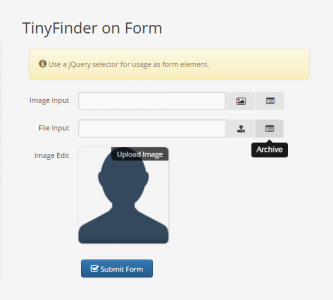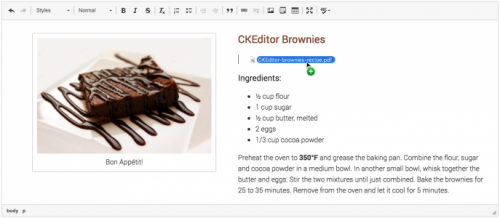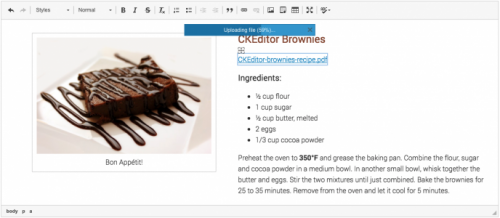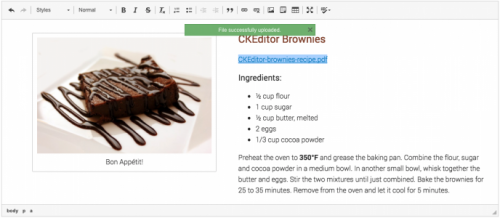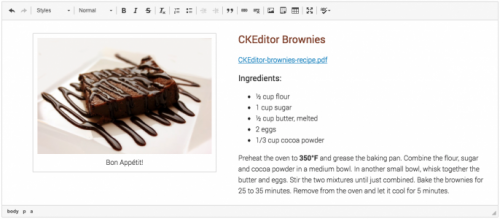Bootstrap 4 Editor
- Categories: Contents, Data, Layout
- Author: doksoft
- License: Commercial
Effortlessly edit Bootstrap 4 content in your CKEditor! Manage columns, rows and containers visually. Instantly toggle visibility of elements. Simulate how your responsive content looks on various devices directly while editing content, without even switching to the preview mode thanks to the support for Bootstrap breakpoints.
The whole pack of features available in the plugin leaves behind the majority of competitors and injects your CKEditor with straightforwardness and intuitiveness that makes typical editing of responsive content a breeze.
The plugin requires N1ED add-on – a full-functional page-building tool that offers both the full-screen mode the Bootstrap Editor requires and a platform for various widgets.
File Manager
Installation manual & CodePen samples: CKEditor 4 / CKEditor 5.
Meet the Flmngr file manager – an all-inclusive solution for managing your files and images on the website. Upload multiple images as easy as just one (selecting them from your device or by drag'n'drop), move, delete and rename files across folders the way you want.
You can use for free everything you expect from a file manager. All base tools of working with files. Premium users will unlock ImgPen image editor, picking stock photos from Unsplash, integrations for Amazon S3 and Azure Blob, multiselection (for managing galleries).
This plugin is deeply integrated into CKEditor features but also accessible outside of CKEditor by well documented API.
PHP backend can be installed as Composer package of by just copying files (legacy way). So you can integrate it into any CMS or framework, including Laravel, Yii, Symfony, Zend or any other.
Releases
| Plugin versions | CKEditor versions | |||
|---|---|---|---|---|
| 4.25 | 4.24 | 4.23 | ||
|
Version: 2023.8.1 |
||||
|
Debug version info added |
||||
Edit Tag
- Categories: Contents, Data
- Author: doksoft
- License: Commercial
This plugin edits parameters of a selected tag. For example, you can change the name of the tag, its attributes, classes and styles, vary existing tag parameters or remove them at all. This option is extremely helpful in a WYSIWYG-editor whenever you want to make some changes into a template.
Screenshots
Lorem Ipsum Generator
Plugin allow to generate lorem ipsum sentence or paragraph easily, to use in you web content for example, it can be very useful when you want to demonstrate a web site or a portal.
Releases
| Plugin versions | CKEditor versions | |||
|---|---|---|---|---|
| 4.25 | 4.24 | 4.23 | ||
|
Version: 1.0 |
||||
|
This version allow to generate between one or 6 paragraphs and the same number for sentence. |
||||
Image Editor
- Categories: Contents, Data, Tools
- Author: doksoft
- License: Commercial
Simple yet very effective image editor brings in all major image editing capabilities to CKEditor. You can resize and crop images to any standard or custom resolution, adjust their brightness and contrast, draw shapes, flip or rotate, and write text on the canvas of an image.
Edited images are automatically uploaded to the server into a separate folder for easy use, and if File Manager is installed, no additional configuration of the server is required for that.
Image Editor also features a number of artistic effects including pixelization, sepia, emoticons, stickers, and freehand drawing. Importantly, the cost of a misdraw is zero thanks to unlimited Undo/Redo.
This plugin works with backends on PHP (Composer and stand-alone packages), Java (Spring Boot framework) or Node (JavaScript and TypeScript NPM package for Express server).
TinyFinder - Web File Manager
- Categories: Contents, Data, Tools
- Author: nestisamet
- License: Commercial
What is TinyFinder?
Multimedia document upload-search tool, and integrated with WYSIWYG editor. You can manage easily all of files, and use for any form element.
Visit project homepage:
http://tinyfinder.stemizer.net
Features:
- 100% MVC architectural pattern, Ajax requests, Json responses
- Multiple file uploads with progress bar
- Upload files using drag and drop from local device
- Get remote images using drag and drop from any website
- Resizing options for image uploads
- Configurable thumbnail resolution
- Multi-language support
- Templatable
HTML5 Audio
Based on the html5 video plugin here. just a simple audio player for but mp3 and wav
Releases
| Plugin versions | CKEditor versions | |||
|---|---|---|---|---|
| 4.25 | 4.24 | 4.23 | ||
|
Version: 1.0 |
||||
|
Tested on 4.5. works well!! |
||||
Upload File
A simple plugin that allows you to drag&drop a file into the editor. The editor will then automatically send the file to your pre-configured backend and convert it into a link.
This is an official plugin provided and supported by CKEditor developers.
You can submit bug reports directly to its GitHub issues tracker and discuss any integration issues on StackOverflow.
Releases
| Plugin versions | CKEditor versions | |||
|---|---|---|---|---|
| 4.25 | 4.24 | 4.23 | ||
|
Version: 4.25.1-lts |
||||
|
First minor release of CKEditor 4.25.1-lts |
||||
|
Version: 4.24.0-lts |
||||
|
First major release of CKEditor 4.24.0-lts |
||||
|
Version: 4.23.0-lts |
||||
|
First major release of CKEditor 4.23.0-lts |
||||
Auto Embed
This plugin automatically turns a media resource URL pasted into the editing area into an embedded resource. By default this feature is configured to work with the Media Embed and Semantic Media Embed plugins.
This is an official plugin provided and supported by CKEditor developers.
You can submit bug reports directly to its GitHub issues tracker and discuss any integration issues on StackOverflow.
Releases
| Plugin versions | CKEditor versions | |||
|---|---|---|---|---|
| 4.25 | 4.24 | 4.23 | ||
|
Version: 4.25.1-lts |
||||
|
First minor release of CKEditor 4.25.1-lts |
||||
|
Version: 4.24.0-lts |
||||
|
First major release of CKEditor 4.24.0-lts |
||||
|
Version: 4.23.0-lts |
||||
|
First major release of CKEditor 4.23.0-lts |
||||