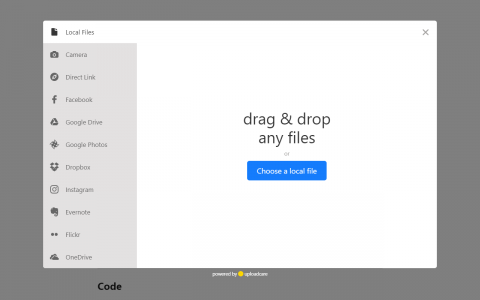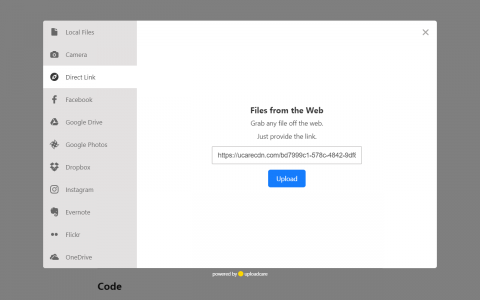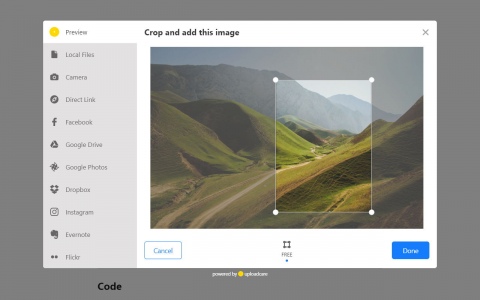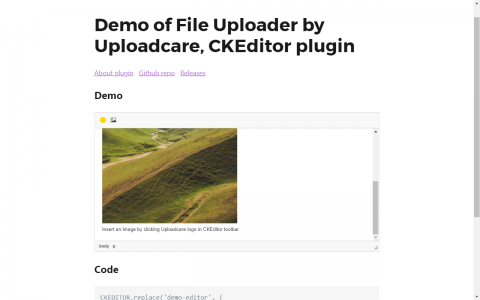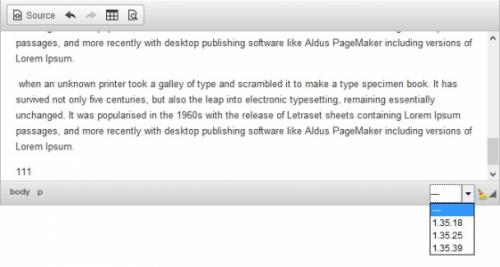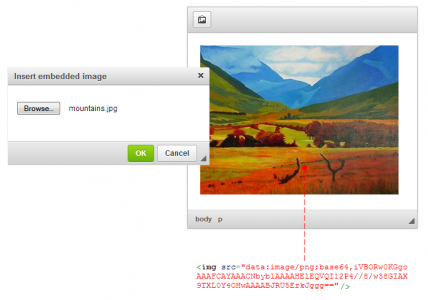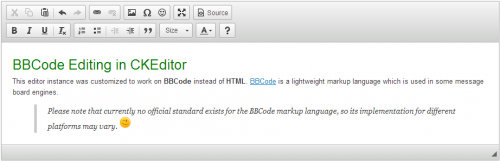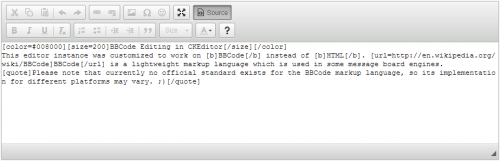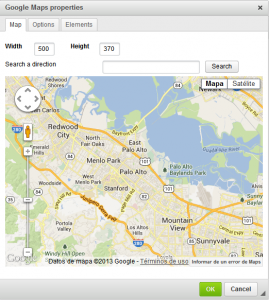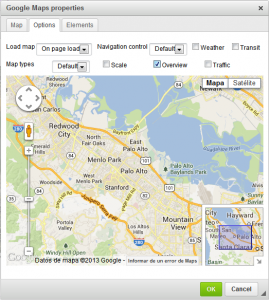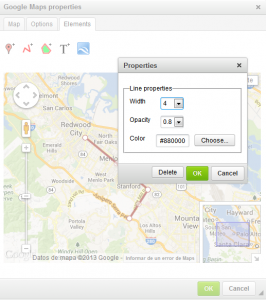File Uploader by Uploadcare
File Uploader by Uploadcare is all about uploading user-generated content. It dramatically affects your product or business: if an upload doesn't hit its target, it won't convert, and you lose a customer.
File Uploader allows your users to rapidly upload files from many sources including their device, social media, and cloud storage.
- All uploads are powered by a distributed upload network that picks a node depending on your user location and bandwidth. That's up to 4x faster than other offerings.
- Once uploaded, your content gets delivered by a smart CDN running on the best-in-class backbone that accelerates your media by up to 9x.
- File Uploader supports getting files from URLs, Facebook, Instagram, VK, Dropbox, Google Drive, OneDrive, Box, Evernote, and more.
- Any file types are supported: images, docs, videos, etc. The uploader handles files of up to 5 TB in size.
- When uploading images, those can be easily cropped in any browser right in the dialog. You can also save bandwidth by optimizing images on user devices.
- The uploader supports 20+ locales out of the box: English, Spanish, French, Latvian, Polish, Portuguese, Russian, Chinese, and many more.
Sign up for Uploadcare to get your free API keys.
Releases
| Plugin versions | CKEditor versions | |||
|---|---|---|---|---|
| 4.25 | 4.24 | 4.23 | ||
|
Version: 3.0.0 |
||||
|
Updated
|
||||
Stored automatically in the browser storage
- Categories: Contents, Data, UI
- Author: leroy
- License: Commercial
Automatically saves the data in the document is changed. The data are stored in the repository browser, so-that any failure or computer network can always restore the latest version of the document.
Plugin is FREE. And can be downloaded from doksoft.com website.
Screenshots
Releases
| Plugin versions | CKEditor versions | |||
|---|---|---|---|---|
| 4.25 | 4.24 | 4.23 | ||
|
Version: 1.4.0 |
||||
|
Support CKEditor 4.2 |
||||
Image Embed
- Categories: Contents, Data, Tools
- Author: doksoft
- License: Commercial
Image Embed is used for direct inserting images into HTML without the need to upload them to the server. The picture is embedded as BASE64 (Data URI Scheme) code in your page. This technology is compatible with all popular browsers.
The most preferable way to use this plugin is for quick inserting of icons or small images.
Key features:
- Multiple images uploading.
- Support for various image formats.
- No server part is required.
- Immediate image insertion.
Screenshots
This is an official plugin provided and supported by CKEditor developers.
You can submit bug reports directly to its GitHub issues tracker and discuss any integration issues on StackOverflow.
Releases
| Plugin versions | CKEditor versions | |||
|---|---|---|---|---|
| 4.25 | 4.24 | 4.23 | ||
|
Version: 4.25.1-lts |
||||
|
First minor release of CKEditor 4.25.1-lts |
||||
|
Version: 4.24.0-lts |
||||
|
First major release of CKEditor 4.24.0-lts |
||||
|
Version: 4.23.0-lts |
||||
|
First major release of CKEditor 4.23.0-lts |
||||
BBCode Output Format
This plugin configures CKEditor to output BBCode format instead of (X)HTML. It also customizes the editor configuration to better match the BBCode environment.
As BBCode format has several flavors, current implementation of this plugin is based on the following specification:
https://www.phpbb.com/community/faq.php?mode=bbcode
This is an official plugin provided and supported by CKEditor developers.
You can submit bug reports directly to its GitHub issues tracker and discuss any integration issues on StackOverflow.
Releases
| Plugin versions | CKEditor versions | |||
|---|---|---|---|---|
| 4.25 | 4.24 | 4.23 | ||
|
Version: 4.25.1-lts |
||||
|
First minor release of CKEditor 4.25.1-lts |
||||
|
Version: 4.24.0-lts |
||||
|
First major release of CKEditor 4.24.0-lts |
||||
|
Version: 4.23.0-lts |
||||
|
First major release of CKEditor 4.23.0-lts |
||||
Escape HTML Entities
This plugin escapes HTML entities that appear in the editor output based on configuration. The supported entities are grouped into the following categories:
This is an official plugin provided and supported by CKEditor developers.
You can submit bug reports directly to its GitHub issues tracker and discuss any integration issues on StackOverflow.
Releases
| Plugin versions | CKEditor versions | |||
|---|---|---|---|---|
| 4.25 | 4.24 | 4.23 | ||
|
Version: 4.25.1-lts |
||||
|
First minor release of CKEditor 4.25.1-lts |
||||
|
Version: 4.24.0-lts |
||||
|
First major release of CKEditor 4.24.0-lts |
||||
|
Version: 4.23.0-lts |
||||
|
First major release of CKEditor 4.23.0-lts |
||||
Fake Objects
This plugin helps to create a "representative" (image with styles) for certain elements which have problem with living in editable, it provides the API to transform an real DOM element into the "fake" one, and to restore the real element from the fake one on the output.
This is an official plugin provided and supported by CKEditor developers.
You can submit bug reports directly to its GitHub issues tracker and discuss any integration issues on StackOverflow.
Releases
| Plugin versions | CKEditor versions | |||
|---|---|---|---|---|
| 4.25 | 4.24 | 4.23 | ||
|
Version: 4.25.1-lts |
||||
|
First minor release of CKEditor 4.25.1-lts |
||||
|
Version: 4.24.0-lts |
||||
|
First major release of CKEditor 4.24.0-lts |
||||
|
Version: 4.23.0-lts |
||||
|
First major release of CKEditor 4.23.0-lts |
||||
HTML Output Writer
This plugin provides flexible HTML output formatting, with several configuration options to control the editor output format.
Refer to the Output Formatting documentation for details.
This is an official plugin provided and supported by CKEditor developers.
You can submit bug reports directly to its GitHub issues tracker and discuss any integration issues on StackOverflow.
Releases
| Plugin versions | CKEditor versions | |||
|---|---|---|---|---|
| 4.25 | 4.24 | 4.23 | ||
|
Version: 4.25.1-lts |
||||
|
First minor release of CKEditor 4.25.1-lts |
||||
|
Version: 4.24.0-lts |
||||
|
First major release of CKEditor 4.24.0-lts |
||||
|
Version: 4.23.0-lts |
||||
|
First major release of CKEditor 4.23.0-lts |
||||
This is an official plugin provided and supported by CKEditor developers.
You can submit bug reports directly to its GitHub issues tracker and discuss any integration issues on StackOverflow.
Releases
| Plugin versions | CKEditor versions | |||
|---|---|---|---|---|
| 4.25 | 4.24 | 4.23 | ||
|
Version: 4.25.1-lts |
||||
|
First minor release of CKEditor 4.25.1-lts |
||||
|
Version: 4.24.0-lts |
||||
|
First major release of CKEditor 4.24.0-lts |
||||
|
Version: 4.23.0-lts |
||||
|
First major release of CKEditor 4.23.0-lts |
||||
Google Maps
This plugin allows the users to easily create and insert a Google Map into the content. There are many available options so you can get a nice and powerful map inserted in the page with very little effort and no previous knowledge about HTML, Javascript or even the Google Maps are required.
Select the type of map that you want to use (map, satellite), location, zoom, size. The add markers to highlight the places that you want, select the color for them, join them with lines or draw an area.
It's possible to select other less known features like weather, traffic, ... check the demo to see all the options by yourself.
The only requirement is that the server/CMS is configured to allow javascript as that's the way to make Google maps work without using iframes.
The product is sent directly after payment and it includes the install instructions (as easy as any other CKEditor plugin). All future upgrades to the plugin are included.
The plugin is compatible with CKEditor 3.6 and 4.x