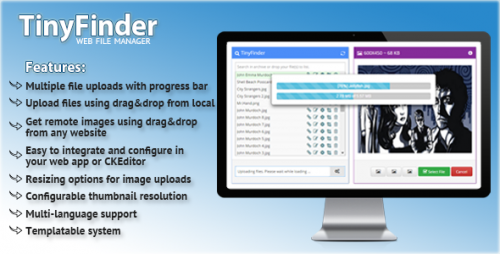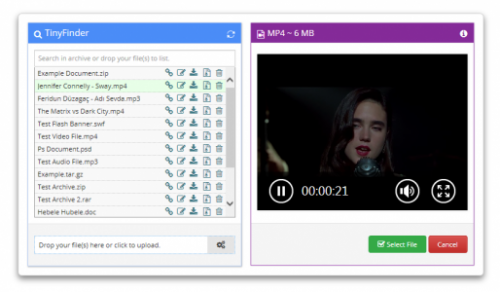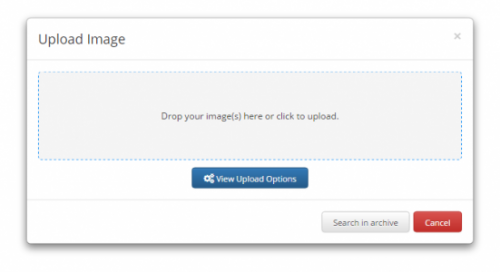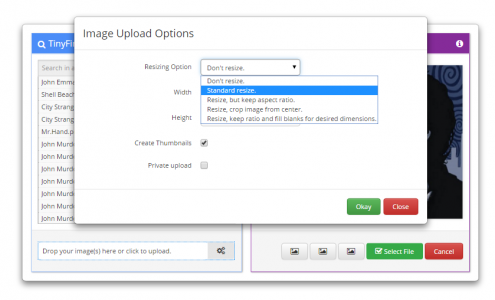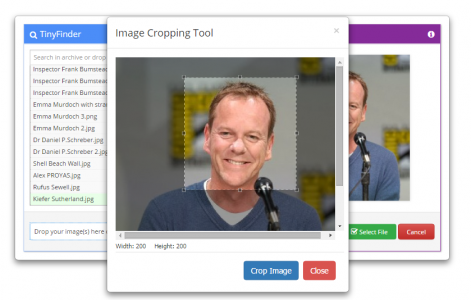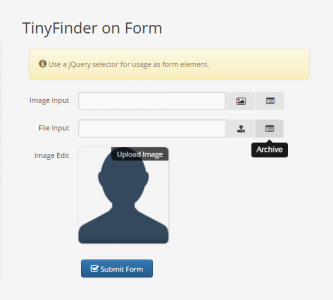What is TinyFinder?
Multimedia document upload-search tool, and integrated with WYSIWYG editor. You can manage easily all of files, and use for any form element.
Visit project homepage:
http://tinyfinder.stemizer.net
Features:
- 100% MVC architectural pattern, Ajax requests, Json responses
- Multiple file uploads with progress bar
- Upload files using drag and drop from local device
- Get remote images using drag and drop from any website
- Resizing options for image uploads
-
Configurable thumbnail resolution
- Multi-language support
- Templatable
Online builder
The recommended way to install all CKEditor add-ons is to create a custom build by using Online builder. To do that, click the Add to my editor button on the plugin page. When you are done, click the Build my editor button on the right side of the page to go to Online builder.
Note: This add-on is already selected to be a part of your current build.
Add-on installation instructions
If you want to add the plugin manually, you will need to:
- Extract the downloaded plugin
.zip into the plugins folder of your CKEditor installation. Example:
http://example.com/ckeditor/plugins/tinyfilefinder
- Enable the plugin by using the
extraPlugins configuration setting. Example:
config.extraPlugins = 'tinyfilefinder';
- Download and configure all its dependencies, too.
Add-on dependencies
No additional dependencies.
Note: The plugin may have additional requirements. Check the add-on page and documentation for more details.