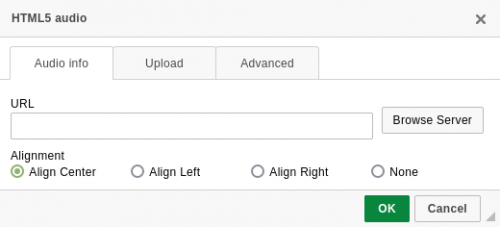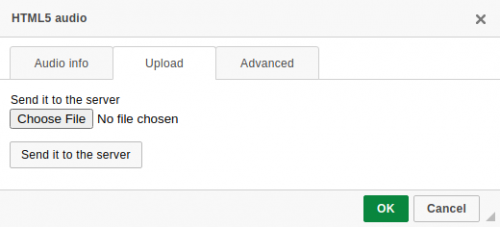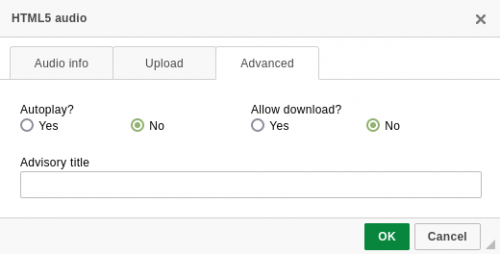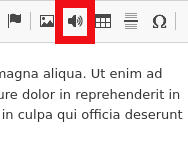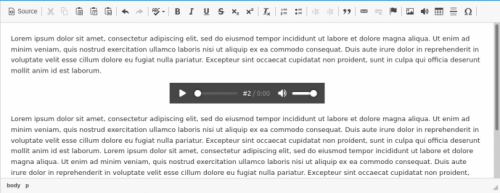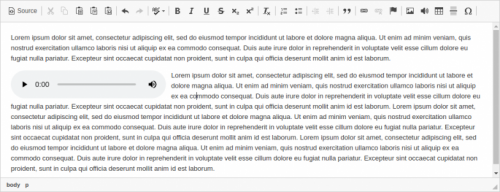Simple HTML5 audio
- Categories: Contents, UI
- Author: iametza interaktiboa
- License: GPL
This plugin allows the easy insertion of HTML5 audio players.
Features- Creates a HTML5 audio tag for your audio. You can:
- Use an audio file that is hosted on another website using its URL.
- Use an audio file that is already on your server.
- Upload an audio file to your server and use it.
- You can choose the alignment of the HTML5 audio player. Available options:
- Center (default)
- Left
- Right
- None
- You can choose whether to play the audio automatically or not (since version 1.3.0). Default is no.
- You can change the position of the HTML5 audio player by dragging and dropping it.
- You can change the properties of an existing player using the context menu (since version 1.1.0) or double clicking on it.
- You can disable the download button on Chrome (since 1.4.0).
- You can add a "title" attribute for the audio tag (since 1.5.0).
- Easy to use. The user interface is similar to the enhanced image plugin.
- Available in multiple languages: Basque, Bulgarian, Catalan, Chinese, English, Farsi (Persian), French, German, Greek, Russian, Spanish, Ukrainian, and Uzbek.
- If you are installing this plugin in GNU/Linux make sure that its folders and files have the right permissions otherwise you might get errors.
-
By default CKEditor does not include a file browser or uploader. The "Browse server" and "Upload" tabs need server side code to work so they don't appear if there is no file browser or uploader.
To fix the problem you can install CKFinder and integrate it with CKEditor. There are how-to guides in the documentation:
-
Take into account that most (all?) mobile browsers disable the autoplay option and don't play the audio without user interaction.
We want to thank all the people who helped translate this plugin:
- Bulgarian: N. Petkov
- Catalan: jhuguco
- Chinese: 郑东武, DarwinniwraD
- Farsi (Persian): Mohammad Hossein Rabiee
- French: Simon Georget, Mischa Sameli
- German: Mischa Sameli
- Swiss German: Mischa Sameli
- Greek: Dimitris Kritsotakis
- Polish: elanpl
- Russian: smartcorestudio
- Ukrainian: Sensetivity
- Uzbek: Bahriddin Abdiev
More translations are welcome and will be included in future releases. If you want to use this plugin in your language feel free to translate it. If you know how to use git and github you can follow these steps, otherwise add the translation of these strings as a comment indicating which language it is and we will take care of it:
Insert HTML5 audio
HTML5 audio
Audio info
Audio source URL is missing.
Audio properties
Upload
Send it to the server
Advanced
Autoplay?
Yes
No
Releases
| Plugin versions | CKEditor versions | |||
|---|---|---|---|---|
| 4.25 | 4.24 | 4.23 | ||
|
Version: 1.5.4 |
||||
|
Version 1.5.4
|
||||