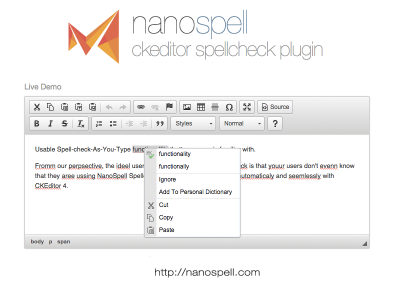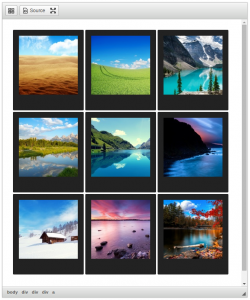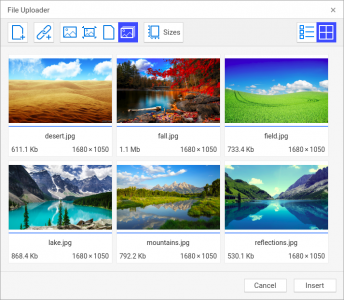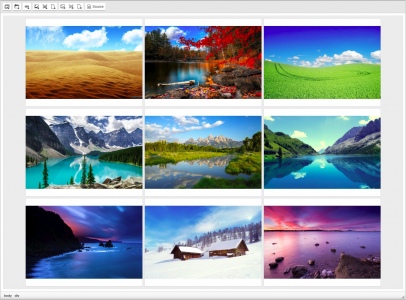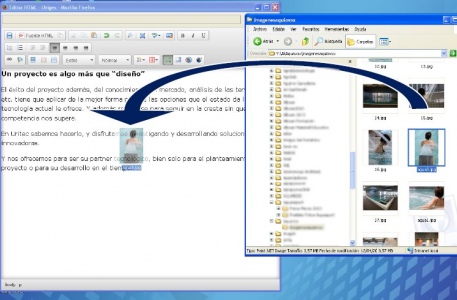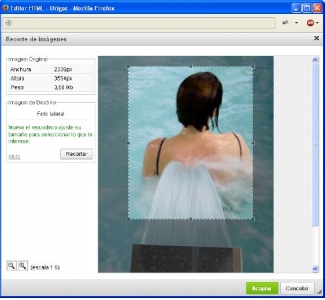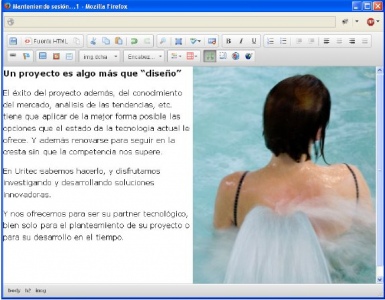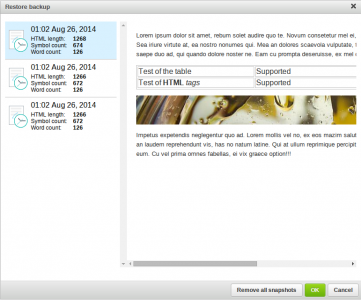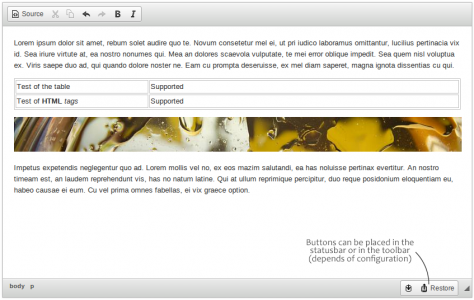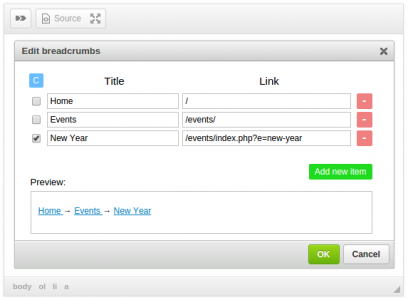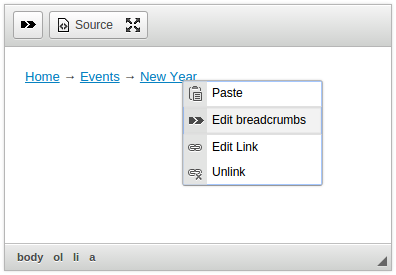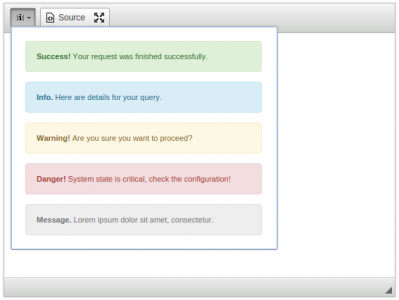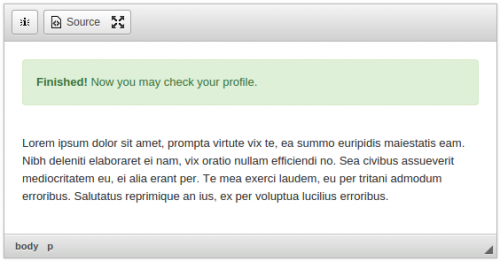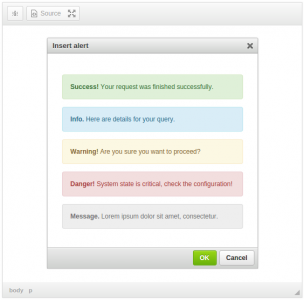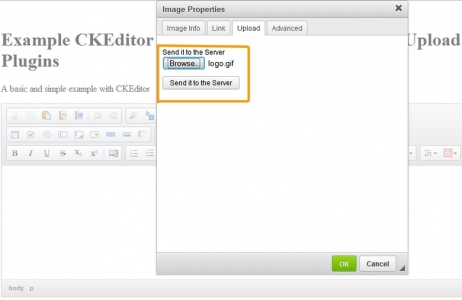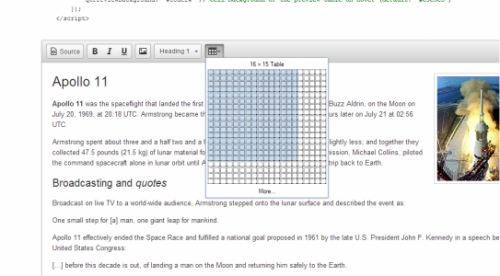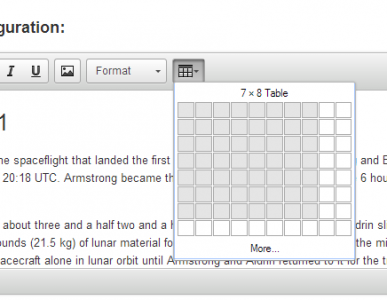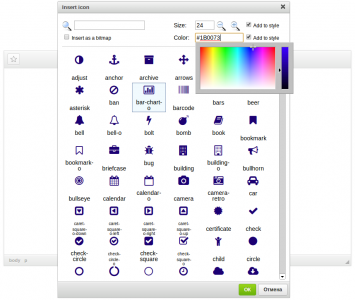"nanospell" Spell Check for CKEditor
- Categories: Tools
- Author: nanospell
- License: Commercial
CKEditor SpellCheck from nanospell.com is an independent spellchecker plug-in for the popular CKEditor web HTML editor. The spell checker is unique in that it is easy to install on any modern web hosting, does not display advertising pop-ups, and is secure in that it never sends your data 'off-site' for remote processing.
Security of data within a spellchecker is a major concern for any business or individual who want to have their confidential information kept safe. The SpellCheck plug-in for CKEditor from NanoSpell is different, all spellchecking is performed on your own server - behind your own firewall. The security advantages are clear for any enterprise with a secure intranet, extranet or admin login area on their website.
Nanospell's spell-checking technology is almost platform independent. It installs on Linux, 'OS X', UNIX, Windows and BSD operating systems. It can also support any of the following web servers: Apache, NginX, TomCat, WebSpehere, and Microsoft Windows IIS. The back en language it support included PHP, ASP (Active Server Pages VBScript), ASP.Net (C#, VB.Net and more) and Java. CKEditor spell-check also fully supports MVC including PHP frameworks and the Microsoft .Net MVC framework versions 1-5. To install you just upload, run getstarted.html and go.
NanoSpell is also broadly compatible - and supports all the browser s with CKEditor 4 support - including: Internet Explorer (IE 8,IE 9,IE 9 Quirks Mode ,IE10 & IE 11), Opera, WebKit, OS X and iOS Safari, Google Chrome and Mozilla FireFox! Full server and browser compatibility is list at http://ckeditor-spellcheck.nanospell.com/how-to-install#compatibility for your reference.
In addition 'CKEditor Spell Check' also provides 24 international dictionaries for your use for free.
International dictionaries include: Afrikaans,Brazilian Portuguese,Catalan,Danish,Dutch (Nederlands),Frisian,French,Gaelic,German,Indonesian,Italian,Norwegian,Malaysian,Portuguese (Portugal),Spanish and Swedish ! You can also choose from many types on English including American English, International English, British, Canadian , Australian , Medical , Legal and Scientific dictionaries. Al full list of Ckeditor Dictionary downloads is available online at http://ckeditor-spellcheck.nanospell.com/ckeditor-spellchecking-dictionaries . The developer may also create their own custom dictionary files, or just add a few proprietary / custom words to the vocabulary using simple plain text files.
API Options also include the ability for you as the developer to control dictionary language, server technology and how to interpret UPPER CASE and Alph4Numer1c words.
As a developer you probably want to see an example of CKEditor SpellChecker for yourself - so why not try a free online demo with source-code at http://ckeditor-spellcheck.nanospell.com/#try .
Screenshots
Image Gallery
- Categories: Contents, Data, Tools
- Author: doksoft
- License: Commercial
Simple uploading and inserting images as a gallery into a CKEditor document. Flexibly configured templates with many variations let you customize your gallery as you want. Moreover, you can resize images and preview them right when you upload images.
If you use Lightbox, Fancybox or any other image viewing script, it will be automatically linked to your galleries.
PHP and ASP.NET server environments are supported.
Image Crop and Resize
- Categories: Clipboard, Tools, Usability
- Author: Uritec
- License: Commercial
The "Image Crop and Resize" plugin adds to CKEditor the possibility to easily Crop and Resize the images when the user inserts them into the editor.
When the user adds a new image to the editor using any of the methods provided by the SimpleUploads plugin (toobar button, drag & drop, paste from the clipoard or quick upload tab) they will get a dialog to crop that image one set of dimensions that you have configured. This way those huge pictures that they upload from their cameras/phones now will fit correctly and will weight just a few Kb instead of several Mb.
In order to send the new images to your server, this plugin requires that you have correctly installed in your server the SimpleUploads plugin (can be purchased as a bundle with a discount)
Please, test the demo and read the full description about all the features in our page.
Backup
- Categories: Contents, Data, Tools
- Author: doksoft
- License: Commercial
Save contents of different CKEditor instances on different pages with help of CKEditor Backup Pro plugin.
It will protect you from:
- Network fails
- Accidently unsaved and closed document
- Mistake editions
It stores full history of your editions on your computer (in browser's HTML5 storage) and you can restore it at any time you need.
The saving of contents may be:
- Manual
- Automatical: with configurable interval and snapshots limit, plugin understands duplicates and omits them
The plugin will also show you full featured preview when you choose a snapshot to restore.
Breadcrumbs (Navigation)
- Categories: Contents, Layout, Tools
- Author: doksoft
- License: Commercial
Facilitate easier user navigation through the website using a standard web component: breadcrumbs.
You can easily insert new breadcrumbs or edit the existing one, change the default style using one of the predefined CSS styles. The separator for the elements can be changed too.
See YouTube Demo Video: http://www.youtube.com/watch?v=3YHkElR9qn0
Alert Messages
- Categories: Contents, Data, Tools
- Author: doksoft
- License: Commercial
Use the Alert Messages plugin to add alerts to your pages. You can add information, warnings and other text messages in one of five color styles:
- neutral
- information
- warning
- success
- error
This is similar to the Templates plugin, but for alerts. Just choose an alert box you need and insert your text there.
See YouTube Demo Video: http://www.youtube.com/watch?v=seNErarAUUg
Image and Audio Uploader
- Categories: Tools
- Author: CoursesWeb
- License: GPL, LGPL, MPL
Free PHP script that can be used to upload Image and Audio files (MP3, OGG, WAV) on server, with CKEditor, and use them automatically in the editor's contents.
- For Usage, see the "readme.html" file from tthe archive with this addon.
Screenshots
Releases
| Plugin versions | CKEditor versions | |||
|---|---|---|---|---|
| 4.25 | 4.24 | 4.23 | ||
|
Version: 2.1 |
||||
|
Added feature to upload audio file (mp3, ogg, wav) that will be automatically added in ckeditor content. |
||||
Quicktable
This plugin adds a quicktable feature to the existing table plugin.
The original code was submitted by danyaPostfactum as a pull request for the table plugin. I just extracted the code and made a separate plugin out of it and added some options to it (see sample in plugin directory)
The original table plugin is required for this to work!
Configuration:
CKEDITOR.replace( 'editor1', {
qtRows: 20, // Count of rows
qtColumns: 20, // Count of columns
qtBorder: '1', // Border of inserted table
qtWidth: '90%', // Width of inserted table
qtStyle: { 'border-collapse' : 'collapse' },
qtClass: 'test', // Class of table
qtCellPadding: '0', // Cell padding table
qtCellSpacing: '0', // Cell spacing table
qtPreviewBorder: '4px double black', // preview table border
qtPreviewSize: '4px', // Preview table cell size
qtPreviewBackground: '#c8def4' // preview table background (hover)
});Known Issues:- Some missing translations
For more Information see original post here
Releases
| Plugin versions | CKEditor versions | |||
|---|---|---|---|---|
| 4.25 | 4.24 | 4.23 | ||
|
Version: 1.0.6 |
||||
|
Disable features with null
|
||||
Font Awesome
- Categories: Clipboard, Contents, Tools
- Author: doksoft
- License: Commercial
Well-known and beloved by everyone, the Font Awesome icons pack is in CKEditor now. To get it, just enable the plugin in ckeditor/config.js. Choose one of 400+ icons and configure their color and size.
In case you don’t have Font Awesome installed on the server, the plugin supports inserting a bitmap version of any symbol. This feature requires the PHP & GD image library. You can hide the bitmap conversion feature if you don’t need it.
Icons can be fully configured as you want: set any font size and color. Fast search by the name of an icon is available.
See YouTube Demo Video: http://www.youtube.com/watch?v=19mdtfkGRJM