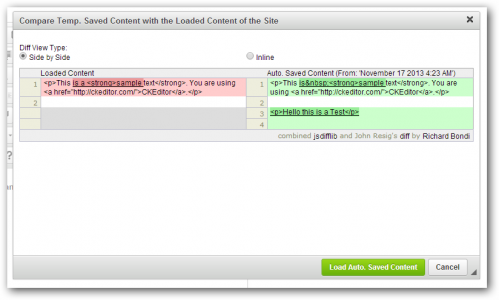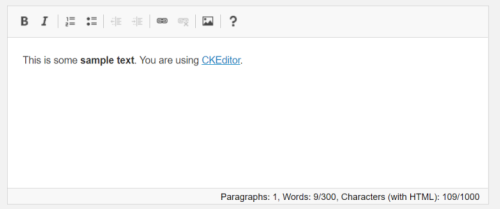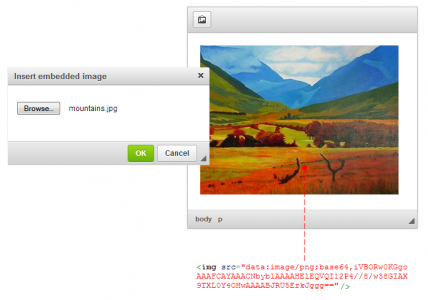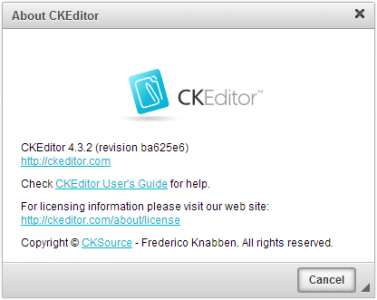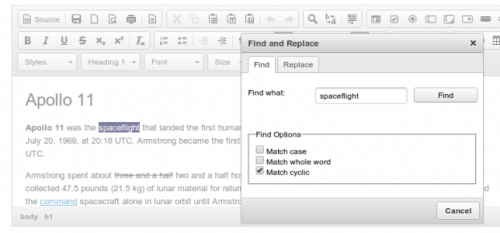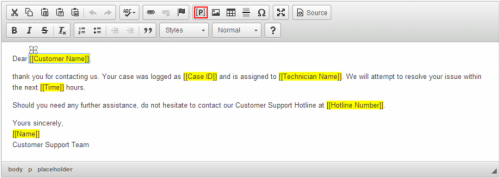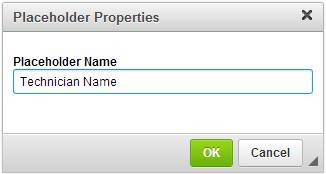AutoSave Plugin
- Categories: Accessibility, Tools, Usability
- Author: ingo
- License: MIT
Auto Save Plugin for the CKEditor which automatically saves the content (via HTML5 LocalStorage) temporarly (for example when a login session times out). And after the content is saved it can be restored when the editor is reloaded.
Installation- Extract the contents of the file into the "plugins" folder of CKEditor.
- In the CKEditor configuration file (config.js) add the following code:
config.extraPlugins = 'autosave';
To Configure the Plugin the following options are available...
config.autosave = {
// Auto save Key - The Default autosavekey can be overridden from the config ...
Savekey : 'autosave_' + window.location + "_" + $('#' + editor.name).attr('name'),
// Ignore Content older then X
//The Default Minutes (Default is 1440 which is one day) after the auto saved content is ignored can be overidden from the config ...
NotOlderThen : 1440,
// Save Content on Destroy - Setting to Save content on editor destroy (Default is false) ...
saveOnDestroy : false,
// Setting to set the Save button to inform the plugin when the content is saved by the user and doesn't need to be stored temporary ...
saveDetectionSelectors : "a[href^='javascript:__doPostBack'][id*='Save'],a[id*='Cancel']",
// Notification Type - Setting to set the if you want to show the "Auto Saved" message, and if yes you can show as Notification or as Message in the Status bar (Default is "notification")
messageType : "notification",
// Show in the Status Bar
//messageType : "statusbar",
// Show no Message
//messageType : "no",
// Delay
delay : 10,
// The Default Diff Type for the Compare Dialog, you can choose between "sideBySide" or "inline". Default is "sideBySide"
diffType : "sideBySide",
// autoLoad when enabled it directly loads the saved content
autoLoad: false
};
How the Plugin works
The Plugin saves the content every 25 seconds (can be defined in the Config - autosave_delay), but only when the content has changed.
And when the Editor Page is reloaded and auto saved content is found and its different from the content loaded with the editor the user will be asked if the auto saved content should be loaded instead.
Screenshots
Releases
| Plugin versions | CKEditor versions | |||
|---|---|---|---|---|
| 4.25 | 4.24 | 4.23 | ||
|
Version: 0.18.6 |
||||
|
||||
Word Count & Char Count Plugin
WordCount Plugin for CKEditor that counts the words an shows the word count in the footer of the editor.
License
Licensed under the terms of the MIT License.
Installation
If building a new editor using the CKBuilder from http://ckeditor.com/, there is no need to follow numbers steps below. If adding the Word Count & Char Count plugin to an already established CKEditor, follow the numbered steps below.
1. Download the Word Count & Char Count plugin from http://ckeditor.com/cke4/addon/wordcount or https://github.com/w8tcha/CKEditor-WordCount-Plugin. This will download a folder named **wordcount_*version*.zip** or **CKEditor-WordCount-Plugin-master.zip** to your Downloads folder.
2. Download the Notification plugin from http://ckeditor.com/cke4/addon/notification. This will download a folder named **notification_*version*.zip** to your Downloads folder.
3. Extract the .zip folders for both the Word Count & Char Count and Notification plugin. After extraction, you should have a folder named **wordcount** and a folder named **notification**.
4. Move the wordcount folder to /web/server/root/ckeditor/plugins/. Move the notification folder to /web/server/root/ckeditor/plugins/.
5. Add the following line of text to the config.js file, which is located at /web/server/root/ckeditor/.
config.extraPlugins = 'wordcount,notification';
CKEDITOR.editorConfig = function( config ) {
config.extraPlugins = 'wordcount,notification';
config.toolbar [
et cetera . . .
];
};
There now should be text in the bottom right-hand corner of your CKEditor which counts the number of Paragraphs and number of Words in your CKEditor.
To modify the behavior of the Word Count & Char Count text at the bottom right-hand corner of your CKEditor, add the following text to your config.js file located at /web/server/root/ckeditor/config.js
config.wordcount = {
// Whether or not you Show Remaining Count (if Maximum Word/Char/Paragraphs Count is set)
showRemaining: false,
// Whether or not you want to show the Paragraphs Count
showParagraphs: true,
// Whether or not you want to show the Word Count
showWordCount: true,
// Whether or not you want to show the Char Count
showCharCount: false,
// Whether or not you want to Count Bytes as Characters (needed for Multibyte languages such as Korean and Chinese)
countBytesAsChars: false,
// Whether or not you want to count Spaces as Chars
countSpacesAsChars: false,
// Whether or not to include Html chars in the Char Count
countHTML: false,
// Whether or not to include Line Breaks in the Char Count
countLineBreaks: false,
// Whether or not to prevent entering new Content when limit is reached.
hardLimit: true,
// Whether or not to to Warn only When limit is reached. Otherwise content above the limit will be deleted on paste or entering
warnOnLimitOnly: false,
// Maximum allowed Word Count, -1 is default for unlimited
maxWordCount: -1,
// Maximum allowed Char Count, -1 is default for unlimited
maxCharCount: -1,
// Maximum allowed Paragraphs Count, -1 is default for unlimited
maxParagraphs: -1,
// How long to show the 'paste' warning, 0 is default for not auto-closing the notification
pasteWarningDuration: 0,
// Add filter to add or remove element before counting (see CKEDITOR.htmlParser.filter), Default value : null (no filter)
filter: new CKEDITOR.htmlParser.filter({
elements: {
div: function( element ) {
if(element.attributes.class == 'mediaembed') {
return false;
}
}
}
})
};
Note: If you plan to change some of the JavaScript, you probably will not want to use the CKBuilder, because this will place the JavaScript of the Word Count & Char Count plugin in the ckeditor.js file located at /web/server/root/ckeditor/ckeditor.js. The JavaScript for the Word Count & Char Count plugin in the ckeditor.js file is different than the JavaScript used when manually adding the Word Count & Char Count plugin. When manually adding the Word Count & Char Count plugin, the JavaScript will be in the plugin.js file located at
If you want to query the current wordcount you can do it via
If you want to query the current wordcount you can do it via
// get the word count
CKEDITOR.instances.editor1.wordCount.wordCount
// get the char count
CKEDITOR.instances.editor1.wordCount.charCount
Screenshots
Releases
| Plugin versions | CKEditor versions | |||
|---|---|---|---|---|
| 4.25 | 4.24 | 4.23 | ||
|
Version: 1.17.10 |
||||
|
||||
Image Embed
- Categories: Contents, Data, Tools
- Author: doksoft
- License: Commercial
Image Embed is used for direct inserting images into HTML without the need to upload them to the server. The picture is embedded as BASE64 (Data URI Scheme) code in your page. This technology is compatible with all popular browsers.
The most preferable way to use this plugin is for quick inserting of icons or small images.
Key features:
- Multiple images uploading.
- Support for various image formats.
- No server part is required.
- Immediate image insertion.
Screenshots
About CKEditor
This core plugin displays CKEditor version, online documentation links, and licensing information.
Screenshots
This is an official plugin provided and supported by CKEditor developers.
You can submit bug reports directly to its GitHub issues tracker and discuss any integration issues on StackOverflow.
Releases
| Plugin versions | CKEditor versions | |||
|---|---|---|---|---|
| 4.25 | 4.24 | 4.23 | ||
|
Version: 4.25.1-lts |
||||
|
First minor release of CKEditor 4.25.1-lts |
||||
|
Version: 4.24.0-lts |
||||
|
First major release of CKEditor 4.24.0-lts |
||||
|
Version: 4.23.0-lts |
||||
|
First major release of CKEditor 4.23.0-lts |
||||
Find / Replace
This plugin adds Find and Replace dialog, allowing you to quickly search the text as well as replace words inside it. Common options available for matching: case, whole word, cyclic.
Screenshots
This is an official plugin provided and supported by CKEditor developers.
You can submit bug reports directly to its GitHub issues tracker and discuss any integration issues on StackOverflow.
Releases
| Plugin versions | CKEditor versions | |||
|---|---|---|---|---|
| 4.25 | 4.24 | 4.23 | ||
|
Version: 4.25.1-lts |
||||
|
First minor release of CKEditor 4.25.1-lts |
||||
|
Version: 4.24.0-lts |
||||
|
First major release of CKEditor 4.24.0-lts |
||||
|
Version: 4.23.0-lts |
||||
|
First major release of CKEditor 4.23.0-lts |
||||
Placeholder
This plugin lets you create and edit placeholders (non-editable text fragments). Editing the placeholder text is only possible through the Placeholder Properties dialog window that opens when you double-click an existing placeholder or use the Placeholder toolbar button.
Dependencies: Requires the following plugins to work: Widget, Line Utilities,Dialog, Clipboard.
See the Widget Installation guide for help. After you add the Placeholder plugin to your CKEditor installation package, check the Placeholder sample for more details.
This is an official plugin provided and supported by CKEditor developers.
You can submit bug reports directly to its GitHub issues tracker and discuss any integration issues on StackOverflow.
Releases
| Plugin versions | CKEditor versions | |||
|---|---|---|---|---|
| 4.25 | 4.24 | 4.23 | ||
|
Version: 4.25.1-lts |
||||
|
First minor release of CKEditor 4.25.1-lts |
||||
|
Version: 4.24.0-lts |
||||
|
First major release of CKEditor 4.24.0-lts |
||||
|
Version: 4.23.0-lts |
||||
|
First major release of CKEditor 4.23.0-lts |
||||
This is an official plugin provided and supported by CKEditor developers.
You can submit bug reports directly to its GitHub issues tracker and discuss any integration issues on StackOverflow.
Releases
| Plugin versions | CKEditor versions | |||
|---|---|---|---|---|
| 4.25 | 4.24 | 4.23 | ||
|
Version: 4.25.1-lts |
||||
|
First minor release of CKEditor 4.25.1-lts |
||||
|
Version: 4.24.0-lts |
||||
|
First major release of CKEditor 4.24.0-lts |
||||
|
Version: 4.23.0-lts |
||||
|
First major release of CKEditor 4.23.0-lts |
||||
Preview
This plugin adds toolbar button which shows a preview of the document as it will be displayed to end users or printed.
This is an official plugin provided and supported by CKEditor developers.
You can submit bug reports directly to its GitHub issues tracker and discuss any integration issues on StackOverflow.
Releases
| Plugin versions | CKEditor versions | |||
|---|---|---|---|---|
| 4.25 | 4.24 | 4.23 | ||
|
Version: 4.25.1-lts |
||||
|
First minor release of CKEditor 4.25.1-lts |
||||
|
Version: 4.24.0-lts |
||||
|
First major release of CKEditor 4.24.0-lts |
||||
|
Version: 4.23.0-lts |
||||
|
First major release of CKEditor 4.23.0-lts |
||||
This plugin activates the printing function. A standard operating system printing pop-up window will appear where you will be able to choose the printer as well as all relevant options.
This is an official plugin provided and supported by CKEditor developers.
You can submit bug reports directly to its GitHub issues tracker and discuss any integration issues on StackOverflow.
Releases
| Plugin versions | CKEditor versions | |||
|---|---|---|---|---|
| 4.25 | 4.24 | 4.23 | ||
|
Version: 4.25.1-lts |
||||
|
First minor release of CKEditor 4.25.1-lts |
||||
|
Version: 4.24.0-lts |
||||
|
First major release of CKEditor 4.24.0-lts |
||||
|
Version: 4.23.0-lts |
||||
|
First major release of CKEditor 4.23.0-lts |
||||
Save
When CKEditor is placed inside an HTML form, this plugin saves the editor content and submits it to the server. It also adds the Save toolbar button which submits the form that contains the editor.
Note: This functionality only works for classic editor placed inside a <form> element on the page.
Read more about saving editor content in the Getting and Saving Data in CKEditor article.
This is an official plugin provided and supported by CKEditor developers.
You can submit bug reports directly to its GitHub issues tracker and discuss any integration issues on StackOverflow.
Releases
| Plugin versions | CKEditor versions | |||
|---|---|---|---|---|
| 4.25 | 4.24 | 4.23 | ||
|
Version: 4.25.1-lts |
||||
|
First minor release of CKEditor 4.25.1-lts |
||||
|
Version: 4.24.0-lts |
||||
|
First major release of CKEditor 4.24.0-lts |
||||
|
Version: 4.23.0-lts |
||||
|
First major release of CKEditor 4.23.0-lts |
||||