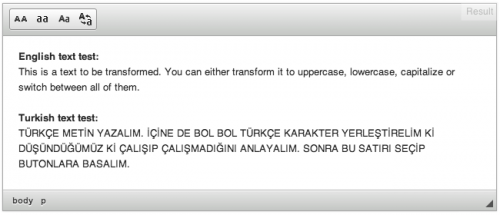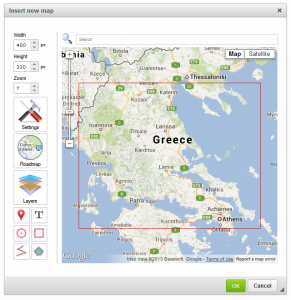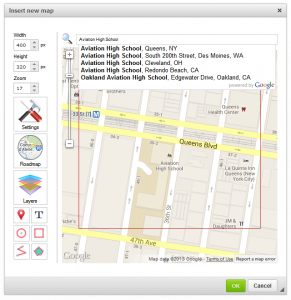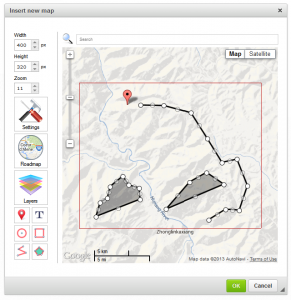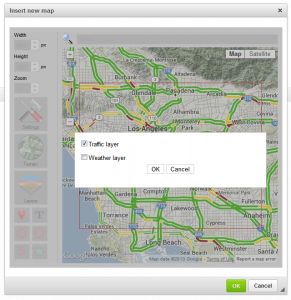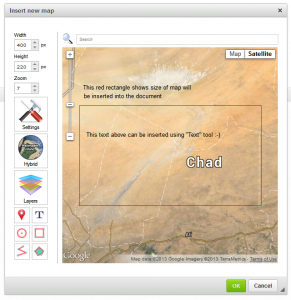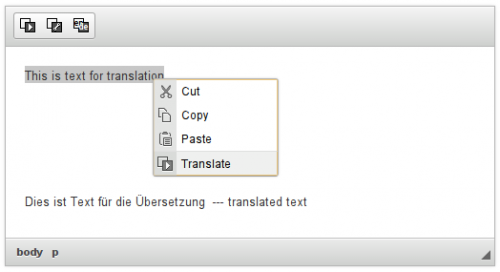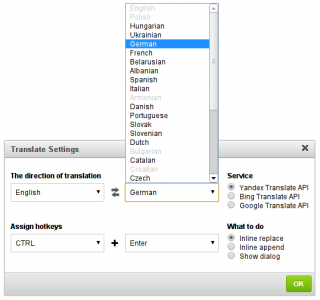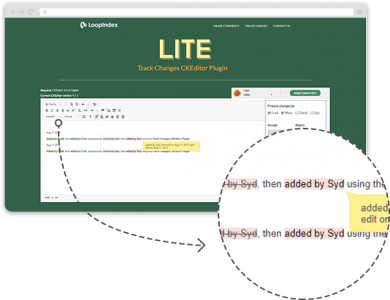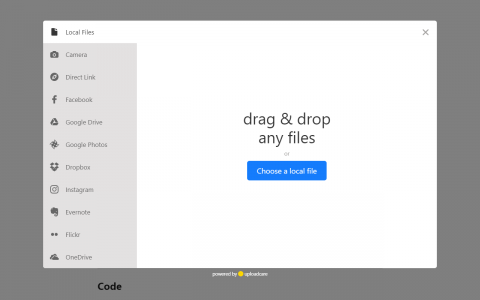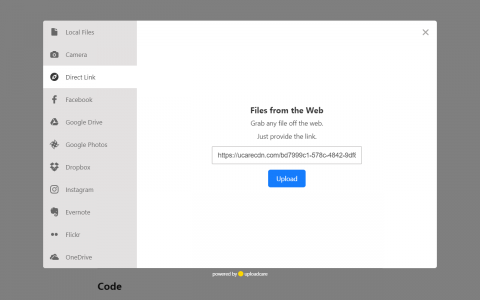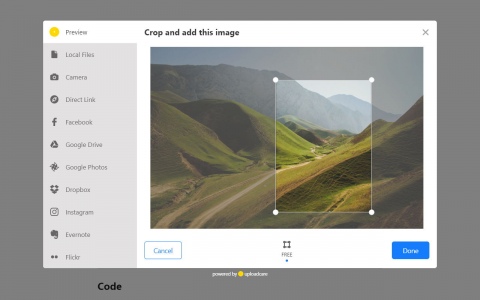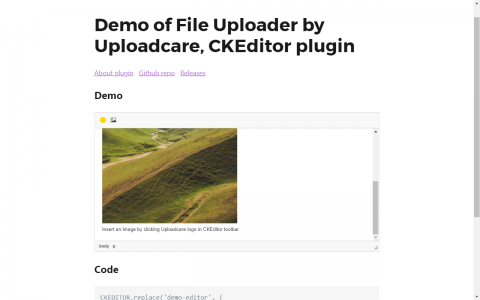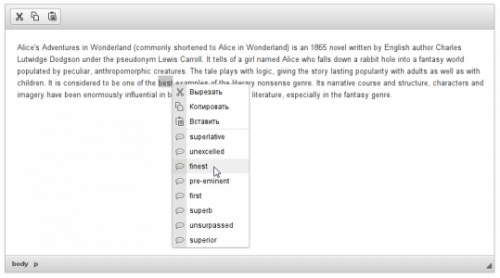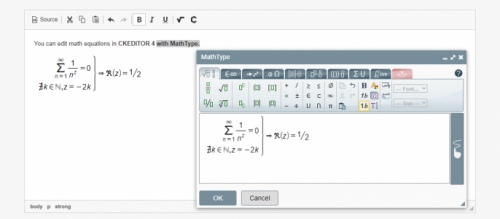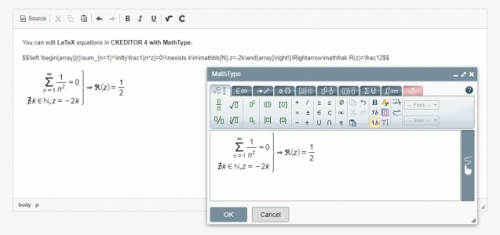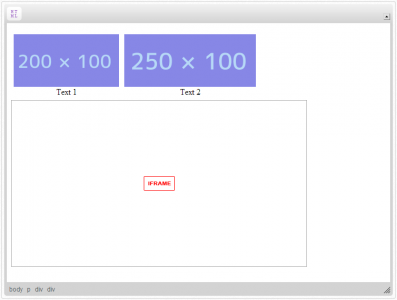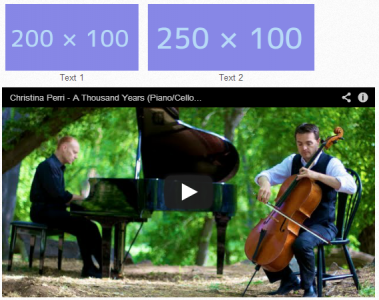Toolbar switch on Maximize
This plugin allows you to change the themed ui editor instance toolbar when switching between maximized mode and normal.
Requires:
- Maximize plugin. But not the button that goes with it. All toolbars used in the ckeditor instance have to use the 'Toolbarswitch' button instead.
- A custom config to define the small and big toolbars.
- function CKeditor_OnComplete(ckEditorInstance){ ... your own custom code or leave empty... } This was added to the plugin for those that wrap the ckeditor in other java script to shield the rest of their code from ckeditor version particularities.
-
Turn off advanced content filtering with: "config.allowedContent = true;" otherwise content will be filtered away when switching from a big to a small toolbar.
- jQuery
Example replace:
CKEDITOR.replace('sometextcomponentname', {
customConfig: '/...custom_ckeditor_config.js',
toolbar: 'yoursmalltoolbarname',
smallToolbar: 'yoursmalltoolbarname',
maximizedToolbar: 'yourbigtoolbarname'
});
In case you want to use the same config everywhere and do
CKEDITOR.replace('sometextcomponentname');
everywhere instead. Simply add the following to the "config.js":
config.toolbar_minToolbar = [...]; // Custom minimized toolbar config
config.toolbar_maxToolbar = [...]; // Custom maximized toolbar config
config.toolbar = 'minToolbar';
config.smallToolbar = 'minToolbar';
config.maximizedToolbar = 'maxToolbar';
config.allowedContent = true;
Releases
| Plugin versions | CKEditor versions | |||
|---|---|---|---|---|
| 4.25 | 4.24 | 4.23 | ||
|
Version: 4.3.2 |
||||
|
Typo fix in javascript: https://github.com/paulveldema/ckeditor-plugins/issues/4 |
||||
Text Transform
- Categories: Tools
- Author: onderceylan
- License: GPL, LGPL, MPL
A very simple plugin which provides transforming selected text to new cases. You can transform selected text to uppercase, lowercase or simply capitalize it.
Available Transform Cases
- Transform Text to Uppercase: Convert letters to uppercase
- Transform Text to Lowercase: Convert letters to lowercase
- Transform Capitalize: Capitalize each word of selected text
- Transform Switcher: Loop through all cases
Internationalization
Currently plugin supports 2 languages.
- en
- tr
Translations are welcomed.
Usage
- Download source files and place them on to be created "texttransform" folder under the CKeditor's plugin base. 2. Define plugin in CKEDITOR config object.
CKEDITOR.config.extraPlugins = 'texttransform'; - Add transform buttons to your editor toolbar.
CKEDITOR.config.toolbar = [ { name: 'texttransform', items: [ 'TransformTextToUppercase', 'TransformTextToLowercase', 'TransformTextCapitalize', 'TransformTextSwitcher' ] } ]; - Set your CKEDITOR language if you did not set it yet.
CKEDITOR.config.language = 'en';
Demo
View the live demo on jsFiddle.
Screenshots
Releases
| Plugin versions | CKEditor versions | |||
|---|---|---|---|---|
| 4.25 | 4.24 | 4.23 | ||
|
Version: 1.1 |
||||
|
* Merge pull request #3 from ppKrauss/patch-1 (fix for v1.0 destroy formated text bug) * Fixed Turkish locale transformation problem |
||||
Google Maps
- Categories: Contents, Data, Tools
- Author: doksoft
- License: Commercial
Need a map? Google Maps will help you inserting and editing a Google map into your website.
The location of your office, travel itinerary or some mark on the map are now available in one click.
With simple tools you can customize the map as you wish.
Features:
- edit any of the maps you have inserted before
- configure the view size, and zoom of the map
- configure Google Map type (Roadmap / Satellite / Hybrid / Relief)
- semantic search for objects by addresses, names, etc.
- support for map layers
- overlay of points, routes, areas onto the map.
Translater
- Categories: Contents, Data, Tools
- Author: leroy
- License: Commercial
Translater - plugin for translate fragment text of one language into two
CKEditor plugin for quick translation of text, using the specialized services. If you use the service Yandex Translate API that translations are provided by a browser directly referring to the server Yandex. If you have purchased the full version of the plugin, you will be given another 2 service. Google Translate API and Bing Translate API, but for this web server must support the php.
30+ languages are supported.
Releases
| Plugin versions | CKEditor versions | |||
|---|---|---|---|---|
| 4.25 | 4.24 | 4.23 | ||
|
Version: 1.0.4 |
||||
|
Fixed a problem with Firefox |
||||
LoopIndex Track Changes
The plugin provides the option to track the changes (additions / deletions) made to your editor's text, with the support of multi user changes, meaning, changes will be colored differently for each user and will show the user information, enabeling you to see exactly who is the change owner.
Changes are marked as added or deleted.
The operations supported by the plugin are:
-
Enable / Disable Track Changes
-
Show / Hide Track Changes
-
Accept / Reject All Changes
-
Accept / Reject A Single Change
-
Displays The Changed Text Author
-
Displays The Change Timestamp
Screenshots
Releases
| Plugin versions | CKEditor versions | |||
|---|---|---|---|---|
| 4.25 | 4.24 | 4.23 | ||
|
Version: 1.2.30 |
||||
|
LITE (Track changes for CKEditor) version 1.2.30 Release notes: This is a maintenance release. Notable changes: 2. Since the rangy library supports requirejs (and AMD in general), it was not accessible on pages that loaded requirejs. We've introduced minimal support for this scenario, allowing rangy to be accessed from the global scope when requirejs is present. Enjoy! |
||||
Configuration Helper
- Categories: Development, Preferences, Tools
- Author: alfonsoml
- License: MPL
Simplify the task of changing some behaviors of CKEditor:
- Hide dialog fields
- Remove dialog fields
- Set a 'placeholder' when the editor is empty
Releases
| Plugin versions | CKEditor versions | |||
|---|---|---|---|---|
| 4.25 | 4.24 | 4.23 | ||
|
Version: 1.10.1 |
||||
|
RemovePlaceholder adds carriage return in Firefox and IE Thanks to Jules Achiel. |
||||
File Uploader by Uploadcare
File Uploader by Uploadcare is all about uploading user-generated content. It dramatically affects your product or business: if an upload doesn't hit its target, it won't convert, and you lose a customer.
File Uploader allows your users to rapidly upload files from many sources including their device, social media, and cloud storage.
- All uploads are powered by a distributed upload network that picks a node depending on your user location and bandwidth. That's up to 4x faster than other offerings.
- Once uploaded, your content gets delivered by a smart CDN running on the best-in-class backbone that accelerates your media by up to 9x.
- File Uploader supports getting files from URLs, Facebook, Instagram, VK, Dropbox, Google Drive, OneDrive, Box, Evernote, and more.
- Any file types are supported: images, docs, videos, etc. The uploader handles files of up to 5 TB in size.
- When uploading images, those can be easily cropped in any browser right in the dialog. You can also save bandwidth by optimizing images on user devices.
- The uploader supports 20+ locales out of the box: English, Spanish, French, Latvian, Polish, Portuguese, Russian, Chinese, and many more.
Sign up for Uploadcare to get your free API keys.
Releases
| Plugin versions | CKEditor versions | |||
|---|---|---|---|---|
| 4.25 | 4.24 | 4.23 | ||
|
Version: 3.0.0 |
||||
|
Updated
|
||||
CKEditor Synonymizer
- Categories: Contents, Semantics, Tools
- Author: leroy
- License: Commercial
Syn plugin allows you to get synonyms for words in the text directly in the editor CKEditor. You click, right-click the word, resulting in a pop-up menu will get out all its synonyms.
Screenshots
WIRIS - Math & science editor
- Categories: Accessibility, Tools
- Author: wirismath
- License: Commercial
WIRIS plugin for CKeditor enhances your text editor with an icon to edit math equations with WIRIS MathType. Easily create and include math and chemistry formulas with a visual editor (WYSIWYG) in your web pages within CKeditor.
All detailed information at wiris.com/solutions/ckeditor.
How does it work?Just click on the new MathType and ChemType WIRIS icons that will appear in your rich text editor toolbar when the WIRIS plugin has been installed, and you will get WIRIS editor to build your formula. Create a scientific expressions with the classical interface or handwrite it.
When you click on Accept, your expression will be converted into an image and displayed along with your other content.
Technical overviewWIRIS MathType comes with a WYSIWYG interface based on HTML and Javascript.
- New icon in the toolbar
- Edit in mobile devices. Works on iPad and other tablets.
- Accessibility text utomatically included in math formulas.
- MathML editor.
- LaTeX support.
- Arabic math notation.
- Interface requests images to a web-service.
- Images are stored in a cache folder.
Releases
| Plugin versions | CKEditor versions | |||
|---|---|---|---|---|
| 4.25 | 4.24 | 4.23 | ||
|
Version: 7.16.1 |
||||
|
Improvements
Bugs and minor improvements
|
||||
HTML Insert
- Categories: Contents, Layout, Tools
- Author: doksoft
- License: Commercial
Do you want to add some HTML code right in the inner CKEditor area, but don't know how? You need HTML Insert. This add-on allows working with HTML code on the page you edit, highlights HTML syntax, and lets inserting a new code or edit the selected existing code.
Key features:
- HTML syntax highlighting
- Showing line numbers
- HTML formatting as you type the code
- Inserting text at cursor.
See YouTube Demo Video: http://www.youtube.com/watch?v=LcrtIgeVFMc