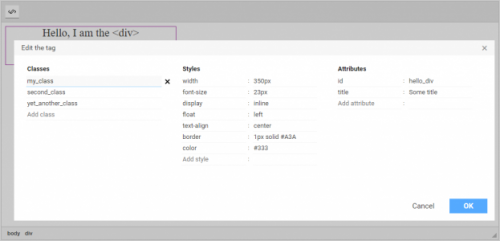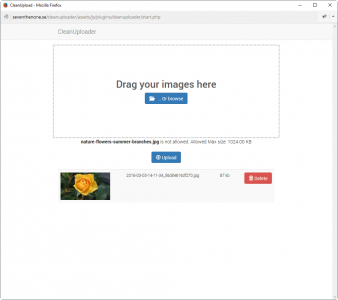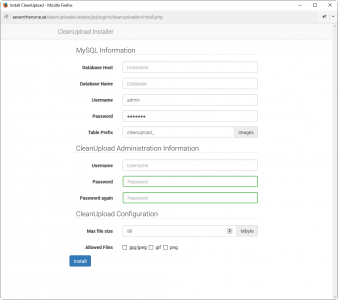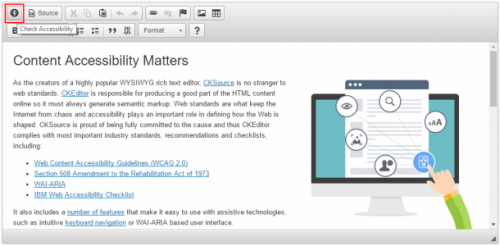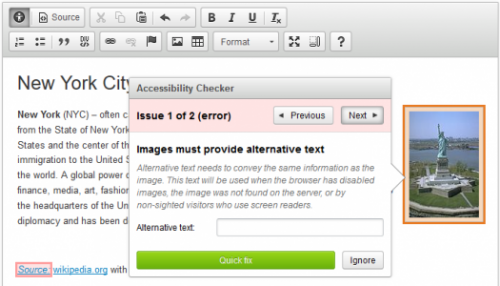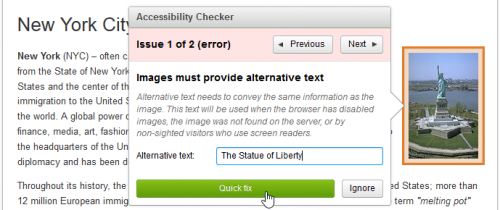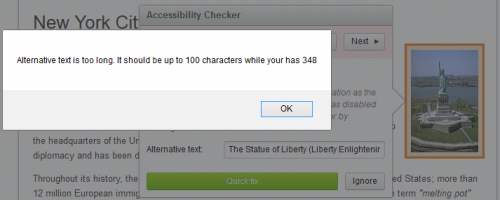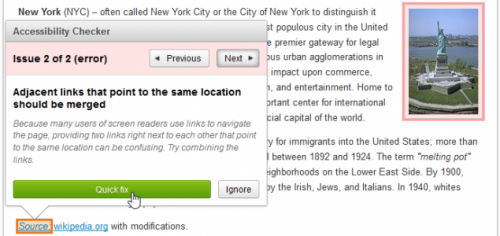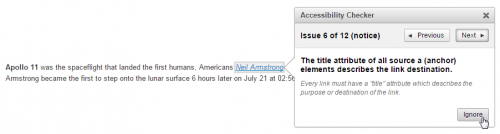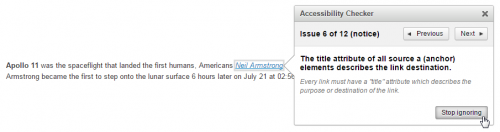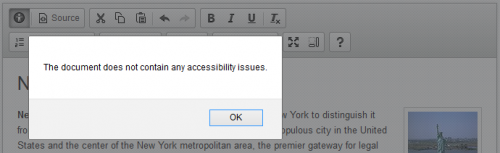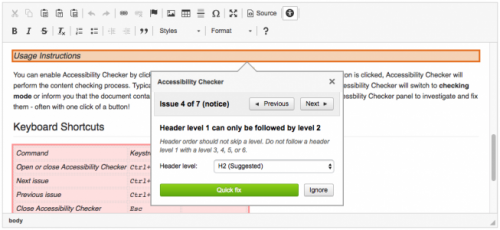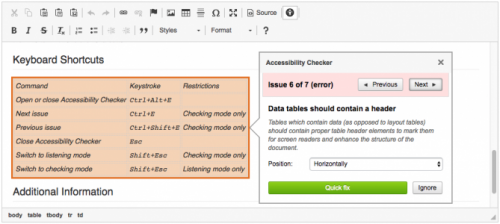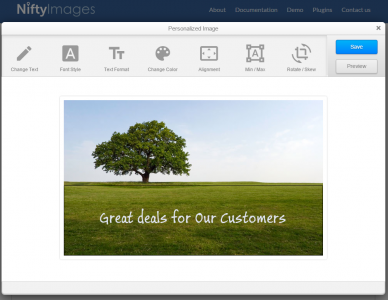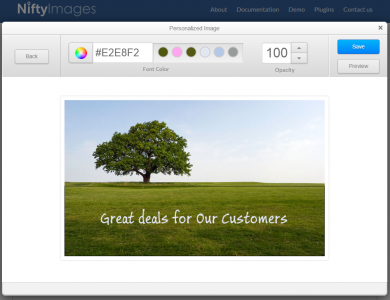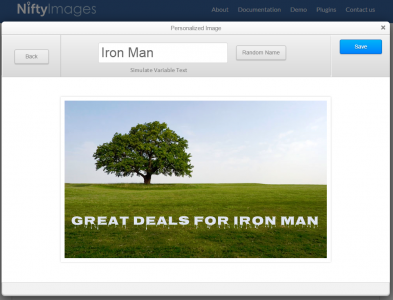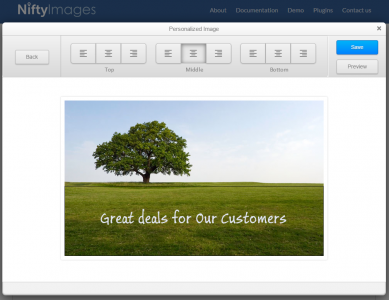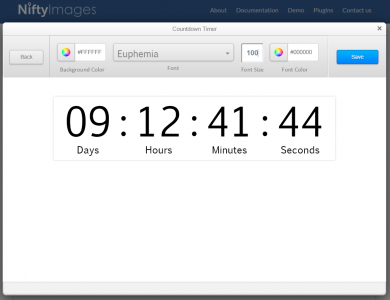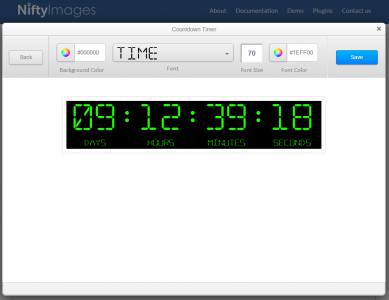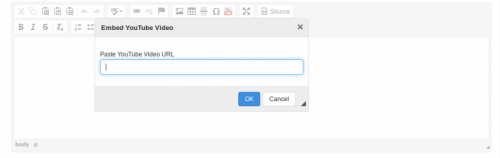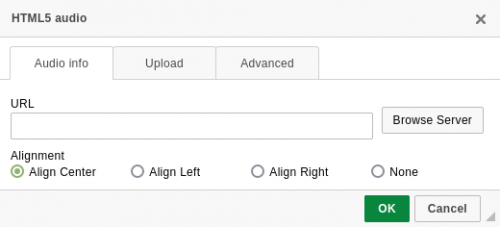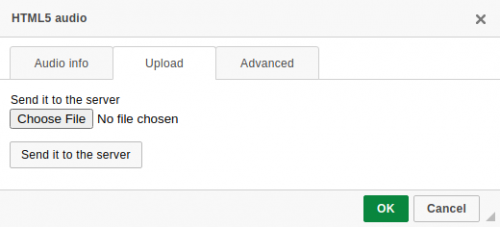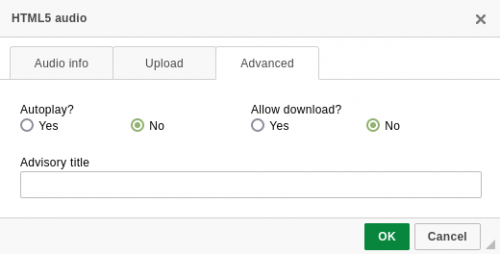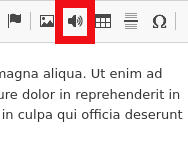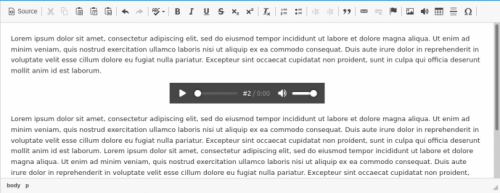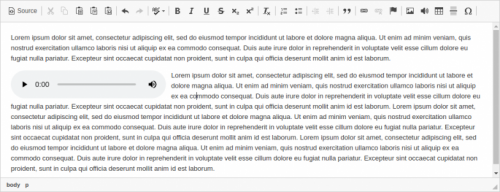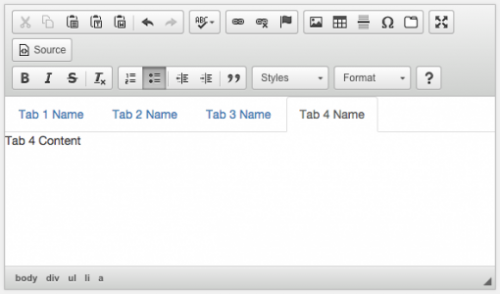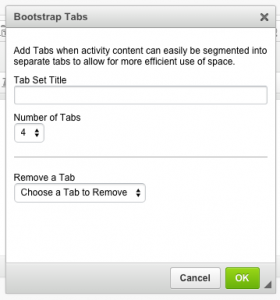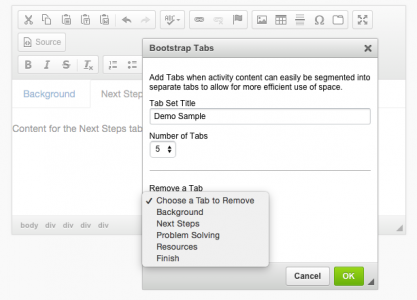Edit Tag
- Categories: Contents, Data
- Author: doksoft
- License: Commercial
This plugin edits parameters of a selected tag. For example, you can change the name of the tag, its attributes, classes and styles, vary existing tag parameters or remove them at all. This option is extremely helpful in a WYSIWYG-editor whenever you want to make some changes into a template.
Screenshots
Nivo Slider
- Categories: Contents, Layout, Styling
- Author: michaeljanea
- License: Commercial
Add Nivo Slider to your write-ups without editing the source code!
- Compatible with jQuery 1.10.1 and up.
- compatible with Nivo Slider 3.2
- Available in 66 languages
- Compatible with CKFinder, KCFinder, Filemanager, and elFinder
For Bootstrap users see: Bootstrap Carousel
For Non-Bootstrap users see: MJ Carousel
DEPENDENCIES:
It requires the following plugins to work: CKFinder, Widget, and Line Utilities.
NOTE: You can send your suggestions, comments, concerns, or inquiries through mj.plugins.info@gmail.com or by filling up the contact form of my website. I'm having trouble using Disqus lol.
CleanUploader
A simple to use image(all files if configured, code rewrite) upload plugin. Aimed for those who dont want to sit with code as much.
It uses php and MySql so these two is needed for the plugin to work. Read more on cleanuploader website.
Feel free to request functions and other fixes to this plugin.
Releases
| Plugin versions | CKEditor versions | |||
|---|---|---|---|---|
| 4.25 | 4.24 | 4.23 | ||
|
Version: 1.19 |
||||
Updated Files |
||||
Accessibility Checker
- Categories: Accessibility, Contents
- Author: CKSource
- License: GPL, CKSource CDL
Accessibility Checker is an innovative solution that lets you inspect the accessibility level of content created in CKEditor and immediately solve any accessibility issues that are found.
It is built upon three key elements:
- User Interface optimized for quick problem solving.
- Flexibility allowing you to use the accessibility checking engine of your choice.
- Quick Fix feature letting you fix common problems fully automatically!
The default implementation uses Quail as its accessibility tests library, but you can integrate any other similar library to achieve comparable results.
Requirements:
- CKEditor 4.3+.
- Balloon Panel plugin.
- jQuery 1.x or later to run Quail.
This is an official plugin provided and supported by CKEditor developers.
You can submit bug reports directly to its GitHub issues tracker and discuss any integration issues on StackOverflow.
Releases
| Plugin versions | CKEditor versions | |||
|---|---|---|---|---|
| 4.25 | 4.24 | 4.23 | ||
|
Version: 1.1.1 |
||||
|
New Features:
Fixed Issues:
|
||||
Balloon Panel
The Balloon Panel plugin provides the ability to create a floating, balloon-shaped container capable of presenting content at a precise position in the document.
It is used in Accessibility Checker to create the floating panels with accessibility tips.
This is an official plugin provided and supported by CKEditor developers.
You can submit bug reports directly to its GitHub issues tracker and discuss any integration issues on StackOverflow.
Releases
| Plugin versions | CKEditor versions | |||
|---|---|---|---|---|
| 4.25 | 4.24 | 4.23 | ||
|
Version: 4.25.1-lts |
||||
|
First minor release of CKEditor 4.25.1-lts |
||||
|
Version: 4.24.0-lts |
||||
|
First major release of CKEditor 4.24.0-lts |
||||
|
Version: 4.23.0-lts |
||||
|
First major release of CKEditor 4.23.0-lts |
||||
Personalized Images
The NiftyImages Widget Plugin for CKEditor is a Free and unique integration to enable the personalization of images from the toolbar.
Releases
| Plugin versions | CKEditor versions | |||
|---|---|---|---|---|
| 4.25 | 4.24 | 4.23 | ||
|
Version: 1.0 |
||||
|
Initial release of the NiftyImages Widget plugin for the CKEditor |
||||
Countdown Timers
The NiftyImages Widget Plugin for CKEditor is a Free and unique integration to enable countdown timers from the toolbar.
Releases
| Plugin versions | CKEditor versions | |||
|---|---|---|---|---|
| 4.25 | 4.24 | 4.23 | ||
|
Version: 1.2 |
||||
|
This release fixes a small bug found in the timer plugin |
||||
Minimal YouTube [multi-language]
Insert a YouTube video with minimal friction.
Optionless by design.
Multi-language support included.
Screenshots
Releases
| Plugin versions | CKEditor versions | |||
|---|---|---|---|---|
| 4.25 | 4.24 | 4.23 | ||
|
Version: 1.1 |
||||
|
Changed icon. |
||||
Simple HTML5 audio
- Categories: Contents, UI
- Author: iametza interaktiboa
- License: GPL
This plugin allows the easy insertion of HTML5 audio players.
Features- Creates a HTML5 audio tag for your audio. You can:
- Use an audio file that is hosted on another website using its URL.
- Use an audio file that is already on your server.
- Upload an audio file to your server and use it.
- You can choose the alignment of the HTML5 audio player. Available options:
- Center (default)
- Left
- Right
- None
- You can choose whether to play the audio automatically or not (since version 1.3.0). Default is no.
- You can change the position of the HTML5 audio player by dragging and dropping it.
- You can change the properties of an existing player using the context menu (since version 1.1.0) or double clicking on it.
- You can disable the download button on Chrome (since 1.4.0).
- You can add a "title" attribute for the audio tag (since 1.5.0).
- Easy to use. The user interface is similar to the enhanced image plugin.
- Available in multiple languages: Basque, Bulgarian, Catalan, Chinese, English, Farsi (Persian), French, German, Greek, Russian, Spanish, Ukrainian, and Uzbek.
- If you are installing this plugin in GNU/Linux make sure that its folders and files have the right permissions otherwise you might get errors.
-
By default CKEditor does not include a file browser or uploader. The "Browse server" and "Upload" tabs need server side code to work so they don't appear if there is no file browser or uploader.
To fix the problem you can install CKFinder and integrate it with CKEditor. There are how-to guides in the documentation:
-
Take into account that most (all?) mobile browsers disable the autoplay option and don't play the audio without user interaction.
We want to thank all the people who helped translate this plugin:
- Bulgarian: N. Petkov
- Catalan: jhuguco
- Chinese: 郑东武, DarwinniwraD
- Farsi (Persian): Mohammad Hossein Rabiee
- French: Simon Georget, Mischa Sameli
- German: Mischa Sameli
- Swiss German: Mischa Sameli
- Greek: Dimitris Kritsotakis
- Polish: elanpl
- Russian: smartcorestudio
- Ukrainian: Sensetivity
- Uzbek: Bahriddin Abdiev
More translations are welcome and will be included in future releases. If you want to use this plugin in your language feel free to translate it. If you know how to use git and github you can follow these steps, otherwise add the translation of these strings as a comment indicating which language it is and we will take care of it:
Insert HTML5 audio
HTML5 audio
Audio info
Audio source URL is missing.
Audio properties
Upload
Send it to the server
Advanced
Autoplay?
Yes
No
Releases
| Plugin versions | CKEditor versions | |||
|---|---|---|---|---|
| 4.25 | 4.24 | 4.23 | ||
|
Version: 1.5.4 |
||||
|
Version 1.5.4
|
||||
Bootstrap Tabs
Allows the user to insert and edit a specified number of Bootstrap tabs. A dialog allows the user to choose the number of tabs in the set. They can also choose a tab to remove. Most importantly, the user can add a name for the tab set. The name provides a user-friendly description of the content, but also allows multiple sets of tabs to be displayed on the same page of content.
Releases
| Plugin versions | CKEditor versions | |||
|---|---|---|---|---|
| 4.25 | 4.24 | 4.23 | ||
|
Version: 1.1 |
||||
|
||||