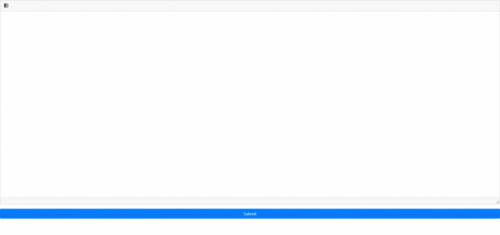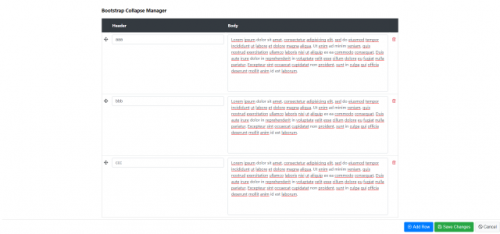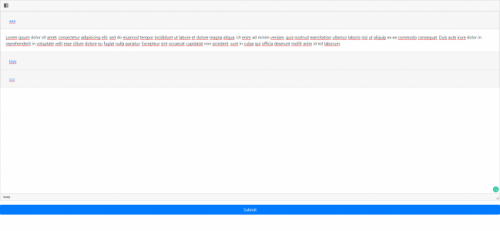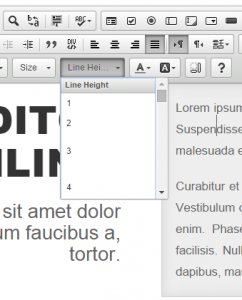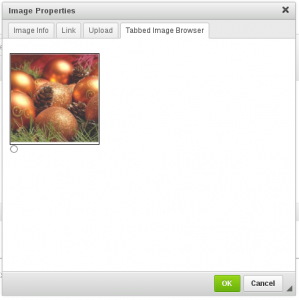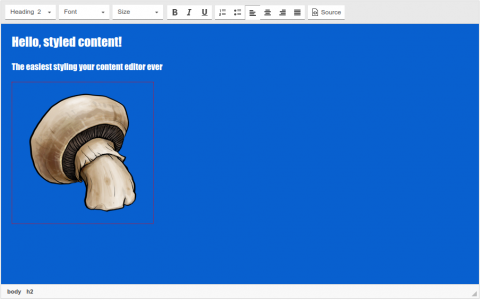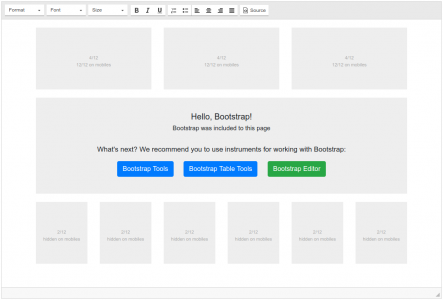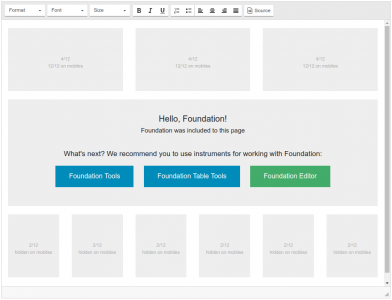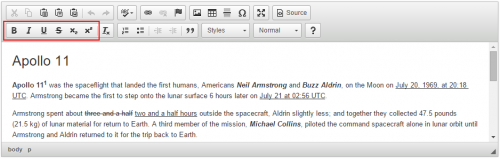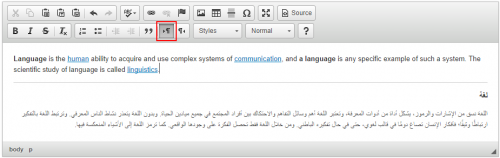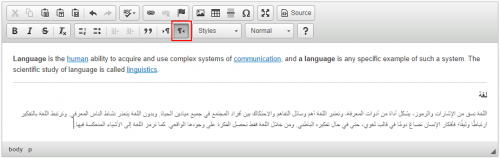Boostrap Collapse
- Categories: Contents, Layout, Styling
- Author: michaeljanea
- License: Commercial
A flexible plugin that utilizes a handful of classes for easy toggle behavior.
- Compatible with Bootstrap 4
- Nested collapse is supported
DEPENDENCIES:
No dependencies.
NOTE: You can send your suggestions, comments, concerns, or inquiries through mj.plugins.info@gmail.com or by filling up the contact form of my website. I'm having trouble using Disqus lol.
Line Height
Adds the functionality to set the line-height property of an element similar to the font-size.
Installation notes:
- Add "lineheight" in the toolbar configuration alongwith other plugins. Refer this link for toolbar configuration
- Add "lineheight" in config.extraPlugins in the config.js file. Refer this for setting configurations
Adding custom values for line-height:
if you want to add your own values for line-height, you can modify the CKEDITOR.config.line_height in config.js. Let's assume that you need line-height value in "em" other than default integers. So, all you need to do is to add this line in the config.js file:
config.line_height="1em;1.1em;1.2em;1.3em;1.4em;1.5em" ;
In this way, you'll have your custom values in dropdown and hence you can modify it accordingly.
Or if you want values in pixels, then:
config.line_height="1px;1.1px;1.2px;1.3px;1.4px;1.5px" ;
So, you can have any unit for line-height using this option. For more information on modifying the settings, you can refer this link
Adding new languages
Translate "Line Height" into your language using any translation tools.
- Create a new file and name it as yourLanguageCode.js, for eg: en.js for English, fr.js for French and put it inside lang folder.
- Copy this code and replace en and "Line Height" with your language code and the translation respectively:
CKEDITOR.plugins.setLang('lineheight','en', {
title: 'Line Height'
} );
Note: Please review and rate this plugin. It will help other users before they use it.
If you still face any problems, feel free to clear it in the comments below or just head over to Stackoverflow.com and make sure you tag proper keywords in your question. I will be glad to assist you.
Screenshots
Releases
| Plugin versions | CKEditor versions | |||
|---|---|---|---|---|
| 4.25 | 4.24 | 4.23 | ||
|
Version: 1.0.4 |
||||
|
Added languages |
||||
Google Web Fonts plugin
ckeditor-gwf-plugin
Plugin for CKEditor to add GoogleWebFonts support.
To use this plugin:
- copy ckeditor-gwf-plugin to ckeditor's plugin folder;
- add 'ckeditor-gwf-plugin' to config.extraPlugins property;
- add 'GoogleWebFonts;' to config.font_names property;
- also you could override some plugins properties with config.gwfplugin;
For more details take a look in code.
If you experience any bug related to plugin please put it on Github.
Releases
| Plugin versions | CKEditor versions | |||
|---|---|---|---|---|
| 4.25 | 4.24 | 4.23 | ||
|
Version: 0.1.1 |
||||
|
||||
Tabbed Image Browser
Image browser in image image dialog box. Images will be shown in tab.
Tabbed Image Browser will give you ability to browse server images in CKeditor image dialog box. You do not need to open the new window to browse the server images.
Tabbed image Browser Configuration is very easy.
Screenshots
Releases
| Plugin versions | CKEditor versions | |||
|---|---|---|---|---|
| 4.25 | 4.24 | 4.23 | ||
|
Version: 1.1 |
||||
|
Fixed Image browser height issue. |
||||
StyleSheetParser (Fixed)
This plugin is based on an old patch for the stylesheetparser plugin to avoid problems with the cache as well as enabling its use in inline-editing.
Usage:
Remove the stylesheetparser from your build and add this one. Everything else is just the same. The same configuration options apply without any change.
Releases
| Plugin versions | CKEditor versions | |||
|---|---|---|---|---|
| 4.25 | 4.24 | 4.23 | ||
|
Version: 1.0 |
||||
|
Tested with latest version but it should work with all the 4.x versions |
||||
Letter-spacing
This adds a "tracking" dropdown to CKEditor that allows users to apply the letter-spacing CSS property to text.
Screenshots
Releases
| Plugin versions | CKEditor versions | |||
|---|---|---|---|---|
| 4.25 | 4.24 | 4.23 | ||
|
Version: 0.1.2 |
||||
|
Bugfix release. Resolves:
Please submit any further issues via the plugin's GitHub issue queue. |
||||
Include CSS & JS
- Categories: Contents, Styling, UI
- Author: doksoft
- License: Commercial
Editing pages is much easier when you see them exactly as they are published: in the same fonts, same sizes and colors as your main theme. This is the essence of WYSIWYG-editors after all. The Include CSS & JS plugin frees you from using the preview function every minute by simply attaching CSS & JS to the inner CKEditor's area.
If you use Bootstrap or Foundation framework you can painlessly configure which components of Bootstrap/Foundation you want to apply. Moreover, the plugin supports downloading both from the official CDN and your local installations of the framework.
So, you can adapt the inner area of the WYSIWYG-editor to the form of your website.
Background Image for Tables and Cells
This plugin adds a field and image selector in the table and cell dialogs to add a background image (the old HTML way as an attribute instead of a style)
Releases
| Plugin versions | CKEditor versions | |||
|---|---|---|---|---|
| 4.25 | 4.24 | 4.23 | ||
|
Version: 1.5.1 |
||||
|
New translations: Russian and Ukranian |
||||
Basic Styles
This plugin adds the following basic formatting commands to the editor:
- Bold
- Italic
- Underline
- Strikethrough
- Subscript
- Superscript
The output of these text styles can be customized with configuration options. Refer to the feature documentation for more information.
Screenshots
This is an official plugin provided and supported by CKEditor developers.
You can submit bug reports directly to its GitHub issues tracker and discuss any integration issues on StackOverflow.
Releases
| Plugin versions | CKEditor versions | |||
|---|---|---|---|---|
| 4.25 | 4.24 | 4.23 | ||
|
Version: 4.25.1-lts |
||||
|
First minor release of CKEditor 4.25.1-lts |
||||
|
Version: 4.24.0-lts |
||||
|
First major release of CKEditor 4.24.0-lts |
||||
|
Version: 4.23.0-lts |
||||
|
First major release of CKEditor 4.23.0-lts |
||||
BiDi (Text Direction)
This plugin makes it possible to change the text direction (HTML "dir" attribute) for a block-level content element such as a paragraph, header, table or list. It is useful for working with bi-directional language content.
Note: When this plugin is enabled, other direction-aware commands (like indentation) will adapt to the text direction setting in the cursor location.
See also: The Language plugin which implements the WCAG 3.1.2 Language of Parts specification.
This is an official plugin provided and supported by CKEditor developers.
You can submit bug reports directly to its GitHub issues tracker and discuss any integration issues on StackOverflow.
Releases
| Plugin versions | CKEditor versions | |||
|---|---|---|---|---|
| 4.25 | 4.24 | 4.23 | ||
|
Version: 4.25.1-lts |
||||
|
First minor release of CKEditor 4.25.1-lts |
||||
|
Version: 4.24.0-lts |
||||
|
First major release of CKEditor 4.24.0-lts |
||||
|
Version: 4.23.0-lts |
||||
|
First major release of CKEditor 4.23.0-lts |
||||