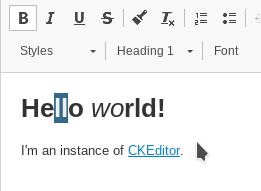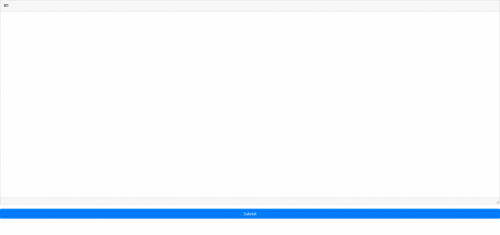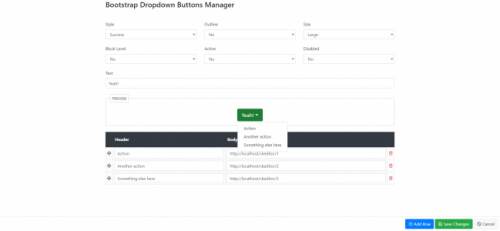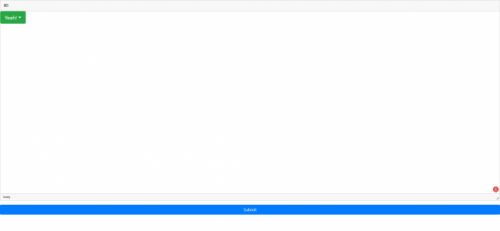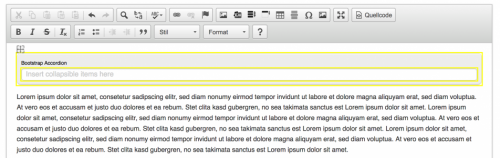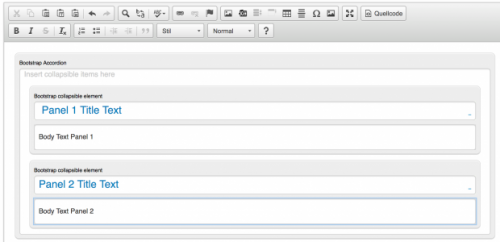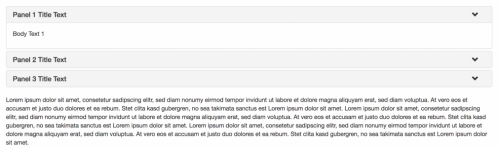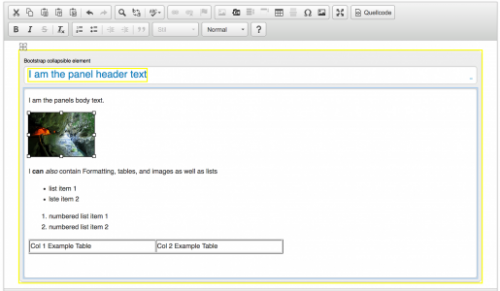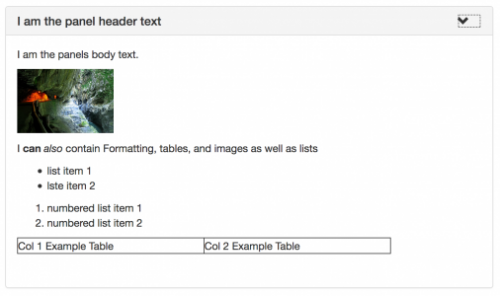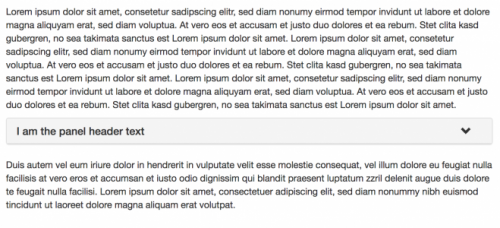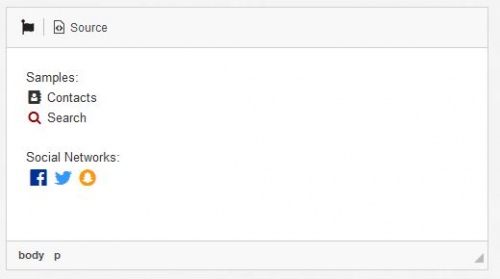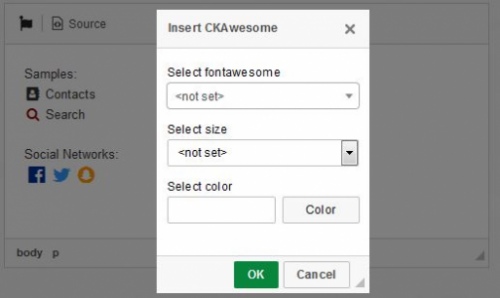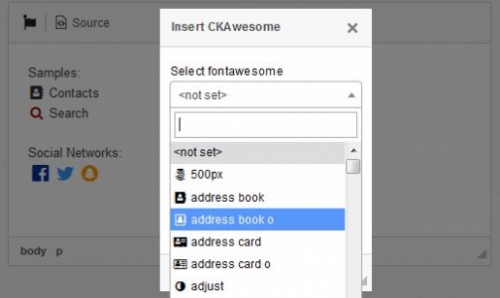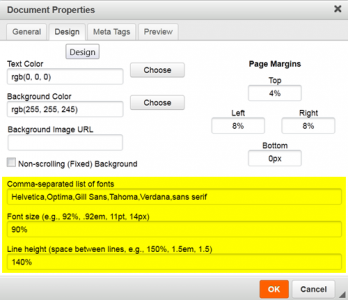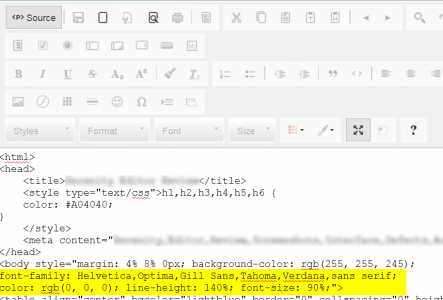Computed Styles
- Categories: Styling
- Author: mysticfall
- License: GPL, LGPL, MPL
Modified version of Basic Styles addon to use computed style information to handle inherited text styles better.
Now style buttons like bold/italic/underline correctly reflect actual text formatting applied to an active selection even when it's inherited from a style preset (i.e. 'Heading' or 'Subtitle') and can be used to override its effect.
Screenshots
Releases
| Plugin versions | CKEditor versions | |||
|---|---|---|---|---|
| 4.25 | 4.24 | 4.23 | ||
|
Version: 1.0.1 |
||||
|
Added a content filtering rule for convenience. |
||||
Paragraph Indentation
This plugin add the ability to indent the first line of a paragraph
Releases
| Plugin versions | CKEditor versions | |||
|---|---|---|---|---|
| 4.25 | 4.24 | 4.23 | ||
|
Version: 1.2.2 |
||||
|
Fixed error where the icon didn't show up in the default toolbar |
||||
teste
This is a teste, please don't download this plugins thanks
Releases
| Plugin versions | CKEditor versions | |||
|---|---|---|---|---|
| 4.25 | 4.24 | 4.23 | ||
|
Version: 1.0.1 |
||||
|
Renamed some files and correct varius typos |
||||
Paste From Google Doc
Filter to paste from Google Doc and keep style (bold, italic, underline).
My frst time posting a plugin.
I'm posting my solution in case it is useful to someone. I had this issue with pasting from googleDocs. And I found someone made a branch of CKEditor in github (13877) which corrects this.
But I needed it to work with my version of CKEditor which I cannot change bacause it is integrated with Prcocesswire CMS.
So I wrote this plugin.
The code is originally from Frederico Knabben, written in ckeditor-dev-t-13877 branch (https://github.com/cksource/ckeditor-dev/tree/t/13877) has been adapted in a plugin.
This filter detects all style that is already in the toolbar. So if underline is missing for example you must add it to the toolbar.
Instruction for Processwire :
For processwire, you must edit the field that has CKEditor and make sure that :
- copy the plugin folder in site/modules/InputfieldCKEditor/plugins
- ACF is On
- pasteFromGoogleDoc plugin is enabled
- CKEditor toolbar configuration contains Bold, Italic and Underline
- e.g : Format, Styles, -, Bold, Italic, Underline, -, RemoveFormat
- if Underline is not in the toolbar for example, it will be bypassed by the filter.
Releases
| Plugin versions | CKEditor versions | |||
|---|---|---|---|---|
| 4.25 | 4.24 | 4.23 | ||
|
Version: 1.0 |
||||
|
First release |
||||
Ckeditor FontAwesome plugin
Ckeditor FontAwesome integration plugin for drupal wysiwyg module.
Releases
| Plugin versions | CKEditor versions | |||
|---|---|---|---|---|
| 4.25 | 4.24 | 4.23 | ||
|
Version: 1.0 |
||||
|
Main version |
||||
Bootstrap Dropdown Buttons
- Categories: Contents, Layout, Styling
- Author: michaeljanea
- License: Commercial
Use any button to trigger a dropdown menu by placing it within a .btn-group and providing the proper menu markup.
- Compatible with Bootstrap 4
DEPENDENCIES:
No dependencies.
NOTE: You can send your suggestions, comments, concerns, or inquiries through mj.plugins.info@gmail.com or by filling up the contact form of my website. I'm having trouble using Disqus lol.
Bootstrap Accordion List
A plugin to integrate bootstraps accordion list (grouped collapsible elements: http://getbootstrap.com/javascript/#collapse-example-accordion) in ckeditor without the need to mess in the source code editor.
Supports drag and drop to change order of collapsable panels in the list.
Requires bootstrap to be installed seprately in the frontend, for usage in ckeditor bootstrap is not required.
Releases
| Plugin versions | CKEditor versions | |||
|---|---|---|---|---|
| 4.25 | 4.24 | 4.23 | ||
|
Version: 0.5.2 |
||||
|
merged community contributions to allow more content types in collapsible items |
||||
Bootstrap Collapsible Item
A plugin for ckeditor to allow creation of bootstrap collapsible items (panels).
This plugin allows creation collapsible elements in ckeditor, requires bootstrap (css and js) to be installed in your frontend templates to work. No Bootstrap required to work in ckeditor view.
Releases
| Plugin versions | CKEditor versions | |||
|---|---|---|---|---|
| 4.25 | 4.24 | 4.23 | ||
|
Version: 0.5 |
||||
|
merged community contributions to allow more content types in collapsible items |
||||
CKAwesome
CKAwesome allows you to easily insert a Font Awesome icon into your text in CKEditor.
The dialog loads the Font Awesome css file to know the avaiable icons and shows them on a select box.
Install
- Extract the downloaded file into the CKEditor’s plugins folder.
- Enable the plugin by changing or adding the extraPlugins line in your configuration (config.js):
config.extraPlugins = 'ckawesome'; - Add the icon to the toolbar (optional):
config.toolbar = [{ name: 'CKAwesome', items: ['Image', 'ckawesome']}]; - Add the path to your Font Awesome css file (optional):
config.fontawesomePath = 'path/to/your/fontawesome/folder/font-awesome.min.css';
License
© 2018, BRStuff under GNU GPL v3.
Releases
| Plugin versions | CKEditor versions | |||
|---|---|---|---|---|
| 4.25 | 4.24 | 4.23 | ||
|
Version: 1.02 |
||||
|
CKAwesome 1.02 Thanks to dhaupin, ange007 and sebastiansulinski for the contribuition. |
||||
Document Font
Adds font, font size, and line height fields to the Document Properties plugin. Following the example of the Document Properties plugin, these settings are saved as inline styles to the <BODY> tag, so they control defaults for an entire document rather than only for paragraph or smaller elements as do CKEditor's Font and Size dropdowns.
Inline styles in the <BODY> tag allow users to configure an entire document's appearance without resorting to an external style sheet. Note, however, that styles defined in this way override duplicate definitions in external style sheets as well as embedded styles in <HEAD>, and are overridden by styles defined in subordinate elements. See Types of CSS Styles for details.
Releases
| Plugin versions | CKEditor versions | |||
|---|---|---|---|---|
| 4.25 | 4.24 | 4.23 | ||
|
Version: 2.0 |
||||
|
Version 2.0: Tested only witih CKEditor 4.6, but may be compatible with other versions.
|
||||