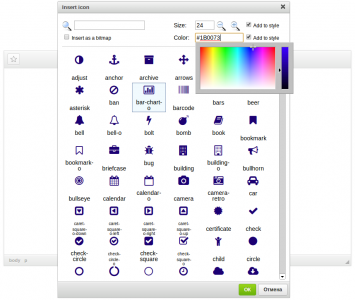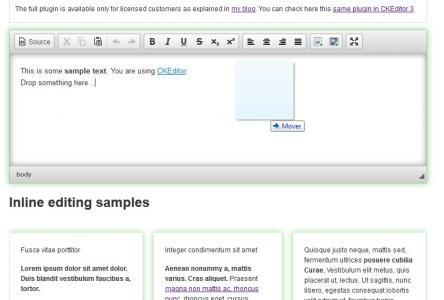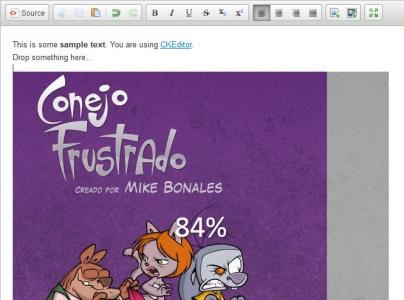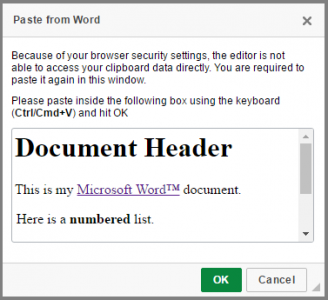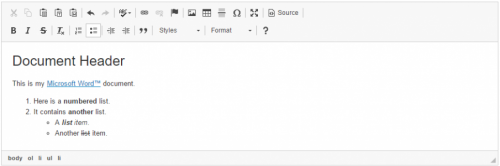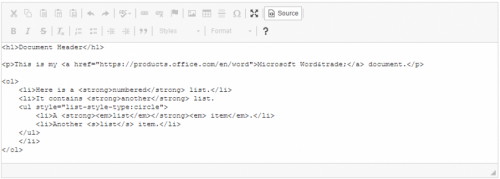Font Awesome
- Categories: Clipboard, Contents, Tools
- Author: doksoft
- License: Commercial
Well-known and beloved by everyone, the Font Awesome icons pack is in CKEditor now. To get it, just enable the plugin in ckeditor/config.js. Choose one of 400+ icons and configure their color and size.
In case you don’t have Font Awesome installed on the server, the plugin supports inserting a bitmap version of any symbol. This feature requires the PHP & GD image library. You can hide the bitmap conversion feature if you don’t need it.
Icons can be fully configured as you want: set any font size and color. Fast search by the name of an icon is available.
See YouTube Demo Video: http://www.youtube.com/watch?v=19mdtfkGRJM
Screenshots
SimpleUploads (file and images upload options)
This plugin (formerly know as ImagePaste) offers a set of rich and very easy to use options to upload images and files to CKEditor.
The available options depend on the browser used, but with all of them you can upload a file/image by drag&drop from your computer (for IE you have to use IE10). An option that it's available for all the browsers (including IE8 and IE9) is to include two new toolbar buttons: just click them and you are immediately prompted to select a file; as soon as you select it, the file will start being uploaded to the server, no other plugins offers something simpler than this.
If you use Firefox or Chrome, you can upload an image that you have copied to your clipboard (eg: photoshop, paint.net...) and with Firefox you can copy a file in your desktop and when you press Ctrl+V in the editor that file will be uploaded to your server.
In Firefox it avoids the insertion of base64 images that happens by default, as that's a huge waste of resources that should be avoided with the type of images that people might want to paste into the editor. Instead it uploads them as files to the server and so they can be served in paralell to the page and cached on their own.
It takes care of highlighting the available and selected editor for drag and drop operations so you can easily check that it's working as expected in a situation with multiple editors. Check the demo with the inline editors it feels like magic ;-)
The plugin works with CKEditor 3.6 and 4.x, the only requirement is that you have already configured CKEditor to allow file uploads. You can use CKFinder or any other upload system that uses the CKEditor API, even create your own one.
The screenshots only try to show a little of the features, it's better for you to check the demo and test all the features (remember, the available options depend on the browser that you use, when they improve their capabilities the other options will work automatically)
Releases
Releases
| Plugin versions | CKEditor versions | |||
|---|---|---|---|---|
| 4.25 | 4.24 | 4.23 | ||
|
Version: 0.7 |
||||
|
add fix https://github.com/frozeman/MediaEmbed/pull/6 thanks to csosborn |
||||
Clipboard
This plugin handles cut/copy/paste inside of the editor, processed the clipboard content on pasting, makes it better fit in the editor context, or even stripped it down into plain text. It opens a dialog when the pasting meets browser security constraints.
The following configurations are provided by this plugin:
- Whether plain text pasted in styled content should inherit the style in place.
This is an official plugin provided and supported by CKEditor developers.
You can submit bug reports directly to its GitHub issues tracker and discuss any integration issues on StackOverflow.
Releases
| Plugin versions | CKEditor versions | |||
|---|---|---|---|---|
| 4.25 | 4.24 | 4.23 | ||
|
Version: 4.25.1-lts |
||||
|
First minor release of CKEditor 4.25.1-lts |
||||
|
Version: 4.24.0-lts |
||||
|
First major release of CKEditor 4.24.0-lts |
||||
|
Version: 4.23.0-lts |
||||
|
First major release of CKEditor 4.23.0-lts |
||||
Paste from Word
This plugin allows you to paste content from Microsoft Word and maintain original content formatting. It also adds the Paste from Word toolbar button which makes it possible to paste clipboard data this way only on demand.
Note: This feature was rewritten from scratch in CKEditor 4.6 and is now greatly improved when compared with previous versions in:
- Preservation of list numbering, styling and indentation (for example, nested lists with multiple levels, with different styling or custom list markers).
- Document structure parsing that fixes plenty of issues with distorted or missing content after paste.
- Smarter inline formatting, including preserving text or background color.
- Handling hotlinked images.
- Tight integration with Advanced Content Filter to efficiently adjust formatting coming from Word to what is allowed in a particular editor configuration.
- Clean and valid HTML markup.
The following configuration options are currently provided by this plugin:
- CKEDITOR.config.pasteFromWordRemoveFontStyles (to be soon deprecated in favor of Advanced Content Filter)
- CKEDITOR.config.pasteFromWordCleanupFile
- CKEDITOR.config.pasteFromWordPromptCleanup
For CKEditor versions older than 4.6 the following options were available, too:
This is an official plugin provided and supported by CKEditor developers.
You can submit bug reports directly to its GitHub issues tracker and discuss any integration issues on StackOverflow.
Releases
| Plugin versions | CKEditor versions | |||
|---|---|---|---|---|
| 4.25 | 4.24 | 4.23 | ||
|
Version: 4.25.1-lts |
||||
|
First minor release of CKEditor 4.25.1-lts |
||||
|
Version: 4.24.0-lts |
||||
|
First major release of CKEditor 4.24.0-lts |
||||
|
Version: 4.23.0-lts |
||||
|
First major release of CKEditor 4.23.0-lts |
||||
Paste As Plain Text
With this plugin it is possible to have the clipboard data to be always pasted as plain text, with two options:
- Define a configuration to force the plain text paste
- Toolbar button to paste once in plain text
This is an official plugin provided and supported by CKEditor developers.
You can submit bug reports directly to its GitHub issues tracker and discuss any integration issues on StackOverflow.
Releases
| Plugin versions | CKEditor versions | |||
|---|---|---|---|---|
| 4.25 | 4.24 | 4.23 | ||
|
Version: 4.25.1-lts |
||||
|
First minor release of CKEditor 4.25.1-lts |
||||
|
Version: 4.24.0-lts |
||||
|
First major release of CKEditor 4.24.0-lts |
||||
|
Version: 4.23.0-lts |
||||
|
First major release of CKEditor 4.23.0-lts |
||||
Image Paste
This page now includes just the basic free version of the ImagePaste plugin. Following versions have been renamed to SimpleUploads, that plugin isn't free and includes lots of features that aren't available in this one.
This plugin takes care of images pasted or dropped in Firefox to convert them to uploaded files and avoid the problems caused by embedding huge base64 images into a page (no separate caching, worse performance, incompatibility with some mail clients, some servers might strip them out when you try to save them, problems trying to edit those images in CKEditor....)
You just need to have a QuickUploader configured in CKEditor and add this plugin, then it will take care of convert the pasted images with Firefox into normal files stored at your server.
Again: This plugin is targetted only at Firefox, it takes the base64 data-encoded URI images and converts them into normal files.
Releases
| Plugin versions | CKEditor versions | |||
|---|---|---|---|---|
| 4.25 | 4.24 | 4.23 | ||
|
Version: 1.1.1 |
||||
|
Added allowedContent settings in case the Advanced tab has been removed from the image dialog. |
||||