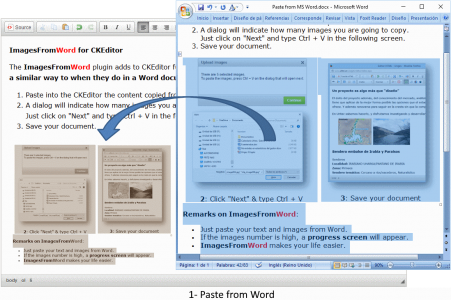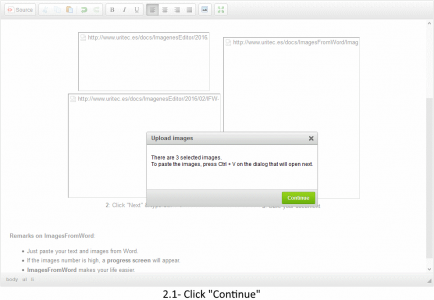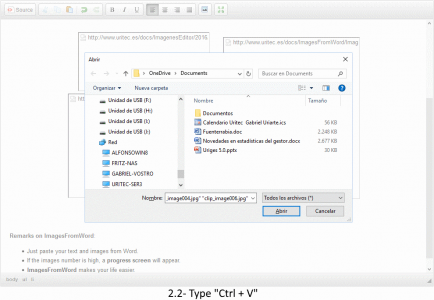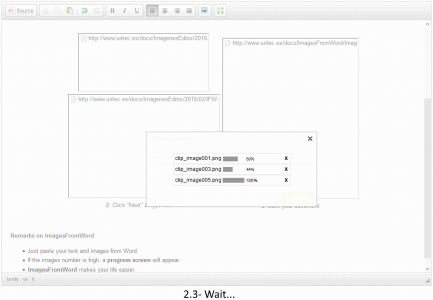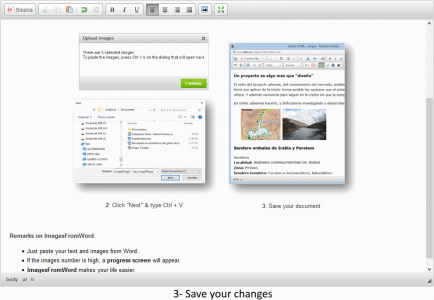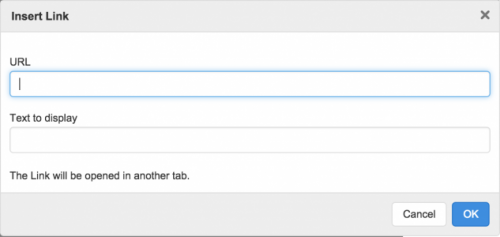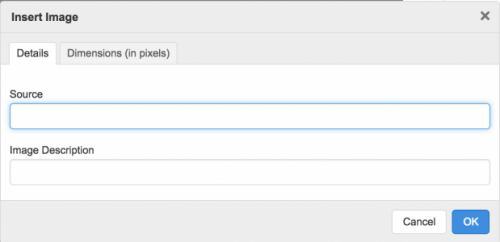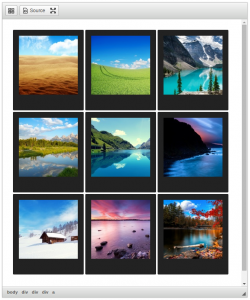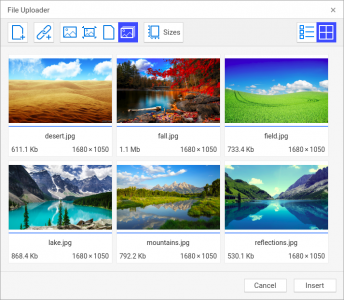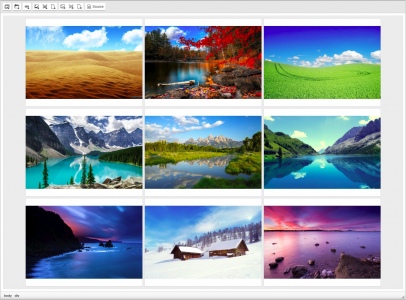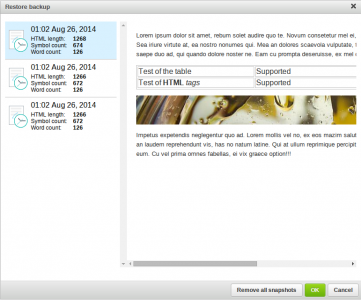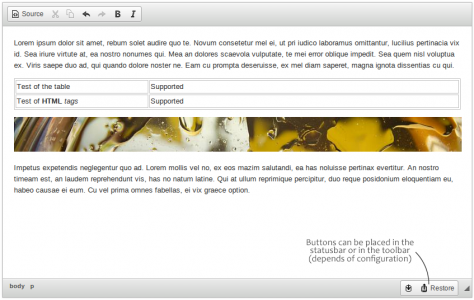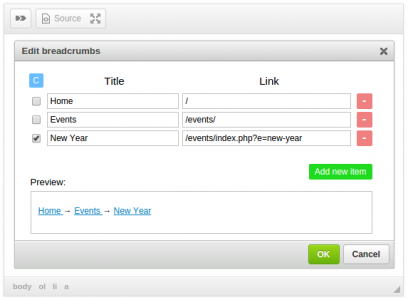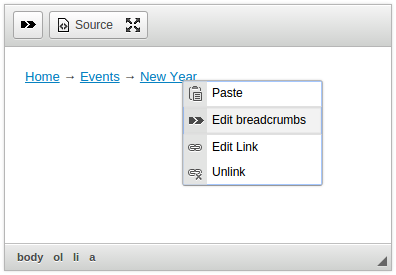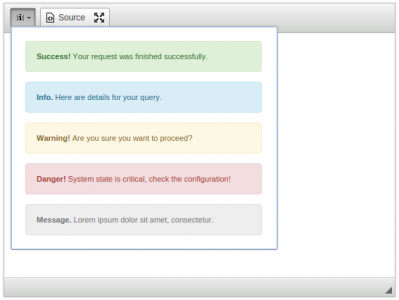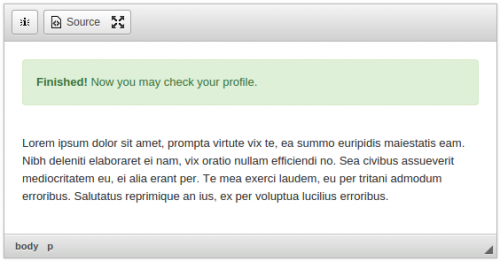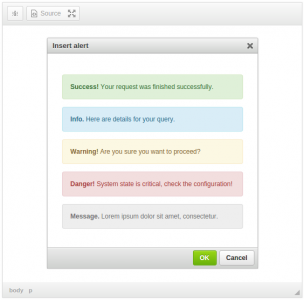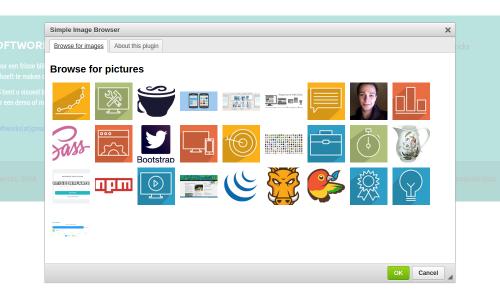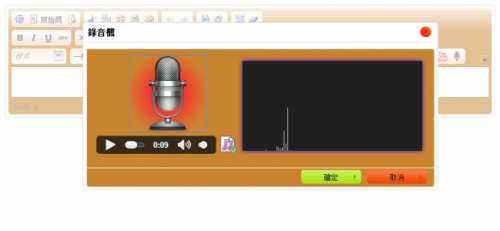Images From Word
- Categories: Clipboard, Contents, Usability
- Author: Uritec
- License: Commercial
The Images From Word plugin adds to CKEditor the functionality to allow users to add the images included in their Word documents when they paste those contents into the editor.
With our plugin, after pasting some content coming from MS Word with one or more images, the users are provided a dialog and a simple procedure to use those images in your server, no need to find strange workarounds to export those images.
Please, open a document in MS Word with some images included, now try to copy that content into your editor and you'll understand the frustration that your users have to go through. Now paste that same content in our demo and you'll see how it's possible to make them happy.
Releases
| Plugin versions | CKEditor versions | |||
|---|---|---|---|---|
| 4.25 | 4.24 | 4.23 | ||
|
Version: 0.0.2 |
||||
|
- Improve code style |
||||
Simple image
Just a simple plugin to add images easily.
Options-
CKEDITOR.config.simpleImageBase64allowed. Defaults: false
If false, user cannot add a base64 image.
Releases
| Plugin versions | CKEditor versions | |||
|---|---|---|---|---|
| 4.25 | 4.24 | 4.23 | ||
|
Version: 0.1.0 |
||||
|
- Add a new option: |
||||
Image Gallery
- Categories: Contents, Data, Tools
- Author: doksoft
- License: Commercial
Simple uploading and inserting images as a gallery into a CKEditor document. Flexibly configured templates with many variations let you customize your gallery as you want. Moreover, you can resize images and preview them right when you upload images.
If you use Lightbox, Fancybox or any other image viewing script, it will be automatically linked to your galleries.
PHP and ASP.NET server environments are supported.
Backup
- Categories: Contents, Data, Tools
- Author: doksoft
- License: Commercial
Save contents of different CKEditor instances on different pages with help of CKEditor Backup Pro plugin.
It will protect you from:
- Network fails
- Accidently unsaved and closed document
- Mistake editions
It stores full history of your editions on your computer (in browser's HTML5 storage) and you can restore it at any time you need.
The saving of contents may be:
- Manual
- Automatical: with configurable interval and snapshots limit, plugin understands duplicates and omits them
The plugin will also show you full featured preview when you choose a snapshot to restore.
Breadcrumbs (Navigation)
- Categories: Contents, Layout, Tools
- Author: doksoft
- License: Commercial
Facilitate easier user navigation through the website using a standard web component: breadcrumbs.
You can easily insert new breadcrumbs or edit the existing one, change the default style using one of the predefined CSS styles. The separator for the elements can be changed too.
See YouTube Demo Video: http://www.youtube.com/watch?v=3YHkElR9qn0
Alert Messages
- Categories: Contents, Data, Tools
- Author: doksoft
- License: Commercial
Use the Alert Messages plugin to add alerts to your pages. You can add information, warnings and other text messages in one of five color styles:
- neutral
- information
- warning
- success
- error
This is similar to the Templates plugin, but for alerts. Just choose an alert box you need and insert your text there.
See YouTube Demo Video: http://www.youtube.com/watch?v=seNErarAUUg
Simple Image Browser
- Categories: Contents
- Author: EpicSoftworks
- License: MIT
A simple plugin that allows you to integrate easily with any CMS solution while the user can easily add these within two clicks to their webcontent.
There is a video available. Click on the "demo" link to see it.
How to install?
You can build this together with CKEditor. You will need to configure this afterwards with the AJAX url. No other setup is required. You can set the config like so.
// If you haven't build CKEditor with this plugin.
CKEDITOR.config.extraPlugins = 'simple-image-browser';
// Add this line to configure for AJAX / JSON Reponse.
CKEDITOR.config.simpleImageBrowserURL = <INSERT URL>;
JSON Response
The JSON Response exists now only of the url to the file. Nothing more is needed and all your logic can go in the AJAX file. Here is a example of what the JSON response should look like.
// JSON Response Example
[{
// File 1
url: <URL TO FILE HERE>
},{
// File 2
url: <URL TO FILE HERE>
}]
Screenshots
Releases
| Plugin versions | CKEditor versions | |||
|---|---|---|---|---|
| 4.25 | 4.24 | 4.23 | ||
|
Version: 0.0.3 |
||||
|
Compatibility with Builder. |
||||
Recordmp3js
- Categories: Contents
- Author: pulipuli.chen
- License: MIT
NEW VERSION: https://github.com/pulipulichen/kals/raw/pudding/libraries/ckeditor/plugins/recordmp3js/recordmp3js.zip
Only tested on CKEditor 3.4.2.
This plugin is based on Recordmp3js.
You can use browser to record your voice.
Must include jQuery before use this plugin!
Releases
| Plugin versions | CKEditor versions | |||
|---|---|---|---|---|
| 4.25 | 4.24 | 4.23 | ||
|
Version: 1.0 |
||||
|
20140906 第一次發佈 |
||||
Image Browse
- Categories: Contents
- Author: CoursesWeb
- License: GPL, LGPL, MPL
The imgbrowse CKEditor plugin allows images on the server to be browsed and picked for inclusion into the editor's contents, using Ajax and PHP.
Screenshots
Releases
| Plugin versions | CKEditor versions | |||
|---|---|---|---|---|
| 4.25 | 4.24 | 4.23 | ||
|
Version: 1.1 |
||||
|
The path to the folder with images is now relative to the website Root on server. |
||||