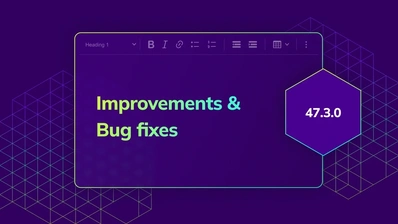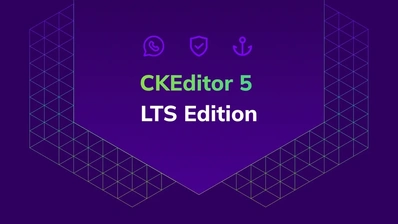CKEditor 5 v47.0.0 Release Highlights: Introducing Long-term Support Edition
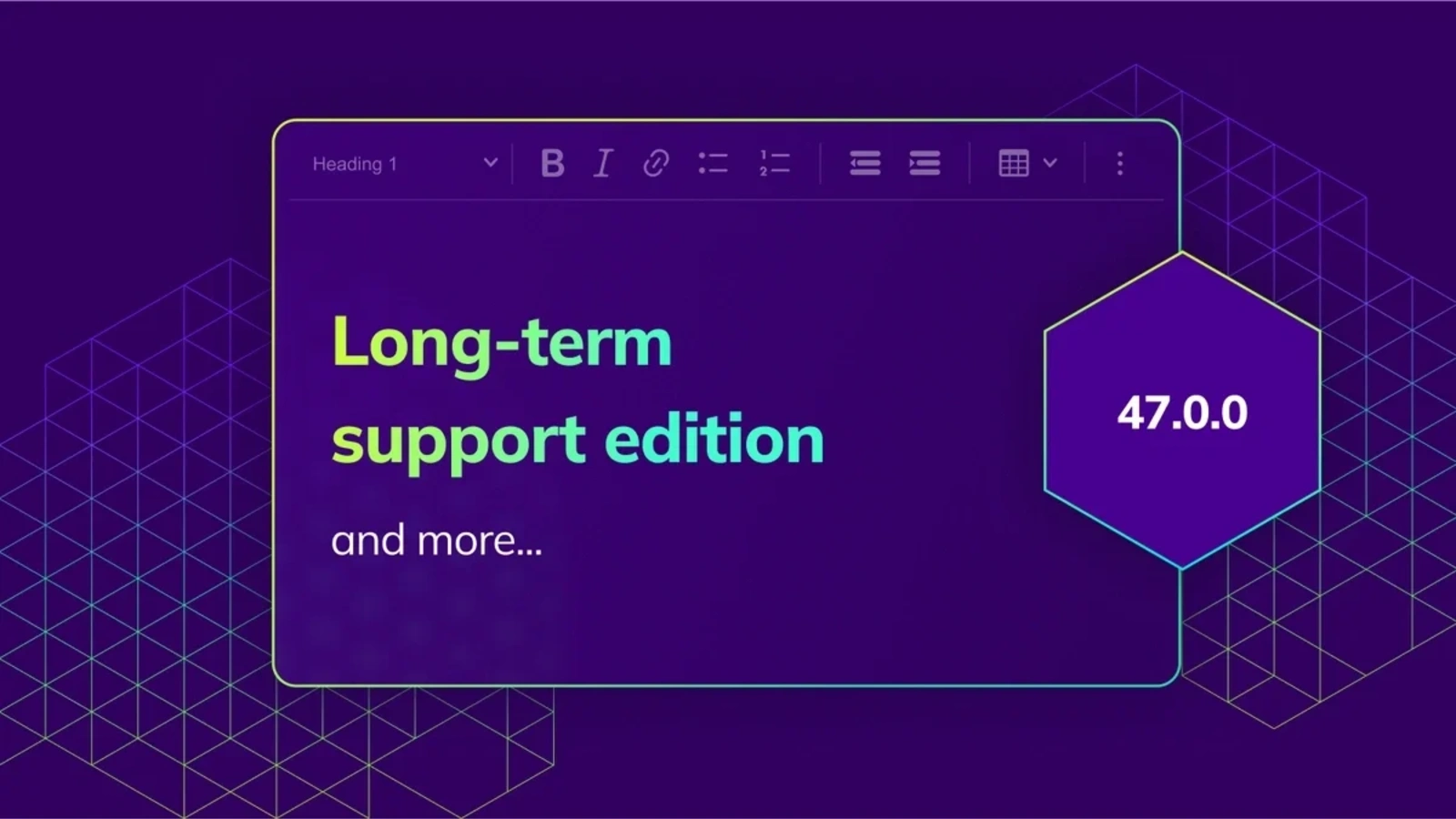
The release of CKEditor 5 v47.0.0 marks an important milestone: the first CKEditor 5 Long-term Support (LTS) Edition release. This special release gives teams the choice between staying on a stable, secure version for up to three years or continuing with the regular update cycle.
Alongside the LTS edition, the release also includes improvements to widgets, dialogs, and comment handling.
NEW Long-term Support Edition
With this release, we are introducing the CKEditor 5 LTS (Long-term Support) Edition, designed for teams that need maximum stability and predictable maintenance cycles. CKEditor 5 LTS Edition does not replace or limit regular CKEditor 5 releases, but rather complements them by providing a stability-focused edition alongside ongoing innovation.
It extends the standard release cadence with up to three years of guaranteed updates, including security fixes and compatibility patches for third-party changes such as browsers or MS Word. It is designed for organizations with strict compliance, infrastructure, or governance requirements, and can be deployed in both cloud or on-premises/self-hosted environments.
If you need long-term stability, you can contact sales or learn more in the CKEditor 5 LTS Edition documentation.
The first LTS Edition version is v47.0.0 (October 2025). It will receive 6 months of active development with new features and fixes, followed by 2.5 years of maintenance with guaranteed security and compatibility updates.
The maintenance phase for the v47.x line will come into effect in April 2026, and further updates will be available only under a commercial LTS Edition license. At that point, integrators who do not use the LTS Edition should upgrade to v48.x to continue receiving new features.
Other Updates and Improvements
The v47.0.0 release brings several enhancements that improve usability and integration:
-
Widgets: Access better default navigation with
Tab/Shift+Tabinside nested editables. This also applies to built-in widgets like tables, creating a smoother keyboard navigation experience. -
UI: Dialogs in custom features can now be positioned more flexibly using
Dialog#show()options. -
Comments: Confirmation views for deleting comments and threads now use simplified CSS selectors (
.ck-confirm-view). If you have custom styles targeting these selectors, they may require adjustment.