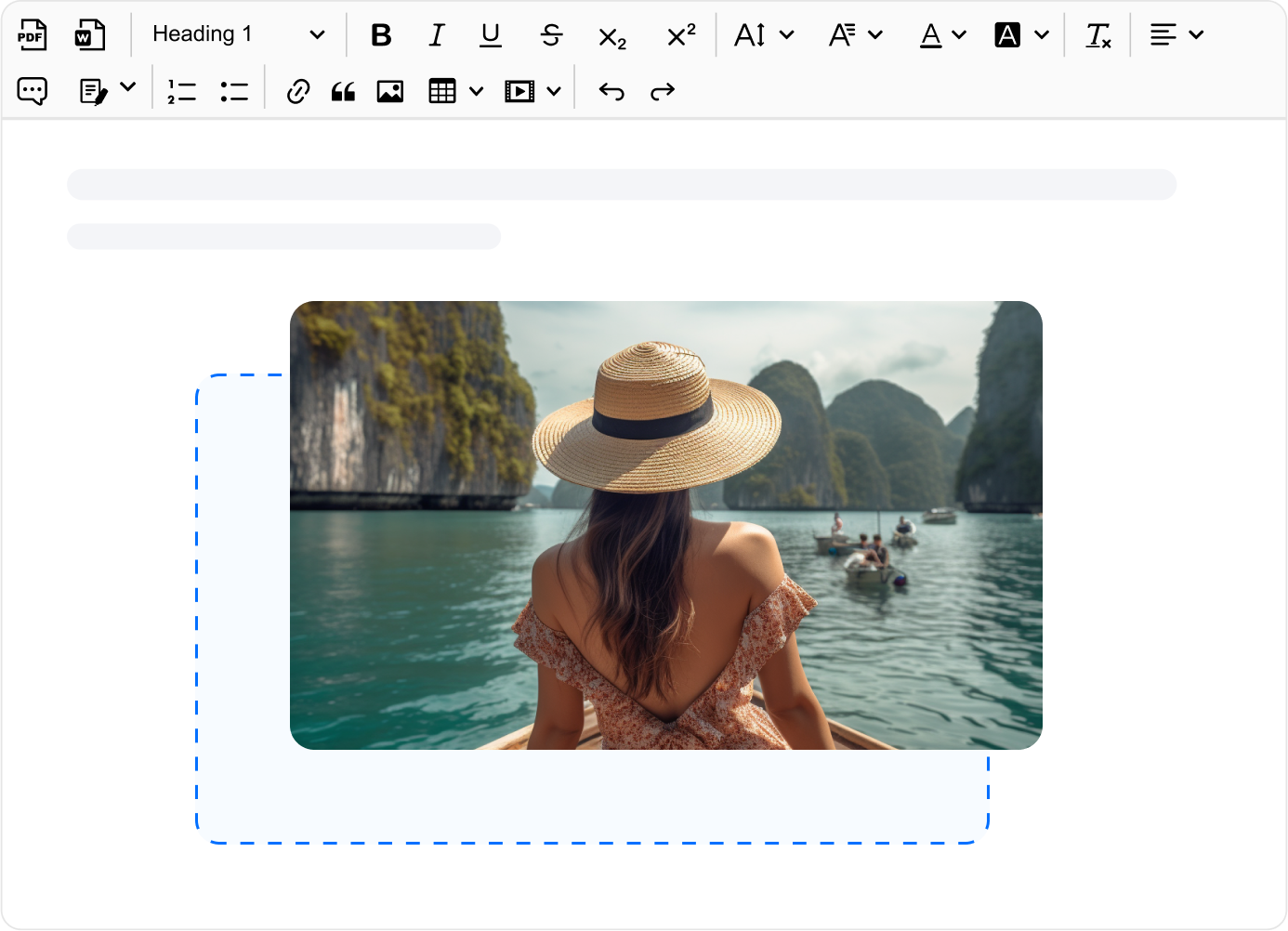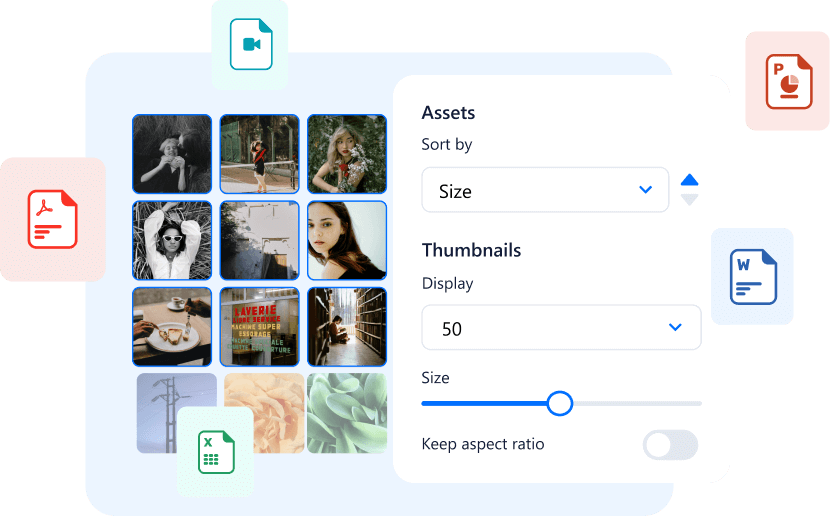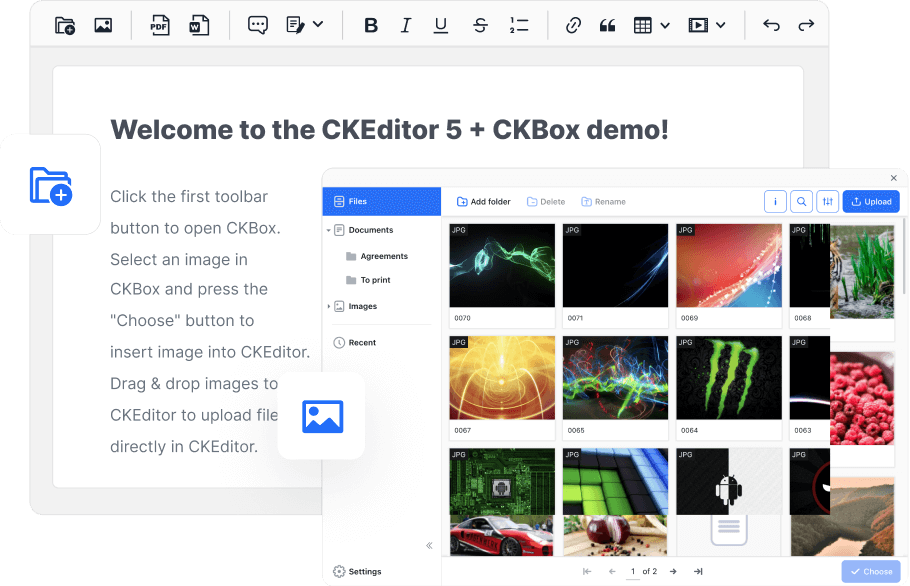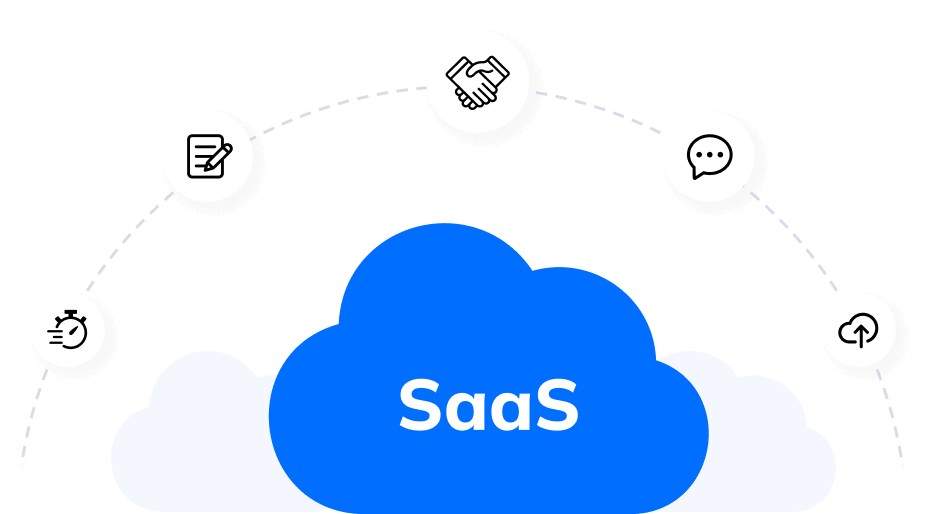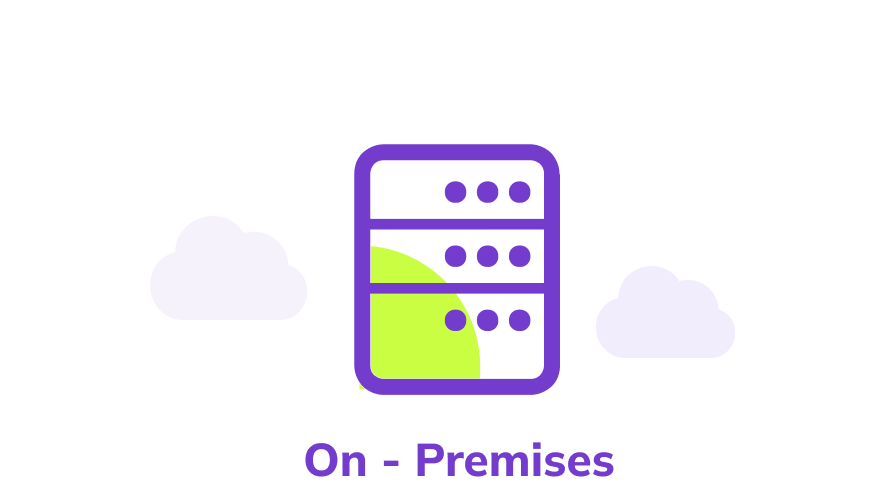
Full control of your data
Can be run anywhere - Docker Image
- Install anywhere you like - AWS, Azure, Google Cloud, or your own data center.
- Run with any Open Container runtime tool e.g. Kubernetes, OpenShift, Podman, Docker and many others.
- Choose your storage type - S3, Azure Blob Storage, MySQL, Postgres, local filesystem.
- Scale simply by handling the service configuration and built-in mechanisms.