Trash Bin
The Trash Bin feature provides a temporary holding area for deleted assets, preventing accidental permanent loss and allowing for recovery within a defined period. When assets are removed from their categories, they are moved to the Trash Bin instead of being immediately erased.
Key benefits of the Trash Bin include:
- Accident Prevention: Protects against accidental permanent removal of valuable assets.
- Recovery Window: Provides a 30-day window to restore assets before they are automatically purged.
- Flexible Restoration: Offers either restoration to the original location or allows users to choose a new location if the original is no longer available.
When a user deletes an asset from a category or folder within CKBox, it is not immediately permanently removed. Instead, the asset is moved to the Trash Bin.
It will no longer be visible in its original location or appear in regular asset listings and searches.
Assets in the Trash Bin are retained for 30 days from the date they were moved to trash. After 30 days, assets are automatically and permanently purged from the system.
Assets in the Trash Bin still consume storage space within your CKBox quota until they are permanently purged.
To manage deleted assets, you first need to access the Trash Bin. Locate the Trash Bin navigation item in the main navigation panel of your CKBox interface.
Clicking it will open the Trash Bin view, displaying a list of all assets that have been moved to trash.
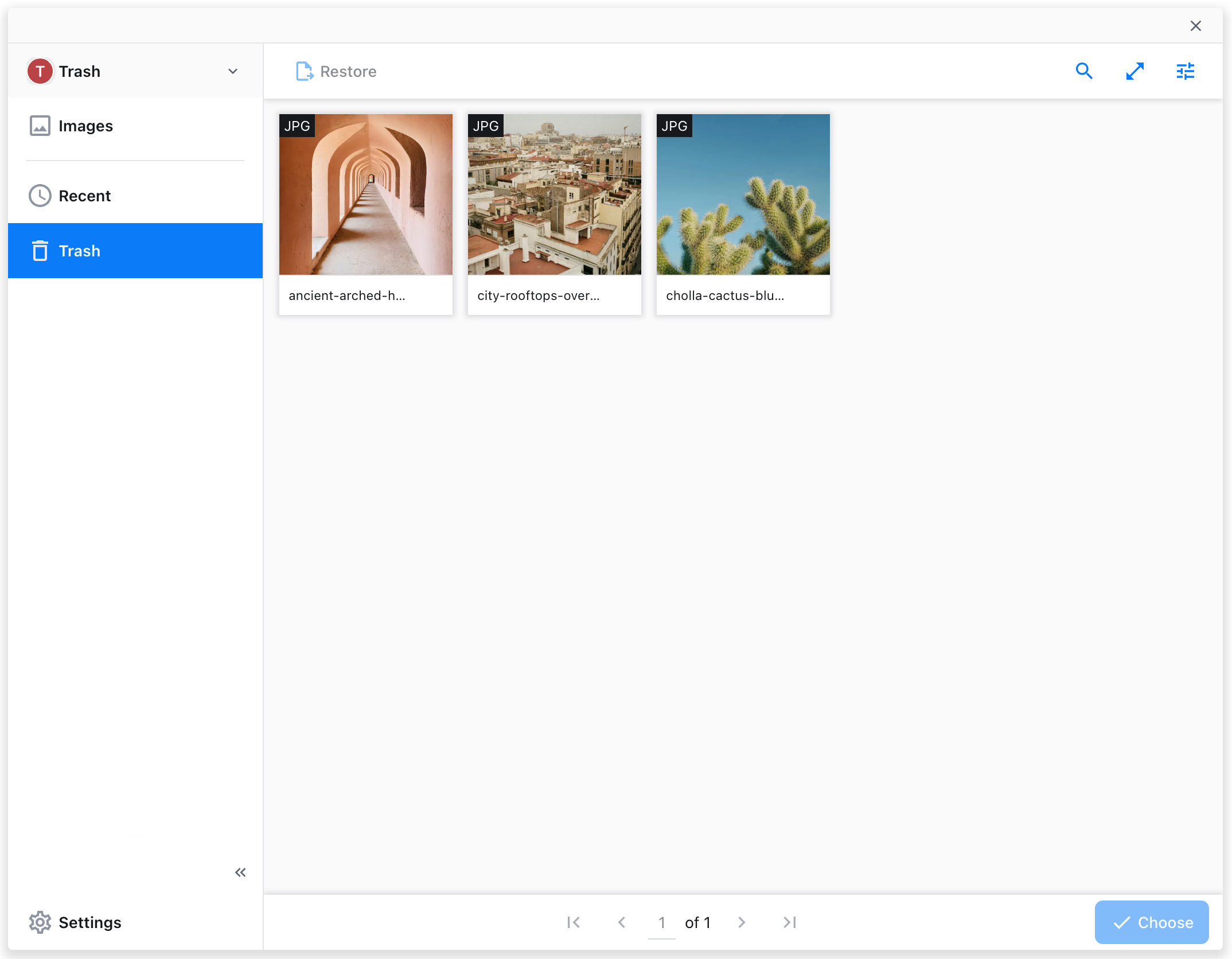
You can restore one or multiple assets from the Trash Bin. To restore, select the asset(s) you wish to restore and click “Restore”. If the asset’s original location (e.g. the folder or category it was deleted from) still exists and allows for the asset’s extension, the asset will be automatically restored to that location.
If the original location is no longer available (for example, the folder was deleted, or the category was removed or no longer permits that asset extension), CKBox will prompt you to select a new location. A dialog will appear allowing you to browse your categories and folders to choose a new destination for the asset.

Restore action within the Trash Bin is governed by user permissions, configurable by administrators. Restoring assets requires create item permission in the target restoration category/folder.
Please refer to the Permissions guide for more details on how roles and permissions are managed in CKBox.