AI Features
CKBox AI Features leverage generative artificial intelligence to automatically enhance your asset management workflow. This feature automatically generates descriptive tags and detailed descriptions for all image-like assets, making your content more discoverable and organized without manual effort.
This is a Premium Feature and hence may not be available in all commercial plans.
The AI-powered metadata generation is seamlessly integrated into your upload workflow. When you upload image files (such as JPG, PNG, WebP, and other non-animated image formats), CKBox automatically analyzes the visual content using AI to:
- Generate descriptive tags that accurately describe the content, objects, colors, and context visible in the image
- Create detailed descriptions that provide comprehensive information about the image content, enhancing accessibility and searchability
This process happens automatically in the background during file upload, requiring no additional user interaction.
AI analysis is also triggered when images are edited and saved as new files, since the visual content and context may have changed significantly.
AI Features are opt-in, meaning they must be explicitly enabled by a workspace administrator. This gives you full control over when and how AI processing is applied to your assets.
The feature is enabled by default for all new workspaces.
To enable AI Features for your workspace:
- Navigate to Settings in the left sidebar
- Select the AI Features tab
- Toggle AI Access to enable the feature
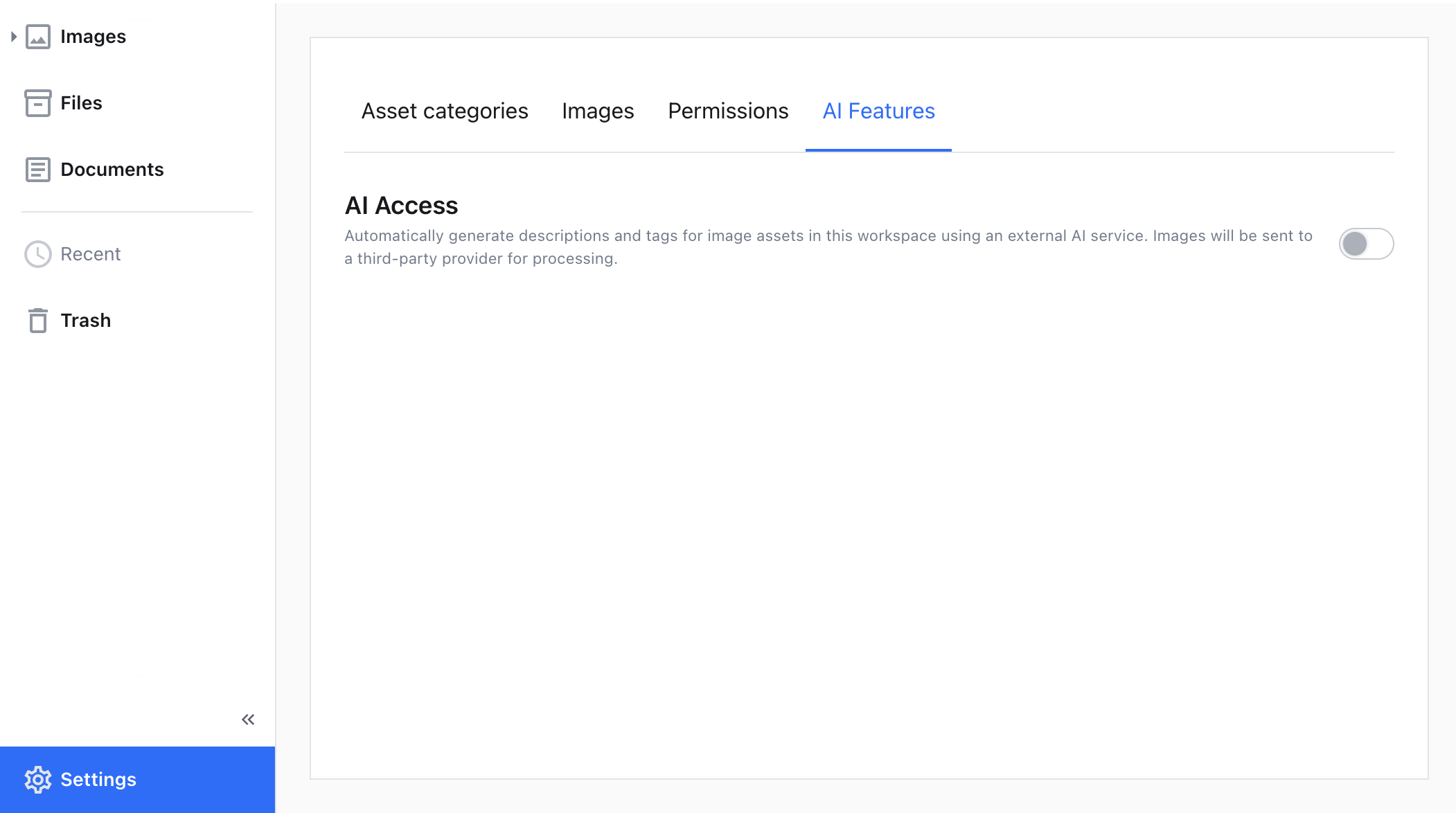
Once enabled, all new image uploads will automatically have AI-generated tags and descriptions applied.
AI Features only apply to newly uploaded assets after the feature is enabled. Existing assets in your workspace will not be automatically processed.
After uploading images with AI Features enabled, you can view the automatically generated tags and descriptions through the asset properties panel:
- Select any image asset in your workspace
- Click the Properties icon in the top toolbar
- Navigate to the Asset Properties drawer that appears on the right side
- View the AI-generated tags in the Tags section and description in the Description field
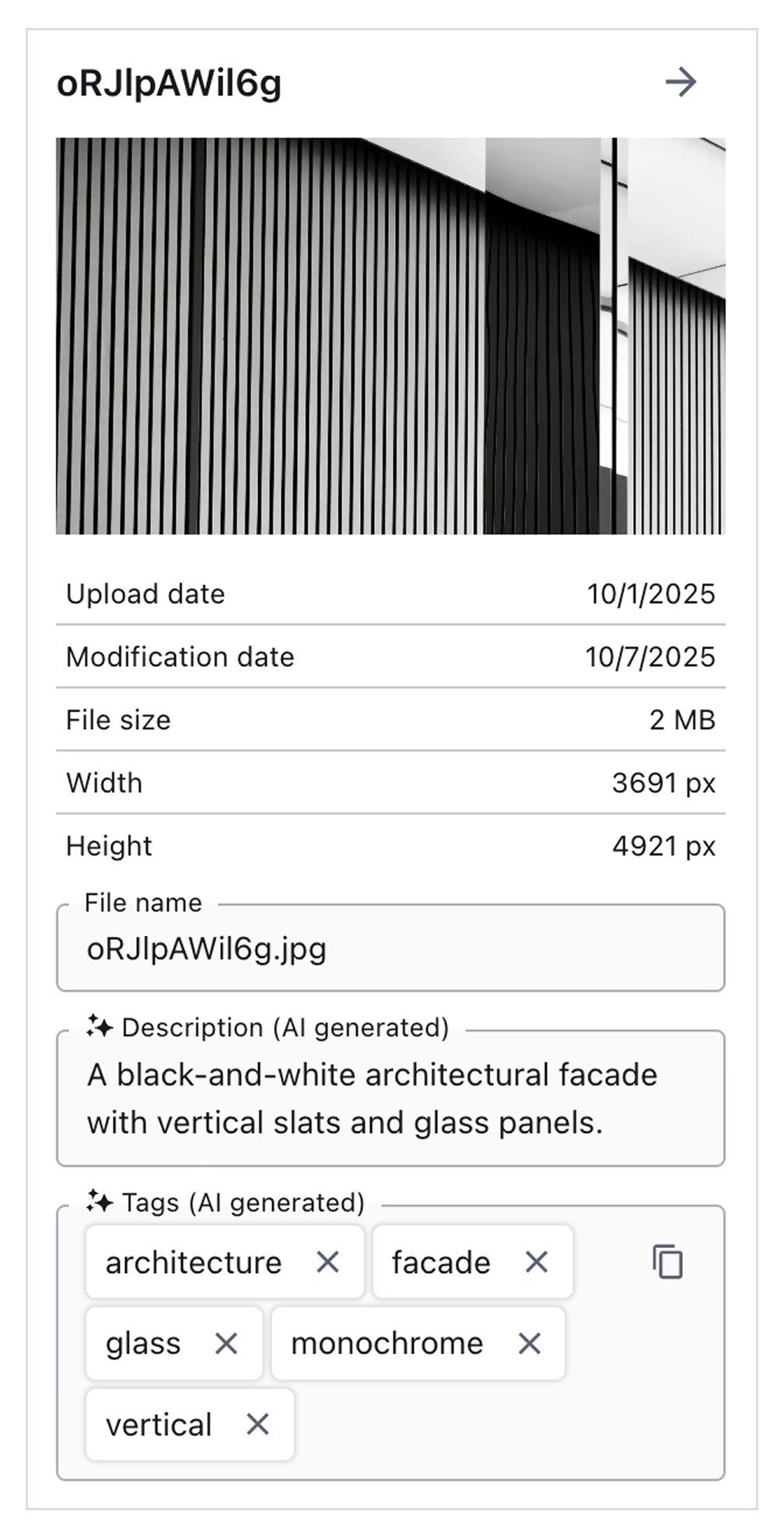
The AI-generated content can be edited or removed just like manually added metadata, giving you full control over your asset descriptions.
Implementing AI Features in your CKBox workspace provides several key advantages:
- Improved search results: AI-generated tags make assets easier to find through CKBox’s search functionality
- Better categorization: Automatic tagging helps organize assets without manual effort
- Content-based discovery: Users can find images by describing what they’re looking for
- Automatic alt text: AI-generated descriptions enhance accessibility for screen readers and assistive technologies
- SEO benefits: Rich metadata improves search engine optimization for web content
- Compliance support: Helps meet accessibility standards and requirements
- Reduced manual work: Eliminates the need for manual tagging and description writing
- Consistent metadata: Ensures all images have descriptive information
- Scalable solution: Works efficiently regardless of the number of assets uploaded
- Better organization: Assets are automatically categorized and tagged
- Improved workflows: Content creators can focus on creation rather than metadata management
- Enhanced collaboration: Team members can easily find and understand asset content
AI Features currently support the following image formats:
- JPEG (.jpg, .jpeg)
- PNG (.png)
- WebP (.webp)
- BMP (.bmp)
- TIFF (.tiff, .tif)
AI Features are specifically designed for image content analysis. Non-image files (documents, videos, audio files) will not have AI-generated metadata applied.
Need more functionality? Take a survey and help us develop CKBox to suit your needs better!