Managing categories
Categories are the top-level element of the file management structure. They divide assets kept in CKBox into sections based on the type of files uploaded, such as photos or documents. CKBox comes preconfigured with three asset categories: Files, Images, and Documents.
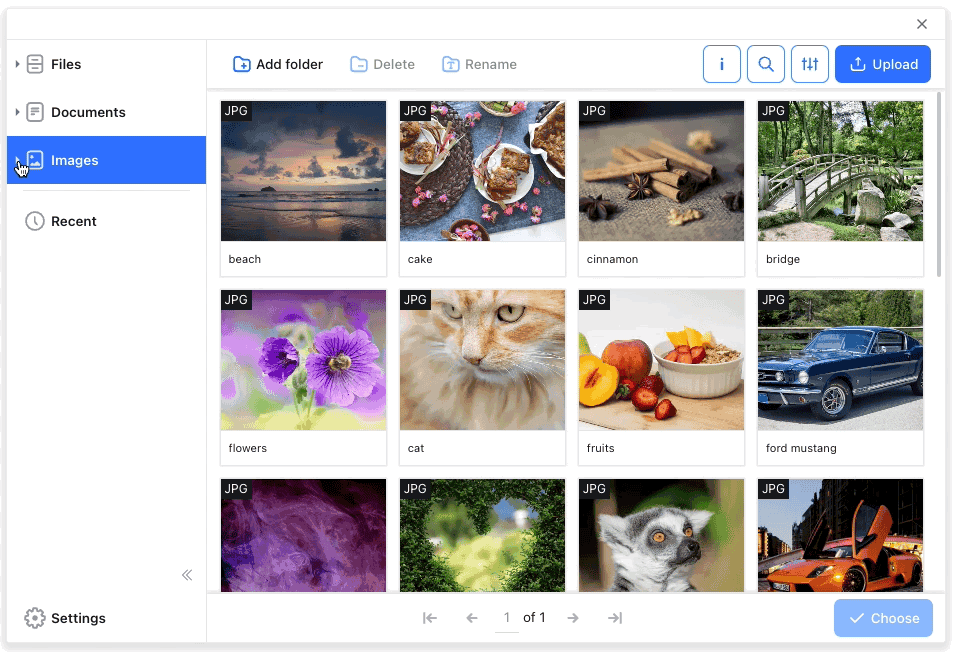
You can browse the categories with a pointing device or keyboard. It is possible to move the focus not only using the standard Tab key but also in a more convenient way by using the arrow keys:
- ↑ and ↓ move the focus along the category tree.
- ← and → expand and collapse the focused folder.
- Enter selects the focused item.
Unlike folders, managing categories in CKBox is only available for users granted the admin role. For more detailed information about category management, refer to the Category management section of the Administration panel guide.
Refer to the Searching guide for more details about the search option.
Need more functionality? Take a survey and help us develop CKBox to suit your needs better!