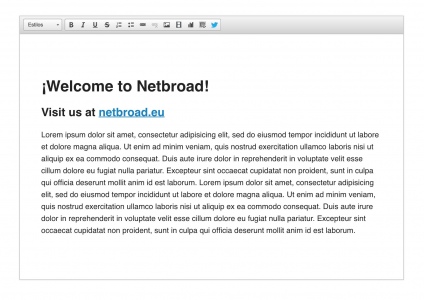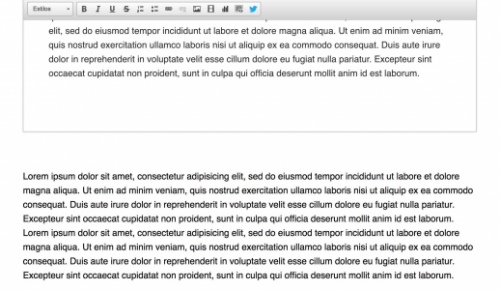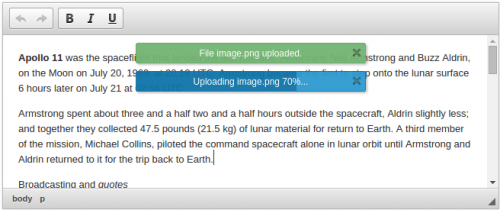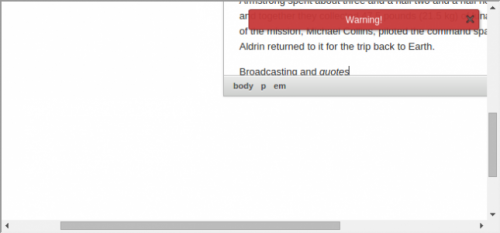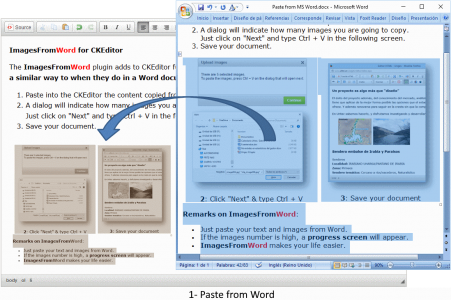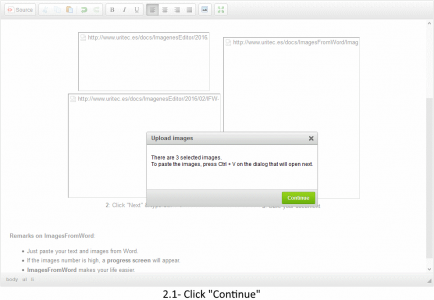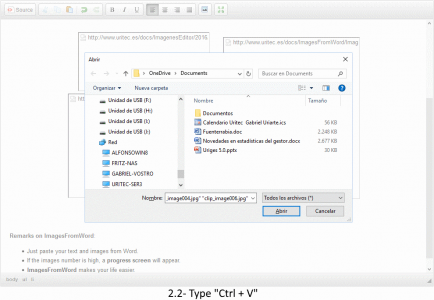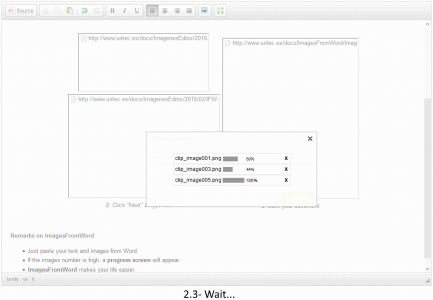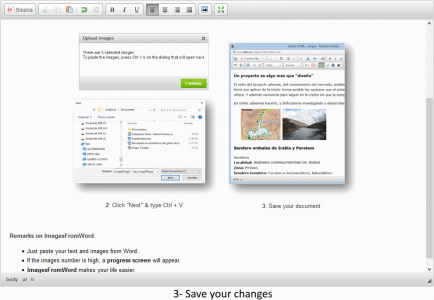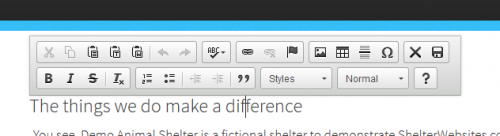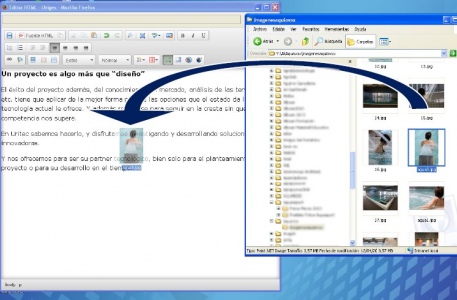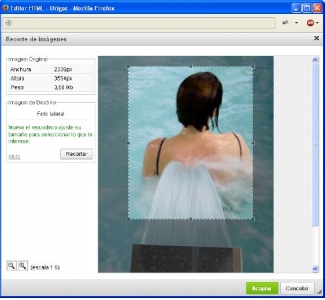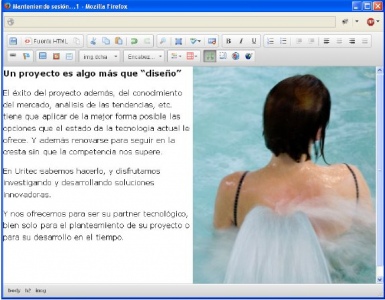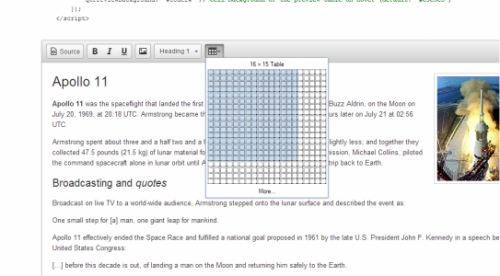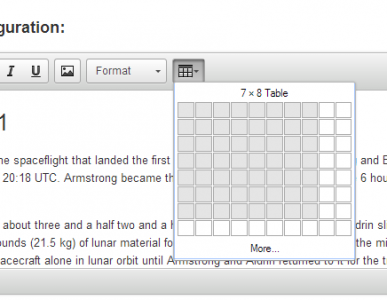Image Rotate
Allows user to rotate image by adding Rotate Clockwise and Rotate Counter-clockwise to image context menu.
NB! Will work only with:
- data uri images
- images hosted on same domain as editor
- remote images, which have CORS enabled headers.
The output will be data uri image.
Desktop Browser Compatibility
canvas and canvas.toDataURL() : IE 9+; Edge 12+; Firefox 3.6+; Chrome 4+; Safari 4+; Opera 9+
If you have any issues, please report at https://github.com/liias/imagerotate/issues.
Releases
| Plugin versions | CKEditor versions | |||
|---|---|---|---|---|
| 4.25 | 4.24 | 4.23 | ||
|
Version: 1.1.1 |
||||
|
||||
Fixed toolbar on top
This plugin add an awesome functionality to your CKEditor! The toolbar will remain fixed on top when CKEditor touch the browser top on scroll. If you write a long article you will not have to scroll up again to apply a style to selected text. Tested on Chrome, Safari and Firefox.
Installation- Download the plugin and put it into CKEditor plugins folder.
- Enable the plugin adding the following code inside your config.js.
config.extraPlugins = 'fixed';
-
Videodetector: This plugin allows you to insert videos from Youtube, Vimeo or Dailymotion only pasting an URL or embed code. The inserted videos will catch the full CKEditor width and will be fully responsive. Click here to view a demo of this plugin.
Releases
| Plugin versions | CKEditor versions | |||
|---|---|---|---|---|
| 4.25 | 4.24 | 4.23 | ||
|
Version: 1.0 |
||||
|
- Fixed toolbar on top when CKEditor is touching the top browser bar. - When CKEditor content finish, hide the toolbar. |
||||
Notification
This plugin implements methods for creating and displaying various types of notifications – information, warning, success and progress.
It can be combined with the Notification Aggregator plugin to create notifications aggregating many small tasks in one message.
This is an official plugin provided and supported by CKEditor developers.
You can submit bug reports directly to its GitHub issues tracker and discuss any integration issues on StackOverflow.
Releases
| Plugin versions | CKEditor versions | |||
|---|---|---|---|---|
| 4.25 | 4.24 | 4.23 | ||
|
Version: 4.25.1-lts |
||||
|
First minor release of CKEditor 4.25.1-lts |
||||
|
Version: 4.24.0-lts |
||||
|
First major release of CKEditor 4.24.0-lts |
||||
|
Version: 4.23.0-lts |
||||
|
First major release of CKEditor 4.23.0-lts |
||||
Images From Word
- Categories: Clipboard, Contents, Usability
- Author: Uritec
- License: Commercial
The Images From Word plugin adds to CKEditor the functionality to allow users to add the images included in their Word documents when they paste those contents into the editor.
With our plugin, after pasting some content coming from MS Word with one or more images, the users are provided a dialog and a simple procedure to use those images in your server, no need to find strange workarounds to export those images.
Please, open a document in MS Word with some images included, now try to copy that content into your editor and you'll understand the frustration that your users have to go through. Now paste that same content in our demo and you'll see how it's possible to make them happy.
Releases
| Plugin versions | CKEditor versions | |||
|---|---|---|---|---|
| 4.25 | 4.24 | 4.23 | ||
|
Version: 1.0 |
||||
|
Initial Release |
||||
Image Crop and Resize
- Categories: Clipboard, Tools, Usability
- Author: Uritec
- License: Commercial
The "Image Crop and Resize" plugin adds to CKEditor the possibility to easily Crop and Resize the images when the user inserts them into the editor.
When the user adds a new image to the editor using any of the methods provided by the SimpleUploads plugin (toobar button, drag & drop, paste from the clipoard or quick upload tab) they will get a dialog to crop that image one set of dimensions that you have configured. This way those huge pictures that they upload from their cameras/phones now will fit correctly and will weight just a few Kb instead of several Mb.
In order to send the new images to your server, this plugin requires that you have correctly installed in your server the SimpleUploads plugin (can be purchased as a bundle with a discount)
Please, test the demo and read the full description about all the features in our page.
Quicktable
This plugin adds a quicktable feature to the existing table plugin.
The original code was submitted by danyaPostfactum as a pull request for the table plugin. I just extracted the code and made a separate plugin out of it and added some options to it (see sample in plugin directory)
The original table plugin is required for this to work!
Configuration:
CKEDITOR.replace( 'editor1', {
qtRows: 20, // Count of rows
qtColumns: 20, // Count of columns
qtBorder: '1', // Border of inserted table
qtWidth: '90%', // Width of inserted table
qtStyle: { 'border-collapse' : 'collapse' },
qtClass: 'test', // Class of table
qtCellPadding: '0', // Cell padding table
qtCellSpacing: '0', // Cell spacing table
qtPreviewBorder: '4px double black', // preview table border
qtPreviewSize: '4px', // Preview table cell size
qtPreviewBackground: '#c8def4' // preview table background (hover)
});Known Issues:- Some missing translations
For more Information see original post here
Releases
| Plugin versions | CKEditor versions | |||
|---|---|---|---|---|
| 4.25 | 4.24 | 4.23 | ||
|
Version: 1.0.6 |
||||
|
Disable features with null
|
||||
Non-breaking space
Minimal plugin to insert a non-breaking space ( ) into the content by pressing Ctrl+Space
Releases
| Plugin versions | CKEditor versions | |||
|---|---|---|---|---|
| 4.25 | 4.24 | 4.23 | ||
|
Version: 1.1 |
||||
|
Fix by Juraj Kapsz to don't break inline tags |
||||
Allow Save
The default "Save" button is not available if you're not using the "replace textarea" method since CKEditor 4 and even in that case it's enabled only in wysiwyg mode.
This is just that plugin but removing those restrictions so you're allowed to use it and to hook into the command to do whatever you need.
Usage: In this builder remove the "Save" plugin and add this one. You're done. Now the button is always available and you can hook on the "save" event of the editor to save your data.
Releases
| Plugin versions | CKEditor versions | |||
|---|---|---|---|---|
| 4.25 | 4.24 | 4.23 | ||
|
Version: 1.0 |
||||
|
First version. No further development expected as it isn't needed. |
||||
AutoCorrect
Brings some autocorrect features from MS Word / Open Office word processors. Works as you type.
Features:
- Smart quotes
- Hyperlink autoformat
- Bulleted and numbered lists autoformat (start a paragraph with
*or1.and press Space) - Character sequences autoreplace (e.g. (c) → ©)
- Ordinal number autoformat (e.g. 1st → 1^st (superscript))
- Hyphen to dash conversion (
-→–) - Horizontal rule insertion (type
---or___and press Enter)
Different numbered lists are supported: 1., a., I.. A right parenthesis can be used instead of full stops.
The following markers are recognized as bulleted list markers: `*`, `+`, `•`.
Useful replacement character sequences:
Typed Replaced<-- and -->
← and →
<-->
↔
-+ or +-
±
~=
≈
(c), (r), (tm)
©, ®, ™
(o)
˚
...
…
<< and >>
« and »
1/2, 1/4, 3/4
½, ¼, ¾
Releases
| Plugin versions | CKEditor versions | |||
|---|---|---|---|---|
| 4.25 | 4.24 | 4.23 | ||
|
Version: 3.0 |
||||
|
- Options dialog - Various fixes |
||||