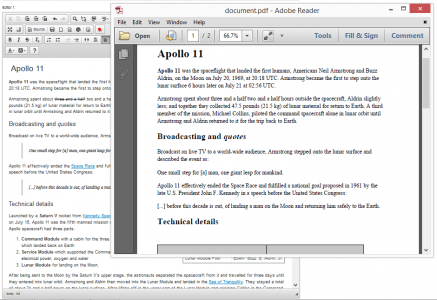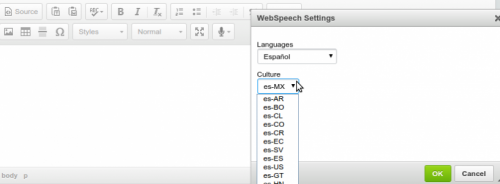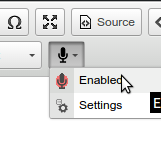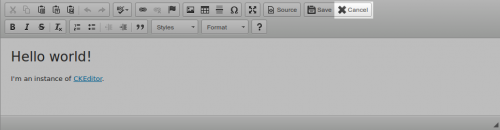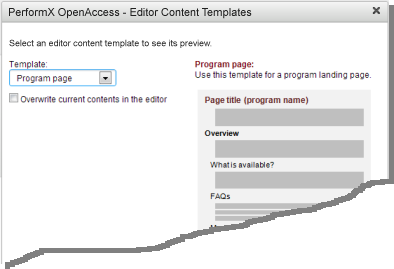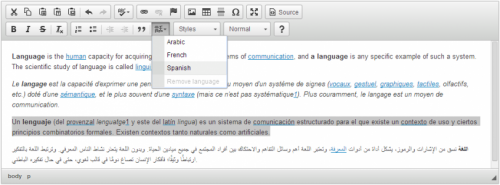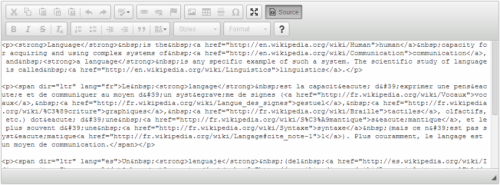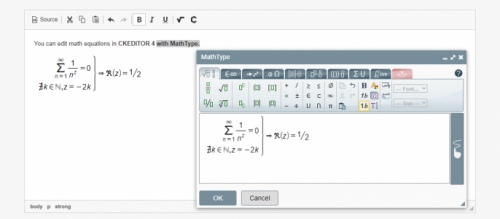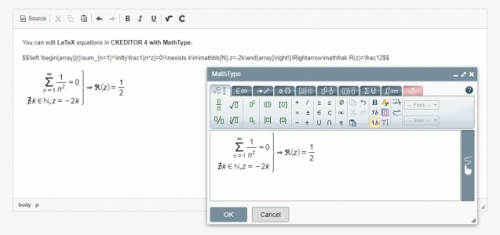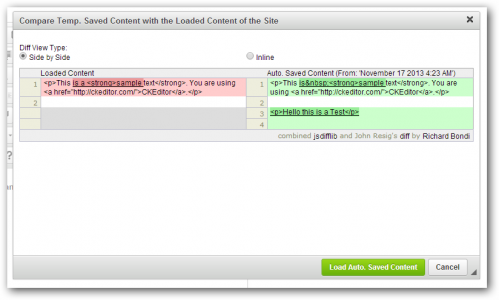Dropdown menu manager
Dropdown menu manager
This plugin adds the feature to describe with the help of the CKEditor's configuration various dropdowns and populate them with desirable items.
Configuration example
config.dropdownmenumanager={
'Widgets': {
items: [{
name: 'textWidget',
label: 'Text Widget',
command: 'theCommandExecutedOnClick',
order: 1
}],
label: {
text: 'Widgets',
width: 45
},
iconPath:'/images/widgetIcon.png'
},
};
To add the dropdowns on the toolbar use the keys in the 'config.dropdownmenumanager' object , in this case: 'Widgets'
Simple toolbar:
config.toolbar = [
['Widgets']
];
In order to show the dropdown menu's label you should not use the default CKEditor iframe functionallity.
Releases
| Plugin versions | CKEditor versions | |||
|---|---|---|---|---|
| 4.24 | 4.23 | 4.22 | ||
|
Version: 2.1.0 |
||||
Sketchfab CKEditor Plugin
The Sketchfab CKEditor plugin adds a Sketchfab button in a CKEeditor text-editing toolbar. This button allows to embed interactive 3D models right in your text.
OverviewSupported editorsThe CKE plugin can be used on any backend using CKEditor as a frontend text-editor, and able to parse [sketchfab] bbCode See examples for implementation details (currently: vBulletin 3.8 & vBulletin 4)
Getting startedImplementation may vary depending on your backend system (vBulletin, phpBB, wordpress ...). Specific implementation details are provided when available, but the main steps are basically the same:
- Copy the src/ckeditor-plugin/sketchfab directory inside the plugins/ folder of CKEditor
- Edit 'siteName' in plugin.js
- Edit CKEditor's config (often found in config.js) to enable the plugin and efine the position of the Sketchfab button in your toolbar
Your text-editor / backend must support the [sketchfab] bbCode. The [sketchfab] bbCode converts a string such as [sketchfab]modelId[/sketchfab] into a Sketchfab embed (iframe). Implementation details may vary depending on your backend
ContactPlease send your questions or feedback to support@sketchfab.com
Releases
| Plugin versions | CKEditor versions | |||
|---|---|---|---|---|
| 4.24 | 4.23 | 4.22 | ||
|
Version: 1.0rc |
||||
|
v1 |
||||
Convert 2 PDF
- Categories: Accessibility, Data, Tools
- Author: wleahpar
- License: Commercial
Convert ckeditor text to a PDF in one click.
When you click the convert2PDF button the text is automatically converted to a PDF. Currently there are three outputs setting for the pdf. You can open the PDF in a new window, the same window, or save the PDF with your desired file name.
No connection to the internet required. No outside libraries used. Plugin runs self-contained.
Releases
Plugin Version Ckeditor Versions 4.4 4.3 4.2 4.1 Version: 1.0 yes yes yes yesScreenshots
CKWebSpeech Voice to Text
- Categories: Accessibility
- Author: infectedalex
- License: GPL, LGPL, MPL
CKWebSpeech is a speech recognition plugin to CKEditor, it type out voice ideas into CKEdtior, with support for 32 languages from 62 culture variants.
Release Notes:
v1.0.0
-Support for voice commands. Add new line, add paragraph, undo and redo changes into CKEditor
-Full performance to basic package(CKEditor)
Releases
| Plugin versions | CKEditor versions | |||
|---|---|---|---|---|
| 4.24 | 4.23 | 4.22 | ||
|
Version: 1.0.0 |
||||
|
-Support for voice commands |
||||
Inline Cancel
- Categories: Accessibility, Usability
- Author: tyleryasaka
- License: GPL, LGPL, MPL
This is a simple cancel button for the CKEditor toolbar, designed to go along with the inlinesave addon. A customonCancel function can be specified, allowing the developer to implement his/her own functionality for the button.
The options are:
-
onCancel(function): function to call when the button is clicked; editor element is passed into this function (can be used to manually undo changes; see notes)
Sample configuration object (place this in your configuration file):
config.inlinecancel = {
onCancel: function(editor) { console.log('cancel', editor); }
};Display label
If you want the label "Cancel" to display next to the icon, add the following css to your site:
.cke_button_label.cke_button__inlinecancel_label {
display: inline;
}
Screenshots
Releases
| Plugin versions | CKEditor versions | |||
|---|---|---|---|---|
| 4.24 | 4.23 | 4.22 | ||
|
Version: 2.7.1 |
||||
|
Set config to empty object if it is not defined by user |
||||
PerformX OpenAccess
- Categories: Accessibility, Contents, Usability
- Author: Systemik
- License: GPL
Adds three buttons to the CKEditor toolbar that provide:
- editor content templates,
- a library of accessible tables, and
- accessibility checking for editor content.
This button gives you access to a configurable set of standard editor content templates (for example, policies, procedures, programs and reports), to help your content editors write and maintain content that complies with structural, language, and accessibility standards. Content editors can preview the available templates before selecting the one that suits their requirements.
Table libraryThis button gives you access to a configurable library of clearly structured, accessible tables.
Page accessibility checkerWhile site-wide validation can check the accessibility of your page templates, editor content within the page is constantly changing. This button checks the accessibility of editor content in the page with a single click.
Requirements- jQuery 1.6+ (download it from here). For Drupal users, the default Drupal installation includes jQuery, so you do not need to install jQuery separately. If you are not using Drupal, include the jQuery library file in the page where CKEditor is used.
- Browser: Tested on Internet Explorer 8 & 9, Mozilla Firefox and Google Chrome.
For installation instructions, visit the Installation page.
The template and table libraries can be customised through the included .json files.
Contact us for documentation.
Licensed under the GPLv2 license
Screenshots
Releases
| Plugin versions | CKEditor versions | |||
|---|---|---|---|---|
| 4.24 | 4.23 | 4.22 | ||
|
Version: 1.0.1 |
||||
|
PerformX OpenAccess Version 1.0.1
|
||||
Keep TextSelection
- Categories: Accessibility, Tools, Usability
- Author: ingo
- License: MIT
The plugin that makes the editor keep it's text-selection when switching between WYSIWYG and Source mode, and scrolls the selection into the viewport.
Forked from https://github.com/sirtet/ckeditor-dev/tree/master/plugins/textselection
This Plugin will also work with the CodeMirror Plugin - http://ckeditor.com/cke4/addon/codemirror
Demohttp://w8tcha.github.io/CKEditor-TextSelection-Plugin/
LicenseLicensed under the terms of the MIT License.
Installation- Extract the contents of the file into the "plugins" folder of CKEditor.
- In the CKEditor configuration file (config.js) add the following code:
config.extraPlugins = 'textselection';
TODO
- Add Support for the Source Dialog Plugin
Releases
| Plugin versions | CKEditor versions | |||
|---|---|---|---|---|
| 4.24 | 4.23 | 4.22 | ||
|
Version: 1.08 |
||||
|
||||
Language
- Categories: Accessibility
- Author: CKSource
- License: GPL, LGPL, MPL, CKSource CDL
This plugin implements the Language toolbar button to support the WCAG 3.1.2 Language of Parts specification.
Languages available in the drop-down list can be set by using the config.language_list configuration option.
This is an official plugin provided and supported by CKEditor developers.
You can submit bug reports directly to its GitHub issues tracker and discuss any integration issues on StackOverflow.
Releases
| Plugin versions | CKEditor versions | |||
|---|---|---|---|---|
| 4.24 | 4.23 | 4.22 | ||
|
Version: 4.23.0-lts |
||||
|
First major release of CKEditor 4.23.0-lts |
||||
|
Version: 4.22.1 |
||||
|
First minor release of CKEditor 4.22.1 |
||||
WIRIS - Math & science editor
- Categories: Accessibility, Tools
- Author: wirismath
- License: Commercial
WIRIS plugin for CKeditor enhances your text editor with an icon to edit math equations with WIRIS MathType. Easily create and include math and chemistry formulas with a visual editor (WYSIWYG) in your web pages within CKeditor.
All detailed information at wiris.com/solutions/ckeditor.
How does it work?Just click on the new MathType and ChemType WIRIS icons that will appear in your rich text editor toolbar when the WIRIS plugin has been installed, and you will get WIRIS editor to build your formula. Create a scientific expressions with the classical interface or handwrite it.
When you click on Accept, your expression will be converted into an image and displayed along with your other content.
Technical overviewWIRIS MathType comes with a WYSIWYG interface based on HTML and Javascript.
- New icon in the toolbar
- Edit in mobile devices. Works on iPad and other tablets.
- Accessibility text utomatically included in math formulas.
- MathML editor.
- LaTeX support.
- Arabic math notation.
- Interface requests images to a web-service.
- Images are stored in a cache folder.
Releases
| Plugin versions | CKEditor versions | |||
|---|---|---|---|---|
| 4.24 | 4.23 | 4.22 | ||
|
Version: 7.16.1 |
||||
|
Improvements
Bugs and minor improvements
|
||||
AutoSave Plugin
- Categories: Accessibility, Tools, Usability
- Author: ingo
- License: MIT
Auto Save Plugin for the CKEditor which automatically saves the content (via HTML5 LocalStorage) temporarly (for example when a login session times out). And after the content is saved it can be restored when the editor is reloaded.
Installation- Extract the contents of the file into the "plugins" folder of CKEditor.
- In the CKEditor configuration file (config.js) add the following code:
config.extraPlugins = 'autosave';
To Configure the Plugin the following options are available...
config.autosave = {
// Auto save Key - The Default autosavekey can be overridden from the config ...
Savekey : 'autosave_' + window.location + "_" + $('#' + editor.name).attr('name'),
// Ignore Content older then X
//The Default Minutes (Default is 1440 which is one day) after the auto saved content is ignored can be overidden from the config ...
NotOlderThen : 1440,
// Save Content on Destroy - Setting to Save content on editor destroy (Default is false) ...
saveOnDestroy : false,
// Setting to set the Save button to inform the plugin when the content is saved by the user and doesn't need to be stored temporary ...
saveDetectionSelectors : "a[href^='javascript:__doPostBack'][id*='Save'],a[id*='Cancel']",
// Notification Type - Setting to set the if you want to show the "Auto Saved" message, and if yes you can show as Notification or as Message in the Status bar (Default is "notification")
messageType : "notification",
// Show in the Status Bar
//messageType : "statusbar",
// Show no Message
//messageType : "no",
// Delay
delay : 10,
// The Default Diff Type for the Compare Dialog, you can choose between "sideBySide" or "inline". Default is "sideBySide"
diffType : "sideBySide",
// autoLoad when enabled it directly loads the saved content
autoLoad: false
};
How the Plugin works
The Plugin saves the content every 25 seconds (can be defined in the Config - autosave_delay), but only when the content has changed.
And when the Editor Page is reloaded and auto saved content is found and its different from the content loaded with the editor the user will be asked if the auto saved content should be loaded instead.
Screenshots
Releases
| Plugin versions | CKEditor versions | |||
|---|---|---|---|---|
| 4.24 | 4.23 | 4.22 | ||
|
Version: 0.18.6 |
||||
|
||||