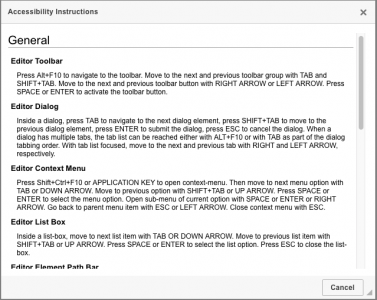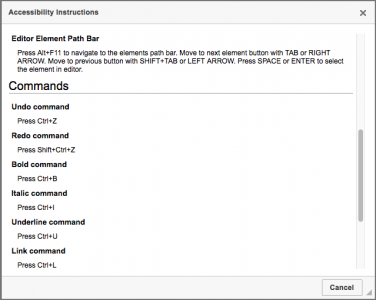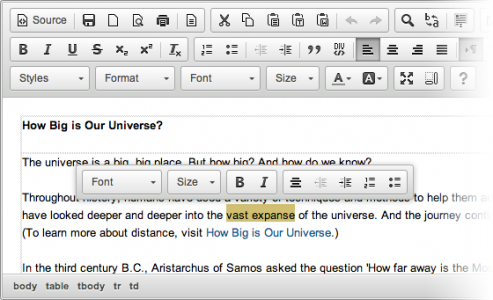Accessibility Help
- Categories: Accessibility
- Author: CKSource
- License: GPL, LGPL, MPL, CKSource CDL
This plugin displays the editor key map information in a dialog window to illustrate generic keystrokes to access each editor part, as well as the key bindings to various editor commands.
The help content is loaded on demand from the dialog window language file. The command name macros that are embedded in the description will turn into the associated keystroke text.
Alt+0 is assigned as the default keyboard shortcut for this dialog window.
This is an official plugin provided and supported by CKEditor developers.
You can submit bug reports directly to its GitHub issues tracker and discuss any integration issues on StackOverflow.
Releases
| Plugin versions | CKEditor versions | |||
|---|---|---|---|---|
| 4.24 | 4.23 | 4.22 | ||
|
Version: 4.23.0-lts |
||||
|
First major release of CKEditor 4.23.0-lts |
||||
|
Version: 4.22.1 |
||||
|
First minor release of CKEditor 4.22.1 |
||||
Floating-Tools
- Categories: Accessibility, Tools, UI
- Author: stracker.phil
- License: GPL, LGPL, MPL
Floating-Tools is a smart addition to CKEditor that gives your users a floating toolbar whenever they select some text!
DescriptionA very effective and intuitive way to make text-formating tasks (and a lot of other things) easier!
Every time you select some text there is a toolbar displayed. Right there, at your mouse-cursor. The toolbar is smart enough to always keep your selected text visible. Yes, it loves to help you and never wants to distract you. If it still does not behave in some situation, then please let me know. I will have a word with it...
Screenshots
Releases
| Plugin versions | CKEditor versions | |||
|---|---|---|---|---|
| 4.24 | 4.23 | 4.22 | ||
|
Version: 1.2 |
||||
|
Bugfix:
|
||||