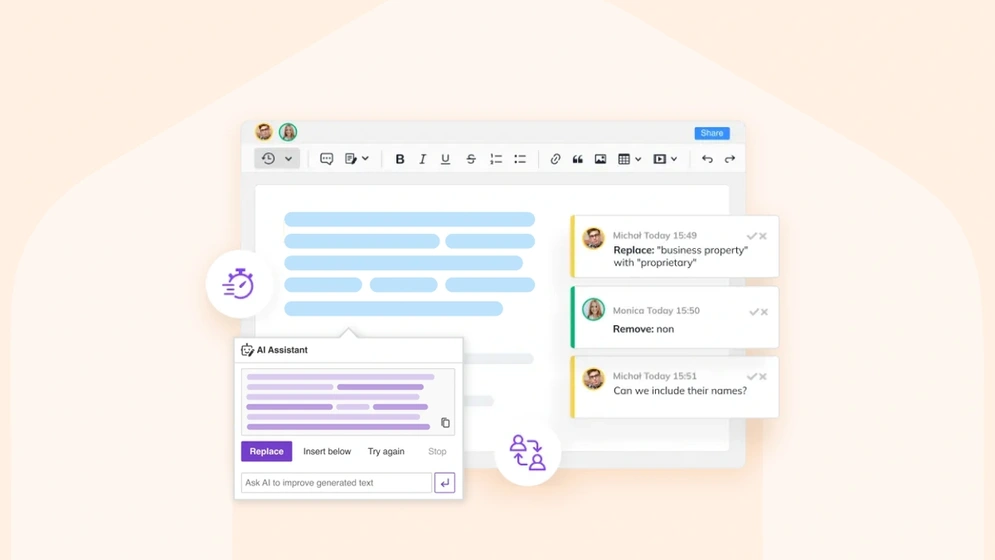
AI and collaboration: Revolutionizing business operations and outcomes
Dive into AI’s transformative role in business, enhancing collaboration and operations. Uncover its uses, benefits, and tips for optimal teamwork.
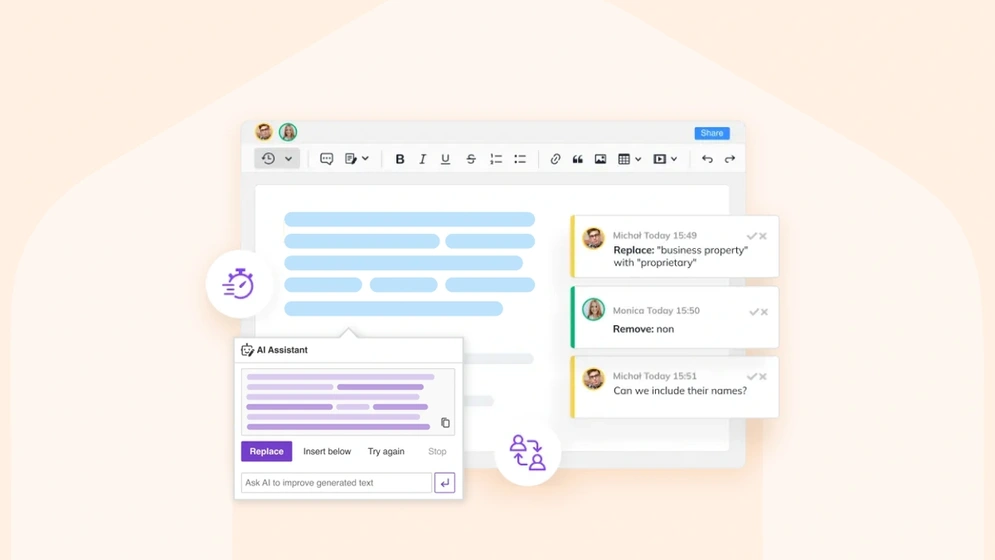
AI and collaboration: Revolutionizing business operations and outcomes
Dive into AI’s transformative role in business, enhancing collaboration and operations. Uncover its uses, benefits, and tips for optimal teamwork.
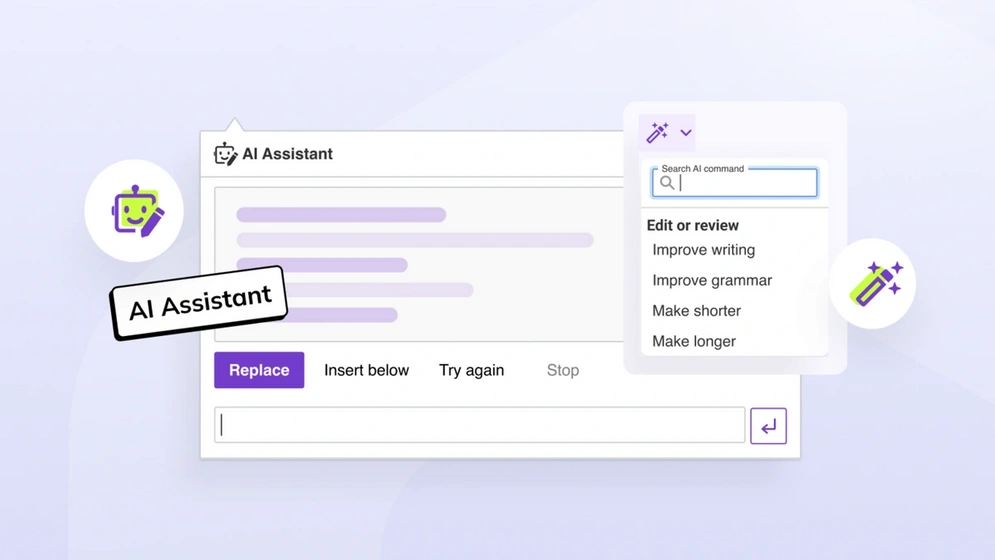
How to automate content creation with CKEditor AI Assistant
Explore the world of content automation and learn how to harness the power of CKEditor’s AI Assistant. Dive into a step-by-step guide and uncover the benefits of automating content creation.

Popular collaboration platforms and technology in 2023
Delve into the 2023 landscape of collaboration platforms and tech. Dive into our developer survey insights on popular languages, rich text editors, and tools powering tomorrow’s collaboration solutions.

Importance and future of collaboration: insights from developers survey
Learn about future of collaboration in rich text editors with insights from 1100+ tech professionals. Discover the growing demand for collaborative features, the priorities for the coming years, and the impact on remote and hybrid work dynamics.

Collaboration trends 2023: Insights from a developers survey
Explore 2023’s top collaboration trends in rich text editing from our survey of 1,100+ tech professionals. Dive into insights from both mainstream and power users.
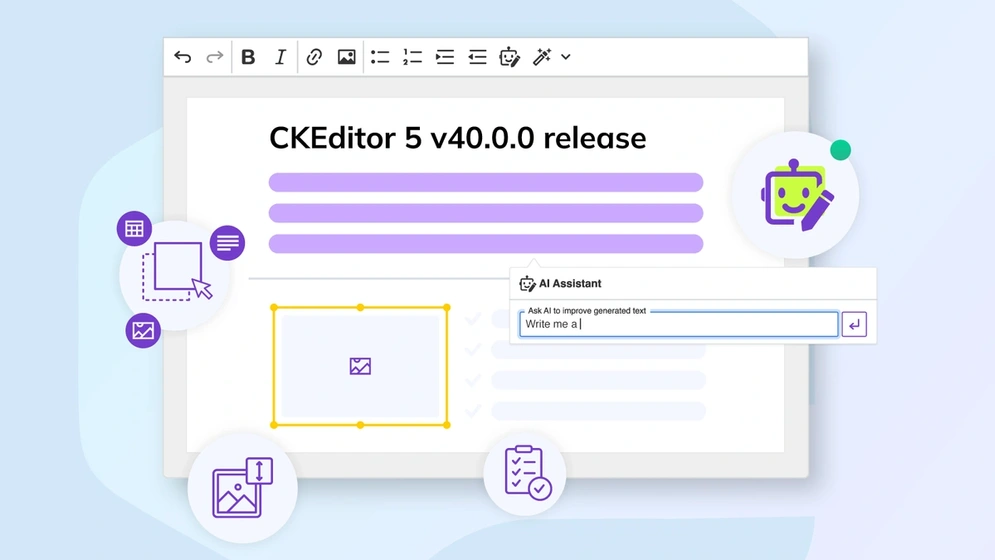
CKEditor v40.0.0: AI Assistant brings content creation into the future
CKEditor latest version 40.0 introduces a new AI assistant plugin, stable drag and drop of content blocks, and image height attribute support.
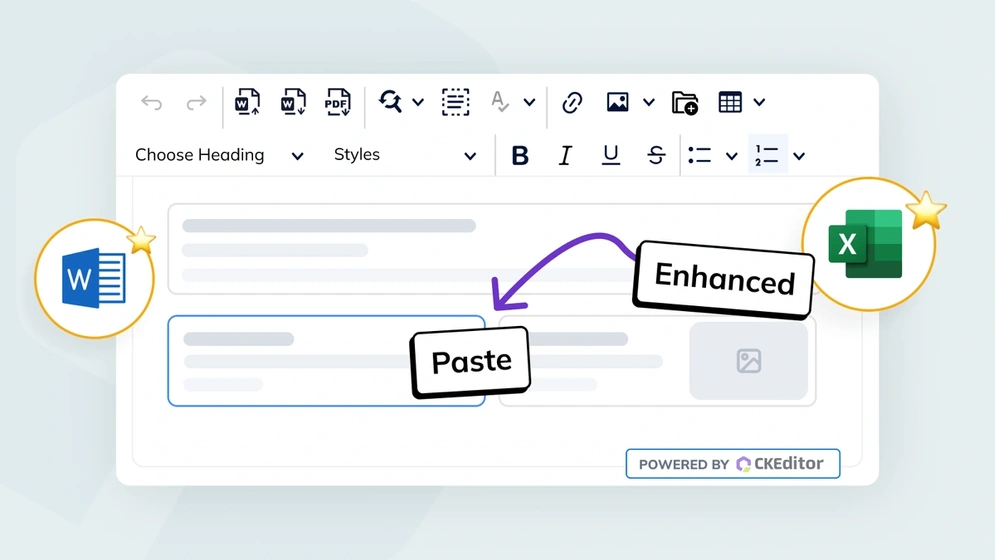
CKEditor v39.0.0 with Paste from Office Enhanced
CKEditor latest version 39.0.0 introduces a new Paste from Office Enhanced plugin, lazy loading for Multi-Root editors and Color Picker for tables.
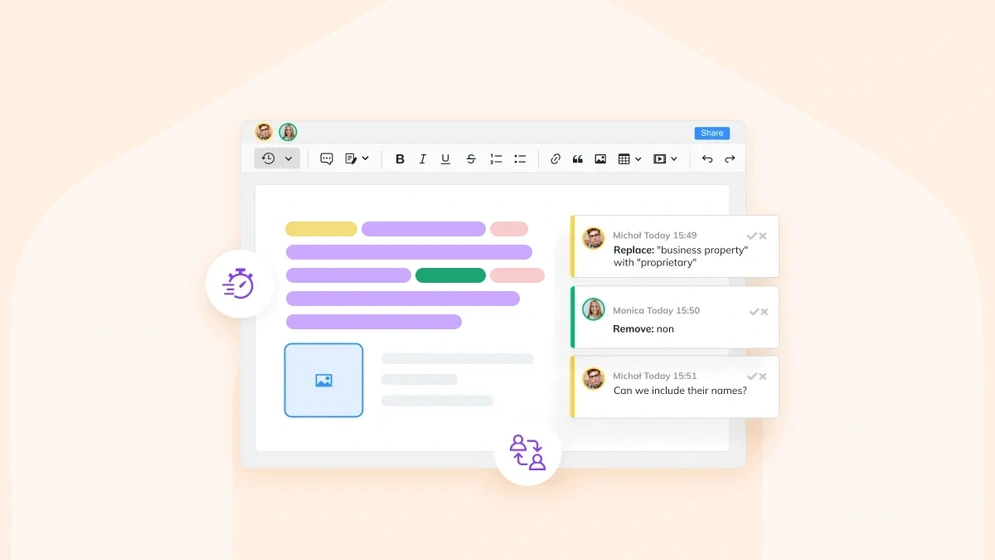
Collaborative eLearning: Overcoming challenges and harnessing technology
Discover the transformative power of collaborative eLearning, its challenges, and essential tools for enhancing online education and training experiences.
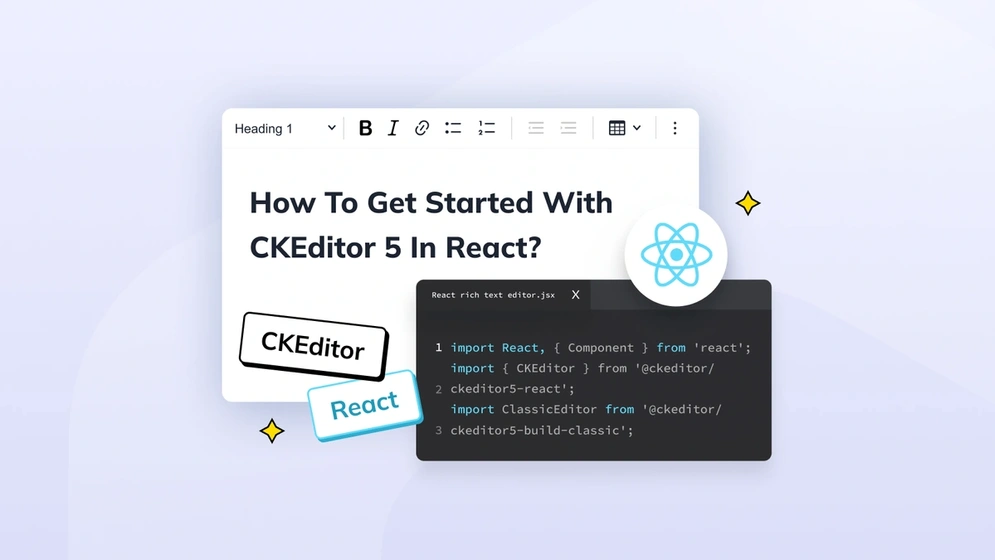
How to enhance React text input fields with CKEditor 5?
Learn how to enhance React text input fields with CKEditor for a richer user interface and more interactive user experience.
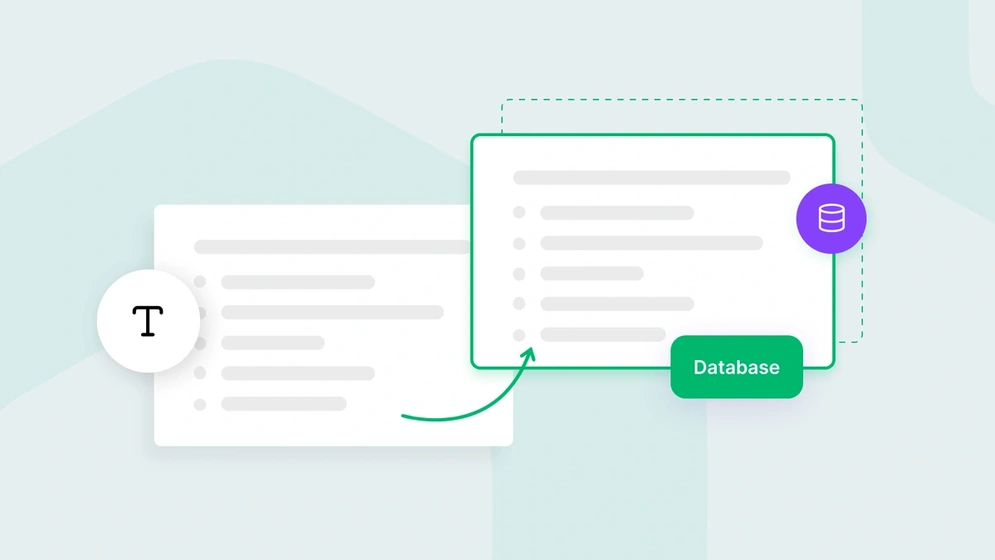
How to get textarea value from CKEditor 5
Learn how to get textarea value from CKEditor 5 for various use cases, from forms to content management systems. Discover methods for automatic and manual data extraction, and explore the benefits of the Autosave plugin.

What is inline editing and how do you implement it?
Discover what inline editing is and when to use it in our guide. Follow our step-by-step guide to enable inline editing with CKEditor for an efficient and streamlined user experience.
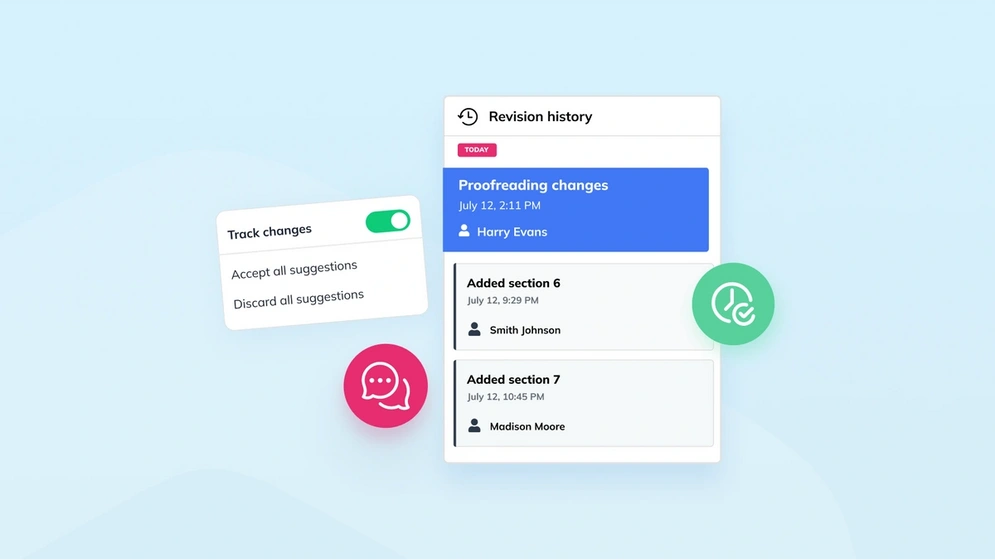
Asynchronous collaboration: Navigating the future of teamwork
Learn how asynchronous collaboration enhances productivity, reduces meeting overload, and fosters effective remote work. Navigate the future of work with us.
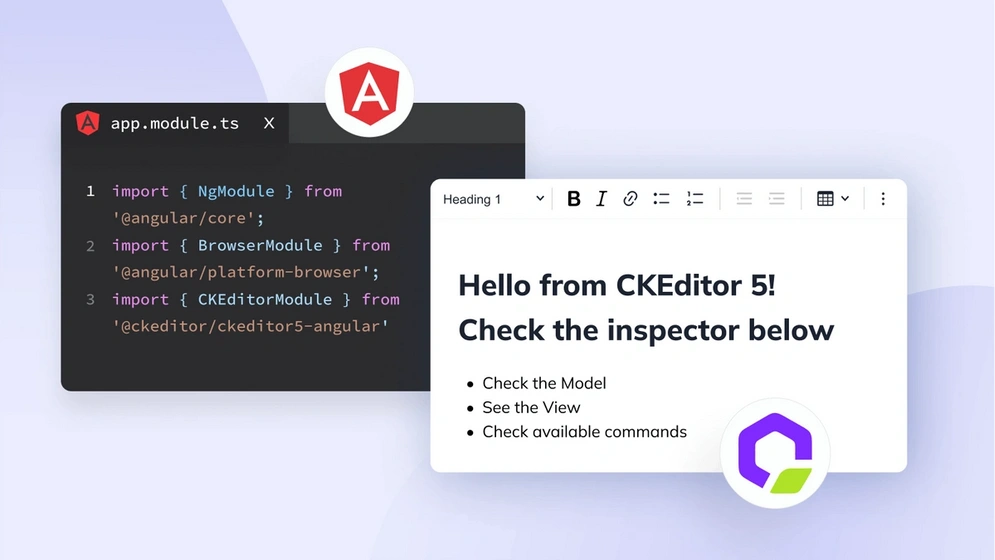
How to enhance Angular text input fields with CKEditor 5
Find out how to enhance Angular text input fields with CKEditor, covering textarea creation and improvement.
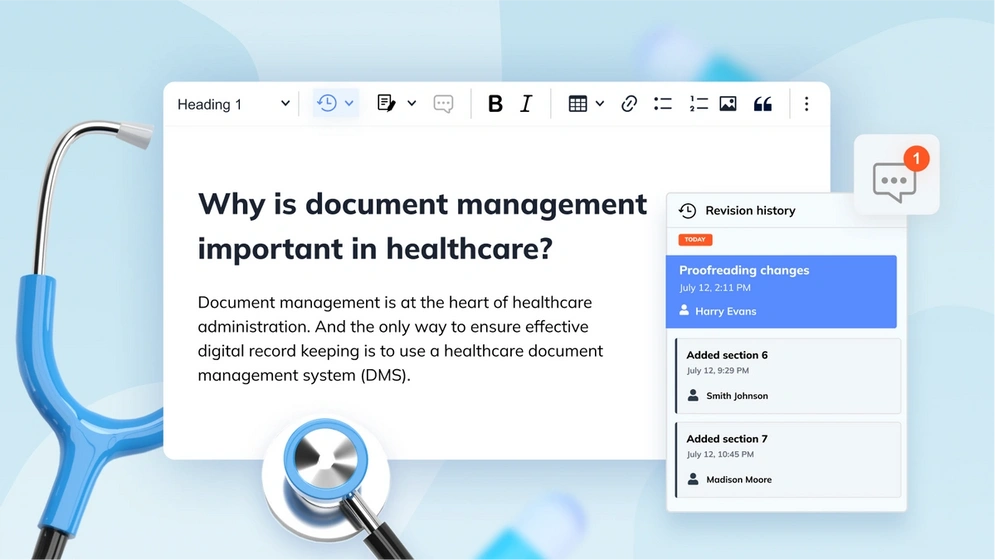
A guide to healthcare document management: challenges, benefits, solutions
Unlock the power of healthcare document management. Explore challenges, benefits, and solutions in this ultimate guide to streamline workflows and ensure compliance.
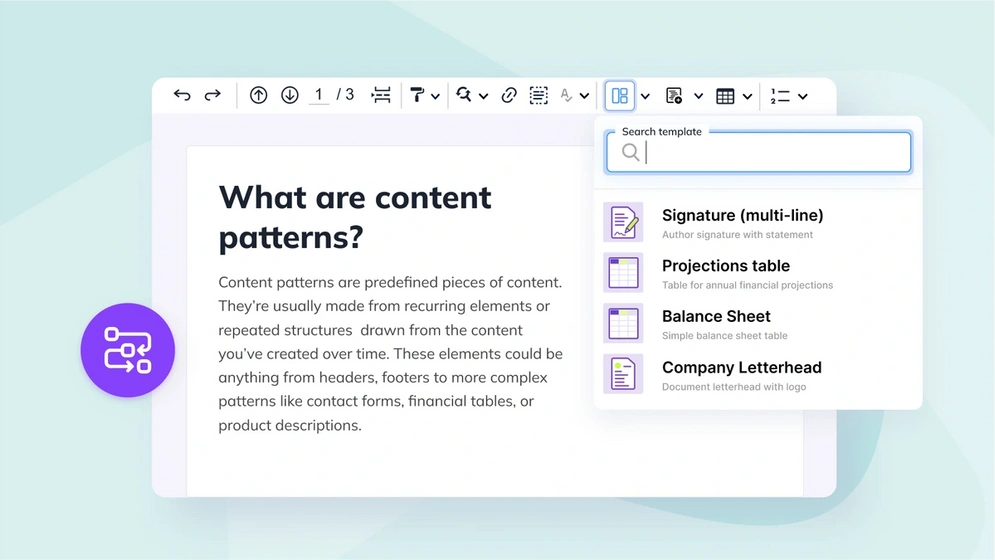
Working with content patterns and reusable content to streamline workflows
Tired of repetitive content creation? Discover the power of content patterns and streamline your content creation process with our guide. Learn how to create reusable templates with CKEditor’s Content Templates plugin and never waste time on repetitive tasks again.
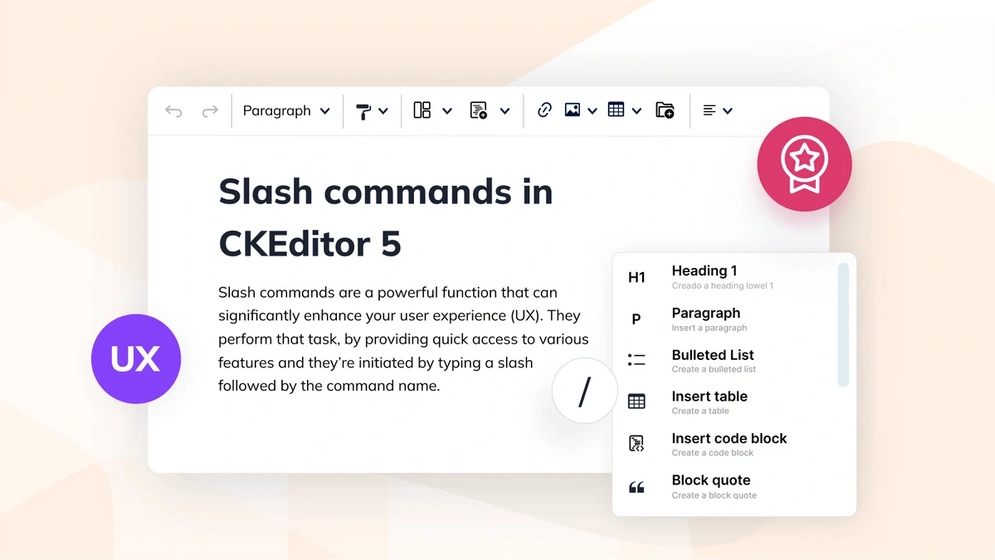
How Slash Commands give quick access to key functions in CKEditor 5
Learn how using slash commands in CKEditor can simplify your workflow, enhance user experience and basically get things done faster. Learn how to set up a CKEditor with slash commands from scratch, with step-by-step instructions.
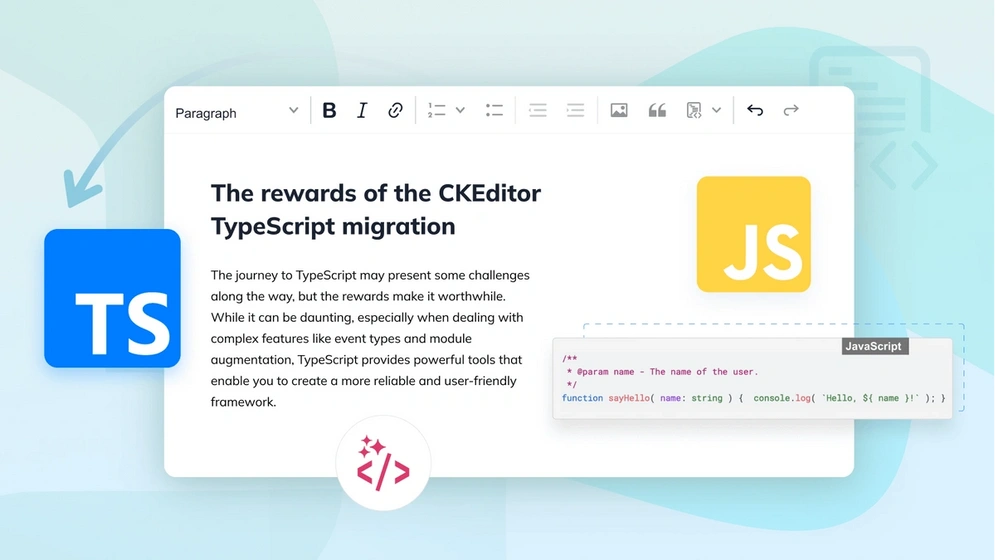
JavaScript to TypeScript: CKEditor is a TypeScript rich text editor
Discover CKEditor’s journey to becoming a Typescript rich text editor. Learn about our migration process from JS to TS and the power of TypeScript in revolutionizing WYSIWYG editors.
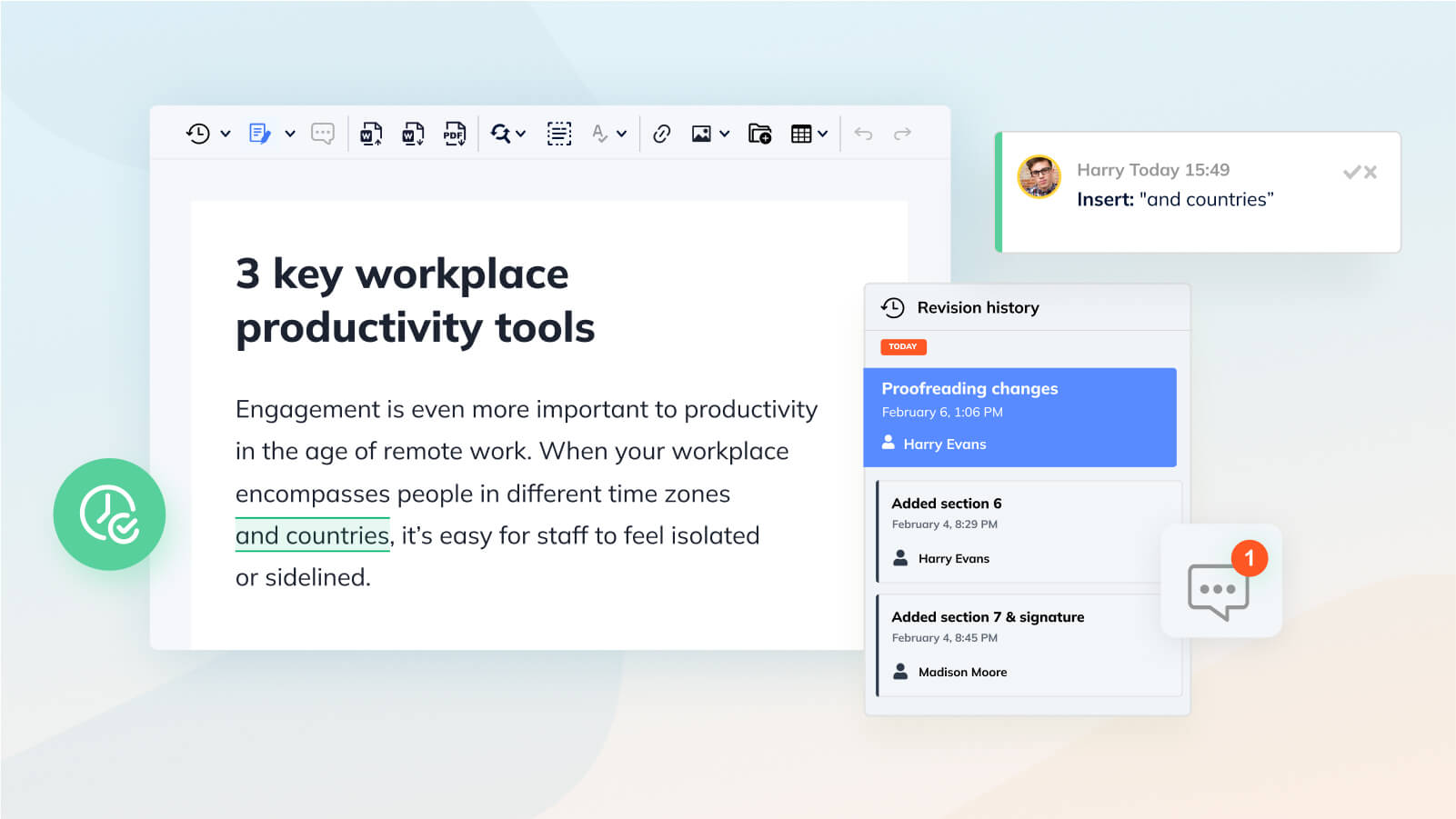
3 tools for better workplace productivity
Maximizing productivity in the workplace is critical for business success. Our latest article explores 3 must-have workplace productivity tools that can transform your team’s output.
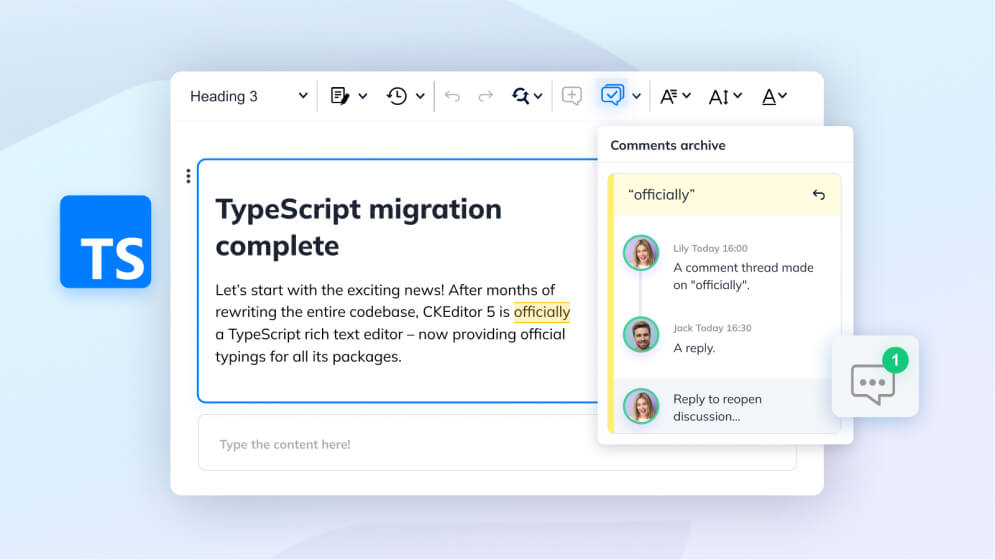
CKEditor 5 v37.0.0 – officially a TypeScript rich text editor
CKEditor 5 v37.0.0 is now officially a TypeScript rich text editor, providing improved developer experience and stability. Plus, check out the new comments archive and multi-root editor updates.
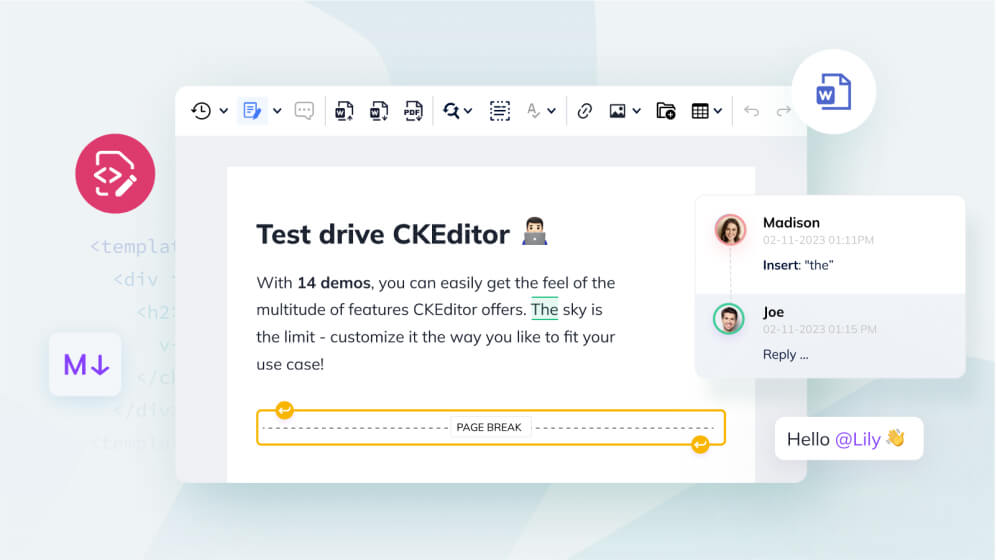
What’s the best rich text editor for your use case?
CKEditor is the best rich text editor for you no matter how many specific features and customizations your use case requires.
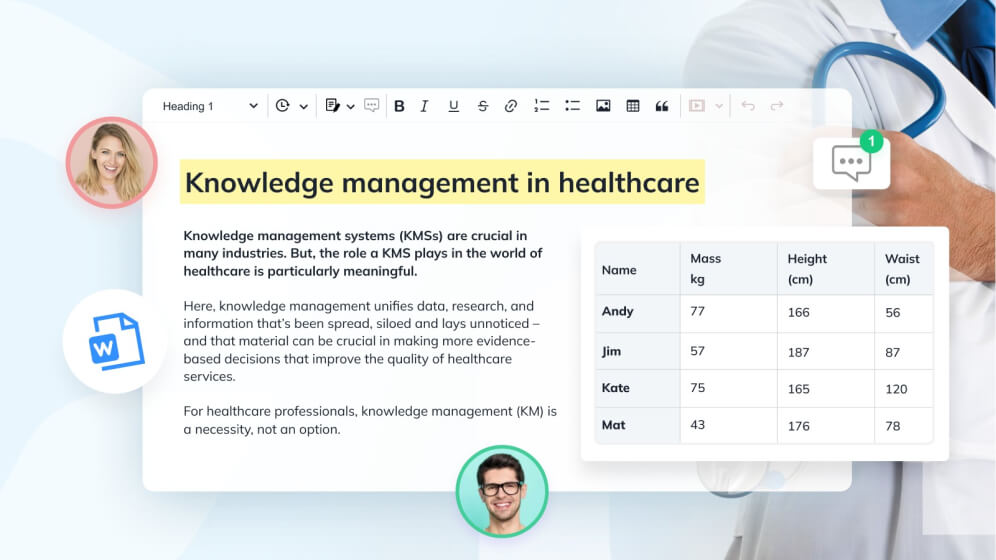
5 benefits of knowledge management in healthcare
Knowledge management systems can provide significant benefits to healthcare organizations by enabling them to offer better care to patients and improve organizational performance.
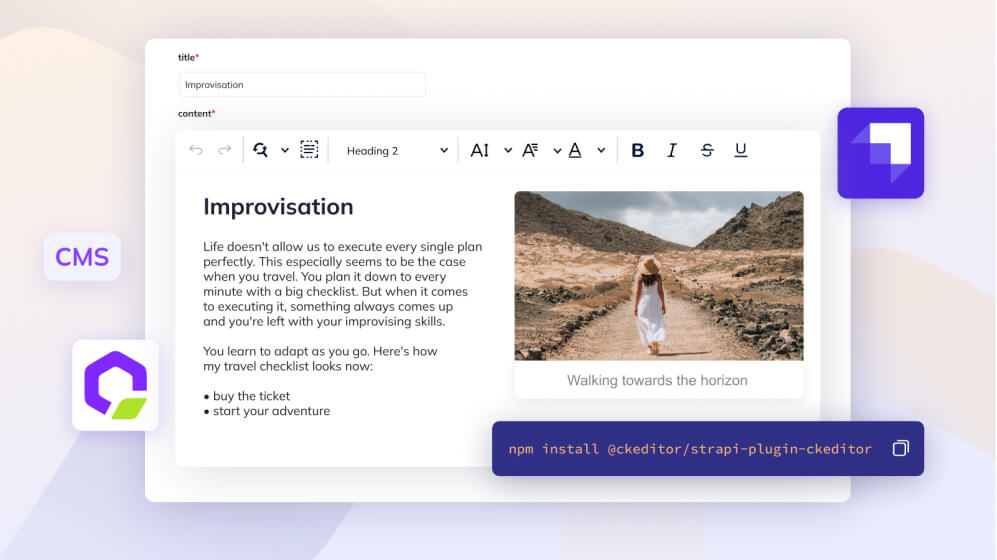
Strapi & CKEditor: a powerful pairing in your CMS
Using Strapi as a headless CMS and CKEditor as a WYSIWYG editor has numerous benefits for your team’s workflow, content creation and editing process.
No entries