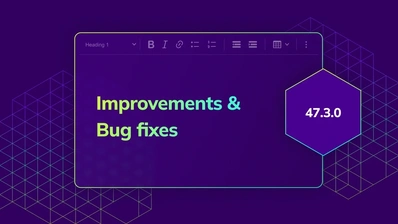CKEditor 5 v47.2.0 Release Highlights: Introducing CKEditor AI and Footnotes

The release introduces a major evolution for CKEditor, expanding how teams write, refine, and reference content. With this update, CKEditor offers next-generation built-in AI features, a new footnote system for structured content and features designed to make content creation more intelligent, collaborative, and organized.
CKEditor 5 v47.2.0 includes the debut of CKEditor AI, offering a selection of contextual AI features such as content generation, content improvement, as well as AI chat and review functionalities. These come with integration options, ensuring CKEditor remains a complete content creation environment within your application. Additionally, Footnotes allow authors to add precise, numbered references without interrupting the reading flow, along with an updated restricted editing that now supports block content. The update also includes a handful of improvements and fixes.
Please note that the sunset of old installation methods has been extended to the end of Q1 2026.
NEW CKEditor AI
As AI adoption continues to grow, one thing is clear – AI is here to stay. According to some reports, 40% of users already write with generative AI at work. “Writing help” from AI is a proven use case, and CKEditor first addressed this need with its AI Assistant plugin, a quick response to the fast-growing demand. But CKEditor features and writing tools, like its collaboration capabilities, are always deeply integrated, bringing all the essential features directly into the editor.
After nearly a year of research and engineering, we’re proud to introduce a complete set of AI features, including AI chat and review, bringing the power of AI into CKEditor as a seamlessly integrated capability. Just like with the collaboration capability, the goal is simple: attention switching costs time and slows down projects, so this integration provides your users with a focused writing environment that eliminates context switching.
You’re encouraged to explore the CKEditor AI demo to see its three core functionalities: AI Chat, AI Review, and AI Quick Actions. Each is designed to accelerate content creation while maintaining full editorial control and keeping human content creators in the loop. Below, we’ll go over these functionalities as well as ones you won’t find in the demo, like integration and support for different AI models.
AI Chat
The new AI Chat interface enables users to have contextual, multi-turn conversations with an AI assistant without leaving the document. This means users can brainstorm, ask clarifying questions, or co-create entire sections of content while staying focused on their writing. Plus, you can even insert suggestions from the chat directly into your document with one click.
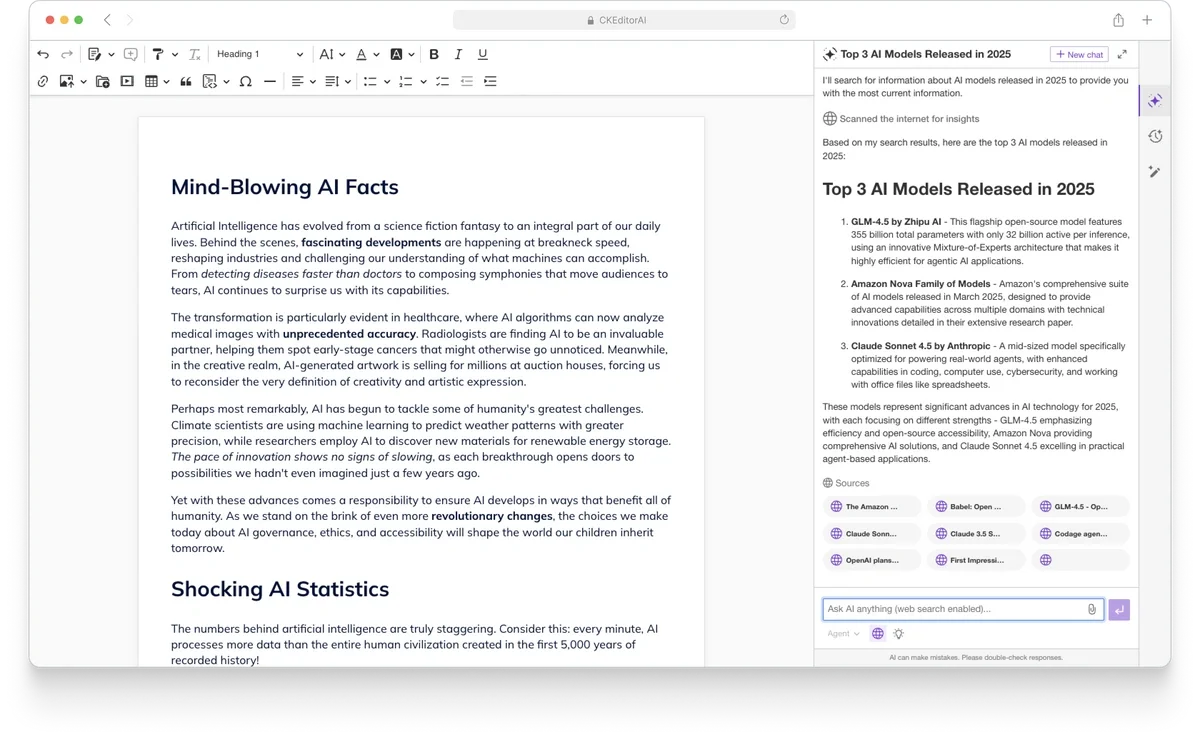
The chat allows prompts to be enriched with external resources such as files and links. Every message and response is tracked within a persistent chat history, making it easy to revisit past sessions and build upon previous insights.
Importantly, you can review all AI-generated suggestions before they’re applied, ensuring full user oversight and compliance with editorial standards.
AI Review
CKEditor AI also introduces AI-powered quality assurance for your content. The AI Review mode checks for grammar, tone, clarity, and style issues across the document.
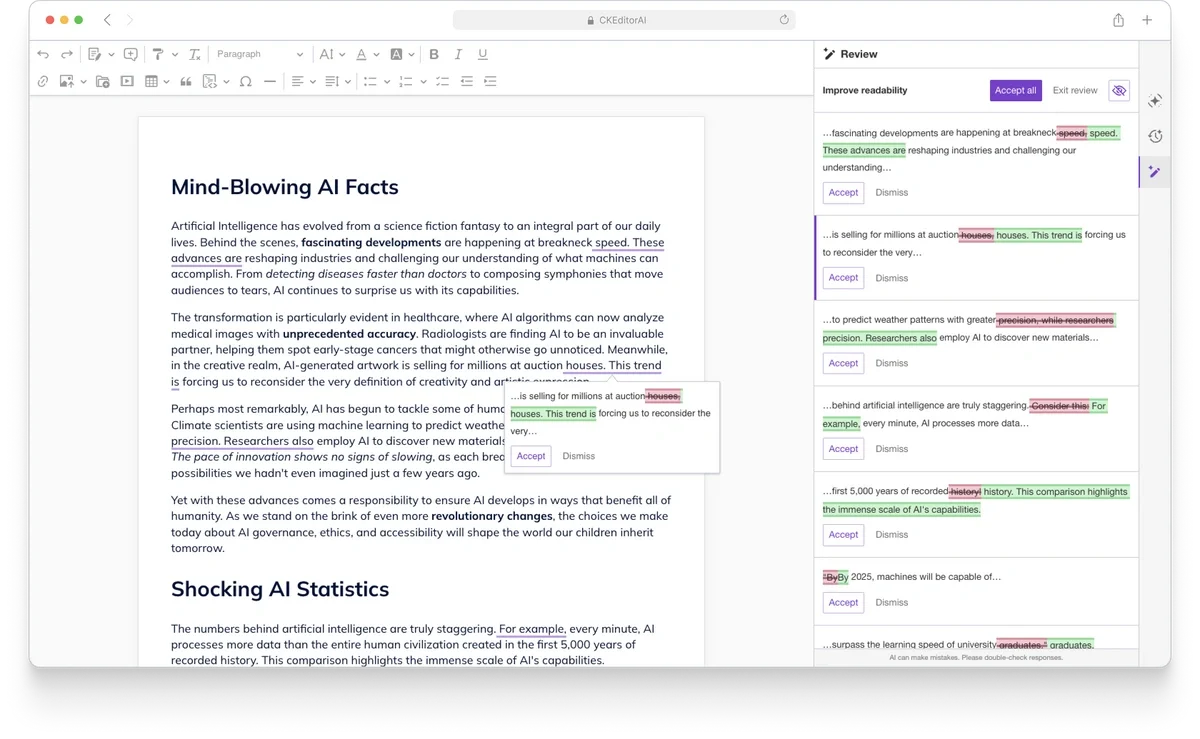
Suggested changes are presented in a structured, visual review interface that shows precisely where each issue appears. Users can accept or reject individual edits or apply all approved suggestions in bulk.
For organizations with specialized content requirements, AI Review also supports custom checks, enabling domain-specific proofreading aligned with legal, academic, or brand guidelines.
AI Quick Actions
AI Quick Actions offer fast, one-click transformations for selected text. Without launching a full chat, users can rewrite, simplify, expand, summarize, or change the tone of a paragraph with a single click. These actions are context-aware and optimized for common editorial needs.
Suggested changes appear inline and are previewable before they are applied. If a user needs more control, they can use the chat interface for deeper collaboration.
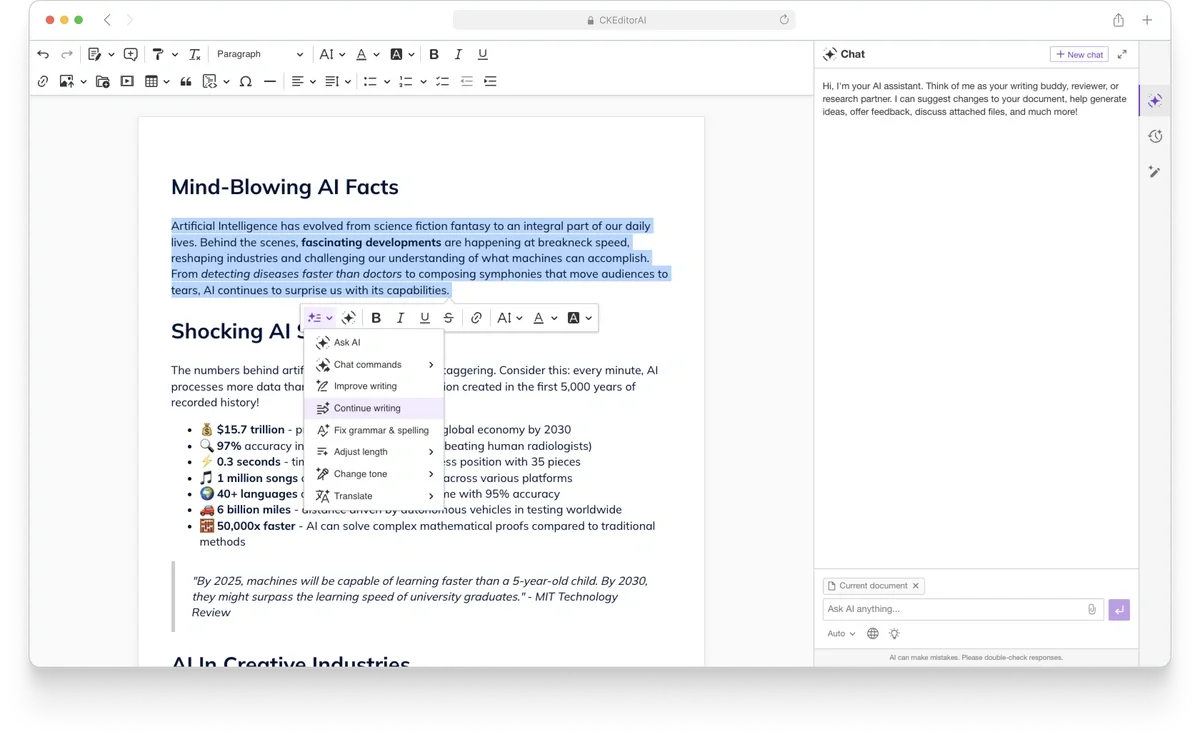
Integrators can configure which actions are available by default or introduce custom ones tailored to specific industry use cases.
Seamless Integration and AI Model Support
CKEditor AI provides instant, actionable feedback directly inside the editor. There’s no need to copy-paste between apps or reformat AI-generated content. The AI suggestions preserve rich text formatting and adapt to the user’s tone and structure preferences, making high-quality content creation faster, more consistent, and less disruptive.
What does CKEditor AI offer for engineering teams? For integrators and developers, CKEditor AI provides a production‑ready AI stack that can be deployed quickly without compromising flexibility. As just another plugin for CKEditor, it integrates smoothly into existing applications with minimal setup, allowing only the desired AI features and models to be enabled.
Also, CKEditor AI allows builders to abstract away the complexity of large language model (LLM) implementation, orchestration, prompt management, and session handling while retaining fine‑grained control over prompts, UX, and permissions. All CKEditor AI interactions are fully observable through audit logs and optional APIs, making it enterprise‑ready, scalable, secure, and easy to maintain.
CKEditor AI is available as an add-on in the Essential, Professional, and Custom plans.
Start a 14-day free trial or contact us to learn more.
CKEditor AI supports a range of large language models from OpenAI, Anthropic, and Google, with model options such as GPT-5, Claude 3.5, and Gemini 2.5. Power users can switch between models within the session, while integrators can enforce access rules and usage tiers behind the scenes.
At the moment CKEditor AI is available as SaaS with monthly credit allowances and overage, while on-premises support is planned for Q1 2026. There is also a REST API available for developers who want to build AI capabilities outside the editor, for example, to automate reviews, trigger text generation from backend systems, or process content programmatically. If you are currently using the original CKEditor AI Assistant with custom actions, you can transfer these directly to the new AI Quick Actions.
Join our upcoming live webinar on December 2, 2025, where you will learn how to integrate, configure, and customize CKEditor AI for real-world use cases. See how to connect your own AI sources, define custom actions, and build review tools that empower both developers and content creators.
NEW Footnotes
The Footnotes feature enables authors to add explanatory notes, citations, or comments without cluttering the main text. In CKEditor, footnotes are grouped together at the end of the document as a list but can be moved to anywhere in the document to support the clean reading experience while preserving access to detailed information.
Footnotes’ descriptions support multi-block entries, allowing for complex notes with paragraphs, lists, or tables. Numbering styles can be configured (e.g., decimal, Roman, or Latin), and for simplicity, single-block descriptions are also supported with the configuration change.
Footnotes is available in the Essential, Professional and Custom plans.
Start a 14-day free trial or contact us to learn more.
Furthermore, Paste from Office is fully supported and a future integration with Export to Word as well as Import from Word is planned.
Restricted Editing
Restricted editing now lets you designate entire block-level content as editable, extending its previous inline-only capabilities.
In restricted editing, authors can pick where changes are permitted. With this update, those allowed areas can be entire document sections like paragraphs, tables, or structured templates for controlled edits while still locking the rest of the content. The result is a more flexible and predictable content protection system suited to collaborative or template-driven environments.
UPDATED Old Installation Methods Sunset Timelines
The sunset period for old installation methods has been extended to the end of Q1 2026 to provide organizations more time to plan and transition smoothly.
If you are still using legacy setups, this is an excellent time to update as well as migrate to the LTS edition, which offers long-term stability and an additional three years of maintenance support for these methods.
Other Updates and Improvements
The v47.2.0 release brings several enhancements and stability updates:
-
View engine stability: Fixed an issue where placeholders could remain visible after viewing changes, such as moving or replacing elements.
-
Downcast reliability: The
elementToStructurehelper now handles nested structures and list elements more consistently, ensuring accurate reconversion and structure maintenance.
Quick Links for CKEditor v47.2.0
Learn More about Previous CKEditor 5 Versions
-
CKEditor 5 v47.0.0 Release Highlights: Introducing Long-term Support Edition
-
CKEditor 5 v46.0.3 Release Highlights: Security Fix Introduced
-
CKEditor 5 v44.0.0 Release Highlights: Introducing Self-Service Plans and the Bookmarks Feature
-
CKEditor v43.0.0 Release Highlights - All-new Merge Fields and Export to Word v2