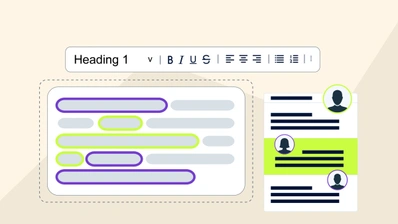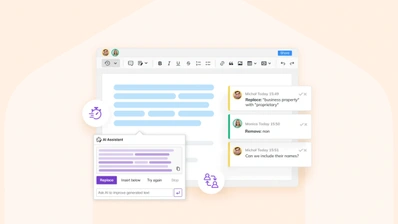Real-time collaboration: 7 greatest benefits of streamlining your team’s workflows
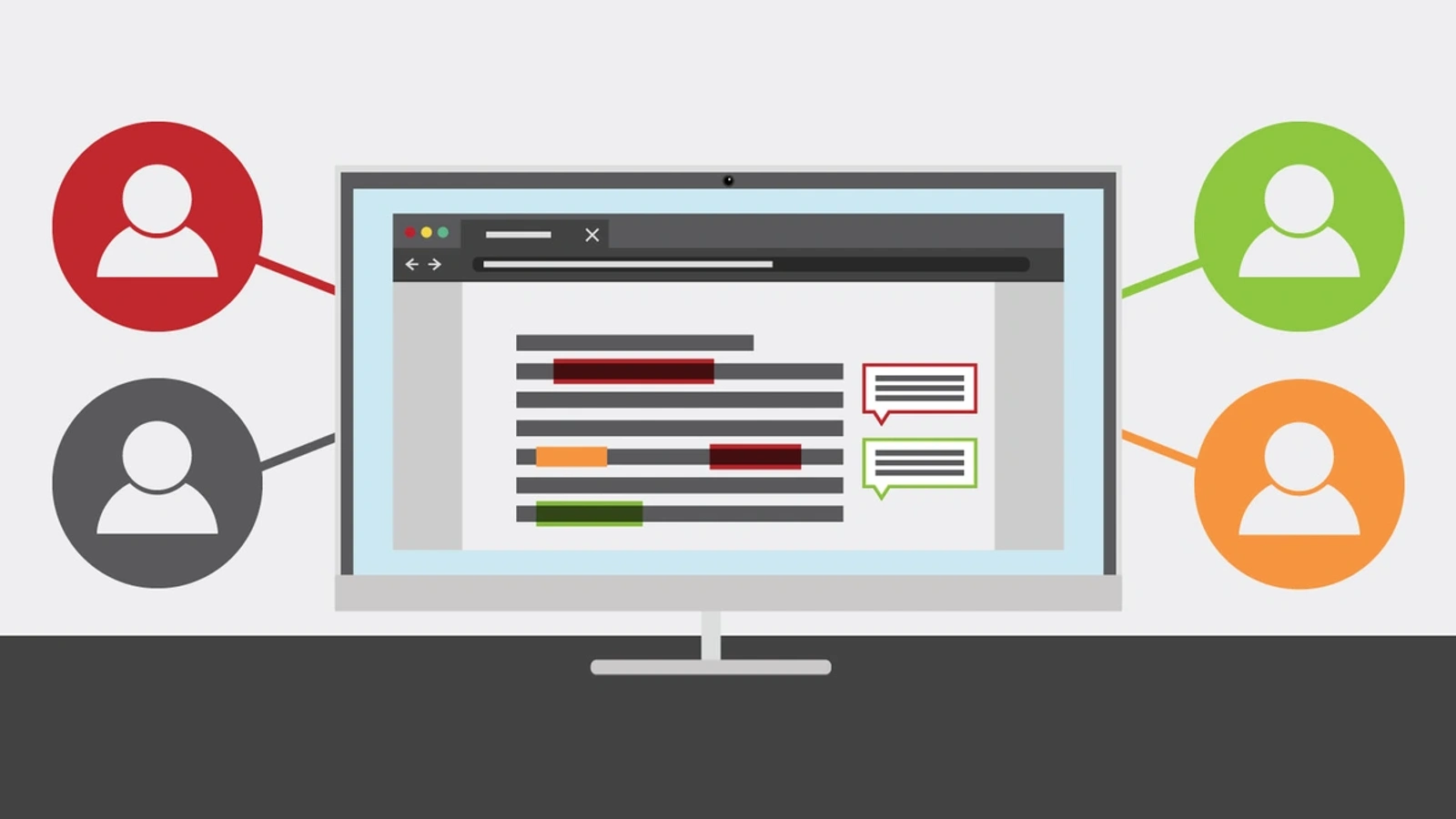
Efficient collaboration is more crucial to the success of your business than ever. But getting colleagues to work together effectively isn’t as simple as it used to be. The rise of hybrid and remote work means teams are no longer limited to small groups assembled in the same physical office, so approaches that work for in-person collaboration aren’t always suitable for remote teams. The key to unlocking genuine teamwork in a post-pandemic world is real-time collaboration.
When you think about real-time collaboration, you probably think of an in-person meeting – maybe a weekly standup, a project planning discussion, or a brainstorming session. All of those are examples of old-school real-time collaboration: people gathered in a room talking. What many companies have discovered since shifting to remote work is that it’s easy to simply move an in-person brainstorming meeting to Zoom, but the results aren’t the same.
According to Microsoft, the average number of meetings each week jumped by 153% between early 2020 and early 2022. This resulted in the average person spending 252% more time in meetings every week. Despite all that extra meeting time, 30% of remote workers still find collaboration to be a problem. Clearly, more real-time communication doesn’t necessarily mean more real-time collaboration.
To access the real advantages of collaboration, you need to embrace the wide range of opportunities that are now possible through the use of modern digital platforms. Before we get to real-time collaboration benefits, though, let’s talk about what real-time collaboration is.
What is real-time collaboration?
Real-time collaboration is when two or more colleagues work together simultaneously to achieve the same goal. For most of the history of work, that usually meant a face-to-face meeting, possibly with structured interactions. Today, though, real-time collaboration can be anything from a 40-person video call across three time zones, to two teammates writing an annual report in a Google Doc together.
Regardless of where it takes place, the important thing about real-time collaboration is that it’s simultaneous and synchronous. In other words, there’s no downtime. Unlike sending an email to a colleague in another office and waiting for a reply, feedback is instantaneous.
How does real-time collaboration work?
The simplest way to collaborate in real time with a disparate team is to set up a video meeting. Unfortunately, that’s also one of the riskiest types of real-time collaboration.
While meetings can be a powerful tool for quick problem solving, they have familiar downsides: they run too long, are often unstructured, and leave participants unengaged. Worse, all the drawbacks of in-person meetings are amplified in a video meeting – distractions are much more prevalent, participants don’t show up on time, and virtual rooms mean invite lists can be staggeringly long.
Mapping old, offline collaboration practices directly onto online platforms isn’t a recipe for success. As organizational experts Lynda Gratton and Tamara J. Erickson put it in Harvard Business Review:
Practices and structures that may have worked well with simple teams of people who were all in one location and knew one another will probably lead to failure when teams grow more complex…Yesterday’s teams…didn’t require the same amount of members, diversity, long-distance cooperation, or expertise that teams now need to solve global business challenges.
So if virtual meetings are a minefield, how can you get the benefits of real-time collaboration with a remote team? Luckily, not all forms of real-time collaboration are as cumbersome as meetings. As work schedules have become more varied and distributed, productivity software has changed to allow for more flexible kinds of collaboration.
Rather than replicating offline real-time collaboration, modern tools, like digital whiteboards and collaborative document management systems, offer all the advantages of collaboration by making the most of their online capabilities.
Examples of real-time collaboration in the workplace
From instant messaging to task management platforms, so many of today’s workplace apps are set up for real-time collaboration. We’re so accustomed to using them for asynchronous collaboration and meetings that it’s easy to miss opportunities for real-time work.
For example, an online whiteboard tool like Miro or FigJam can be great for mind-mapping your thoughts to send to a colleague. But they’re also an ideal tool for group brainstorming sessions – everyone can contribute their ideas to the board together, instead of one person holding the whiteboard marker. Some even have integrated video calling, so you can see your colleagues while you brainstorm.
This type of increased interactivity makes collaboration more engaging and satisfying than in a traditional meeting.
Another common example of modern real-time collaboration at work is colleagues creating a document using a tool like Google Docs. Instead of sending drafts to each other via email or in a shared drive, and then waiting for a response with edits, colleagues can work together simultaneously, giving and receiving immediate feedback on their work. This way of working together remotely simply wasn’t available until relatively recently.
These are just two examples showing how real-time collaboration operates in the workplace and brings a whole range of benefits to your organization and your team.
7 best real-time collaboration benefits
When it’s managed effectively, modern real-time collaboration involves new ways of working that unlock new benefits. Here are seven key advantages of collaboration in real-time.
1. Work more efficiently
Working together simultaneously means the downtime between drafting and revising is minimal. There’s no need to chase colleagues for feedback, because you’re all working in sync.
The most immediate advantage of real-time collaboration is speed.
The efficiency gains don’t stop there, though. Since everyone is working from the same cloud-based file – whether it’s a Google Doc, Figma design, or something else – version confusion is a thing of the past. Instead of sending copies to everyone involved, or trying to dig up a previous version from an email thread, everything’s available in one place. And features like revision history make finding previous versions quick and easy.
2. Increased participation
A typical meeting format, whether in-person or online, involves a small number of people speaking in turn, for set periods, presenting slides, information or ideas. This limits participation to only those who are willing to speak up in a group setting, leaving most people as passive participants at best. This is a serious problem, since teams that are more engaged are also much more productive, with Gallup reporting a 14% increase in productivity and a 23% boost in profitability for highly engaged teams.
A real-time collaboration session that goes beyond a standard video call or presentation offers opportunities for everyone to participate however they’re most comfortable.
Whether it’s by text/chat or verbal comments, using tools that have different options means you’re more likely to hear from everyone on the team. This helps gather more diverse perspectives, instead of only hearing from the loudest voices.
3. More creativity
Ideation and brainstorming sessions particularly suffer from the barriers to participation already mentioned. Typically, the person running the meeting is in charge of recording ideas on a whiteboard or a document. Everyone else has to voice their ideas to the room in order to participate. Once again, the structure of the meeting can inhibit (or makes it difficult) for everyone to contribute.
Using a digital whiteboard or a Google Doc, alongside optional voice and video chat, gives everyone a chance to put their ideas forward.
Each person can type their ideas out, without the pressure of announcing it to the entire group. The same approach allows for more creativity across all work, as people don’t feel they need to have a finished draft ready to send to colleagues – they can simply get the ball rolling with initial ideas and work together to build on that foundation.
4. Stronger team bonds
When everyone’s working closely together and participating, they form stronger team bonds. In contrast to asynchronous remote work, where colleagues may never interact with each other directly, real-time collaboration ensures everyone makes contact with their teammates.
But simply adding more meetings is not the solution. In fact, 62% of managers say traditional meetings actually get in the way of bringing teams closer together.
Modern real-time collaboration, with opportunities for full participation, is the best way to build a more cohesive team. It’s been widely proven that more harmonious teams are associated with decreased stress in the workplace, less burnout, and lower staff turnover. High-quality real-time interactions increase people’s understanding of one other, so colleagues are more readily able to appreciate and respect each other’s perspectives.
5. Clearer communication
Working together simultaneously, provides more opportunities for communication and clarification. 80% of people say their ability to get work done is highly contingent on how well their colleagues communicate. In an asynchronous environment, if you don’t understand a colleague’s feedback, you have to ask for more information and wait for a reply. Worse, if the task is urgent, you simply have to guess at their meaning in order to keep things moving.
With real-time collaboration**, misunderstandings may still occur, but they can be cleared up instantly.**
If you have a diverse team, cross-cultural communication becomes easier when you can see and hear someone as well as reading messages from them. Better, clearer communication boosts people’s confidence in the workplace, their sense of connection to colleagues, and the quality of their work.
6. Closer goal alignment
Particularly in hybrid or remote teams, it can be difficult for colleagues to feel they’re working towards a common goal. Siloed, asynchronous work and unengaging meetings perpetuate this trend. People feel responsible for their individual workload, but either don’t get to see how it fits into the company’s broader plans, or are unwilling to put their work on hold to help a colleague.
One of the major real-time collaboration benefits is that it breaks down these barriers between teammates and even departments.
This allows people with different perspectives and skills to work together in real-time – creating a sense of shared purpose. Rather than simply completing their part of a task and sending it off to the next person, colleagues can engage with the task as a whole, seeing each person’s contribution. This not only helps with their understanding of the work, it also improves workplace camaraderie.
7. Better job satisfaction
While job satisfaction isn’t a standalone advantage, it’s a benefit that flows from all the other real-time collaboration benefits. People who’re more engaged at work are less likely to leave their job, and 56% of people say more effective workplace communication increases their job satisfaction.
An efficient workplace that gives people more opportunities to be creative, and to form strong team bonds, is the kind of workplace people are happy to be part of.
But how do you bring real-time collaboration into your workplace? It’s not about just having one tool to do the job – real-time collaboration needs to be embedded in all your tools, from your company CMS to your learning management system and customer relationship management platform.
Add real-time collaboration into your workflow tools with CKEditor
The easiest way to ensure effective real-time collaboration tools are available to your team, no matter what they’re working on, is to use a rich text editor that has real-time collaboration built in. CKEditor’s a WYSIWYG editor purpose-built for collaboration, with all the extra features you need to maximize the collaboration benefits we covered.
CKEditor’s suite of real-time collaboration features provides a familiar, GDocs-style simultaneous editing experience. Colleagues can participate and work towards a common goal by:
-
Editing the same document together as a team
-
Using Comments, Mentions, and Track Changes for clear communication
-
Using Revision History to find old drafts more efficiently.
-
Encouraging creativity by hosting collaborative brainstorming sessions inside your own CMS, company social network or intranet platform and using CKEditor’s AI Assistant to get the ideas flowing.
CKEditor is customizable and perfectly suited to integrate with modern tech stacks. So, whatever your use case, you can add real-time collaboration to your platform.
A CKEditor Commercial Licence gives you the freedom to deploy the editor in any project and lets you choose the plugins that suit your needs, including real-time collaboration features like Comments, Track Changes, and Revision History, plus the GPT-powered AI Assistant.
To start getting the benefits of real-time collaboration with your team, contact us today.
This post was originally published on