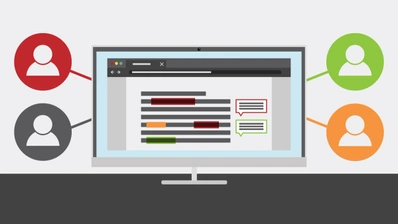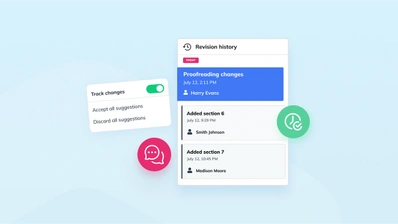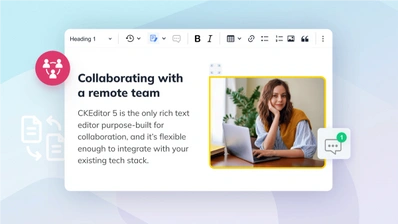Fighting meeting madness: this meeting could have been an email

No matter what industry you work in, or how senior your role, everyone has had their fair share of totally unnecessary meetings. Meeting overload isn’t just an issue for individuals – it’s a serious productivity problem, too. So how do you avoid succumbing to meeting madness?
Every new workplace collaboration platform comes with the same promise: free yourself from useless meetings. There are now more ways to collaborate with colleagues than at any other time in history, and yet meetings – both in-person and virtual – are becoming more common. The number of video meetings surged during the pandemic, and even now people have returned to the office, the trend line is still headed up and to the right. One annual global survey projects the total number of meetings will increase 34% by 2028.
If we can’t escape meetings altogether, there has to be a better way of managing them. The good news is, there are several evidence-based strategies for dealing with meeting overload. From reducing the number of meetings to structuring them more effectively, it’s possible to say goodbye to useless meetings once and for all.
# Meeting madness in the modern workplace
The modern workplace is more connected than ever before, but that doesn’t always feel like a good thing. Studies show that we’re all attending significantly more meetings, and spending longer in each one, than we did 50 years ago. And that’s no surprise, given the popularity of flexible schedules, remote and hybrid work. We certainly have a much wider vocabulary for describing meetings nowadays: stand-up, retro, fireside chat, town hall, all-hands – it can make them sound more like Lego sets than conversations.
All this extra meeting time wouldn’t be a problem if it was helping people be more productive. Unfortunately, the opposite is true. A US study by organizational psychologist Steven Rogelberg found 86% of people believe they work more effectively when their day isn’t broken up by meetings. A survey by tech company Otter found that 71% of Americans would prefer a trip to the dentist over having to deal with back-to-back meetings.
It’s not only junior staff who loathe them – senior managers are scathing about the value of meetings, too. 65% of managers say meetings keep them from doing their own work, while 62% say meetings come at the expense of opportunities to bring the team closer together. Worse still, 71% of managers believe most meetings are unproductive and inefficient.
And it seems all our intuitions are spot on. Research into companies that have implemented meeting-free days shows that holding 40% fewer meetings increases a company’s overall productivity by 71%.
If those productivity figures are too abstract, Rogelberg’s research makes things more concrete. He found companies spend more than $80,000 per employee per year on meetings, and at least $25,000 of that amount is wasted on unnecessary meetings. To put it another way, cutting useless meetings can save small firms about $2.5 Million (M) every year, while large companies can save over $100M annually.
# Why are we attending so many useless meetings?
If meeting madness is so costly, and everyone wants fewer meetings, then why do we still have so many of them? As Rogelberg puts it:
“Meetings do control us, and bad meetings have an enormous cost. You get a meeting invite and say, ‘I don’t need to be there,’ yet you say yes – why?”
Rogelberg says pressure to be available for every meeting, coupled with fear of missing out on crucial information, is a major factor.
This feeling of forced attendance creates a vicious cycle, where people show up for a meeting they don’t need to attend, causing the number of participants to grow, thus increasing the chance the meeting will be unproductive. Even if an individual team member chose to buck the trend and refuse the invitation, their absence wouldn’t suddenly make the meeting useful – instead, it’s more likely the meeting would simply be rescheduled to accommodate them.
It’s a collective action problem that requires leadership from managers to address. But it’s also important to involve the whole team in the process of redefining your meeting culture. Basic top-down interventions, like mandating meeting-free days, are much more effective as part of a staged, multi-pronged strategy.
# 4 steps to stop meeting madness
Eliminating useless meetings means more than just telling people to work more efficiently, or banning meetings altogether. As frustrating as meetings can be, they’re a necessary part of teamwork, so the first step is to make your meetings work better.
# 1. Create a clear, consistent meeting culture
As Rogelberg’s research makes clear, most people feel as though their workday is being held hostage by meeting invitations. Colleagues know which meetings they’d be better off skipping, but don’t feel empowered to do so. Calendars get filled with back-to-back meetings featuring unengaged participants, leading to delays and burnout.
The solution to all these issues is the same: create and communicate sensible norms around company meetings, to avoid meeting madness. This is where management plays a crucial role. Leaders need to give team members explicit permission to reject meeting invitations for reasons beyond double bookings. Managers can and should model this behavior, encouraging people to skip a meeting if they can’t add value.
The Chartered Institute of Personnel and Development also recommends requiring a minimum 15-minute gap between the end of one meeting and the start of another, to reduce stress and wasted time from back-to-back meetings.
# 2. Designate someone to run each meeting
One of the main causes of useless meetings is that no one is directly responsible for making sure a meeting is efficiently run. At many organizations, there’s a lack of clarity over who is in charge of a meeting – is it the person who set the meeting up, the most senior attendee, or someone else? Setting norms about who runs each meeting is vital for stopping meeting madness. For larger meetings, some companies solve this by using a dedicated meeting facilitator.
It’s also important to set clear expectations for the meeting host to follow. If possible, they should prepare and circulate an agenda in advance, to make it easier for invitees to decide whether they can contribute to the discussion.
The meeting host can also help ensure that other company meeting norms are followed, including taking notes, and starting (and finishing) on time. One company found that a ban on the use of phones during all-hands meetings, enforced by the meeting host, dramatically boosted meeting productivity and engagement.
# 3. Reduce the number of meetings
With your meeting culture and norms clear, you’re ready for the next step in preventing meeting madness. Even many well-run meetings are simply unnecessary and could easily be replaced by other, less burdensome forms of collaboration.
Unfortunately, it’s not always obvious to the people scheduling these unnecessary meetings that they could simply send an email instead. It’s difficult for managers to play a role in this stage, because cutting down on meetings requires everyone on the team to change their mindset. However, management can foster the change with policies designed to discourage meeting overload.
Capping the number of team meetings, or better yet, setting company-wide meeting-free days, encourages people to reconsider before they organize a meeting. Companies with just a single no-meeting day each week report 35% higher productivity, 28% more engagement, and a 26% reduction in stress. And those results improve as more meetings are eliminated.
# 4. Switch to asynchronous collaboration
The final piece of the puzzle in changing your meeting culture is replacing real-time communication with asynchronous collaboration. So many useless meetings can be boiled down to simple requests for information, feedback or decisions. These kinds of meetings can be turned into emails or instant messages.
To avoid email overload, ensure your team is set up with an instant messaging platform like Slack or Microsoft Teams. Asynchronous messaging should be the first resort for team communication – not meetings. Where possible, use cloud-based project management tools, like Slack or Asana, to keep track of work progress. An up-to-date project board provides many of the answers people get from a traditional progress meeting, without interrupting everyone’s workday.
There are many more asynchronous collaboration tools that can help you escape meeting madness. One of the most important is a shared document editor, like Google Docs. This avoids the need for long email chains or feedback meetings between teams working on the same project. Instead, colleagues can make changes and leave feedback directly on the document under discussion.
# How to roll out true collaboration across your business
Relying on external collaboration tools can help prevent meeting madness. But what about your internal tools? Whether it’s a CRM, CMS, or LMS, you won’t be able to eliminate useless meetings entirely unless all your key platforms allow for frictionless asynchronous collaboration. If people struggle to leave feedback or find the information they want, they’re much more likely to call a meeting.
The easiest way to bring collaboration inside your own apps is via a purpose-built collaborative WYSIWYG like CKEditor. It’s a modern, collaboration-first rich text editor designed to integrate with a wide range of tech stacks. The only rich text editor built from the ground up for collaboration, CKEditor has key features including simultaneous editing, Comments, Track Changes, and Revision History – it’s like having Google Docs inside your platform.
To get started with CKEditor’s collaboration features, you’ll need a Commercial License subscription. The Commercial License allows you to pick and choose from our full range of Premium features, including asynchronous collaboration functionality. Some Commercial Licence subscriptions also get access to the Productivity Pack of essential Premium features free of charge.
Contact us today to make the switch from meeting madness to creative collaboration.
This post was originally published on