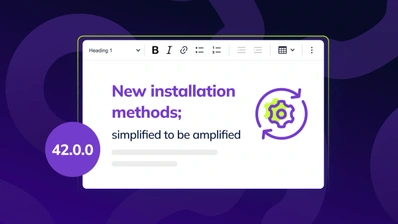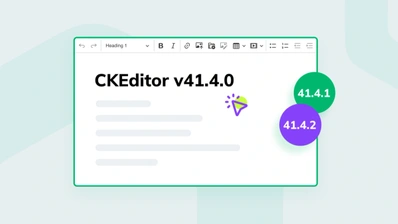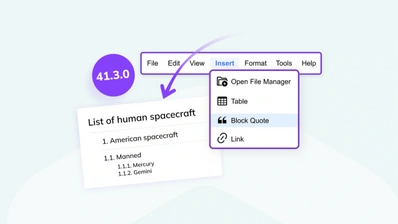CKEditor v41.0.0: New Case Change, Dialog UI + Lists update
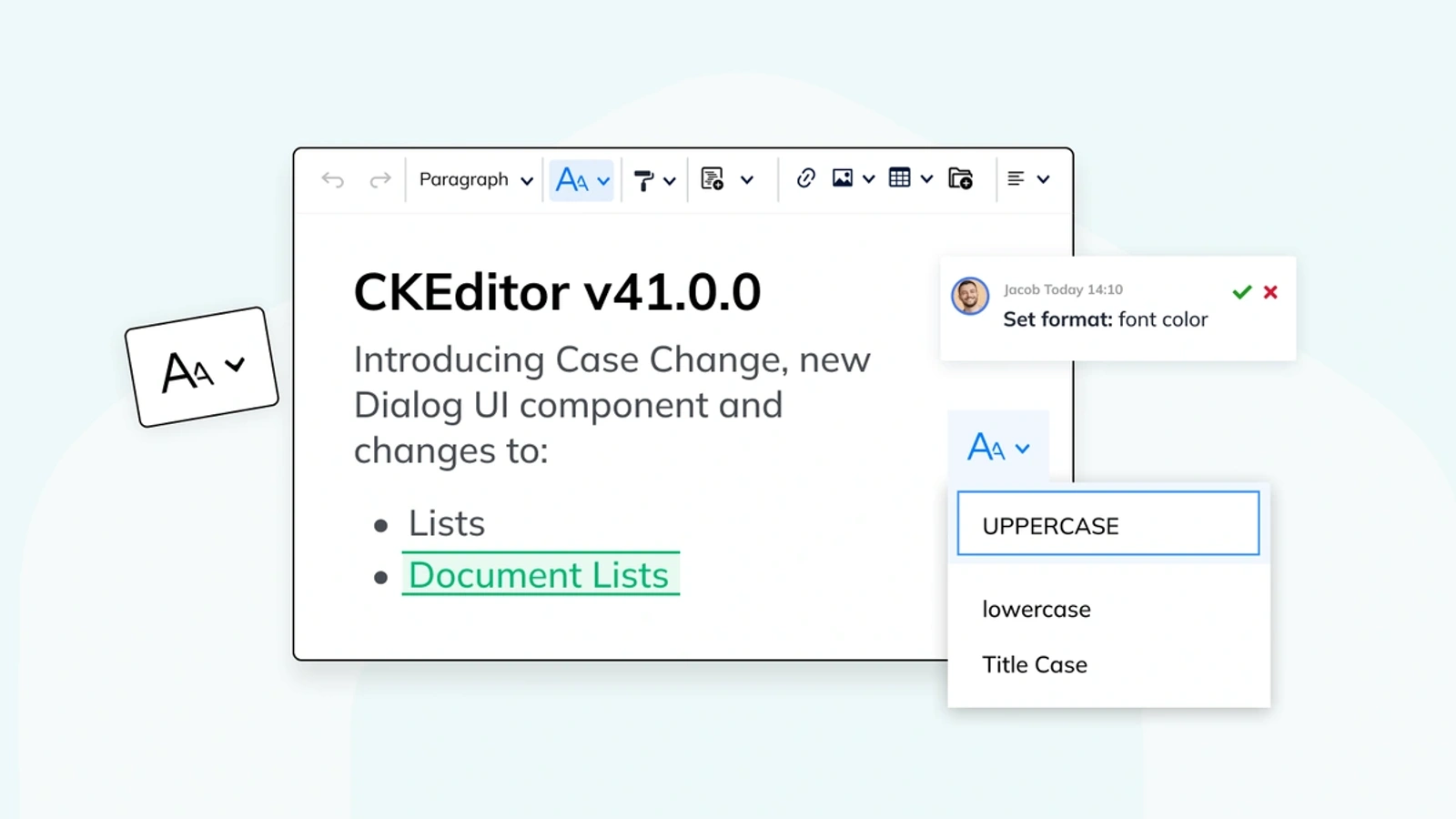
The Productivity Pack, previously mentioned in this blog post as a premium feature bundle offered for free to our Commercial license customers, has been discontinued. Instead, the features included in the Productivity Pack are now available in our Essential subscription plan. The integration of these features into the Essentials subscription ensures that users continue to have access to these valuable tools without the need for an additional bundle.
The first CKEditor 5 release of 2024 is here with two significant additions: the Case Change feature, and a new dialog component to the UI system, which allows for better implementation of complex and longer forms. Plus, there are more improvements for Track Changes formatting suggestions.
The latest version of CKEditor, v41.0.0 also replaces the Lists plugin with Document Lists, to unify all list functionality under a single plugin.
What is the latest version of CKEditor?
CKEditor v41.0.0 is the latest version, which introduces the Case Change feature as part of the Productivity Pack, a new Dialogs API, and makes Track Changes formatting previews compatible with Lists.
We would also like to remind you about the upcoming changes for the CKEditor installation methods and invite you to share your feedback. Read on to learn more.
Quick links for CKEditor v41.0.0
NEW Case Change feature
Long gone are the days when you need to manually select and edit lowercase and uppercase, one letter at a time. With the new Case Change feature, you can choose between lowercase, UPPERCASE, and Title Case via toolbar or keyboard shortcut and quickly apply it to your selected text.
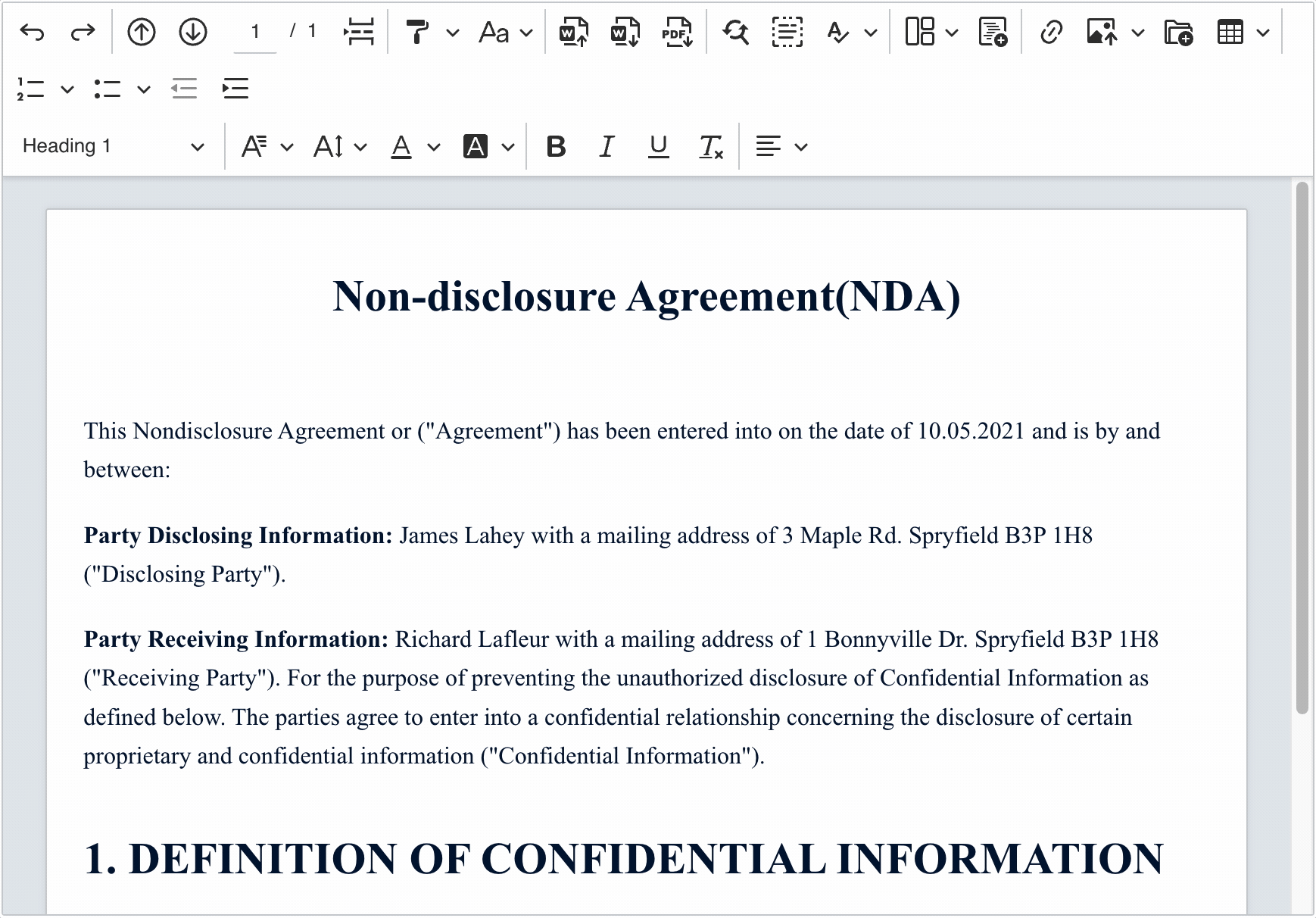
The Case Change feature is part of Productivity Pack, which includes other time-saving features like Format Painter, Document Outline, Templates and more. The Productivity Pack is included for free with certain CKEditor Commercial Licenses. If you are interested in acquiring Productivity Pack features, do not hesitate to contact us.
NEW Dialog UI component
The latest version of CKEditor 5, v41.0.0, brings a new advanced Dialog component to the UI system, which allows you to create dialog and modal windows. In this significant update, we decided to change the previous use of balloon panels with dialogs in:
-
AI Assistant, to make interacting with the AI more user-friendly
-
Find and Replace, as the previous balloon actually hid the content being searched for in some cases. You still have the option to revert to the previous UI.
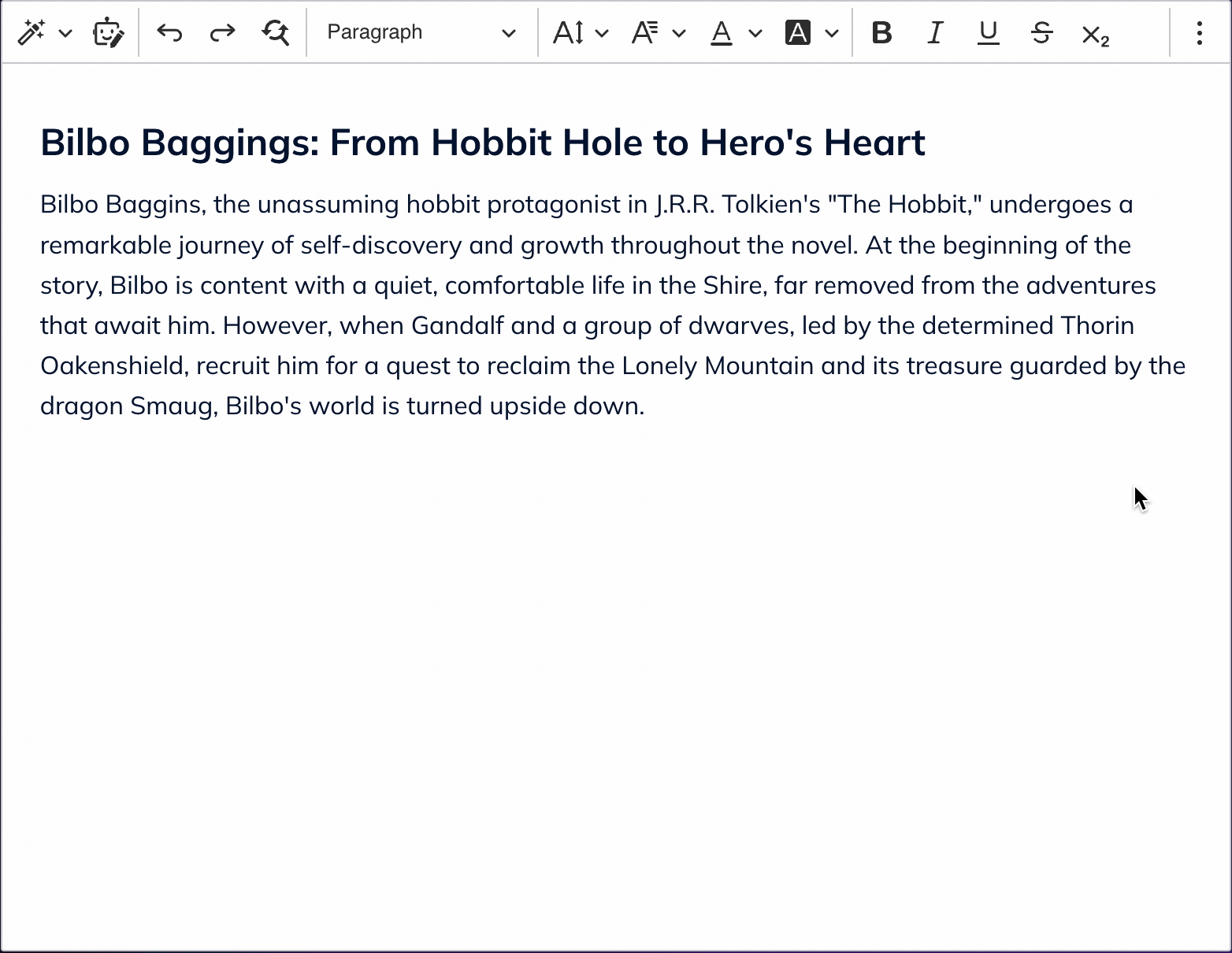
This new UI component also comes with its own API, giving integrators the possibility to create popup dialogs for their own custom features, which may be useful for more complex and larger forms implementations.
UPDATED Track Changes formatting suggestions preview
The ability to see formatting and styling changes made via Track Changes was introduced in v40.1.0, so users could view the full representation of styles and formatting before deciding to accept or reject suggestions.
This feature now has been integrated with the List feature as well, so formatting changes to lists are now visible in Track Changes.
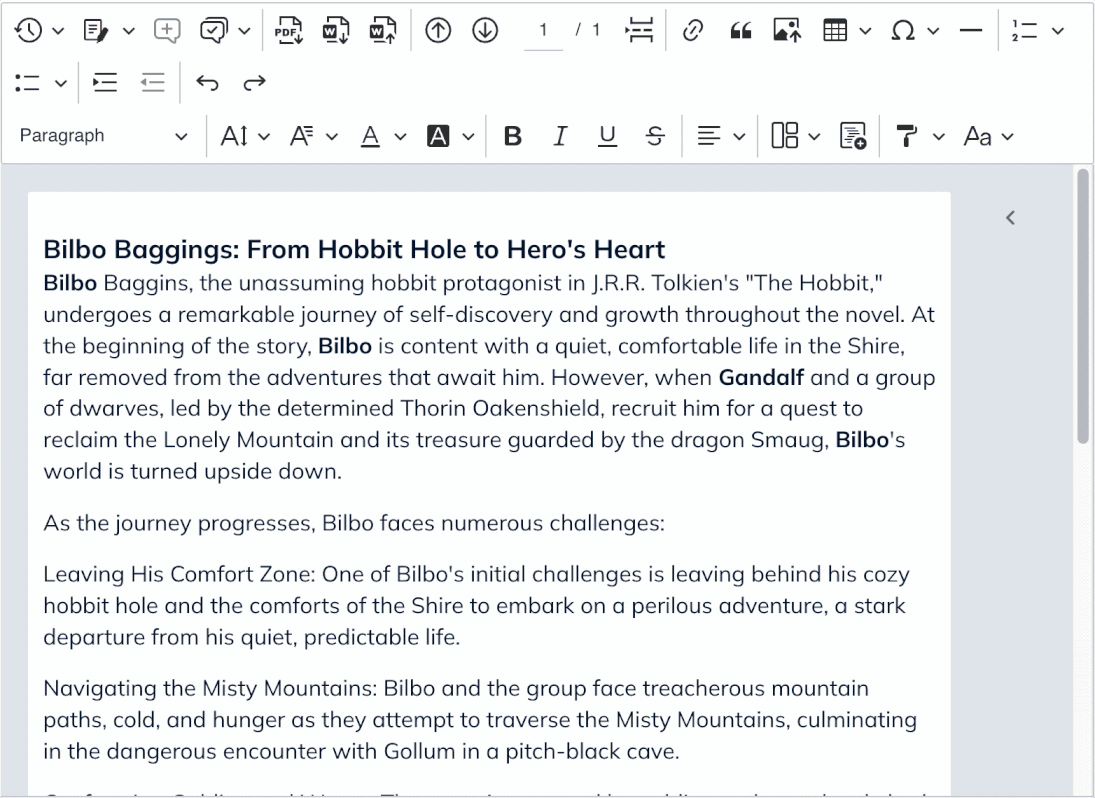
To reiterate, all styling suggestions made before the release of CKEditor 5 v40.1.0 will continue to work as they used to. The new behavior only applies to newly created suggestions.
UPDATED Replacement of Lists v1
We have been on a mission to unify the List feature implementations within CKEditor 5, as previously announced. Before v41.0.0, implementing the lists in CKEditor led to confusion, as some of the same functionality was provided via two separate plugin options, Lists and Document Lists. Here’s a comparison of the two plugins:
Lists (v1) | Document Lists (v2) |
Designed for plain lists. | Designed for advanced lists. |
Allows for inline content as list items only. | Allows for both inline and block content as list items. |
Supports:
| Supports:
|
After a long-term effort over multiple releases to achieve feature parity between the two plugins, Document Lists has replaced the Lists plugin in v41.0.0.
Changes include:
-
Listplugin is renamed toLegacyListand will be available for a limited time to ease the transition for integrators -
The
DocumentListplugins are still maintained without any need for configuration changes to existing integrations. However, users will be prompted to update configurations as these plugins will be discontinued at some point -
The DocumentList plugin implementation from now on will be available under the standard name, List
-
ListStyleplugin has been removed, it was a deprecated version ofListProperties
This change does not cause any loss of features and does not require you to take any further action. After updating to v41.0.0, your CKEditor 5 install automatically uses the default Lists v2 plugin.
FEEDBACK Upcoming changes to installation methods
Have you left your feedback on the installation and setup process for CKEditor 5 yet?
We would like to remind you that there are plans to improve the installation and simplify the setup of CKEditor 5, and we’re looking forward to your feedback and learning about the experiences of our community.
You can join the discussion in the dedicated GitHub issue, which also includes more details about the upcoming changes.