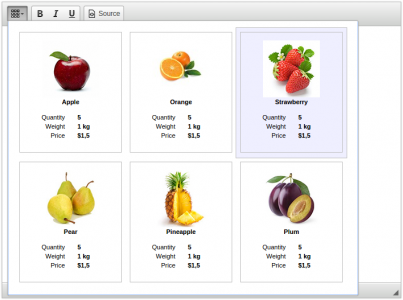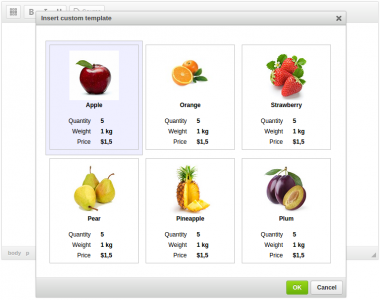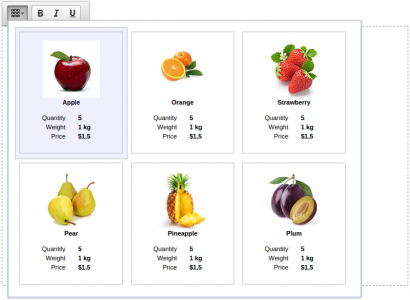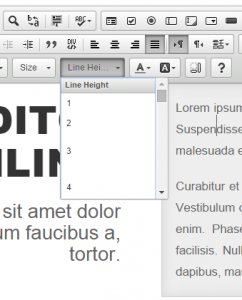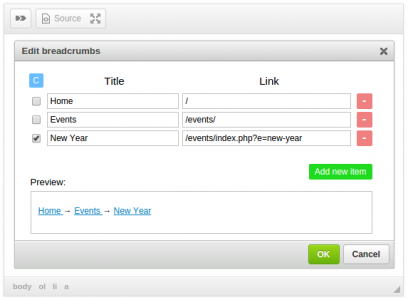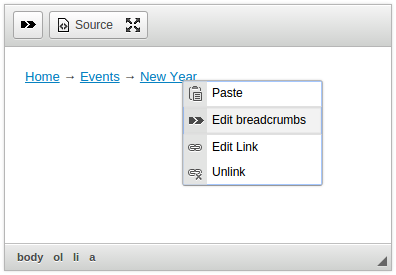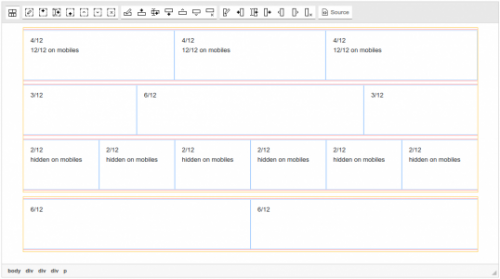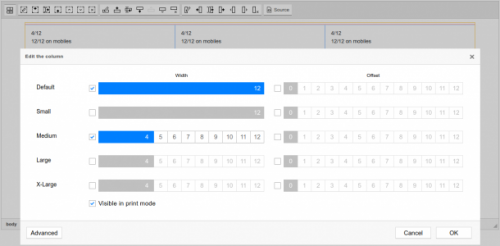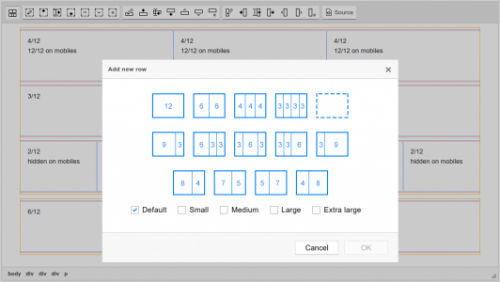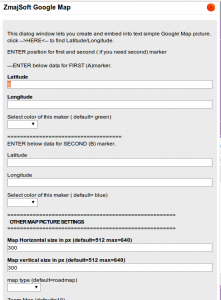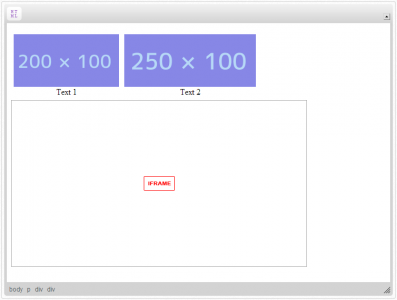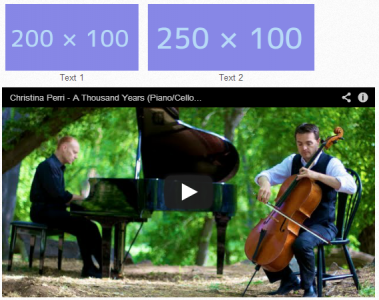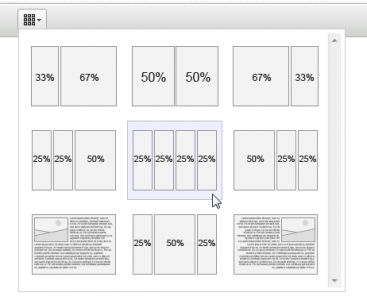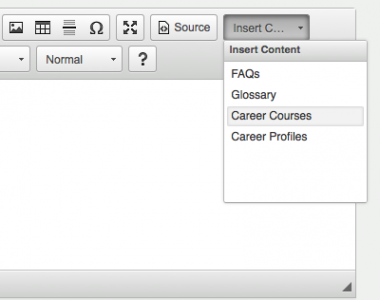Custom Templates
- Categories: Contents, Layout, Tools
- Author: doksoft
- License: Commercial
Custom Templates is a particular case of the Templates plugin. With it, you can create specific templates for your own needs.
Just define your HTML templates and this plugin will show them in the popup or in the dialog of your choice.
That's all. Simple installing and flexible configuring.
Line Height
Adds the functionality to set the line-height property of an element similar to the font-size.
Installation notes:
- Add "lineheight" in the toolbar configuration alongwith other plugins. Refer this link for toolbar configuration
- Add "lineheight" in config.extraPlugins in the config.js file. Refer this for setting configurations
Adding custom values for line-height:
if you want to add your own values for line-height, you can modify the CKEDITOR.config.line_height in config.js. Let's assume that you need line-height value in "em" other than default integers. So, all you need to do is to add this line in the config.js file:
config.line_height="1em;1.1em;1.2em;1.3em;1.4em;1.5em" ;
In this way, you'll have your custom values in dropdown and hence you can modify it accordingly.
Or if you want values in pixels, then:
config.line_height="1px;1.1px;1.2px;1.3px;1.4px;1.5px" ;
So, you can have any unit for line-height using this option. For more information on modifying the settings, you can refer this link
Adding new languages
Translate "Line Height" into your language using any translation tools.
- Create a new file and name it as yourLanguageCode.js, for eg: en.js for English, fr.js for French and put it inside lang folder.
- Copy this code and replace en and "Line Height" with your language code and the translation respectively:
CKEDITOR.plugins.setLang('lineheight','en', {
title: 'Line Height'
} );
Note: Please review and rate this plugin. It will help other users before they use it.
If you still face any problems, feel free to clear it in the comments below or just head over to Stackoverflow.com and make sure you tag proper keywords in your question. I will be glad to assist you.
Screenshots
Releases
| Plugin versions | CKEditor versions | |||
|---|---|---|---|---|
| 4.25 | 4.24 | 4.23 | ||
|
Version: 1.0.4 |
||||
|
Added languages |
||||
Breadcrumbs (Navigation)
- Categories: Contents, Layout, Tools
- Author: doksoft
- License: Commercial
Facilitate easier user navigation through the website using a standard web component: breadcrumbs.
You can easily insert new breadcrumbs or edit the existing one, change the default style using one of the predefined CSS styles. The separator for the elements can be changed too.
See YouTube Demo Video: http://www.youtube.com/watch?v=3YHkElR9qn0
Bootstrap Tools
- Categories: Contents, Data, Layout
- Author: doksoft
- License: Commercial
Bootstrap framework is designed to comfortably make site templates. Now you can include Bootstrap elements directly into the inner CKEditor's area thanks to Bootstrap Tools. The package offers an impressive set of tools to get full control over markup.
Among available features are visual column width setup, tools to manipulate containers, rows and columns (add/delete/move), and layout highlighting.
With the possibility to fine-tune blocks, you can manually edit attributes, classes and styles of Bootstrap/Foundation blocks. Surely, the Foundation framework is supported too.
GoogleMAP
- Categories: Contents, Layout
- Author: zmmaj
- License: Commercial
This is newer version.
Now you can show 2 (or just one ) markers in one Map picture with different colors.
No philosophy, simple enter Latitude and longitude value, choose marker color and that is all.
Tested in latest Opera, Chrome and Firefox..
Here we use STATIC google map method, and as result you will got
static google map picture with marker on center of the picture.
After 5200 downloads for free this version is commercial.
Releases
| Plugin versions | CKEditor versions | |||
|---|---|---|---|---|
| 4.25 | 4.24 | 4.23 | ||
|
Version: 4.2 |
||||
|
This is same version as is 1.2. we was just confirmed compatibility and with latest 4.3 version of CKEditor chears :) |
||||
HTML Insert
- Categories: Contents, Layout, Tools
- Author: doksoft
- License: Commercial
Do you want to add some HTML code right in the inner CKEditor area, but don't know how? You need HTML Insert. This add-on allows working with HTML code on the page you edit, highlights HTML syntax, and lets inserting a new code or edit the selected existing code.
Key features:
- HTML syntax highlighting
- Showing line numbers
- HTML formatting as you type the code
- Inserting text at cursor.
See YouTube Demo Video: http://www.youtube.com/watch?v=LcrtIgeVFMc
Div Container Manager
This plugin adds a command that allows for grouping of content blocks under a <div> element as a container, with styles and attributes optionally specified in a dedicated dialog.
It adds the Create Div Container toolbar button and dialog window as well as context menu entries that let you manage the created <div> container.
It is possible to configure the created <div> element to wrap an entire HTML table instead of individual cells with the config.div_wrapTable option.
This is an official plugin provided and supported by CKEditor developers.
You can submit bug reports directly to its GitHub issues tracker and discuss any integration issues on StackOverflow.
Releases
| Plugin versions | CKEditor versions | |||
|---|---|---|---|---|
| 4.25 | 4.24 | 4.23 | ||
|
Version: 4.25.1-lts |
||||
|
First minor release of CKEditor 4.25.1-lts |
||||
|
Version: 4.24.0-lts |
||||
|
First major release of CKEditor 4.24.0-lts |
||||
|
Version: 4.23.0-lts |
||||
|
First major release of CKEditor 4.23.0-lts |
||||
Templates
- Categories: Contents, Layout, Usability
- Author: doksoft
- License: Commercial
The Templates add-on is very useful if you need to insert some simple template on the web page, for example, wrap a text around image or create four equal columns. Many popular HTML markup snippets including the above ones are already included in the plugin. So, you just click the suitable template and insert it.
For even faster inserting, configure this plugin to be shown as a dropdown (popup) or a dialog.
Screenshots
StrInsert - Custom Dropdown for CKEditor4
Allows you to create a custom dropdown added to the ckeditor4 toolbar, which outputs a text string (or whatever needed) to the editor.
I'm using it to output strings that will be replaced to embed other types of content (like loading partials into views), but it can be used for many things! I will be extending it to pull data from a database.
Screenshots
Releases
| Plugin versions | CKEditor versions | |||
|---|---|---|---|---|
| 4.25 | 4.24 | 4.23 | ||
|
Version: 0.01 |
||||
|
First release of custom dropdown plugin for ckeditor 4 |
||||
Maximum Height
Maximizes the height of the CKEditor instance restricted by its container. Works equal to height=100% in browsers.
+ new method: editor.maximizeHeightNow()
Be sure to instantiate the CKEditor when visible, otherwise resize might not work the first time.
Call maximizeHeightNow() for executing the resize-procedure manually.
Copyright (C) 2013 Erideon (Singapore) Private Limited; http://www.erideon.com/
This library is free software; you can redistribute it and/or modify it under the terms of the GNU Lesser General Public License as published by the Free Software Foundation; either version 3 of the License, or (at your option) any later version.
This library is distributed in the hope that it will be useful, but WITHOUT ANY WARRANTY; without even the implied warranty of MERCHANTABILITY or FITNESS FOR A PARTICULAR PURPOSE. See the GNU Lesser General Public License for more details available from Free Software Foundation Inc., 51 Franklin Street, Fifth Floor, Boston, MA 02110-1301 USA
Releases
| Plugin versions | CKEditor versions | |||
|---|---|---|---|---|
| 4.25 | 4.24 | 4.23 | ||
|
Version: 4.0 |
||||
|
Compliant with CKEditor Version 4.0 |
||||