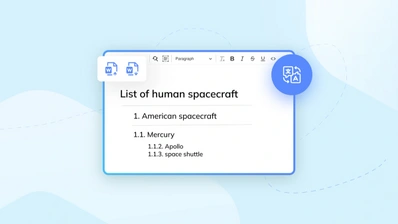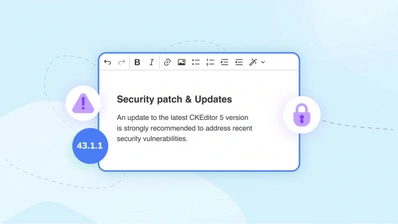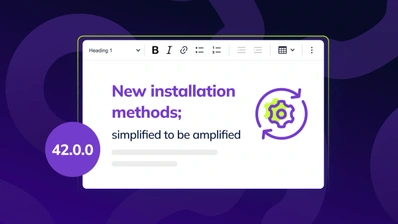CKEditor v41.3.0: New Multi-level Lists plugin and Menu Bar + accessibility report
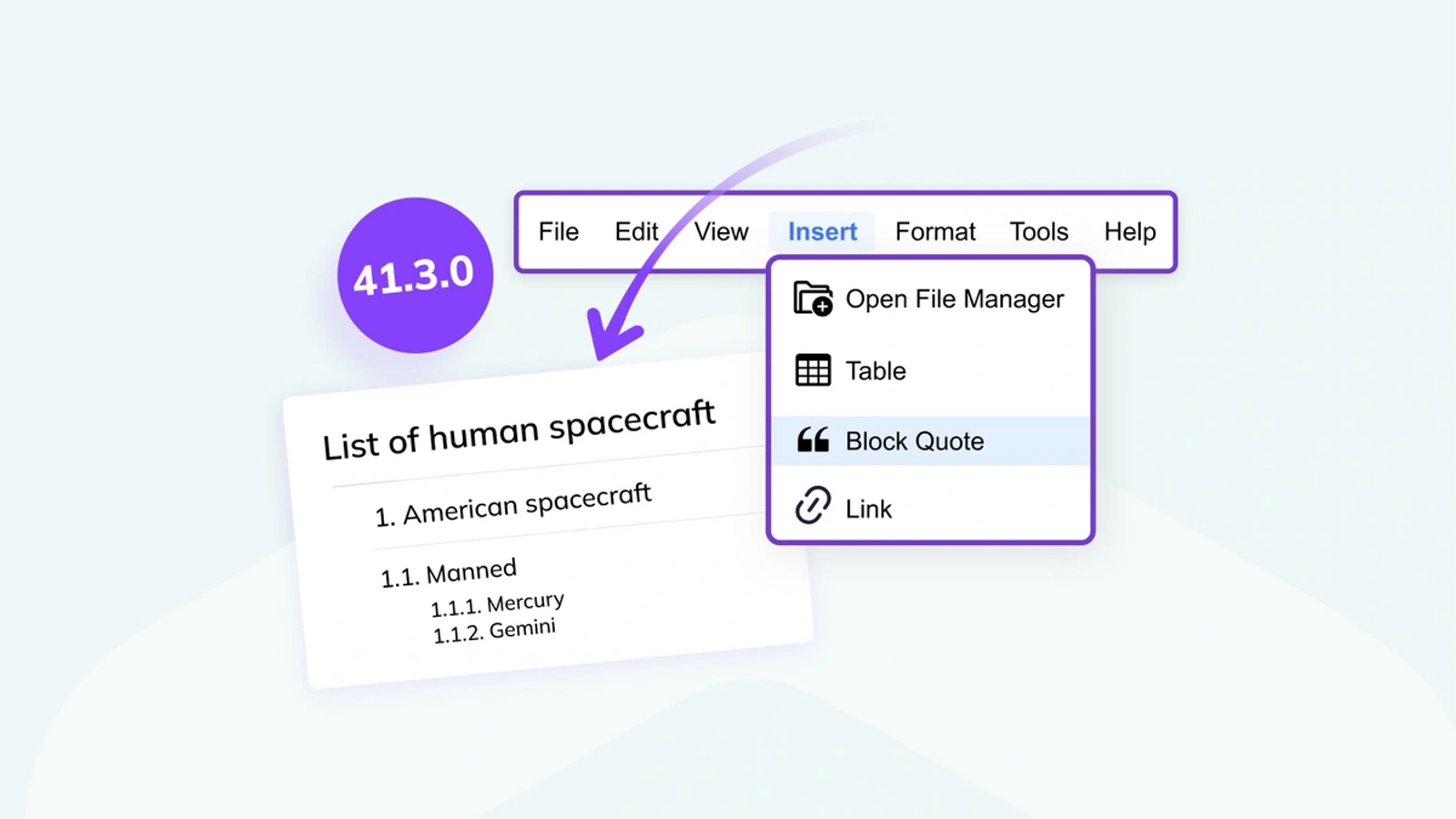
On April 10 2024, CKEditor v41.3.0 was released, introducing the new Menu Bar and support for Multi-level Lists. The first brings a better organized user interface, while the new lists feature offers support for nested lists, which is especially important for legal professionals, academics, and enterprise users.
Concurrently with the latest version of CKEditor, v41.3.0, we’ve released an accessibility report based on the VPAT® template, which explains how CKEditor 5 conforms to various accessibility standards. Plus, the alpha version of the new installation methods for CKEditor is available to preview.
What is the latest version of CKEditor?
CKEditor v41.3.0 is the latest version, which introduces the Multi-level Lists feature with support for legal-style numbering as an add-on, and Menu Bar plugin.
We would also like to also let you know about the latest alpha version of the new CKEditor installation methods and invite you to share your feedback. Read on to learn more.
Quick links for CKEditor v41.3.0
NEW Multi-level Lists with legal-style numbering
The standout feature of this release is the introduction of Multi-level Lists, a Premium feature that supports legal-style numbering (1., 1.1., 1.1.1., 1.2.). This feature allows users to organize complex data and hierarchies with ease. With this release, CKEditor 5 becomes the first HTML-based rich text editor to offer out-of-the-box support for legal-style numbering in lists.
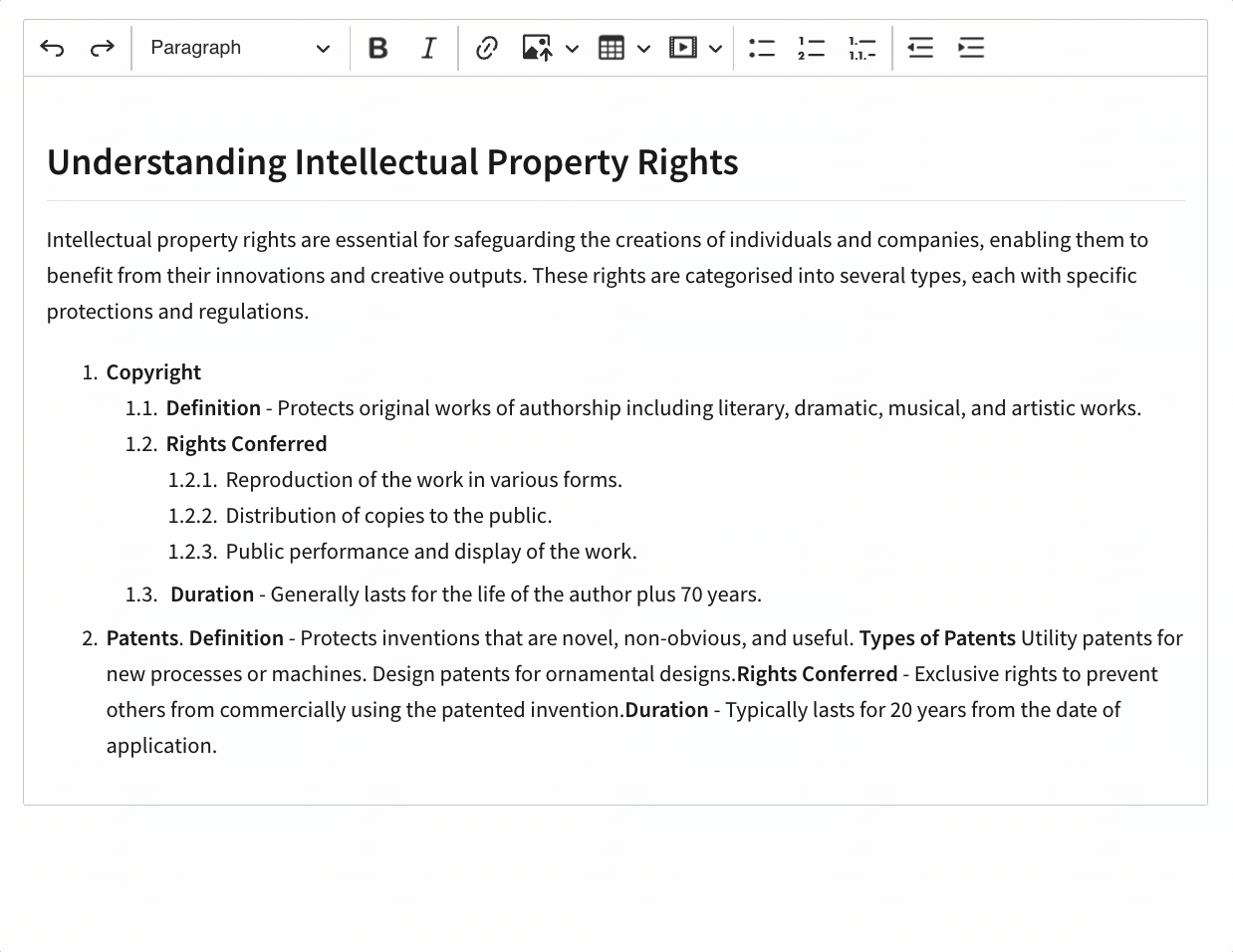
Especially beneficial for editing legal documents, academic papers, and administrative texts, Multi-level Lists cater to users who require more intricate data and structure organization.
While the current release focuses on legal-style numbering, we are eager to expand the Multi-level List feature based on your feedback. Whether it’s additional list styles or enhanced functionalities, keep your eyes peeled for upcoming improvements.
NEW Menu Bar
A big enhancement to the user interface is the introduction of a menu bar, making navigation more intuitive, so it’s easier and faster to find the features you need. The Menu Bar rollout will begin with support for Classic and Decoupled Editors and will expand to include all features in subsequent releases.
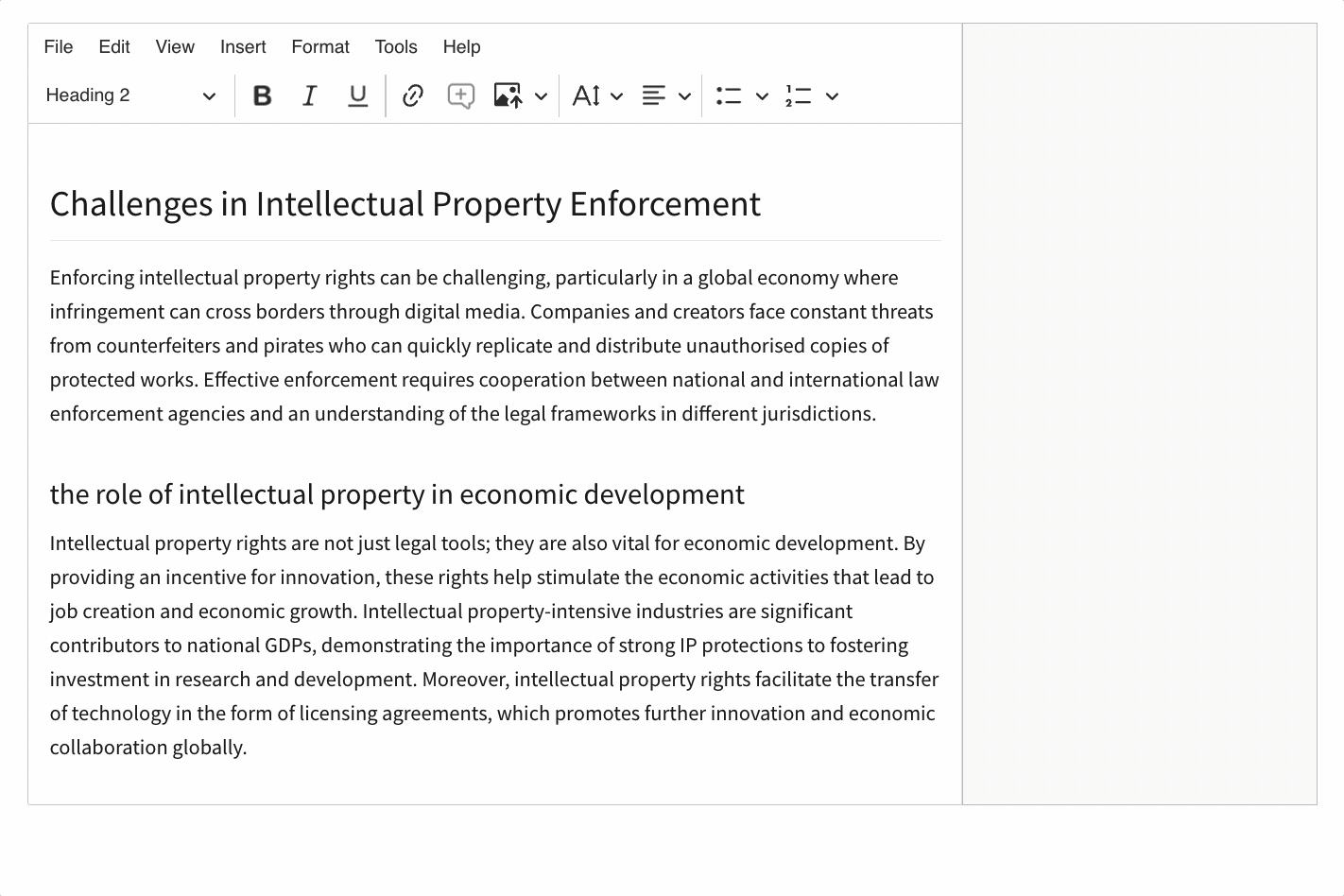
Simplifying access to a wide range of functionalities, the Menu Bar comes with a pre-populated structure based on your loaded plugins. However it can be configured to include custom buttons for custom plugins, or a layout tailored to your needs.
NEW Accessibility report and support
Continuing our commitment to accessibility, we’ve completed an internal VPAT assessment and are addressing accessibility improvements to CKEditor 5. Detailed reports and a dedicated accessibility support page in our documentation have been published alongside this release.
UPDATE Installation methods
As previously announced, we have been working on improving the installation and simplifying the setup of CKEditor 5. With the new installation workflow, we aim to standardize the setup process and eliminate the dependency on external technologies like webpack.
A few alpha versions showcasing the easier, streamlined editor setup have already been released. You can take a look at our preview repository for a sneak peek, or leave feedback in the Github issue.