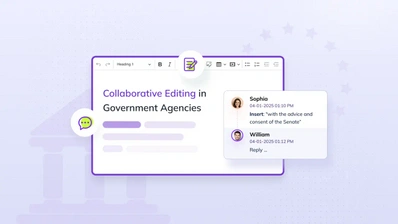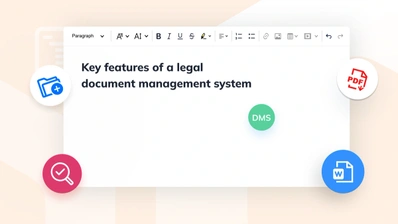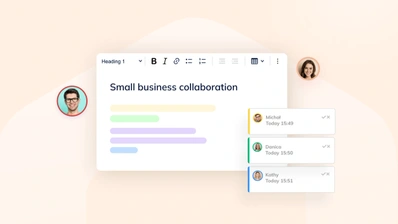Improving communication in customer relationship management
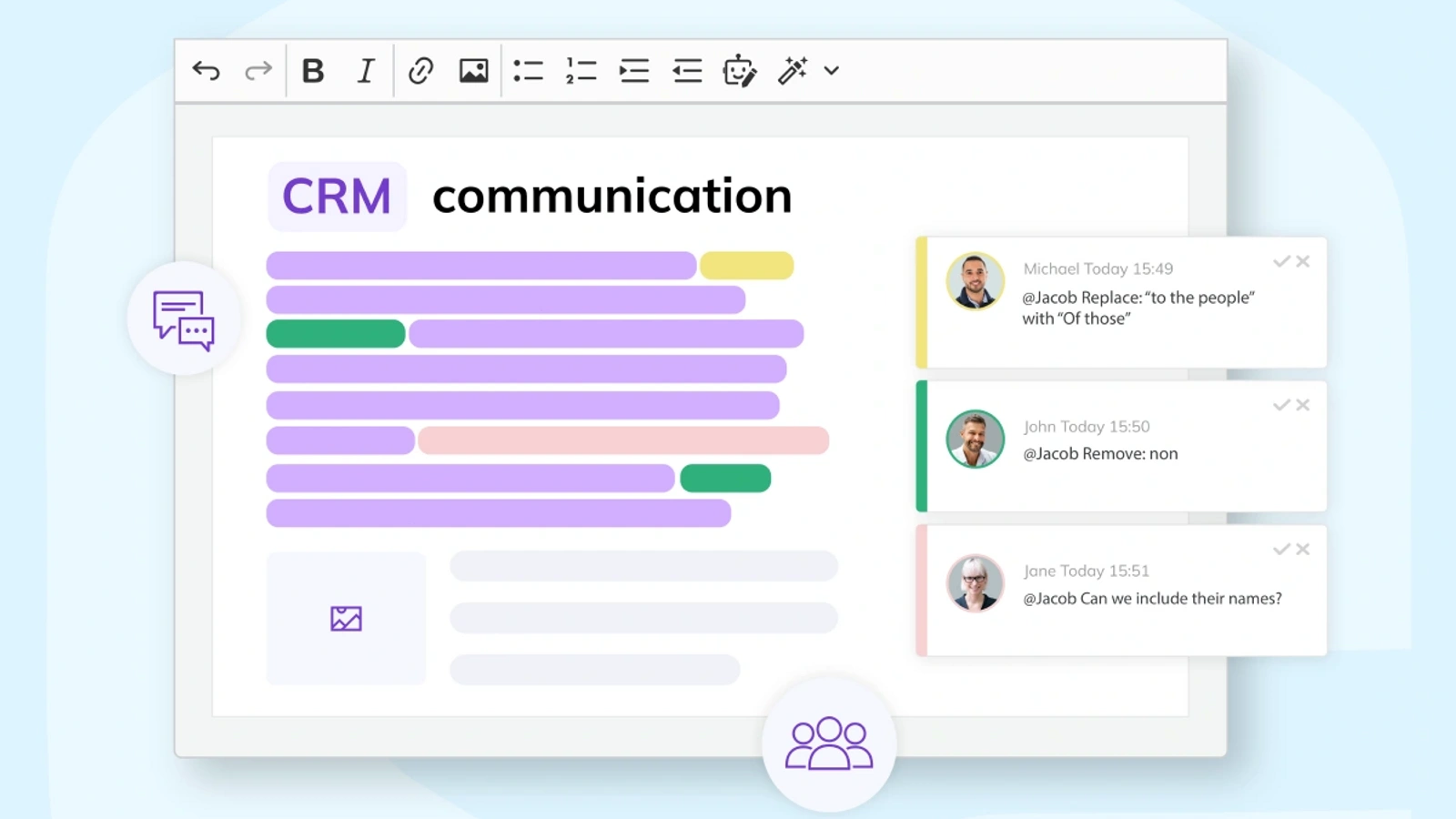
Communication is everything when you’re building customer relationships. From the first time someone becomes aware of your brand, to the support and management of a long-standing account, having clear, consistent communication is key. But that clarity isn’t just about direct client communication. It affects every aspect of your relationship management.
A rewarding customer relationship takes planning and collaboration between the sales, marketing and support teams, typically via a customer relationship management (CRM) platform. Unfortunately though, the need for good CRM communication is often overlooked.
While the worldwide popularity of CRM software has risen over the last few decades, many organizations only view it as a sales department tool, or a database. That notion is far from the reality of actively building strong relationships with your customers.
A properly integrated CRM is so much more than that.
Your CRM can be a purpose-built place for different teams to collaborate and share information, with the goal of boosting customer satisfaction.
As sales consultant Scott Edinger outlines in Harvard Business Review:
Working together…provides an active feedback loop for joint planning and addressing future needs. This kind of integration, using your CRM as the glue, will improve marketing’s efforts to create gravity with prospects, and sales’ ability to accelerate sales cycles. It’s an advantage for the business.
Close collaboration like Scott Edinger describes, is impossible unless you improve all levels of communication in your customer relationship management process.
What is customer relationship management?
Customer relationship management is the method by which a business tracks and organizes all its interactions with its customers. Since the late 90s, this process has often involved specially designed customer relationship management software, which has become increasingly powerful and can encompass the entire sales journey.
Typically associated with the sales function, CRM apps are usually used to log sales leads, orders, and requirements, along with follow-up contact with potential or current customers. Collecting all this data helps to create a profile of each customer, which allows for personalized sales interactions.
However, treating your CRM purely as a repository for sales data severely limits its value to your organization. Teams like marketing and customer support are also involved in direct client communication. This means they not only need access to the information in the CRM, they can contribute to it, too.
This is where better CRM communication comes into play.
How important is communication in customer relationship management?
Communication in customer relationship management is absolutely vital. Every business intrinsically knows the importance of keeping in touch with their customers, but internal communication amongst different teams is just as crucial. It can make or break a successful client relationship.
For example, a new customer buys a subscription to your SaaS accounting platform. During the sales process, they mention wanting a specific feature that your app doesn’t yet support, but is on the development roadmap. The salesperson makes a note of this in the customer’s CRM profile and alerts the product and marketing teams. When the new feature is ready for real-world testing, they can use the CRM to quickly identify existing customers who are likely to be interested in beta testing the feature before it goes to market.
That’s just one example of the advantages of cross-team CRM communication.
Having important information to hand, for every team member to access, saves time and effort across the customer relationship. It also provides a more consistent experience for clients – they’re not forced to share the same information multiple times with different departments.
Given this inbuilt power of well maintained CRMs, it’s no wonder that, by some estimates, 91% of companies with 11 or more employees use a CRM solution. However, studies also show that roughly 70% of CRM implementations fail to achieve their goals – and the lack of communication (based on poor data collection, storage and usage) is a key factor.
So why do many organizations struggle with communication in customer relationship management?
Common CRM communication problems
Lack of access
Too often, a CRM is seen as a tool exclusively for salespeople to use. But a CRM that’s only open to salespeople is limited to just one perspective. Instead, your CRM should be open to all teams who engage with customers, from the support team to the marketing team. Drawing on data from a wider range of sources helps build a larger, more nuanced picture of each client and better communication.
No collaboration tools
Early CRMs were essentially graphical user interfaces for a database, focused on storing and searching information. Unfortunately, some platforms have never really moved beyond this model, acting more as a digital filing cabinet.
Without the collaboration tools that are becoming standard across modern software – comments, mentions, document history – people are forced to switch to platforms like Google Docs when they need to work together. This leads to unnecessary duplication of work as they toggle between platforms.
Outdated data
There’s no point inviting other teams into your CRM if it’s full of outdated junk. Your CRM is only as useful as it is accurate, so it’s critical to make sure the data is always up to date. When a CRM has been implemented but isn’t being used regularly, it’s often claimed that inputting data is too time-consuming. If people can’t add information quickly and easily, your CRM will always be out of date.
4 tips to improve communication in customer relationship management
Luckily, there are many ways to deal with communication issues in customer relationship management.
1. Make your CRM the single source of truth
The only way CRM communication can work is if everyone involved is on the same page. This means the CRM has to be accessible and editable by multiple teams. Edits must be frictionless – multiple people editing the same entry shouldn’t cause errors or lock colleagues out. And to ensure there’s no outdated data, a familiar interface is important. Updating an entry in your CRM should be as simple as typing up a document.
2. Streamline communication
Keeping the CRM data up to date is just the start. To foster better communication in customer relationship management systems, colleagues need to be able to collaborate right inside the CRM. If your CRM lacks key features such as comments, mentions, document history, colleagues will work on client communication elsewhere, meaning important information may be left out of your CRM.
3. Greater flexibility
Interactions with customers are no longer limited to calls and emails, and your CRM shouldn’t be limited to simple text-based notes, either. For teams to communicate effectively via the CRM platform, the system needs to be able to handle all kinds of content, including rich text, images and videos, along with Word and PDF documents. Making it easy for people to add important information to the CRM in any format not only saves time and effort, it also helps keep everything up to date.
4. Integrate a modern rich text editor into your CRM
The simplest way to ensure your CRM can support improved communication is to integrate a modern WYSIWYG editor into your platform. Rather than adding each of the features mentioned above separately, or creating your own custom solution, you can get the communication tools your CRM requires – all from a single integration. To find a rich text editor with all these features and more, look no further than CKEditor.
Fix your CRM communication with CKEditor
CKEditor is the only rich text editor purpose-built for collaboration. Its modular architecture makes it fully customizable and perfectly suited to modern tech stacks. CKEditor has a familiar GDocs-style interface, making it easy to use. Plus, support for real-time collaboration means colleagues can edit the same CRM entry at the same time, without risking the loss of data.
With CKEditor, you get full control over your integration, and can choose the features best suited to your needs. For improved communication in customer relationship management systems, CKEditor offers a range of useful features:
-
Comments (Premium) allows colleagues to discuss client communication right inside the editor.
-
Mentions lets people tag each other to ensure important information doesn’t get missed.
-
Revision History (Premium) keeps track of the version history of a document, so you can always find older content.
-
Import from Word (Premium) saves time by automatically converting your existing documents into HTML content.
-
Enhanced Paste from Word and Excel (Premium) allows you to copy-paste content from MS Word and Excel directly into the editor, with no need to fix formatting afterwards.
-
Media Embed lets you insert all kinds of multimedia into the editor, including videos, social media posts, maps, and more.
To use any of the CKEditor Premium features, you can select a subscription plan with Premium features that best suit your needs and use case.
To improve communication in your CRM, contact us today.