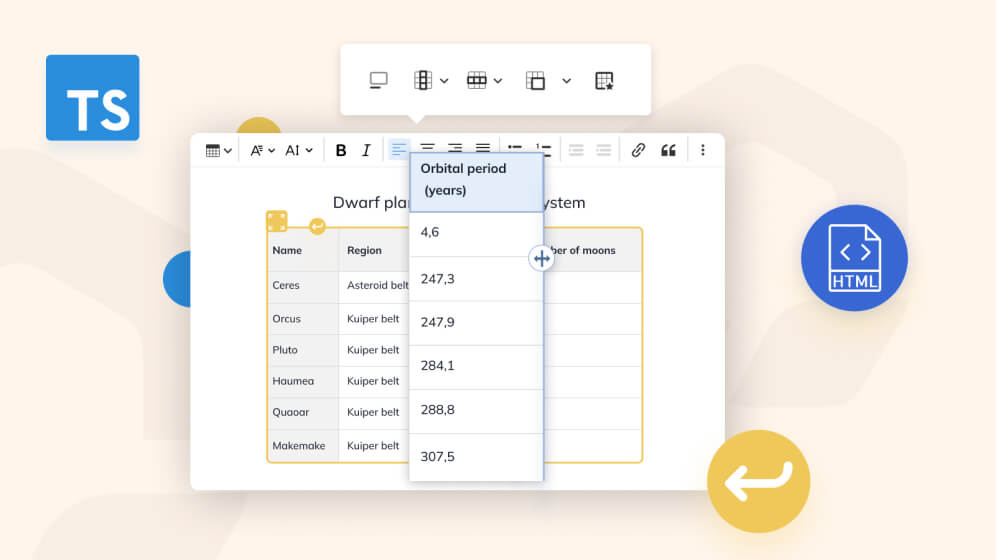CKEditor 5 v34.1.0 with table column resize feature, Revision history enhancements, and bugfixes
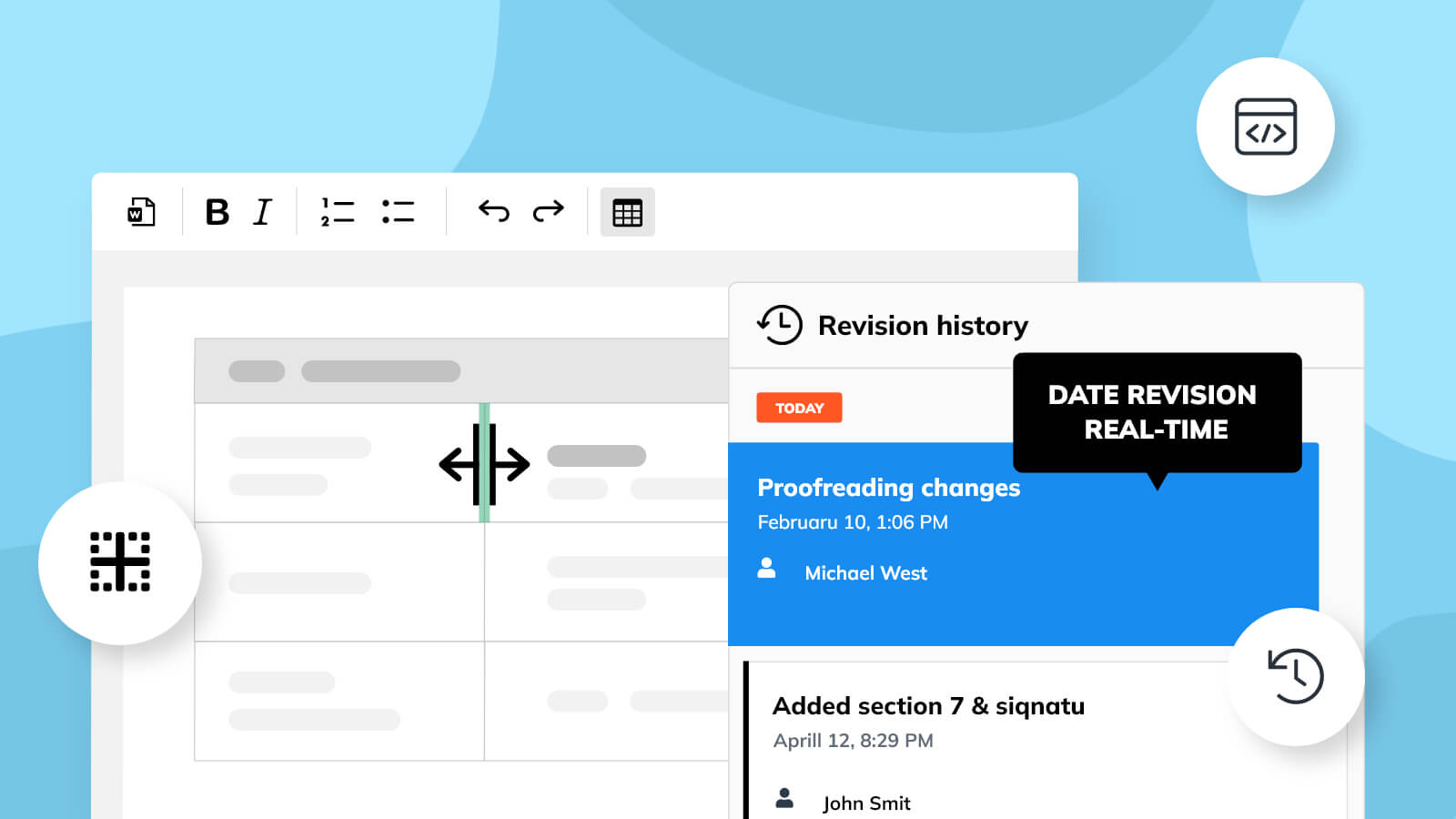
We are happy to announce the release of CKEditor 5 v34.1.0. New table functionality, improvements to the Revision history, and numerous small additions and fixes will make the creating and editing process faster, more reliable, and better suited to everyone’s needs!
New rich text editor features
A lighter release with no breaking changes, the v34.1.0 brings in important new functionality for the table feature. Changes and enhancements to the Revision history feature improve the manageability and reliability of the collaboration features of CKEditor 5. Other changes and fixes touch on the General HTML Support, styles, and pasting. And if your team uses the Collaboration Server On-premises, make yourself familiar with the compatibility issue before you upgrade the editor.
Table column resize feature
Tables are all around us, used for multiple purposes. They are so popular that we sometimes do not even notice them, simply concentrating on the information they provide. Tables bring us information about stocks, bus rides, holiday dates, research results, task divisions, shareholders, interest rates, investment returns, and many other data that can be tabularized.
CKEditor 5 has long recognized the power of tables and addressed the needs of writers and content creators with our powerful table feature. These tables can be styled (as a whole or individual cell), nested in each other, they can have headers and captions, and come in different colors.
With the latest release, we add another tool to the roster which allows more flexibility in the way the tables contain the data. Welcome onboard the table column resize feature, which allows the content creators and editors to arbitrarily control the width of the table columns. All you need to do is simply hover over the column edge until it highlights, and then drag it into the desired position. Voila!
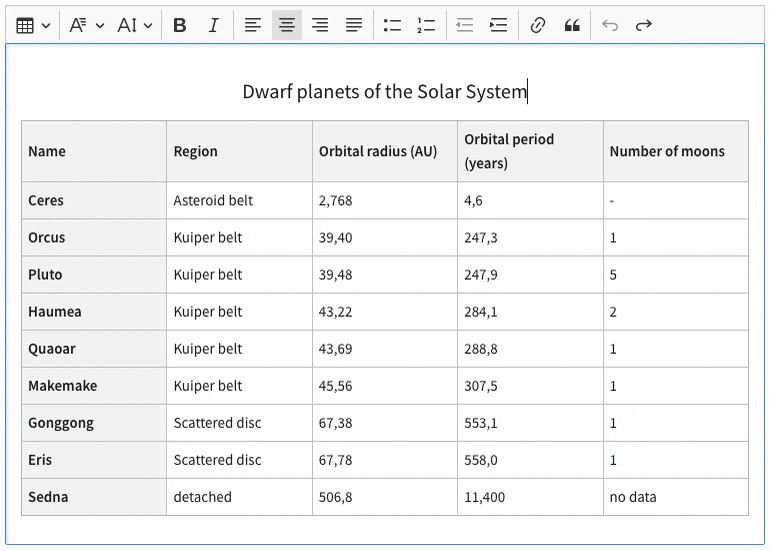
The table column resize feature introduction spans the whole CKEditor Ecosystem. The recent release of the HTML to Word converter that powers the Export to Word premium feature supports the table column width parameter and can pass it on to the resulting document. Just as it was set inside the editor.
Document storage support for Revision history
The Document storage is part of the CKEditor Cloud Services premium offer. It provides an integrated file storage solution and lets the users permanently store their documents on CKEditor servers and connect to these as needed.
The Revistion history feature is a fast and advanced versioning tool, letting the content authors create chronological revisions of their document.
With this latest v34.1.0 release of CKEditor 5, we introduce support for Revision history on the side of Document storage. All revision data and document versions can be quickly and conveniently stored together with the document on the CKEditor Cloud Services servers, providing an integrated, affordable, comprehensive editing solution.
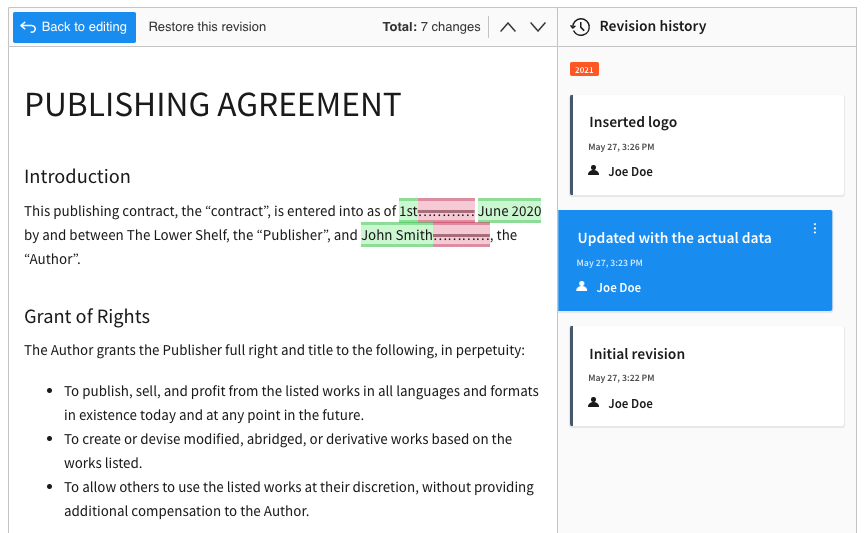
While tinkering with Revision history, we have added one more important change. The latest release introduces better support for revision history in real-time collaboration when an editor bundle is used. This change significantly reduces the number of calls and the amount of revision data passed to Cloud Services and hence lessens the server load and boosts efficiency and speed.
Other improvements
While new and upgraded features are always welcome, some other changes were also introduced for a better, smoother user experience.
This release introduces the DataFilter#processViewAttributes() method. It will make integrating the General HTML Support feature with new custom features much easier.
Version 34.1.0 adds support for the type attribute of the <ul> and <ol> elements in addition to the list-style-type style of the list feature. Also, from now on, copying content from a single list item should not wrap it with a list in the clipboard.
And starting this release, the revision dates for the real-time collaboration will be based on the server time instead of the local time. Thanks to this change, users working from different time zones or differently setup workstations will share the same date setting and avoid confusion while using the Revision history feature. Also, the revision dates in the Revision history feature can now be updated on the backend when the revision is saved using the revision history adapter.
Bug fixes
Several bugs were removed with this release in a constant effort to make the user experience even better. Some of these include:
-
Several fixes were added to the HTM support. Inline elements handled by a native editor plugin are no longer handled by the GHS. And unlinking removes a link even if there were some additional attributes handled by the GHS.
-
Suggestions and comments are no longer lost on elements with enabled GHS attributes.
-
A block style will be applied to all matching selected blocks. An inline style, on the other hand, should not be enabled inside a code block. And it can now be removed from an inline widget.
-
Multiple lines from Google Docs will now properly paste into a code block.
Please refer to the changelog for more new features, improvements, and bug fixes.
Cloud Services compatibility
Important message for CKEditor 5 Collaboration Server On-Premises users. The new version of CKEditor 5 real-time collaboration is not compatible with the current version of CKEditor 5 Collaboration Server On-Premise (4.6.0).
Please wait for the new release of the CKEditor 5 Collaboration Server On-Premises solution and update the backend service first, before updating the CKEditor 5 packages. You can always check the latest available stable on-premises version in the Cloud Services documentation.
What’s next?
We keep on working on the development of CKEditor 5 so more new things are bound to come out with future releases.
Further changes and improvements are coming for the Revision history feature. We are working on making it possible to keep working on the same revision after editor re-initialization.
We started the migration to TypeScript. Due to the sheer size of this project, it is going to take a few iterations to complete. We need to ensure backward compatibility and full coverage of the CKEditor 5 codebase.
Intensive work goes on with the document list feature and the styles dropdown, both introduced in the previous version of CKEditor 5.
Some other bug fixes and improvements are on the line, too, so check out the iteration 54 roadmap frequently for more news and features we have already started working on.
Download
CKEditor 5 builds can be downloaded from the CDN, npm or as zip packages. Read more in the Installation guide.
License
CKEditor 5 is available under Open Source and Commercial licenses. Full details can be found on our license page.
Reporting issues and contributing
You can report all issues for any of the CKEditor 5 packages in the CKEditor 5 repository. Read more in the Reporting issues guide.
Support
The CKEditor 5 documentation is growing and always up to date. Community support is available through Stack Overflow. Read more in the Getting support guide.