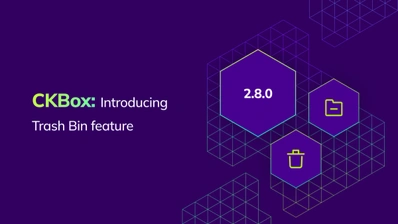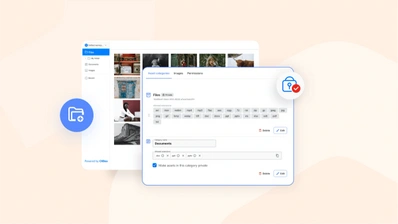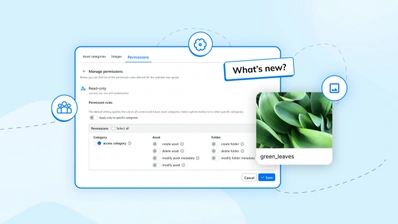CKBox version 2.9.0: AI Image Metadata & New Uploader Widget

The CKBox 2.9.0 release brings intelligent automation and flexible integration options to your content workflows. This update introduces adding AI-generated image metadata, along with two new SDKs: a new frontend Uploader Widget designed for file uploads without the full CKBox file management interface, and a backend component for Node.js integration.
CKBox version 2.9.0 was released on October 7, 2025.
Quick links
-
CKBox changelog for details about all releases
-
CKBox On-Premises changelog for specific updates for on-premises deployments
-
CKBox documentation for in-depth guides
-
Contact us page to set up a meeting to answer any questions you may have
NEW AI-powered metadata and tags
CKBox now supports AI-generated image metadata and tags via seamless OpenAI-powered automation. When enabled, the system will automatically generate descriptions and tags for newly uploaded static images, improving discoverability, accessibility, and SEO without any manual input.
Some key notes to be aware of:
-
The feature provides automatic and near-instant generation after upload.
-
Offers full support for static image types:
.jpg,.jpeg,.png,.webp,.bmp,.tiff,.tif. -
GIFs and animated formats are not supported.
-
It’s disabled by default to avoid affecting existing implementations.
-
AI-generated content is editable just like any other metadata, giving you full control while reducing manual effort.
You can enable AI Features from the CKBox Administration Panel under Settings → AI Features. Once enabled, all new image uploads in that workspace will receive AI-generated metadata, visible in the asset properties panel.
AI-powered features are available in the Professional, and Custom plans. You can also try it out with a 14-day free trial or contact us to learn more.
NEW Uploader Widget
The new Uploader Widget (@ckbox/uploader) is a lightweight, embeddable component for uploading files to CKBox without using the full workspace UI of file management. This enables a fast, focused upload experience. It is ideal for document editors, CMS fields, or media-rich apps that don’t require full CKBox navigation. The widget is:
-
Framework-agnostic (usable with any JS framework)
-
Limited to uploads only: no file browsing or asset management interface is available
-
Available as a separate npm package
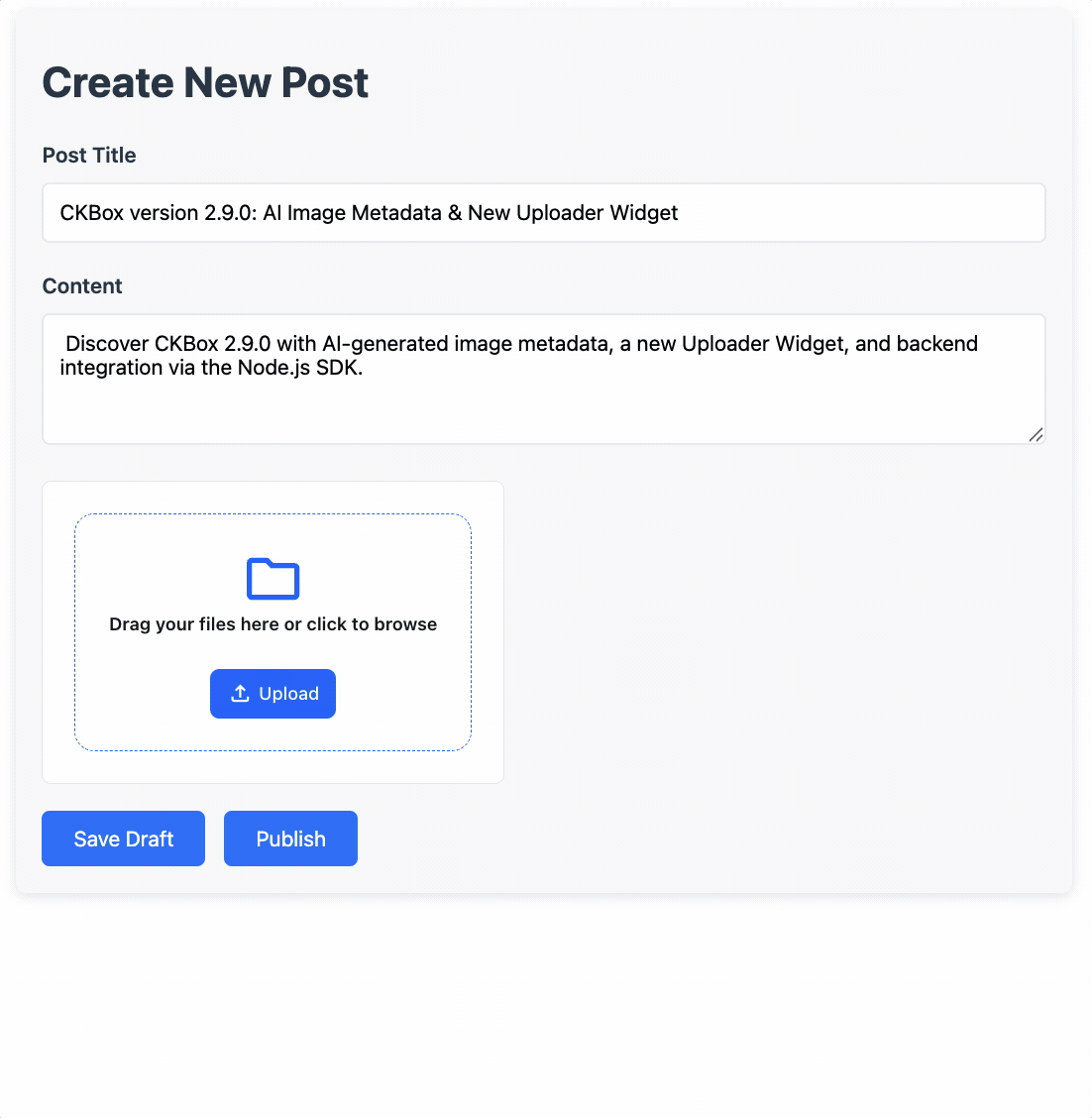
NEW Node.js integration
The new Node.js SDK gives you full programmatic control over CKBox from your backend code. It provides a developer-friendly toolkit to handle and automate file uploads, and file management capabilities:
-
Zero-config setup with sensible defaults and automatic JWT-based authentication
-
Upload support for files, buffers, and streams with built-in progress tracking and concurrency control
-
Search, filter, and manage assets from server-side code
-
Support for enterprise use cases like multi-tenancy, role-based access, with full TypeScript support
This SDK is perfect for building custom CMS backends, media pipelines, and file-handling APIs that connect directly to CKBox.
Feedback and Support
If you have specific questions or would like to report an issue, please contact us.
How to get CKBox
-
New users can try all advanced CKBox features, with our 14-day free trial.
-
CKBox is available on Free, Essential, Professional, and Custom CKEditor plans. CKBox requires a subscription plan that includes the storage, bandwidth, and file handling limits to meet your needs.
-
CKBox is also available for enterprise customers or teams with custom licensing needs. Contact us to explore tailored plans.