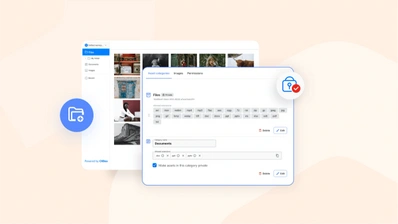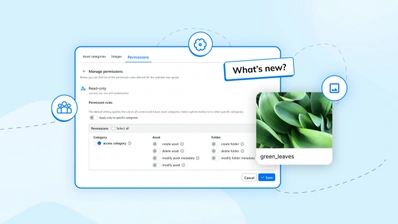How to Use the New Permissions Feature in CKBox 2.5.0
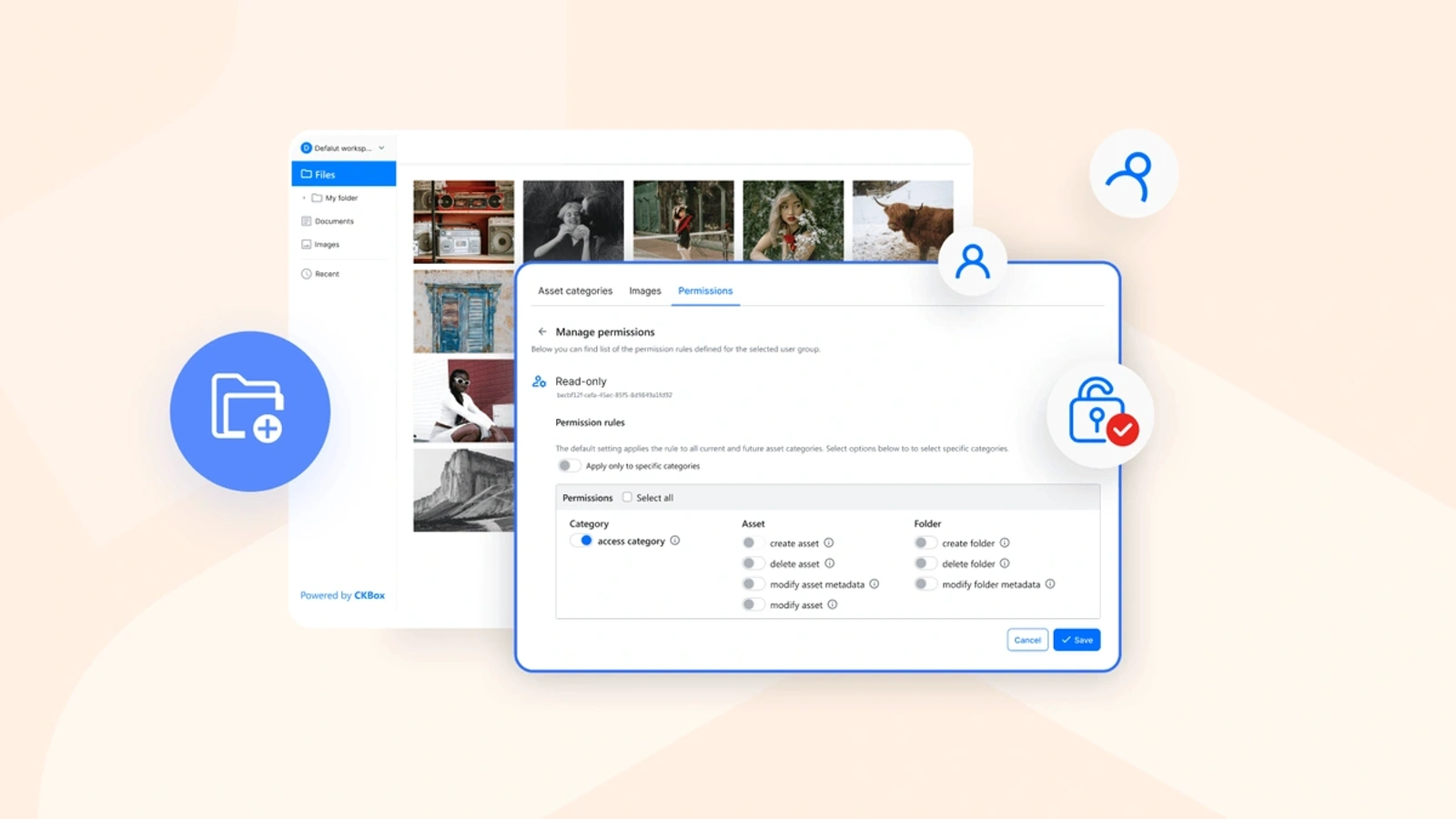
CKBox: Enhanced Permissions for Advanced User Management
CKBox, the modern solution for uploading and managing images and files in CKEditor, has reached an important milestone with the release of version 2.5.0. This release introduces the powerful new Permissions feature, enabling more refined and secure control over user access and actions. Available since August 1, 2024, CKBox 2.5.0 is designed to meet the needs of developers, integrators, and existing CKBox customers by offering a more flexible approach to managing user permissions and resources.
In addition to the advanced Permissions feature, version 2.5.0 includes enhancements to Workspaces, updated dependencies, and other bug fixes. For a complete overview of this release, you can explore the CKBox changelog and the CKBox documentation for in-depth guides. If you have questions, feel free to contact us for more information or to set up a meeting.
New Permissions Feature
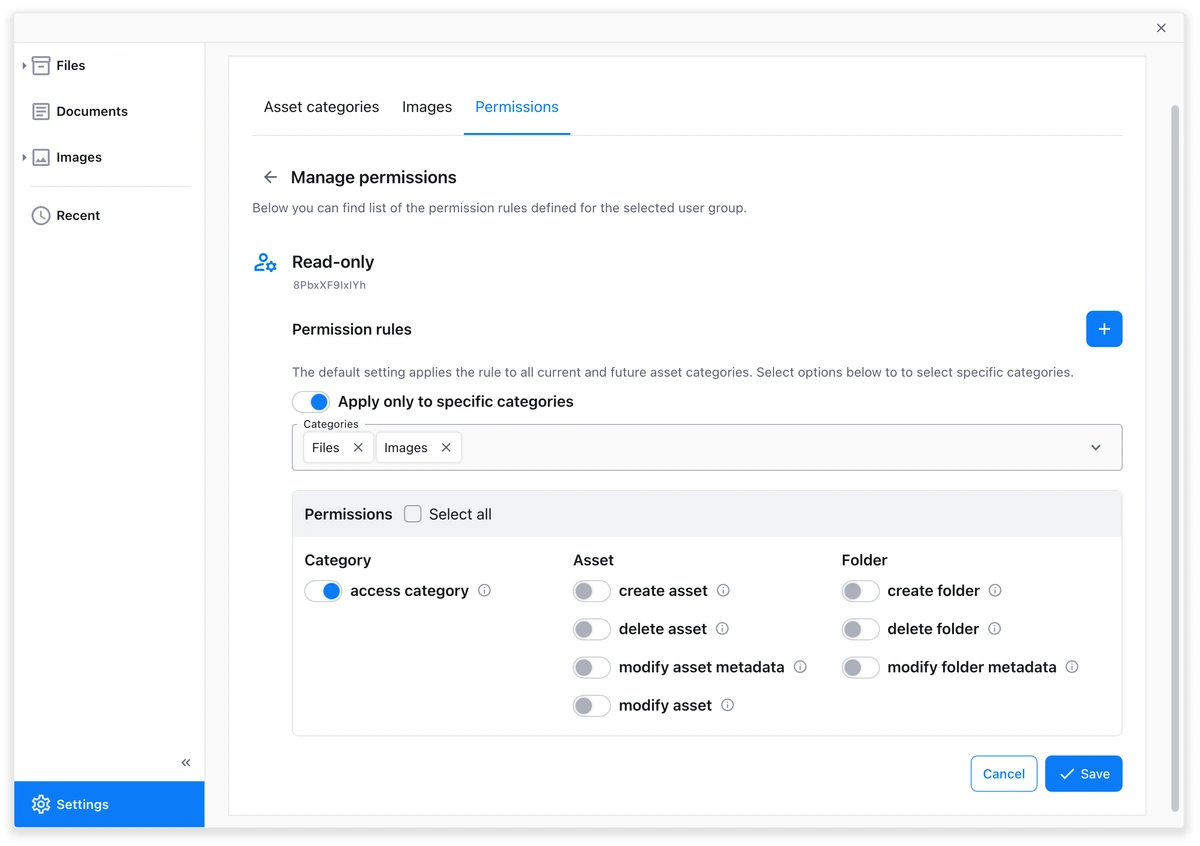
The introduction of Workspaces in CKBox allowed users and groups to be divided into separate data spaces with customized settings for categories and file extensions. While this provided basic access control, it was limited to the super admin role and did not address more complex requirements. The new Permissions feature fills this gap by enabling both admins and superadmins to manage user permissions and actions more precisely.
Key Benefits of the Permissions Feature
- User Group Management: Permissions enable the creation of user groups, allowing for the simultaneous assignment of roles to multiple users. This simplifies permission management for large user bases, ensuring that contributors have the appropriate level of access for their roles, such as “read-only,” “marketing,” or “designers.”
- Granular Control: Each action can be controlled independently, enabling detailed management of user access and actions. Permissions can be set to control actions such as accessing, creating, deleting, or modifying an asset or its metadata, as well as creating or deleting folders and modifying their metadata.
- Adaptability: Permissions cater to complex and custom structures already present in daily workflows and asset management needs. This flexibility is ideal for organizations with specific requirements for user roles and access levels.
For more detailed information about the structure and settings of the Permissions feature, refer to the CKBox documentation.
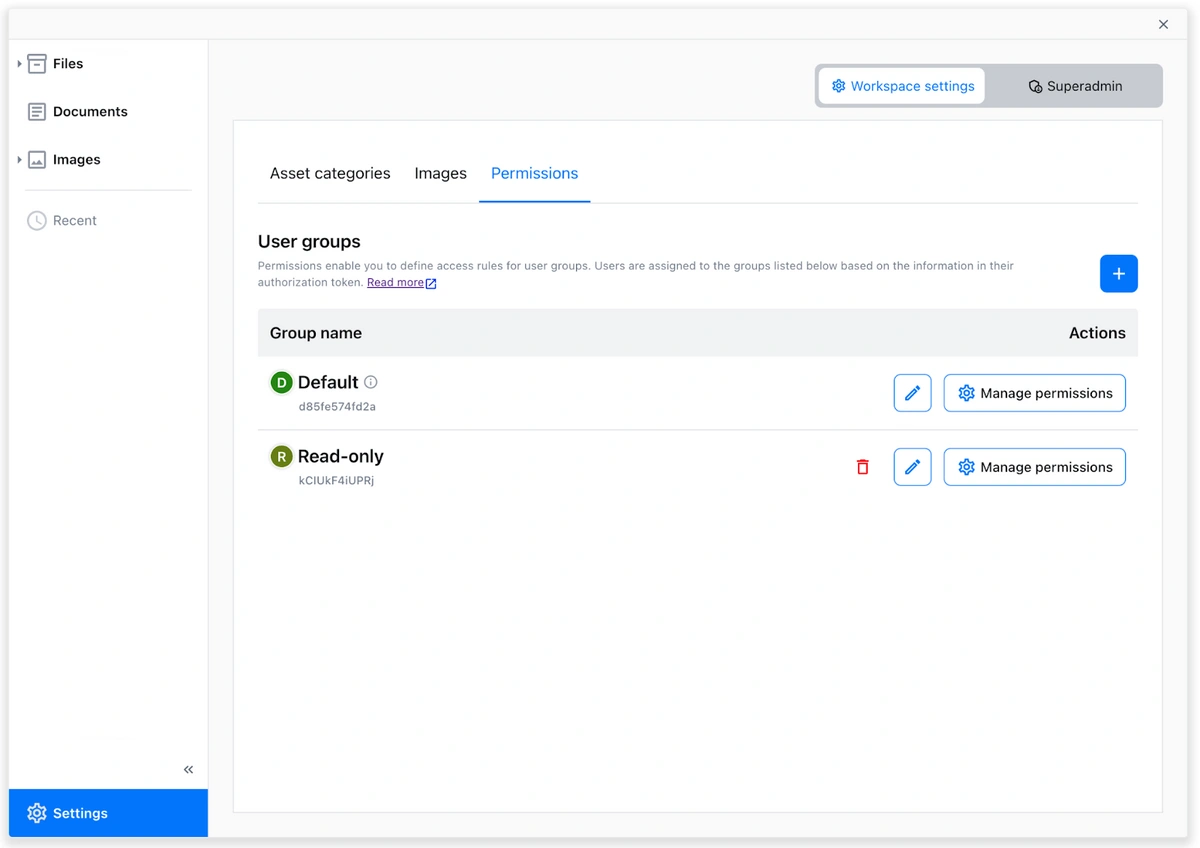
Implementation Guide
Implementing the Permissions feature in CKBox is straightforward, allowing developers and integrators to seamlessly integrate it into existing systems. Here’s a step-by-step guide to getting started:
- Define User Roles: Begin by identifying the roles within your organization that require different levels of access. Common roles might include admins, contributors, and viewers.
- Create User Groups: Using the CKBox admin panel, create user groups that align with your defined roles. Assign users to these groups according to their responsibilities.
- Set Permissions: For each group, configure the necessary permissions to match their required access level. This might include read-only access for certain users and full access for others.
- Test Permissions: After configuring permissions, test them to ensure that users have the correct access and can perform their tasks without unnecessary restrictions.
- Monitor and Adjust: Regularly review and adjust permissions as needed to accommodate changes in team structure or project requirements.
Additional Updates
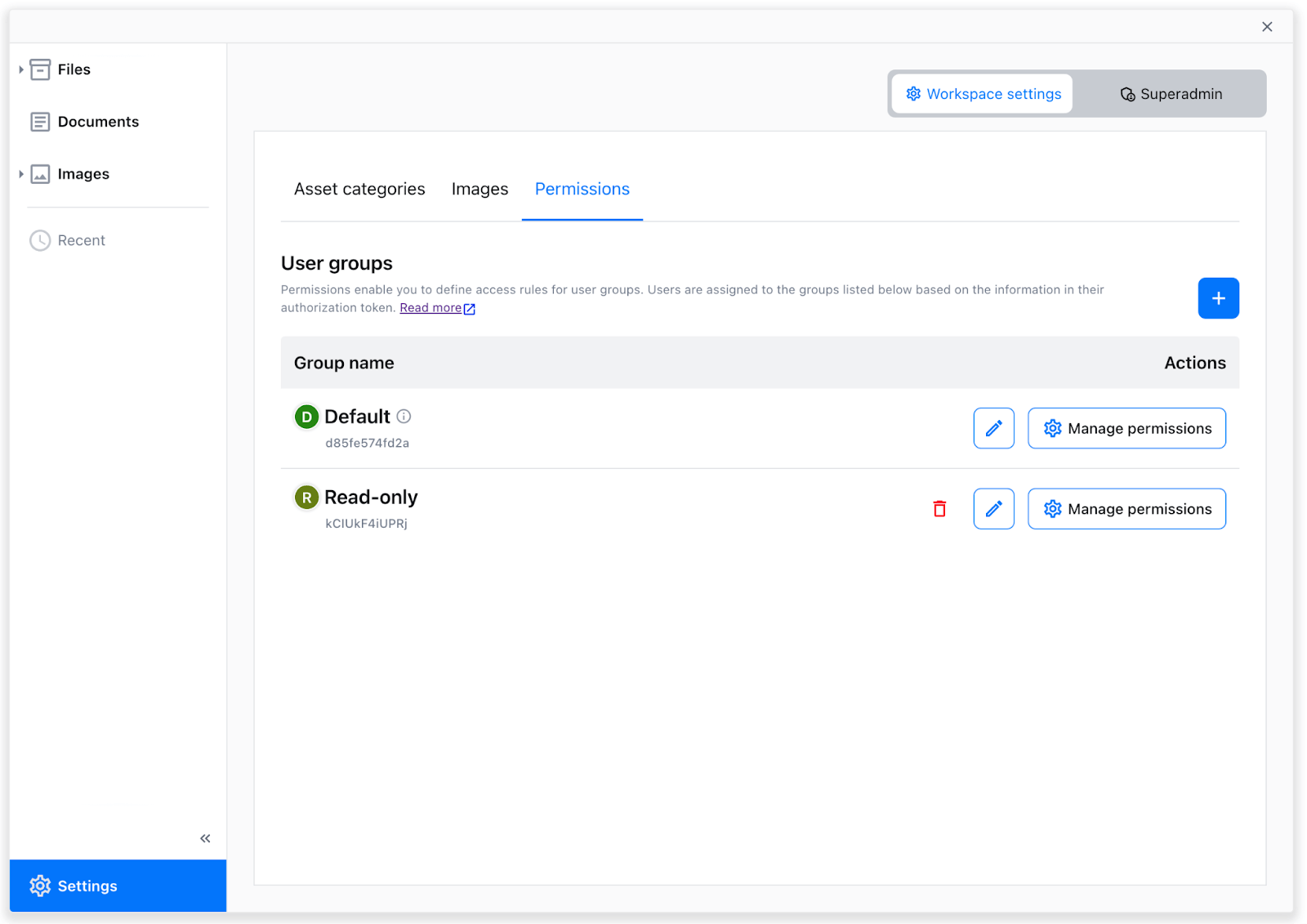
In addition to the advanced Permissions feature, CKBox 2.5.0 includes improvements to Workspaces with optimized data fetching and updated dependencies. These enhancements contribute to a smoother, more efficient experience for all users.
Feedback and Support
If you encounter any issues or have questions about the new features, contact our support team at support@cksource.com. We’re here to help you make the most of CKBox’s capabilities.
Get Started with CKBox
To take advantage of CKBox’s powerful features, sign up for one of our CKBox subscription plans. All the features discussed in this article are available in the CKBox Premium, Pro, and Enterprise plans. Not ready to commit? Try our 14-day free trial to explore Workspaces and other advanced features.
Please note that to use CKBox with CKEditor 5, a CKEditor Commercial License is required. This subscription removes GPL license restrictions and allows you to choose and purchase Premium features for CKEditor 5.
Conclusion
The introduction of the Permissions feature in CKBox 2.5.0 marks a significant advancement in managing user permissions, offering precise control over user roles and access levels. We’re excited to see how developers and integrators leverage this feature to enhance their workflows and improve security.
Stay tuned for more updates and announcements as we continue to enhance CKBox’s offerings. For more details, visit the CKBox website and reach out to our support team for personalized assistance.